
Poser offers users the ability to use interactive 3D figure design to create art, illustration, animation, comics, web, print, education, medical, games, story boarding, and more. Using the program, creators can bring their stories, dreams and fantasies to life. From historic to contemporary, sci-fi to fantasy, Poser is the 3D graphics software tool used by professionals and hobbyists alike.
That's why we want to take a closer look at some of the creators who leverage the power of Poser to create.
Poser was originally conceived as a reference for artists. Since it was created 20 years ago, the program has grown with features for high-quality rendering, animation, and more.
But there are still creators who use the program for its original intention as a reference. One of those creators is British comic book illustrator Simon Coleby.
RELATED: A brief history of Poser with Larry Weinberg
Coleby claims that he isn't a "very technical Poser user." He doesn't animate or even render his Poser projects. Instead, he uses the program to draft page layouts and try out ideas before committing them to paper.
"I don't use the rendering or animation functions, but I do find it enormously useful as a tool for exploring design approaches and solving composition problems," he said.
His process works well. Over the years, Coleby has published work for 2000 AD, Marvel UK and others, including the cover for Marvel UK's The Transformers issue #222. And for many of these projects he starts with Poser.
Tell us about yourself.
Coleby: I have worked as a UK-based designer and commercial illustrator since 1987, mostly creating art for comic-books and graphic novels. My worked has been published by DC Comics, Vertigo, Rebellion/2000AD, AfterShock and IDW, among others. I've also created concept work for video games, and drawn logo and T-shirt designs for bands such as Cradle of Filth and Devilment.
When did you start using Poser?
Coleby: My first encounter with Poser was in about 2005. I was visiting the studio of a friend who worked as an animator and designer. Until that time the only software I'd used in my work was Photoshop, but he showed me Poser and I immediately thought it looked interesting. I quickly got a copy for myself and set about learning to use that fascinating new tool. Since then, it's become a really helpful part of my creative process – I use it pretty-much every day. I've gone through all the versions of the software and currently have Poser 11, which is great!
What is your workflow for creating a comic page?
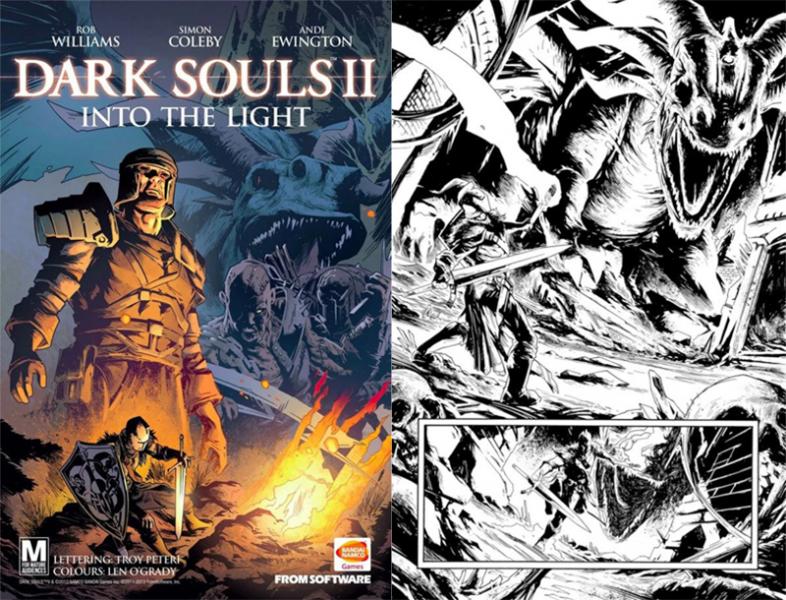
Coleby: When working on a comic page, I want the composition to be interesting and visually engaging. It's usually best to aim for a variation of camera angles on a page – a balance of low shots, high shots, long shots, extreme close-ups and so-on. I'll generally sketch out a first rough of the page in Photoshop and set up the panel borders. Then I'll bring Poser into my process – blocking in each panel with basic figures and tweaking the composition until I find something I like. I'll export each frame from Poser as a tiff, and just drop it into my Photoshop layout. I'll carry on with this until I've got a rough page I'm happy with. Sometimes a frame might not work when it's placed in the context of the whole page. Poser makes it very easy to just go back to that individual panel's composition, tweak it or change it entirely and then drop it back into the layout.
Because comics are all about storytelling, I love to concentrate on the expressions and body-language of the characters I'm drawing. I can spend a lot of time with a Poser scene, adjusting the subtle nuances of a hand gesture or a facial expression until I feel it really communicates whatever is happening in the story. It never ceases to amaze me how much difference a very slight adjustment to the posture of a hand or the tilt angle of a head can make to the storytelling. I'll often make minute refinements until I suddenly get that 'Yeah – that's it!' moment, where the characters are really set up to express what the story needs. That's a part of my process I enjoy very much – it's like directing a movie and getting the actors to give a perfect performance. Once I've got that established in Poser, I'll export the image and use it as an absolutely solid reference foundation when I get back to the pens and ink for the actual drawing stage.
How do you create with Poser?
Coleby: I'm really not a very 'technical' user of the software. The bulk of my work is produced with traditional tools – pencils, brushes, pens and ink – I'm not aiming for a digital finished piece. I use Poser more as a preliminary thinking and sketching tool than anything. It's a great way to explore possibilities and ideas when I'm working out the structure of a comic-book page or an illustration. I really don't need to use the rendering or animation tools at-all, but I use it to try out possible compositions for each panel. Generally, I don't go further than anti-aliasing a scene and exporting the image, but there's plenty that I find creative and helpful without exploring the more advanced stages of the program.
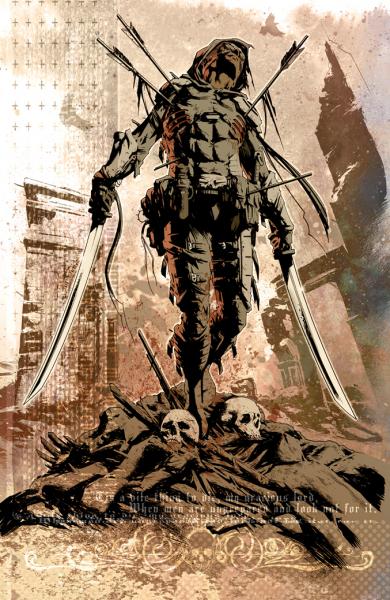
How does Poser help you create comics?
Coleby: It's always important to find the right angle to frame a panel of comic art. With Poser, I can quickly set up a rough model of the drawing, drop in some figures and rotate the scene, moving characters to the foreground or background, adjusting their position in relation to each other and that sort of thing until I can clarify my thinking. It's also a great way of allowing 'happy accidents' to happen – quite often I'll compose a rough model of a panel, then stumble upon an angle or a lighting arrangement that I might not have initially considered. Doing this step in Poser is much quicker and more efficient than endless thumbnail sketches on paper.
Another huge consideration when drawing comics is leaving room for the speech balloons in each panel. Usually, the first person speaking needs to be on the left of the frame, the next one talking goes to the right of the first and so-on. This is so the text balloons can be placed to read naturally from left-to-right, without the balloon tails crossing each other. Where there are several characters talking in a panel, that can be quite a challenge to visualize! Poser is really helpful with this – I can place some basic figures and move them in relation to each other, which usually allows me to find a layout which will work for the letterer without the composition looking too artificial and contrived.
Also, the wide range of figures is really useful to me. When I'm working on a book with a large cast of characters, I want them to be as consistent as possible throughout the story. I'll generally spend some time in Poser before I start drawing, designing a cast which I can use for reference throughout out the project.
What are some of your favorite works?
Coleby: One story I'm very proud of is a book called 'Dreaming Eagles,' (below) written by Garth Ennis and published by AfterShock Comics. The story was about the Tuskegee Airmen – a WWII squadron of USAF pilots. Because the story was very sombre in tone, I wanted my work to be as realistic and grounded as possible, and it was important that the characters remained consistent throughout the story.

In a superhero book, the characters will usually be easily identifiable by their costumes or whatever. In 'Dreaming Eagles,' the story was set in a real world environment and the main characters were always in uniform, so I needed to establish recognizable facial features and face shapes for each character. The basic Poser figure 'Ryan' was a huge help with that project. I spent some time making models for each of the characters in the story, which was great for reference. I also used the program to really push what I could do with subtle body language and expression in that work. Poser was a vital tool in bringing that story to life.
Working on less serious stories, I've found that the P4 male figure makes a perfect sci-fi space thug if I turn up the brow control, go for a flat nose and hit the mouth frown control! The same figure with the superhero setting dialed right down, or James with 'ectomorph' turned up to 11, have appeared in my stories as more than a few zombies, demons or other esoteric horrors!
Anything else you'd like to add?
Coleby: At heart I'll always be a traditional artist – I'm never happier than when I'm working with a brush and some great ink. Nevertheless, Poser has become a very welcome part of my creative life. I suppose some purists might argue that it's 'cheating' for a conventional artist to use 3D software, but I just find that it's added new possibilities to my work. Commercial artists back to the 19th century used photo reference, and I don't see the use of Poser as being very different to that. Used creatively, intelligently and subtly, I find it a versatile tool that allows me to constantly push the boundaries of my storytelling ability.





Comments