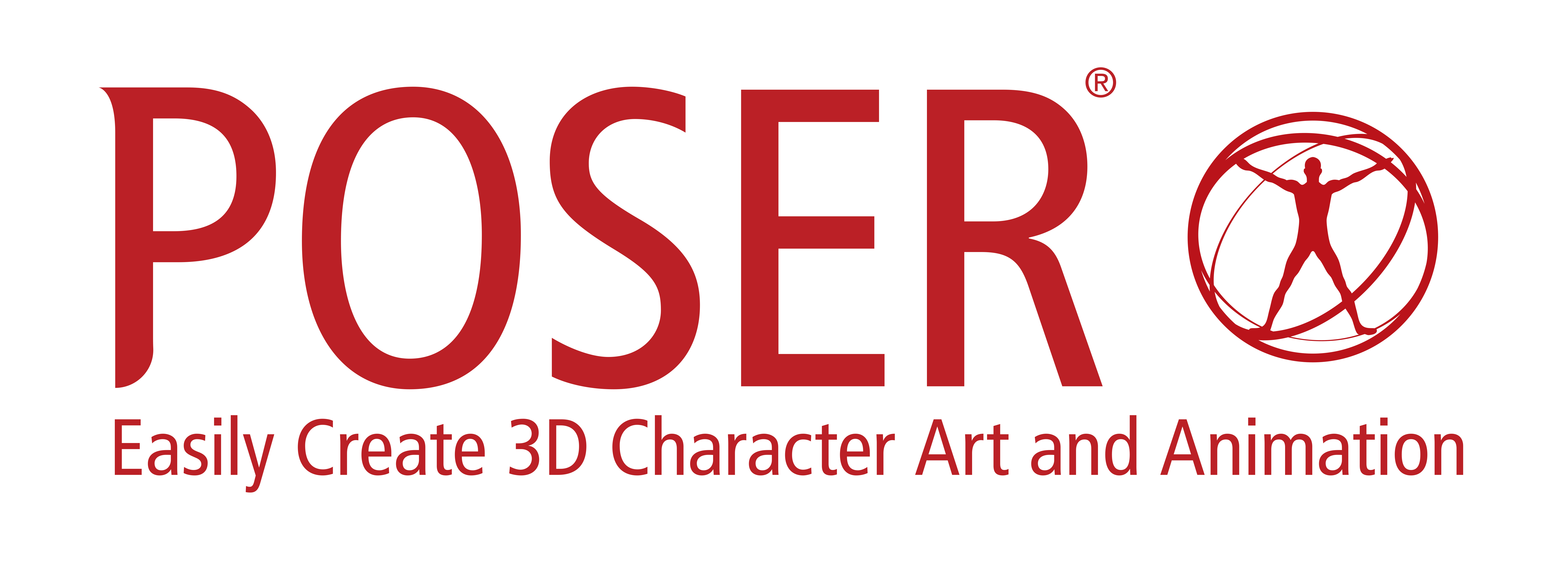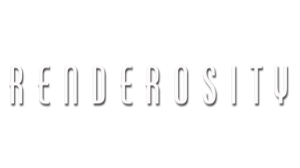General Contest Rules:
- All Renderosity members are eligible to enter except for staff.
- Winners will be announced on April 29th.
- Entries must be new artwork not previously posted online, or anywhere else publicly.
- Seven entries per person permitted, they can be 3D, 2D, photography, or animation (.gif).
- Winner's Announcement will be posted in the Renderosity News Section and this official contest page.
Entry Specifications:
- Image size must be a maximum of 209 pixels x 209 pixels, 128 KB, in .jpeg or .gif format (72 dpi). The website doesn't accept .png and that is why the images have to be in .jpeg or .gif format. The .gif format can give you the same transparency that .png will give you, but the edges around the objects aren't as smooth. With the images being emoji size, you will not notice the pixelated edges when you use the emojis in various apps. If you need a little help with making an emoji, then here's a great tutorial that will have you making an emoji in no time. PHOTOSHOP - How to Make EMOJI
- Thumbnail image must be 300 pixels (wide) x 350 pixels (height) in .jpeg or .gif format (72 dpi). What was stated in the previous paragraph applies to using .gif for thumbnail images too. The emoji size is smaller than the thumbnail size, so if you need any help meeting the thumbnail size requirement, you can add a solid colored frame around your image that is big enough to meet the size requirement or you can go to Photoshop or any photo editing program and go to Image and then click on Canvas Size... and go to Width and change the measurement type to Pixels and in the measurement size box before it you're going to enter 300. Next you're going to go to Height and change the measurement type in the measurement box to Pixels and in the measurement size box before it you're going to enter 350. Don't change any other settings in the Canvas Size box, because you want space to be distributed equally around the image. Now you're going to click on the OK button and you should now see some extra space around your emoji, the size of your image should now be 300 pixels (wide) x 350 pixels (height) and you can then save it as your thumbnail. If you would like to see the thumbnail making process for regular contest images and think it may give you some tips on making your emoji's thumbnail, then here is a helpful tutorial on How to make Full Image Thumbnails.
- Both the full-size image and the thumbnail are required to enter.
- Entries of previously winning submissions will not be accepted.
- Entries will not be anonymous so members can get permission to use the emojis. Please put in the description area if your emoji is free for any kind of use, free for personal use, free for commercial use, no use, or if you would like the member to sitemail you for your emoji's terms of use.
- Emojis that are free for any kind of use, free for personal use, free for commercial use, or have permission to be used by the artist/member can be downloaded during and after the contest to be used in various apps.
- No Nudity is allowed on the thumbnail and/or full image.
- You cannot sign your real name, nor Renderosity username, on your image or in the description. Any signed images, will not be accepted.
- By uploading your image, you are agreeing that this is your original work.
- Any entry containing violence, blood, brutality or gore that is implied or explicit will be removed.
- An entry containing weapons of any kind, or objects to be used as weapons is subject to review for violence.
- An entry containing childlike imagery in suggestive poses will be removed.
| |
|
|
Community Voting:
- The winners will be selected by the community.
- Regular Contest: One vote per contest. Multiple Category Contest: One vote per category.
- All clone votes will be removed.
| Staff Pick:
- An honorable mention will be selected by the staff.
- 1st, 2nd, and 3rd place winners do not qualify for the Staff Pick.
|
| Additional Information:
All prize winners must supply Renderosity with their real name, email address and mailing address for prize distribution and registration.
By entering this contest, you agree that your submission(s) may be used by Renderosity for promotional purposes. This may include; online, digital, print, on CD or in any other medium. By submitting your entry into this contest you are granting Renderosity the right to retain your entry in its archive and to display the entry within this community to promote Renderosity and/or future contests held.
By submitting this form, you agree that you are authorized to grant Renderosity the permission to use of your image in print advertising, promotions or website usage. The Artist will remain the intellectual property holder of their images.
|
| Prize Listing
1st Place
2nd Place
3rd Place
Staff Pick
|
| Sponsored by Renderosity
|
|
|
| |