
ice-boy opened this issue on Jun 08, 2007 · 12 posts
Jadelu posted Fri, 08 June 2007 at 3:02 AM
You can make your own by using these settings:
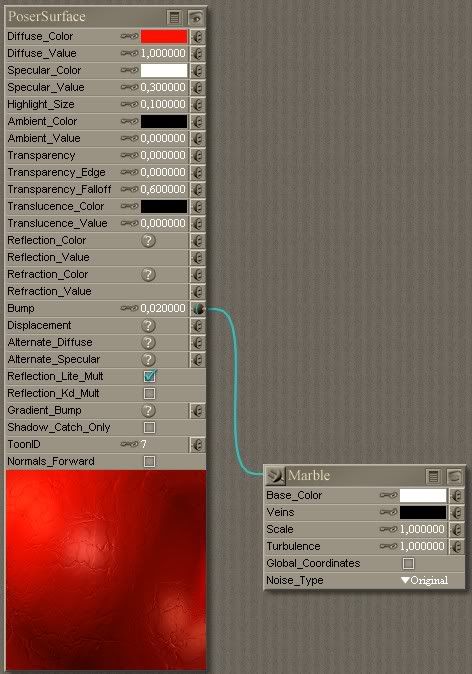
It'll look like this when rendered (this test was just with the default light setup in P7):
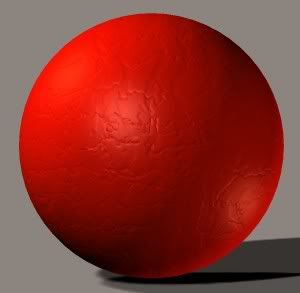
You can then just change the Diffuse_Color to whatever color you want your leather to be.
The Marble node for the bump is found in New Node -> 3D Textures -> Marble.
Hope this helps.