Kaylic opened this issue on Apr 20, 2007 · 27 posts
scullygirl818 posted Tue, 02 October 2007 at 2:34 PM
Ok, I figured before I tried messing with the lights it would probably help more to render the different ways I had it set up so am posting those. The first two - 1. is default, that means deafault lights, material settings, everything. 2. I changed only the material settings of all parts of the hair to normals forward.

For 3. I changed the hair properties to be visible in raytracing and turned off the cast shadows. For some reason it looks some better than my previous render with the head, I don't know if it is because there is nothing to cause shadows on or what, because the settings were exactly the same. I rendered it a 4th time to get an angle closer to the head.
I did notice two other problems though. The model itself seems kind of messed up on the inside, but I am guessing that probably won't show once the head is there (B). I also noticed at the bottom of the hair that sort of boxes around the end of the hair are rendering and I'm not sure why (C). I'm not sure what is causing these problems, but they are minor compared to the black. If I wanted just dark blonde with streaks it would be okay, but this is a light blonde texture. (A) marks the worst black spots. Also there are some reddish streaks, is that just from the default brownish colored light? And why does it look worse with the model under it when the settings are the same?
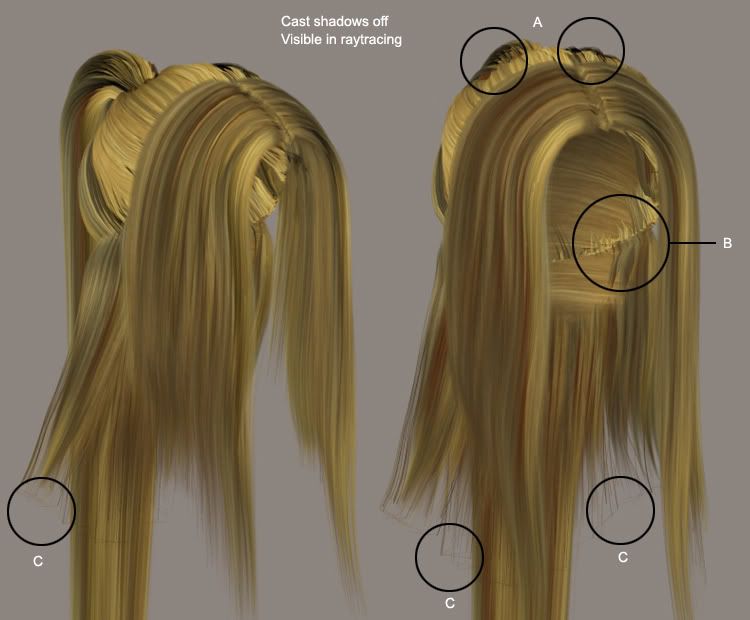
A. - black spots
B. - polygons look messed up
C. - boxes rendering
I will try it with one light now, but here is that for now. All other settings are default.