Renderosity Forums / Photography
Welcome to the Photography Forum
Forum Moderators: wheatpenny Forum Coordinators: Anim8dtoon
Photography F.A.Q (Last Updated: 2024 Nov 26 6:56 am)
Subject: HELP photoshop shortcuts for options... anyone??
Get your actions window open (Alt+f9) or access it from the Window tab and record the process you need to do (adding the drop shadow). Hopeing you know about that - if not look up "actions" in the helpfile fairly simple to do.
Then you need to go create a droplet - go to File>Automate>Create Droplet. Then you use the action you just created, set the file location you want the end result in...
Use the options below and you should be ok (they work for me - ie open and close properly) - obviously choose your own action, and save destinations for the end files and the droplet:
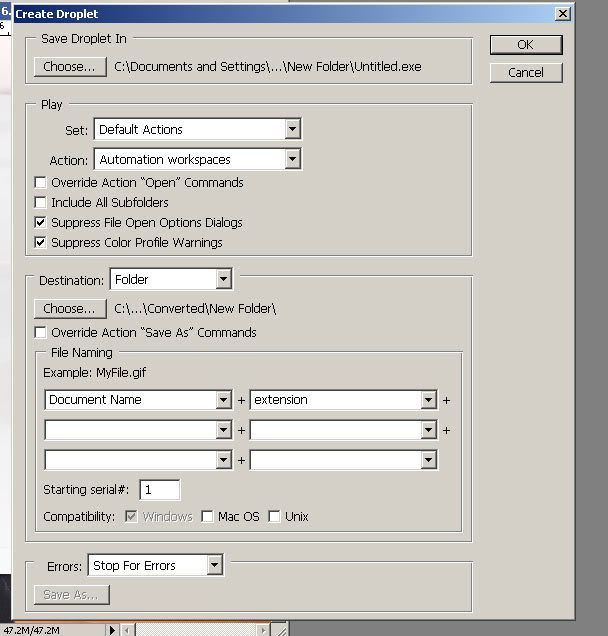
Then what happens is the "droplet" is saved in the file you specified. Just select all of the photos you want to have the action/process applied to and "drop" them into the droplet icon and photoshop will do its business. I tend to just drop one for starters to check it is working - nothing worse than sending 50 files towards a droplet which doesnt work properly - you have to either click loads of buttons or end photoshop through windows Tast Manager
"In every colour, there's the light.
In every stone sleeps a crystal.
Remember the Shaman, when he used to say:
Man is the dream of the Dolphin"
Rich Meadows Photography
Yes thats a neat way to to it via the actions window.. Or this may be just what you need
Danny O'Byrne http://www.digitalartzone.co.uk/
"All the technique in the world doesn't compensate for the inability to notice" Eliott Erwitt

I guess you have created a grid and dragged all the cropped images unto one background layer and dragged them to their places with snap active?
That way you have fifty layers.
Unfortunately, in CS2 it's not possible to apply layer effects to several layers at once.
BUT: you can create them for one layer.
Do so for your top layer.
The moment you created them, a set of new icons appears (see image). The rightmost one shows or hides the effects. The leftmost one of the two reopens them when you double-click on it.
And now the big trick:
Hold down Alt (I guess option on the mac) while you click on that leftmost layer-effects icon and drag it to the layer just below the top one. The effect are duplicated. Do this again and again and within less than a minute (with a little exercise) you have the effects duplicated to all your layers.
And don't tell anyone about this trick as it's a BIG secret.
There are no Borg. All
resistance is fertile.
oh - oops - maybe should have read exactly what it was you were doing - tanchelyn got it down - ignore my advice (or at least keep it in the memory banks for when you need to do what i was explaining) 
"In every colour, there's the light.
In every stone sleeps a crystal.
Remember the Shaman, when he used to say:
Man is the dream of the Dolphin"
Rich Meadows Photography
AWw..... thanks to everyone. It is great to see so many people chip in. I am certain that all the advice will be helpful at some point as I always seem to get the "cool" pages cuz they're either all too chicken (or too smart?) to tackle them!
I should have mentioned that I am working on a Mac with PSCS so some of the shortcuts I have learned on the newer versions of photoshop don't work on my computer with this OLD software. Guess I need to upgrade if I keep this up!
I hope to share a lower res. of the page when I get it finished.
Thanks so much!
Jodie
I kid-proofed my house but they STILL get in!!
Looking forward to it. Thanks for being so helpful everyone -- good tips! :o)
Kort Kramer - Kramer Kreations
Privacy Notice
This site uses cookies to deliver the best experience. Our own cookies make user accounts and other features possible. Third-party cookies are used to display relevant ads and to analyze how Renderosity is used. By using our site, you acknowledge that you have read and understood our Terms of Service, including our Cookie Policy and our Privacy Policy.








Yes, I know.....I could look in my Scott Kelby handbook but hoping someone will offer a quick fix answer!! I have a project that involves photoshop layers. It is a large amount of baby photos (45-50 ind. scanned images) that will all be assembled into an 8X10 page for the yearbook. Once I have them all cropped alike and on the page I would like to apply an option - like drop shadow ALL AT ONCE instead of to each one individually. Can that be done? It would save so much time. Any other shortcuts you can tell me? Thanks so much. Jodie
I kid-proofed my house but they STILL get in!!