Renderosity Forums / DAZ|Studio
Welcome to the DAZ|Studio Forum
Forum Moderators: wheatpenny Forum Coordinators: Guardian_Angel_671, Daddyo3d
DAZ|Studio F.A.Q (Last Updated: 2024 Nov 29 12:43 am)
Subject: Forcing a new search for content?
Ok if you click on the little arrow button at the top on the right near the content tab you get a menu with one item that says search for content. When you select that you should get a dialog box listing all of your drives and you can select or deselect them there. I did this while having "view folders as list/tree" selected instead of "view categories" but another option could be to switch between category view and folder view then switch back.
Just some thoughts. Also, does studio see the content in your external drive when viewed from folder view?
Hope this helps some.

Which is exactly the same box as I get every time I open DS and say yes to a content search...
Help???
Measure
your mind's height
by the shade it casts.
Robert Browning (Paracelsus)
http://franontheedge.blogspot.com/
Eh? What different tab? - where?
Measure
your mind's height
by the shade it casts.
Robert Browning (Paracelsus)
http://franontheedge.blogspot.com/
For that dialog you must have "view folders as" selected instead of "view content" which can be changed from that same menu.
Also please note that when D|S does its search it puts everything into the "Uncategorized" category so have you looked in there? This category will go away after you have assigned everything in it to the categories you want.
well when hunting for the shaders and shader presets i went throught every catagory and style of viewing the content and there is no shaders or shader presets folders anywhere in my daz. well except in the program files/daz studio/ folder when looking through my c drive but after daz is open it isn't showing them
TheHalfdragon
I'm afraid my workspace doesn't look anything like yours, so I can't figure out what to do from that screen shot...
I don't have "Load, Morph, Skin, Pose/Animate, Light, Render" or anything like that stuff in my Daz...
greymouser69
I also can't find "view folders as" anywhere either....
And there's no option to search in any other drives in the "Uncategorised" folder either, there's just stuff in a mess in there, i.e. scattered about all over the place.
I did ask in another thread if it was possible to move things from "Uncategorised" to another folder, so as to begin organising Daz - which I've desperately wanted to do for about 6 years or so.... but I don't think there's been a reply yet. It's probably not, that'd be too much to hope for...
Measure
your mind's height
by the shade it casts.
Robert Browning (Paracelsus)
http://franontheedge.blogspot.com/
Quote - TheHalfdragon
I'm afraid my workspace doesn't look anything like yours, so I can't figure out what to do from that screen shot...I don't have "Load, Morph, Skin, Pose/Animate, Light, Render" or anything like that stuff in my Daz...
greymouser69
I also can't find "view folders as" anywhere either....
And there's no option to search in any other drives in the "Uncategorised" folder either, there's just stuff in a mess in there, i.e. scattered about all over the place.I did ask in another thread if it was possible to move things from "Uncategorised" to another folder, so as to begin organising Daz - which I've desperately wanted to do for about 6 years or so.... but I don't think there's been a reply yet. It's probably not, that'd be too much to hope for...
Fran,
Here's a screen shot showing what I'm talking about:
I hope that clarifies things for you somewhat, its the little arrow next to the pin icon in the content pane that you click on to get the menu shown.
To answer your question about moving things from uncategorized to other categories, yes you can either drag it or you should be able to right click on it and choose categorize. Just remember when working with stuff in categories the content listed is just a pointer to the real file on your HD. You can move them or even delete them and it will have no effect on the real files on your HD. There are a few threads over at daz that explains it better, just try a search of the forums.
Hope this helps
I've finally managed to get Daz to search properly and it's found loads of stuff.
So you can move stuff? But it doesn't really move...
Is it possible to really move stuff? I mean to move it in an 'explore' window? In a way that does not stop things from working?
I've tried looking on the Daz site but there are so many millions of threads there that you can search all day every day and never find what you need, so I apologise for bothering you all again...
Measure
your mind's height
by the shade it casts.
Robert Browning (Paracelsus)
http://franontheedge.blogspot.com/
If you have one of the View folders as options selected then moving files on the disc will make the same move in the Content palette. In the category view moving files will break the reference in the database, and you'll have to re-add the content, while moving categories around has no effect on the arrangement of the files on the disc.
greymouser69,
Thanks - yes I see what you're talking about. I've had to change how mine looks now - to follow another tutorial - took me a while to find out how to do that, but now that I know how, I also know how to turn it back again.
So at least I'm getting a bit more familiar with things in Daz.
I've just looked back up at your previous screen shot too, and actually I don't need to turn it back - cos the layout you show there in your screen shot is the same one as I needed for the tutorial, so that's great.
RHaseltine,
That's a very confusing statement you just made, I've tried puzzling over it, but I just can't make sense of it, I don't understand it.
Sorry.
Measure
your mind's height
by the shade it casts.
Robert Browning (Paracelsus)
http://franontheedge.blogspot.com/
Privacy Notice
This site uses cookies to deliver the best experience. Our own cookies make user accounts and other features possible. Third-party cookies are used to display relevant ads and to analyze how Renderosity is used. By using our site, you acknowledge that you have read and understood our Terms of Service, including our Cookie Policy and our Privacy Policy.





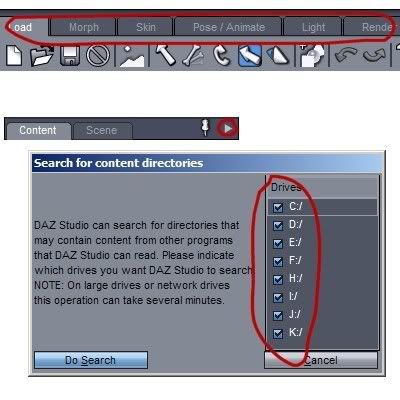


Can I force the latest DS to do a new search for content - *but this time to look in an external drive??
*I can't seem to remember (especially with DS 2.1.1.1.13 looking so different) how to do this.
Thing is see, I stopped it from searching - said use the old content search when I installed but when it opened there was nothing but a new "QuickStart Scene" there.
So I told it to search when I next opened it (seconds later, lol) it found some on the C drive, but I had foolishly been trying to keep cool in all this heat - so I didn't have the external drive switched on.
I switched it on, but now can't figure out how to make DS find stuff since new content searches when re-opening DS don't find anything but C drive stuff, and it's already got that....
Um... help?*
Measure your mind's height
by the shade it casts.
Robert Browning (Paracelsus)
Fran's Freestuff
http://franontheedge.blogspot.com/
http://www.FranOnTheEdge.com