
bagginsbill opened this issue on Apr 23, 2008 · 2832 posts
bagginsbill posted Wed, 15 October 2008 at 3:06 PM
Quote - does anyone have any link so that i can see how diffuse skin looks like?
in theory it should not have any red in it right? because sometimes skin in my render looks to red. i know that i can fix this in the shader but i think the texture should be fixed.
Desanguinated (bloodless) skin looks like parchment - a pastel yellow, maybe with a bit of greenish tinge.
Press hard with your thumb into your other palm to squeeze the blood out of your capillaries, then let go and look quickly at the color. It's yellow.
In my newest shader, there are 5 parameters that will alter the balance of redness in the skin.
1) Tint - multiplies with the color map. Try decreasing the red component to 245 or 240. Also, "pink" comes from red and blue, so try decreasing the blue a bit as well. Don't go too far, though, or you'll get orange skin.
Here is a diagram of skin that is the basis for the model the shader is trying to implement.
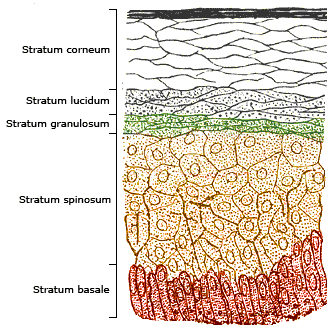
4) SSS Color - this is the color of light relfected by the SSS layer. Making this less saturated will reduce the overall redness. (Try adding some more green or blue to it.)
5) SSS Falloff - this is a factor that has no physical basis in reality, but is useful nonetheless. It modifies the SSS reflection so that brightly lit areas reflect less (proportionally) than darker areas. It is a cheap way to roll up a bunch of physical factors of real skin. Basically, if you increase the falloff, you get less redness.
Renderosity forum reply notifications are wonky. If I read a follow-up in a thread, but I don't myself reply, then notifications no longer happen AT ALL on that thread. So if I seem to be ignoring a question, that's why. (Updated September 23, 2019)