
Fauvist opened this issue on Dec 31, 2008 · 35 posts
Fauvist posted Sat, 10 January 2009 at 3:18 PM
You're not going to believe this! In a frenzy of frustration I attacked the keyboard and madly and randomly pressed key after key - probably 200 keys. Then I tried the Draw Brush and it worked. I tried all the other sculpt brushes, and they all worked exactly the way they are supposed to.
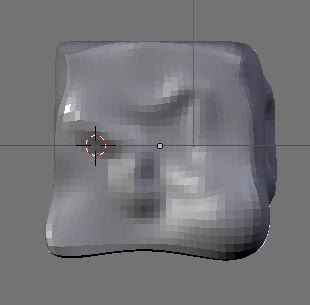
The cube responded to each brush stroke. I quickly took a screen shot of the whole Blender window.
I continued to experiemnt with the sculpt brushes for a while.
Then I closed down Blender and opened it up and tried sculpting another cube. Again only the Grab Brush worked. I opened up the saved screen shot to compare it to the Blender window I was trying to work in, and both were identical.
So, now I know that Sculpt Mode is fully operational on my system. The problem is that I have no idea how I got it to work. I don't know what keys I hit, or in what combination. I don't know how to get it to work again!!!!!!