
realsurf opened this issue on Apr 18, 2009 · 48 posts
TrekkieGrrrl posted Mon, 20 April 2009 at 4:06 PM
Halftone screening in Photoshop is a filter, it's under Pixelate - colour halftone. Problem is that the smalles you can get is 4 pixels, so I usually cheat by enlarging the picture (in this case 400%), apply the halftone and shrink it back to the original size
Like this:
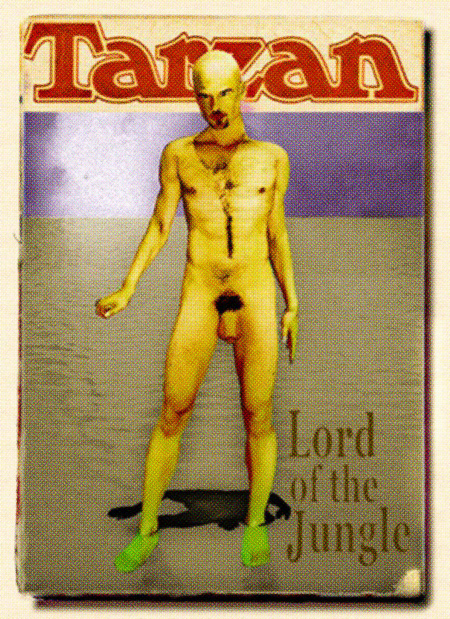
It would of course look better if only the PICTURE was rasterized and not the text and scratches...
FREEBIES! | My Gallery | My Store | My FB | Tumblr |
You just can't put the words "Poserites" and "happy" in the same sentence - didn't you know that? LaurieA
Using Poser since 2002. Currently at Version 11.1 - Win 10.