Renderosity Forums / Poser - OFFICIAL
Welcome to the Poser - OFFICIAL Forum
Forum Coordinators: RedPhantom
Poser - OFFICIAL F.A.Q (Last Updated: 2024 Nov 29 7:57 am)
Subject: reorganizing for multiple runtimes...
Quote - OK, here we go. What I want to do is separate specific folders for one external runtime folder to a new external runtime folder. My external runtime folder is getting very big and I need to divide it. The problem that I am confronted with is I am not familiar with what geometry, texture, etc. that are associated with each of the items within the library. Man, I now I am not explaining this right...
I will try again. I want to take a large external runtime folder and break it up in to several external runtime folders, each themed to specific models and genres (environments, vehicles, etc).
How do I do it with out having to copy the entire textures and geometries folders over and over again. I don't know what is associated with what when it concerns these files so, is there a program that will locate and transfer all files associated one with the other to a new location? I tried P3DO but I don't think it has such a feature. I am using Poser 7.
Any help would be appreciated :)
If you have gobs of content (like I do), it's almost easier to start over: i.e. reinstall all the content you want to the runtime you want from your original zips or installers. THEN go thru (if you wanna do that) and compare each set of files with the files in the runtime that you want to thin out. Most purchased content anyway has a readme with all the files and file locations in it. You should be able to find the content you want to remove/move from the readme. I even do that in my freebie content and others do as well.
Laurie
I reorganised my runtime when Poser 5 came out which was the first Poser to support external runtimes. I opened the Cr2s/Pz2s/pp2s with a text editor to find out how the texture and geometrie folders are named and then moved everything manually to their new runtimes. It was lots of work and took some time but it was worth it. I had so many stuff in my runtimes and I didn't want to start installing or unzipping it all over again.
Every
organisation rests upon a mountain of secrets ~ Julian
Assange
P3dO pro has such feature. It is called "Manage Directory".
Look here:
http://www.senosoft.com/plugins/AwkPlugin.php
Yarp
Yarp - author of P3DO Organizer for Poser
You are welcome. I did that function following a request similar to yours.
I have been told Manage Directory can move Gigs very quickly.
But I see 2 problems with it.
- The figure's list is too rich (so many textures and geometries) to do custom Figure moves
- There should be filters to uncheck Textures, Geometries and files not belonging to the Runtime
I don't have a solution for first problem yet but I will add the filters today and release an updated version of the plugin next week (on my website).
btw Unfortunately the P3dO setup is not compatible with P3dO pro and some people get caught. I will add a warning in the setup for this.
Yarp - author of P3DO Organizer for Poser
Ok, I downloaded the pro version and the plug-in pack which includes the AWK plug-in and it doesn't do what you think it does, yarp. Firstly, it seems to be oriented to a scene and not necessarily a cr2, ppz, etc. I new I didn't explain my point very well. You see, my only external runtime dates back to the Poser 4 days and is loaded with content. I know somebody will probably say that they have more but it would be irrelevant. The fact is that such a manual reorganization will be a massive undertaking and I am sure that I will lose a lot in the moving process.
The problem with looking in to every file to see there associates will consume more time than I actually have. Hundreds and hundreds of files checked one at a time? the other option that makes the most sense is a complete reinstall of all data. the problem with that is I have items, literally hundreds of items that aren't around anymore; good stuff that got better with the Poser 5/7 material room. A complete reinstall wouldn't include those files. This is a big problem for me in that I can't lose the time or the files but with poser running so slow due to the size of this runtime file, it's just a matter of time before it finally stops working.
So, I think I will finish my present project and call it quits with this industry. What kills me is that if Poser can find the locations of all files associated to one library entry then why can't somebody create a program that seeks out these associations and give the user the ability to alter there placement on the hard drive? I mean, with external runtimes being so widely used nowadays, why doesn't this sort of program exist? Beats the hell out of me.
Nope Doran, I got your point quite well. What you are describing is "Manage Scene" which, as the name say, deals with a single Figure file.
But there's also another one which is called "Manage Directory" and will move a whole directory (*)
You need to have P3dO pro 2.2 and Awk plugin 2.2.
Get them from here:
http://www.senosoft.com/softp3doproDownload.php
In Tools menu you will see an entry called: "Runtime Manager" then another one "Manage Directory".
That is it.
(*) Because Manage Direcotry is based on P3dO content you can also use Manage Directory to move a directory and its subdirectories. Or use a searcg result. See the Awk help file for details.
Yarp - author of P3DO Organizer for Poser
I went to the linked site you gave me and downloaded these items. I followed the help directions and both of those functions are not available. I downloaded exactly what the site indicated and these functions, as located under "Tools" are inaccesable, no matter what item I have selected be it Cr2, Pz2, etc. the function provided by the plugin do not work. the not even selectable.
wait, doesn't every item within an external runtime folder require it's object files to be located in the same external runtime directory? What I am trying to say was best said by Acadia "a runtime is a runtime is a runtime". If I have a file in, lets say 'My Runtimes 1' yet it's corresponding geometries file is located in 'My Runtimes 2', the cr2 (for the sake of reference) would be looking for the geometry information within the "RuntimeGeometriesBlank" folder for that data, right? The problem is that both external runtimes, no matter what they are named, still contain there own runtime folder. Hence, there own RuntimeGeometries. there is nothing within a poser document that states any other location the that reference. So, how is poser supposed to find the right runtime folder for the file that needs it. Do you see why I don't understand how you could do what your saying. Please expand on this for me.
No it doesn't or it never has with me which is why i have all my geoms in one runtime and all my textures in another..As long as you've told Poser where your runtimes are when you add them they'll look in any folder that you've included with no time difference that i can tell..
Try it by making a small runtime and just put a couple of geoms in there that you know go to another outfit in another runtime, add that new runtime to Poser like you normally would and you're good to go..
Iv'e also renamed every single folder i have to match each product, which shouldn't work if you're saying that the cr2 needs to read the original geom in the same runtime..
What i mean by that is if i have a product called DeniHair then i name the Character folder DeniHair, the pose folder DeniHair, the textures folder DeniHair and the geoms folder DeniHair..then if i have a problem i know exactly what the folder is called and where to find it...
Please note, when making your geom runtime (if you do) make the blank runtime exactly the same as any normal runtime so it will have all the basic folders in it but only the geom folder will have anything in it...
I know your probably getting tired of this thread but please be patient with me.
OK. I have noticed that when all Runtime folders, primary and externals are loaded into Poser an item within one runtime can find the necessary geometries it needs located within a separate runtime folder. So, just so I don't miss anything, What you are doing is creating two separate external runtime folders; One for textures and the other for geometries. And all of your other external runtime folders do NOT have geometry and texture folders within their runtime file trees. And when Poser 7 has all the external runtimes loaded, there are no object or texture reference issues?
I experimented by copying an entire custom character directory to its own external runtime. When only that runtime was loaded into Poser, the app couldn't find its object file data but when I had both loaded into Poser, there was no such problem. Look, I hate to be pulling this noob crap but I have to be sure before taking any action. It's more than just my time but I have a lot of money rapped up in these files as well. If I sound like a noob then talk to me like one but please understand my fear and reluctance. Besides, I am not a program expert, I'm an artist. I never said I was anything more than that.
Hey i run a Poser group called Poser for Dummies and i teach complete beginners so being a noob is not new for me so don't worry..
All of my other runtimes don't have geometries or textures although they do have the folders in there but they're empty..
All of the runtimes need to be added to poser for it to be able to find anything and as you can see from my screen shot above have added them all..
I also have an M4 runtime but i hardly ever use him so i don't bother adding it unless i'm going to use it but the others are permanant, i never take them out, that is unless i forget to turn on my external drive before opening Poser, then i have to add them all again but thats just stupidity on my part...lol
Quote - So, just so I don't miss anything, What you are doing is creating two separate external runtime folders; One for textures and the other for geometries. And all of your other external runtime folders do NOT have geometry and texture folders within their runtime file trees. And when Poser 7 has all the external runtimes loaded, there are no object or texture reference issues?
Yes that is correct although as i said in the previous post i do have the actual texture and geometries folders in the other runtimes but they're empty..
And because only one external runtime is active within Poser, it doesn't bog down the program? Sweet
If there is anything else you can tell me about this I would appreciate it but for now I am really very sleepy and I need to get to bed. Thank you very much for your assistance. I'll check in to this forum tomorrow.
Before I go I must ask, can you link me to your Poser group?
What do you meany with "are not available" ? Are you a registered P3dO pro user ?
Of course you need to in order to use P3dO pro.
I attached 2 pictures of what it looks like. And what it does is exactly what you need. And it works.
#1# First you call the plugin - don't need to select any CR2

#2# Then you click the Move button and the scenes (+Textures + geometries) are moved to another Runtime.
Yarp - author of P3DO Organizer for Poser
Privacy Notice
This site uses cookies to deliver the best experience. Our own cookies make user accounts and other features possible. Third-party cookies are used to display relevant ads and to analyze how Renderosity is used. By using our site, you acknowledge that you have read and understood our Terms of Service, including our Cookie Policy and our Privacy Policy.







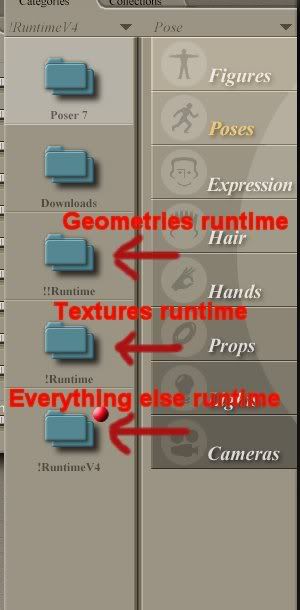

OK, here we go. What I want to do is separate specific folders for one external runtime folder to a new external runtime folder. My external runtime folder is getting very big and I need to divide it. The problem that I am confronted with is I am not familiar with what geometry, texture, etc. that are associated with each of the items within the library. Man, I now I am not explaining this right...
I will try again. I want to take a large external runtime folder and break it up in to several external runtime folders, each themed to specific models and genres (environments, vehicles, etc).
How do I do it with out having to copy the entire textures and geometries folders over and over again. I don't know what is associated with what when it concerns these files so, is there a program that will locate and transfer all files associated one with the other to a new location? I tried P3DO but I don't think it has such a feature. I am using Poser 7.
Any help would be appreciated :)