
wcbncal opened this issue on Oct 16, 2009 · 11 posts
TrekkieGrrrl posted Sat, 17 October 2009 at 7:52 AM
Actually the problem is because you installed Poser in C:Program Files :)
Poser doesn't care where it's installed, but Vista is annoying about things installed to Program Files.
That doesnt' help your immediate problem though.
**BUT:
You can actually make PHI-like files inside Poser, with the hierachy Editor.**
Take your obj. If it's (what would be normal) one obj with groups in it, first open the Grouping tool and Spawn Props. That will spawn a new "bit" for each group. Then delete your original obj from the scene.
Next, open the hierachy editor:
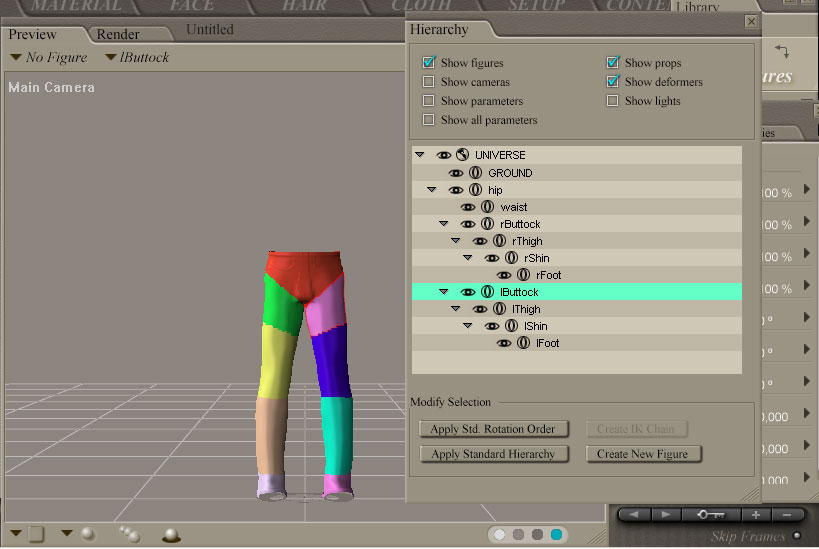
and set up the hierachy as you would in Phi builder. Simply drag the things so they're parented in the right order. Remember if it's a figure (and not for instance a closet with a door) the HIP is always the main part which everything else is parented to.
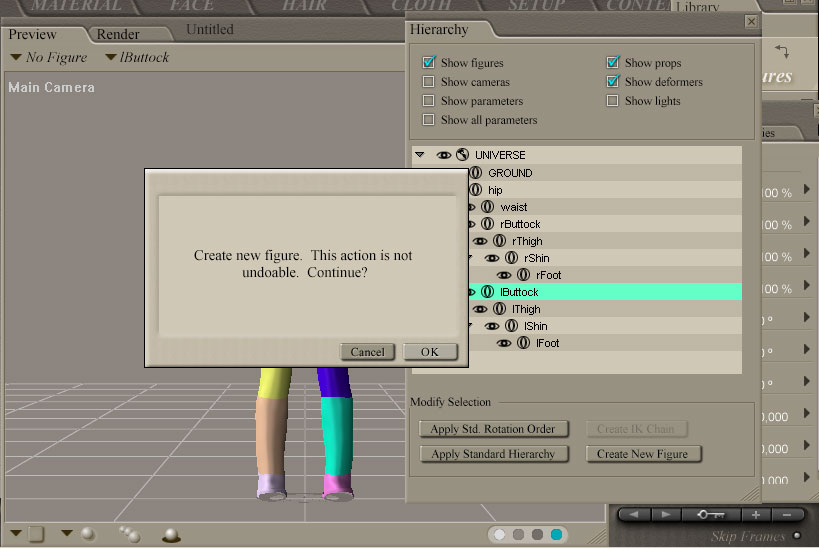 When done, click the "Create new figure" button at the bottom...
When done, click the "Create new figure" button at the bottom...
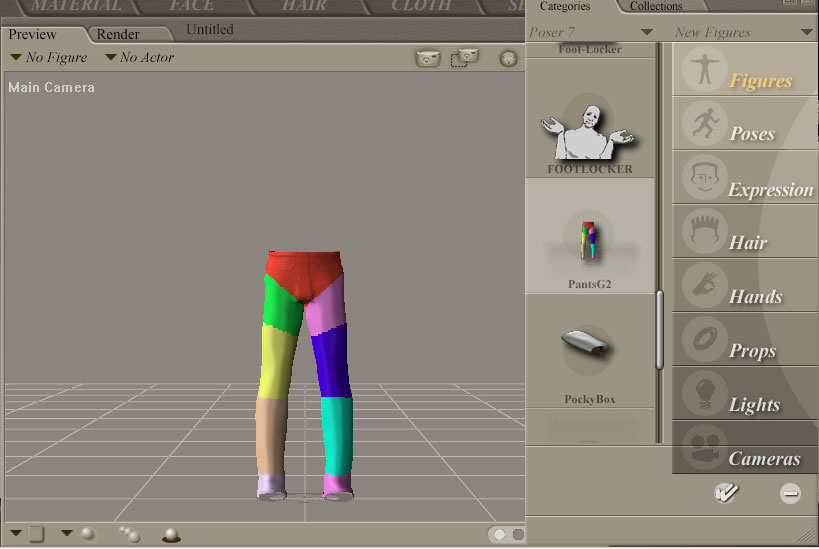
and find your new posable figure inside New Figures with whatever name you gave it.
Be aware that it will end in the default runtime, not the one you might be in when you made it. In my case, I made this in Poser 7 (because my Poser 8 is tied up rendering an animation) and my Poser 7 was in my linked Poser 8 runtime - but the pants still showed up in the Poser 7 runtime.
Hope the last bit makes sense (well all of it really...)
FREEBIES! | My Gallery | My Store | My FB | Tumblr |
You just can't put the words "Poserites" and "happy" in the same sentence - didn't you know that? LaurieA
Using Poser since 2002. Currently at Version 11.1 - Win 10.