Renderosity Forums / Poser - OFFICIAL
Welcome to the Poser - OFFICIAL Forum
Forum Coordinators: RedPhantom
Poser - OFFICIAL F.A.Q (Last Updated: 2024 Nov 29 7:57 am)
Subject: Poser Topology Problems
No way around it. Poser hates long narrow slices.
The only real cure is to redo the mesh so that its faces are closer to "equilateral".
My python page
My ShareCG freebies
Quote - could this be a problem of ''crease angle 80 ''
;)
Nope. Poser refuses to render long, thin triangles correctly and that's that.
This has been a fundamental problem with Poser for years, as well as the fact that it won't even look at n-gons. Fixing these issues would be a great step in the right direction.
Attached Link: Miri's treehouse
Here's a modeler screenshot of a wall after three arched window openings have been Boolean cut, and then the surface triangulated. I have highlighted two examples of "slivers", one of which is so acutely angled that it appears to be only an edge, though it is actually a very thin triangle. If UV mapped and then rendered in Poser, this wall would show blurry smears in the texture, near the "slivers". 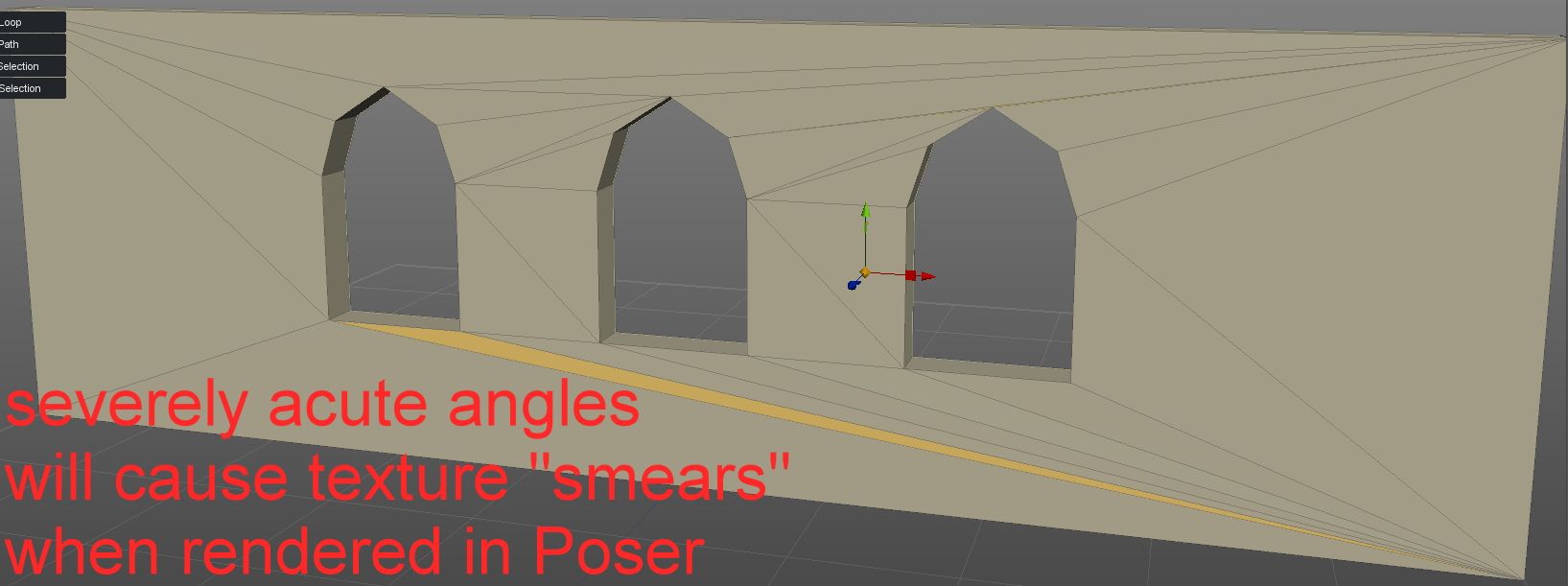 After making a Boolean cut, manually re-build the wall surface with gently-angled quads. Poser will render this wall perfectly.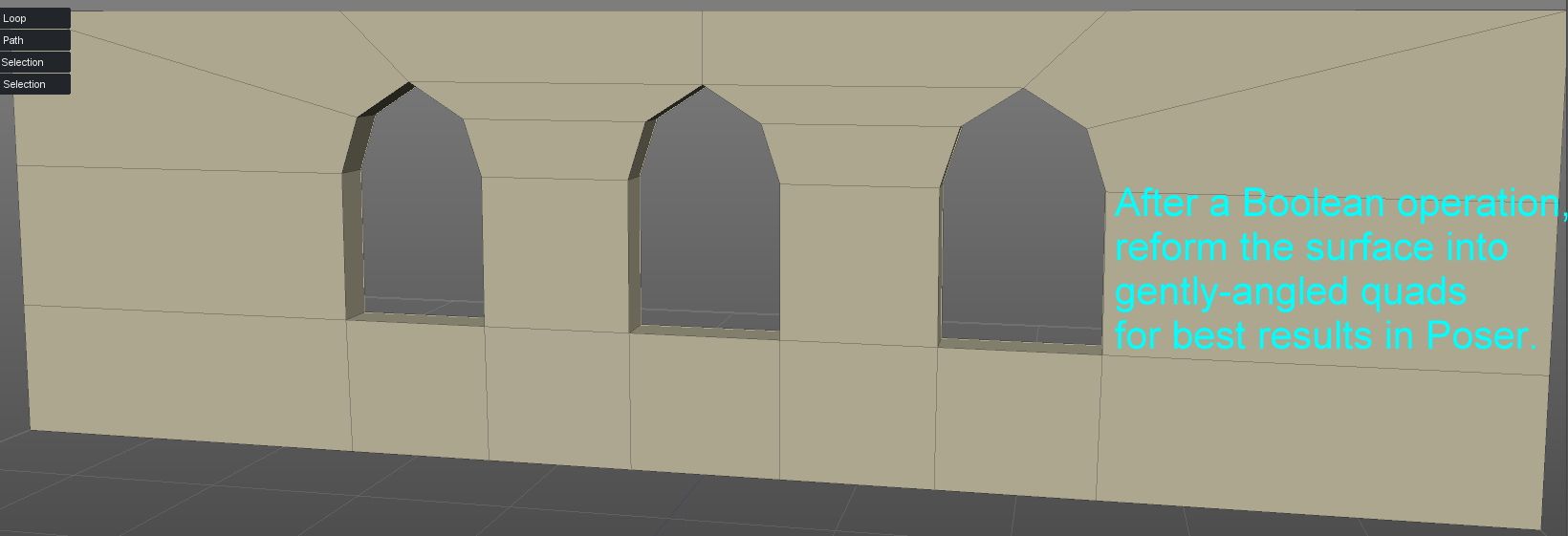
There seems to be an exception to the "No n-gon" rule. The following is my personal observable and repeatable experience. Poser is perfectly happy with strictly convex n-gons, as shown in this example. If there is so much as one concave angle in your poly (such as an hourglass silhouette), it won't work.
Similarly, non-planar polys can be useful, as they resist disappearing when viewed edge-on. The warning for this trick is that as you twist the poly, don't go so far that any two edges pass through each other ("Don't cross the beams! It would be...bad." as the Ghostbusters would say.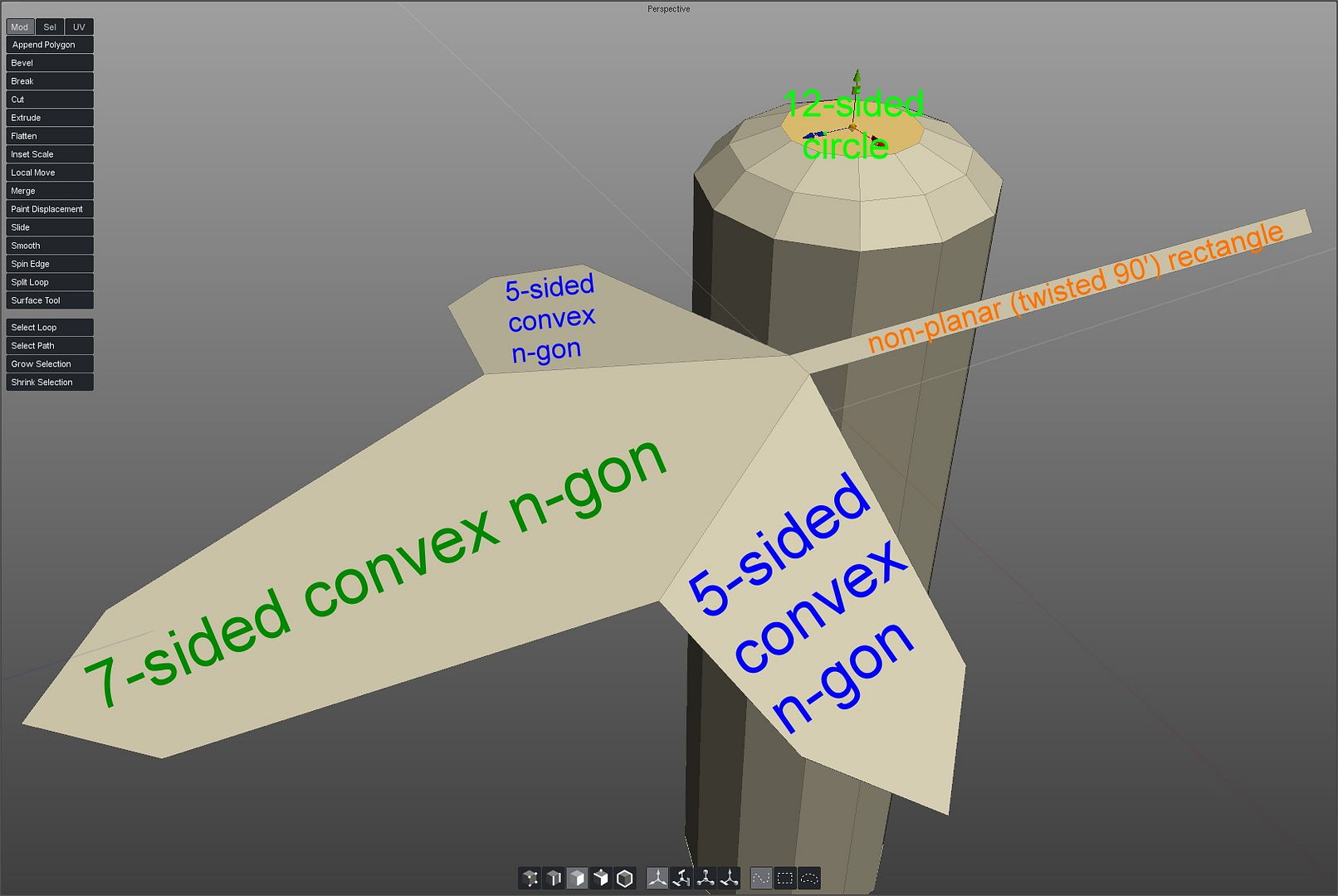
The hotlink at the top of the post shows a Poser Pro 2010 render using quad-rebuilt surfaces, convex n-gons, and non-planar polys.
Poser 12, in feet.
OSes: Win7Prox64, Win7Ultx64
Silo Pro 2.5.6 64bit, Vue Infinite 2014.7, Genetica 4.0 Studio, UV Mapper Pro, UV Layout Pro, PhotoImpact X3, GIF Animator 5
Purposely creating non-planar polygons is considered extremely poor modelling practice, not just on models destined for Poser. On a model of any complexity you will definitely end up with problems. Non-planar polys are often the reason that people end up with what looks like black holes in their renders. The same goes for n-gons in Poser. I can guarantee that at some point they will cause render errors. The best solution is just not to do it.

This might help the OP depending on the complexity of the model.... Open the model in UVMapperPro then under the Tools select vertices the select Split by Vertices, option group, or material all depends on what you are attempting to fix.
Note, you may have to remap.
Save the model under a new name, import into Poser and test.
This is what that operation resulted in... no seams showing in render.
I must remember to remember what it was I had to remember.
Make sure you triangulate you models when using boolean operations, that solves a lot of texturing problems for me. After that as suggested, you may need to remap your textures.
Artwork and 3DToons items, create the perfect place for you toon and other figures!
http://www.renderosity.com/mod/bcs/index.php?vendor=23722
Due to the childish TOS changes, I'm not allowed to link to my other products outside of Rendo anymore :(
Food for thought.....
https://www.youtube.com/watch?v=pYZw0dfLmLk
Attached Link: http://www.sparkyworld.org/files/booleans.pdf
If you want to get booleans from Carrara into poser basic tutorial at link above.Don't skip the triangulate stage in carrara and try it in uvmapper or it can fail.
It's not a perfect solution, you will still get the issue that seachnasaigh shows above, not sure how to fix that in carrara (
Question for UVmapper gurus. I see the latest version can show which polys are 'stressed' and it can show reversed normals (aka back faced polys).
Does anyone now if you can select just the bad ones and reverse these in one hit in this version. Or is this a mannual 'select-every-one' job like in poser ?
Pinky - you left the lens cap of your mind on again.
Privacy Notice
This site uses cookies to deliver the best experience. Our own cookies make user accounts and other features possible. Third-party cookies are used to display relevant ads and to analyze how Renderosity is used. By using our site, you acknowledge that you have read and understood our Terms of Service, including our Cookie Policy and our Privacy Policy.











Hallo, I ve noticed that when I import some meshes into poser it will make some distortions on topology, mostly around areas modeled by bolean operations. I would correct them in modeling program but there are no distortion visible here, mesh looks clear here. Is there any way around this?