Renderosity Forums / Poser - OFFICIAL
Welcome to the Poser - OFFICIAL Forum
Forum Coordinators: RedPhantom
Poser - OFFICIAL F.A.Q (Last Updated: 2024 Nov 29 7:57 am)
Subject: Problems using avi files as textures
Attached Link: start and stop movie node
If the movie works well until after the last frame, it is probably simply that the *loop* box is not checked.If it isn't a problem to do so, I would just render the frames from 1 to the start of the movie with the billboard's visible box unchecked, then check the visibility box and render the frames covering the movie, then uncheck the visibility box again and render the rest of the frames which come after the movie.
But if you want to render it all in one shot, this rat's nest of math nodes will delay the start of a movie until frame X, and also stop it after frame Y. The number in the tiny orange box should be the frame just before you want the movie to start - in my example the movie will begin in frame 31. The number in the tiny green box will be one less than the length of your movie; my movie was 30 frames. For your movie, it would be 124 in this box.
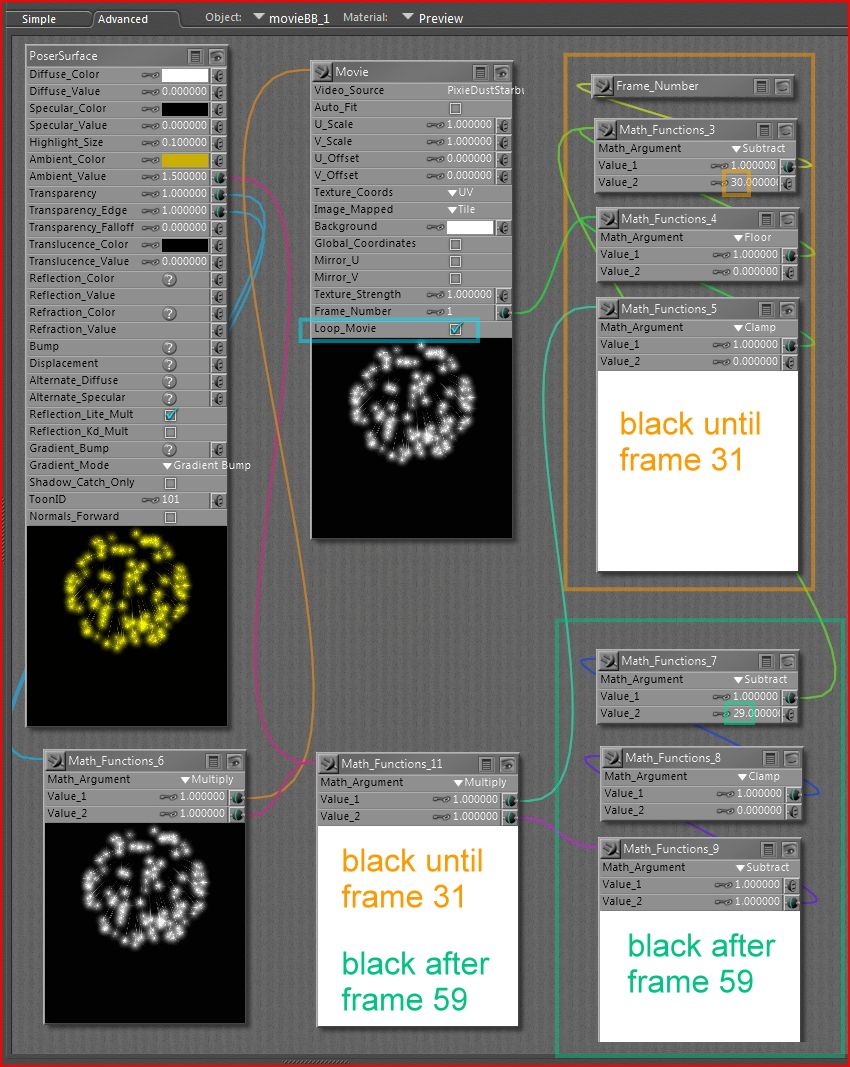
The hotlink is the mt5, but when it asks for the pixie dust movie, just browse to your movie. Adjust the numbers for the start/stop controls as needed.
Poser 12, in feet.
OSes: Win7Prox64, Win7Ultx64
Silo Pro 2.5.6 64bit, Vue Infinite 2014.7, Genetica 4.0 Studio, UV Mapper Pro, UV Layout Pro, PhotoImpact X3, GIF Animator 5
Oh, and I have noticed a peculiar glitch: the first time that an AVI plays in Poser's movie node , it seems to omit the final frame. In your case this means it will play frames 001-124, and thereafter loop correctly through frames 001-125. So, you may want to set the start/stop numbers so as to begin on the second loop.
Can anybody else either confirm/deny this behavioral quirk?
Poser 12, in feet.
OSes: Win7Prox64, Win7Ultx64
Silo Pro 2.5.6 64bit, Vue Infinite 2014.7, Genetica 4.0 Studio, UV Mapper Pro, UV Layout Pro, PhotoImpact X3, GIF Animator 5
Attached Link: start at f041 play 125f movie stop at f166
This is for a 125 frame movie; I arbitrarily chose to start it at frame 41. 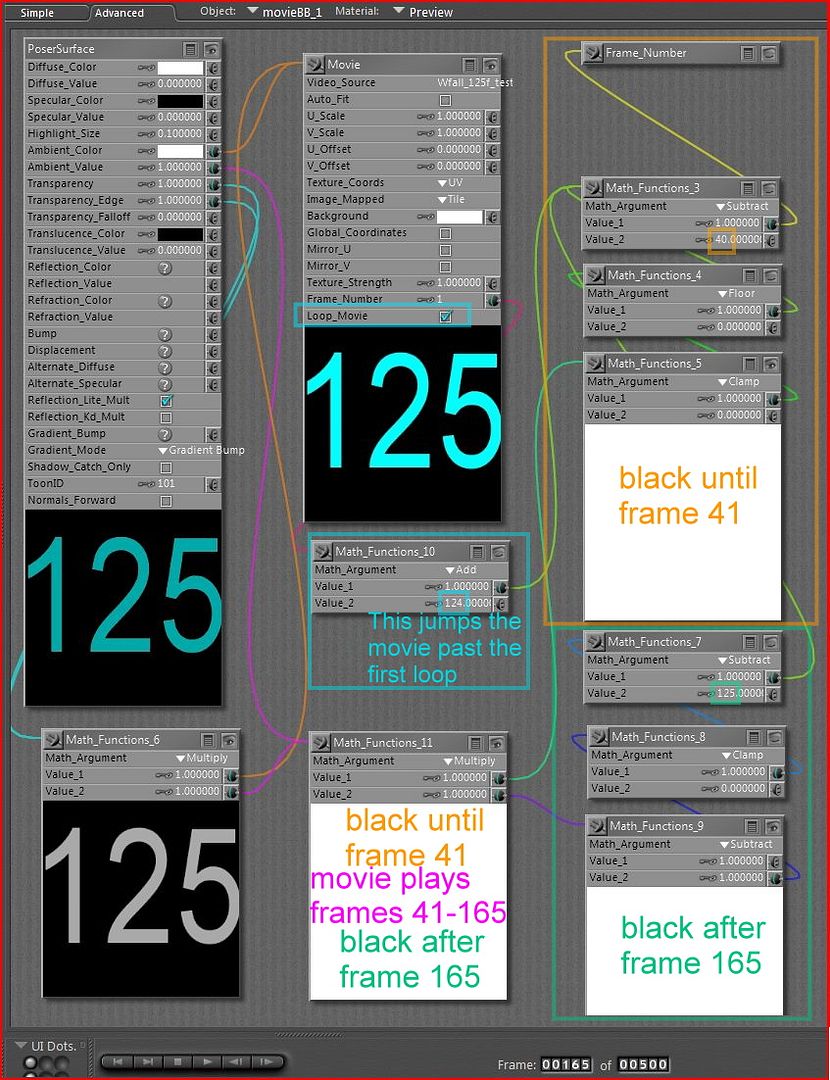Poser 12, in feet.
OSes: Win7Prox64, Win7Ultx64
Silo Pro 2.5.6 64bit, Vue Infinite 2014.7, Genetica 4.0 Studio, UV Mapper Pro, UV Layout Pro, PhotoImpact X3, GIF Animator 5
Privacy Notice
This site uses cookies to deliver the best experience. Our own cookies make user accounts and other features possible. Third-party cookies are used to display relevant ads and to analyze how Renderosity is used. By using our site, you acknowledge that you have read and understood our Terms of Service, including our Cookie Policy and our Privacy Policy.





I have several effects shots that I've encoded as avi files to use as overlays in Poser animations. There's a colour avi plugged into the ambient channel and a greyscale alpha channel version plugged into the transparency channel. Projecting these movies onto a flat plane works well, however, the final frame of the avi always renders as pure white. For my 125 frame effects shot, frame 125 and beyond always render as white. Frame rate for the video and Poser animation are identical. To say this is annoying is somewhat of an understatement.
The other thing I probably need to know is how to set a start and end frame for the effect animation, so that it can be set off at any time during a Poser animation, and not have to play simply from frame 1.
Does anyone have any pointers on these issues? P6, by the way.