Renderosity Forums / Poser - OFFICIAL
Welcome to the Poser - OFFICIAL Forum
Forum Coordinators: RedPhantom
Poser - OFFICIAL F.A.Q (Last Updated: 2024 Nov 29 7:57 am)
Subject: spider-man for M4
the zero-ing works fine,
actually I never used Joint-Editors as I hardly understand it's function.
two remarks:
the texture on the fingernails is either blue or white, while it's red in the cartoon, easy to fix in photoshop giving the texturemap red at the location of the fingernails.
in the mask there are a few obstructive polygons that show up only when some posefiles are applied to M4

i think i fixed now the neck on the mask.
sorry for the problems.
you have to understand i didnt do this for the free section. i did this for me and to practice modeling and texturing. i just realesed this for free because not enough free stuff is realesed for M4. i think M4 is a good figure for superhero renders. so perfect for spiderman.
it's not critisism to your product, I like the product and am thankfull for it.
the important thing you have fun in designing this kind of stuff and probably want to have it working perfect too. just a notice of a minor glitch.
often freebee supporters take more care about their product then some vendors, who just ignore it when a glitch is brought to attention.
Quote - the zero-ing works fine,
actually I never used Joint-Editors as I hardly understand it's function.two remarks:
the texture on the fingernails is either blue or white, while it's red in the cartoon, easy to fix in photoshop giving the texturemap red at the location of the fingernails.in the mask there are a few obstructive polygons that show up only when some posefiles are applied to M4
where did you get that pose of him on the wall?
are there any free spiderman poses ?
Spidey looks great !!!!
http://www.renderosity.com/mod/bcs/index.php?ViewProduct=69613&Start=121&TopID=11219.151201.151210.
Maybe this link helps... :
I did the black spiderman but for some reason I don't like the mask... it's has an opening at the base of the neck that isn't closed in to the neck, you can see it when you view it from the side. Otherwise it's a nice get up tho.
===========================================================
OS: Windows 11 64-bit
Poser: Poser 11.3 ...... Units: inches or meters depends on mood
Bryce: Bryce Pro 7.1.074
Image Editing: Corel Paintshop Pro
Renderer: Superfly, Firefly
9/11/2001: Never forget...
Smiles are contagious... Pass it on!
Today is the tomorrow you worried about yesterday
Privacy Notice
This site uses cookies to deliver the best experience. Our own cookies make user accounts and other features possible. Third-party cookies are used to display relevant ads and to analyze how Renderosity is used. By using our site, you acknowledge that you have read and understood our Terms of Service, including our Cookie Policy and our Privacy Policy.









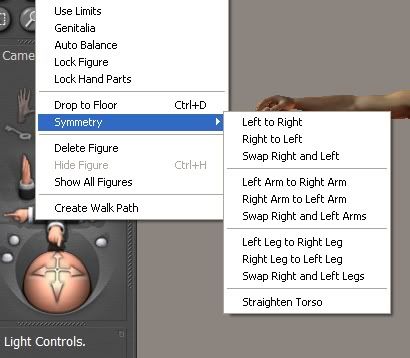
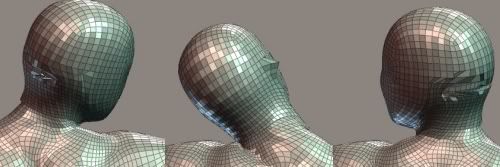

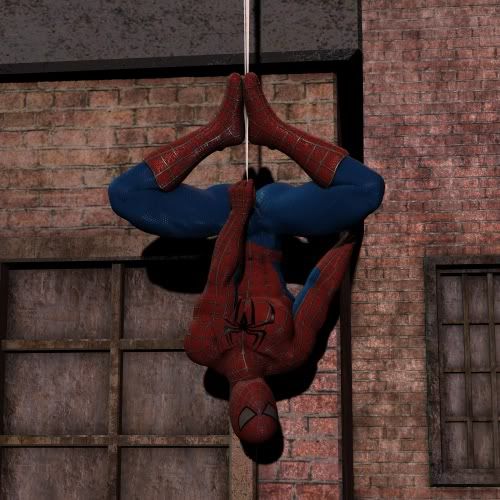






i am doing spiderman for M4. its not perfect and the webbing on the suit is not good. but after 2 weeks of texturing i am giving up. i also modeled simple ''boots'' and a very low poly mask .the best way to practice modeling and texturing is to have a project to work on.