
hobepaintball opened this issue on May 12, 2010 · 6 posts
seachnasaigh posted Wed, 12 May 2010 at 7:19 PM
Attached Link: animated displacement (flash video)
Go to the material room and see what the value of the beach sand material's displacement is set to. Your render setting's *min displacement bound* should be equal or greater.I haven't had Poser crash if the min displacement bound was set too low, but it certainly will miss pixels which are displaced beyond the bound, and you'll see black voids in those spots. If you know what the maximum displacement is called for in the materials of your scene, you can set the bound to match. Setting it at 1 will usually catch everything; the (minor) downside is that it takes a little longer to render because FireFly looks that much further beyond the bounds of each bucket for displaced pixels. I generally leave it set at 1, myself.
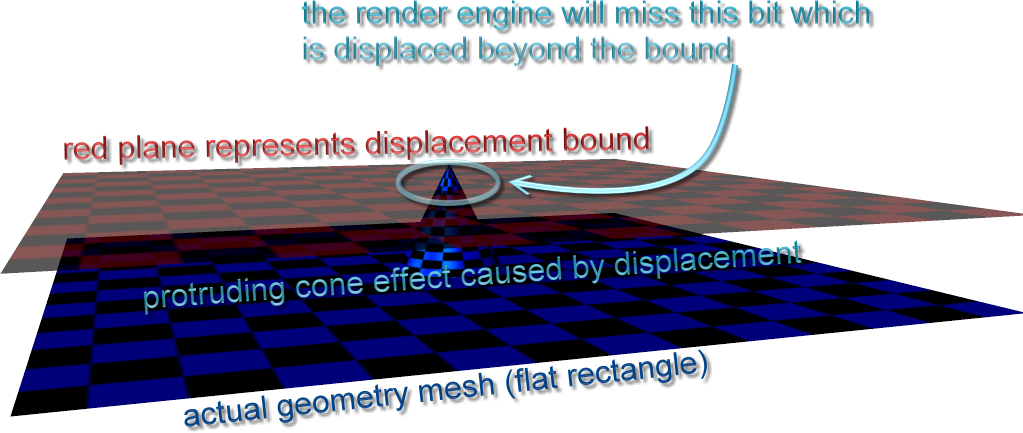
By the way, negative values are valid; positives protrude outward like bas-relief, negative values engrave. It's fine to subtract half from a map which varies from 0-1, so that the result varies from -0.5 to +0.5, and that will yield some features raised and others engraved.
lettering done with negative displacement:
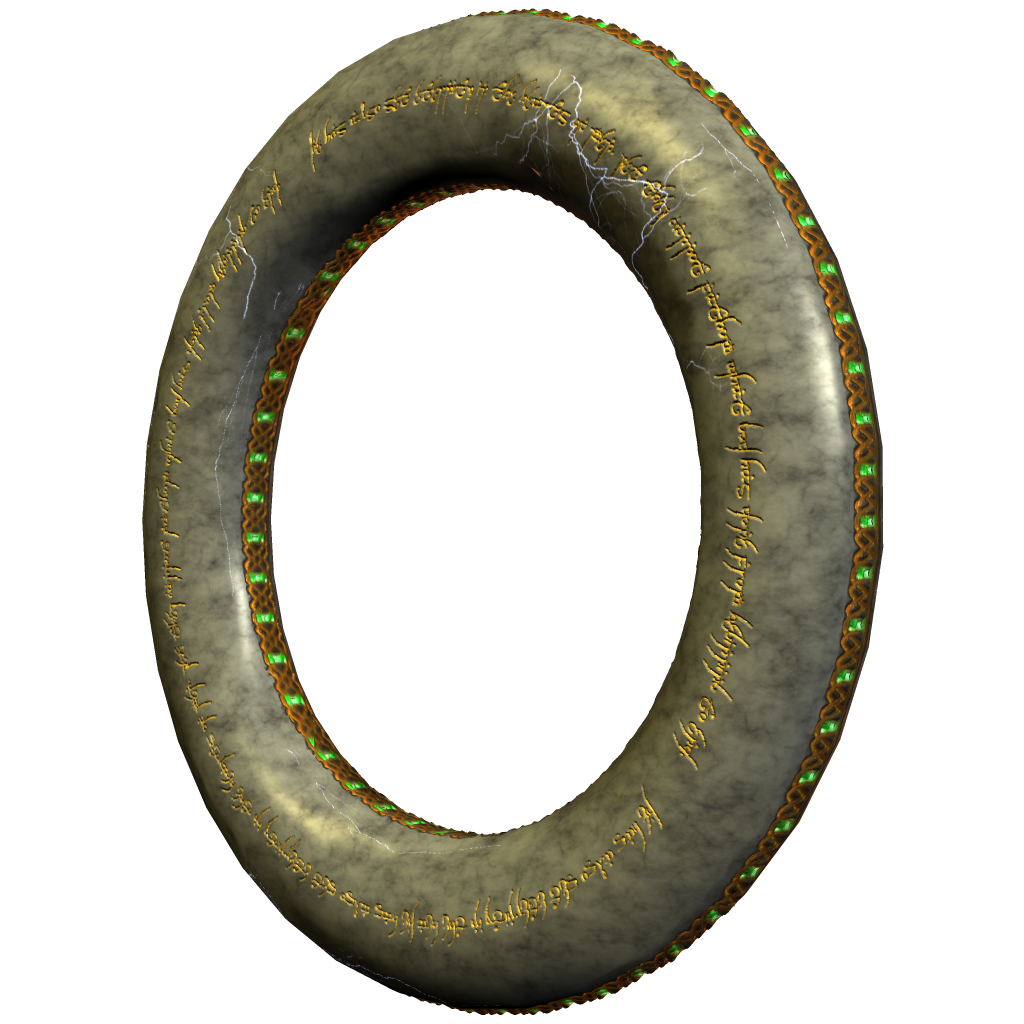
lettering done with positive displacement:
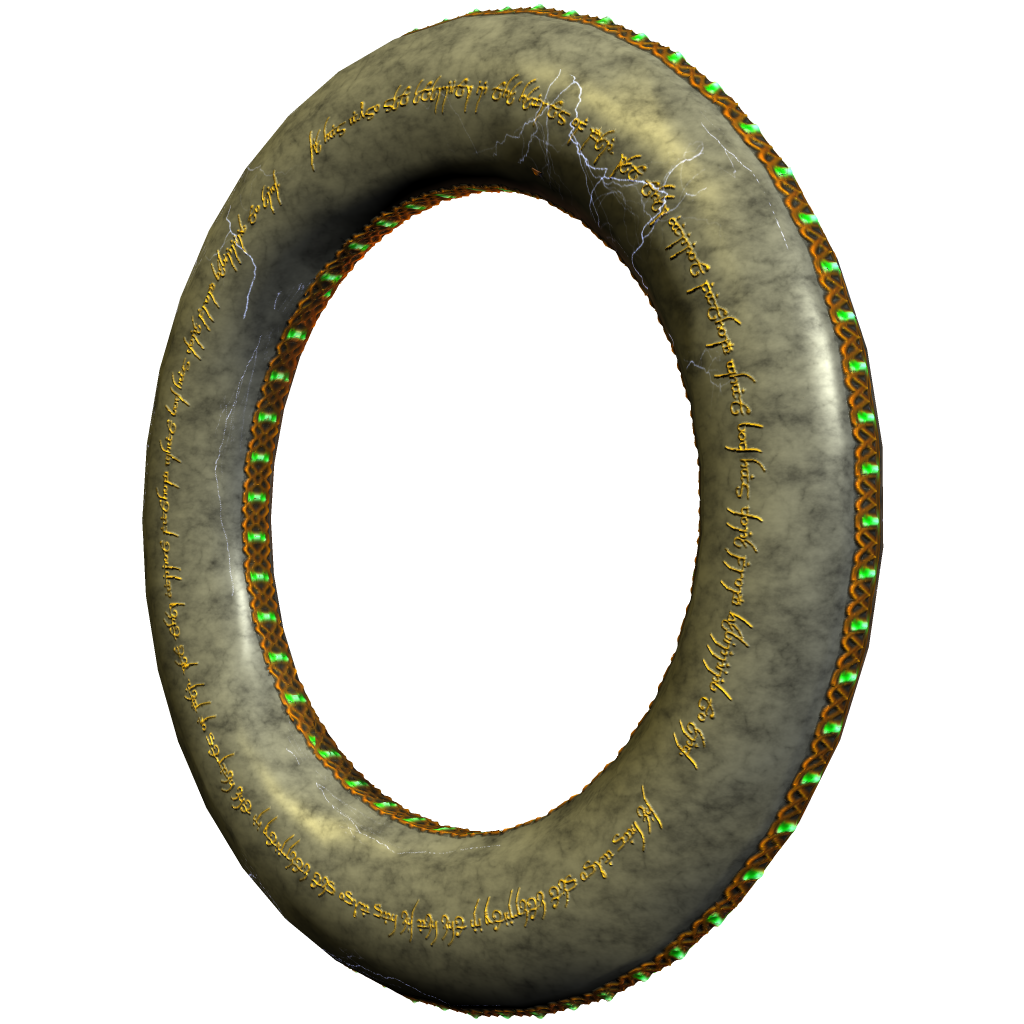
Click the hotlink at top to see an example of displacment ranging from negative one to positive one, animated by driving the displacement with a movie node: (watch for ripples when she touches the sphere)
Poser 12, in feet.
OSes: Win7Prox64, Win7Ultx64
Silo Pro 2.5.6 64bit, Vue Infinite 2014.7, Genetica 4.0 Studio, UV Mapper Pro, UV Layout Pro, PhotoImpact X3, GIF Animator 5