
MistyLaraCarrara opened this issue on Sep 02, 2010 · 20 posts
seachnasaigh posted Fri, 03 September 2010 at 6:57 PM
Attached Link: discriminator filters to drive color and displacement
To ErickL88, you can make a texturing image with the shirt off-white and the pocket black, and make a bump/displacement map from the same raw (still has separable objects) image. The pale blue image at bottom gives a rippled woven cloth look by driving the bump input. Personally, I have a habit of composing textures using discriminating filters - it looks hideous in the material room, but can be easily and quickly modified by switching out component images. I can also use higher res images for sharp detail and lower res images for the rest, all on the same texture.
This demo used three images to compose the texture. The color is determined by the nodes highlighted (gold title bar). The rest are creating the combined displacement. The hotlink shows this screenshot at full size.
The pow math nodes (as in exponential power function) make a nearly black/white filter from the original color detail images.
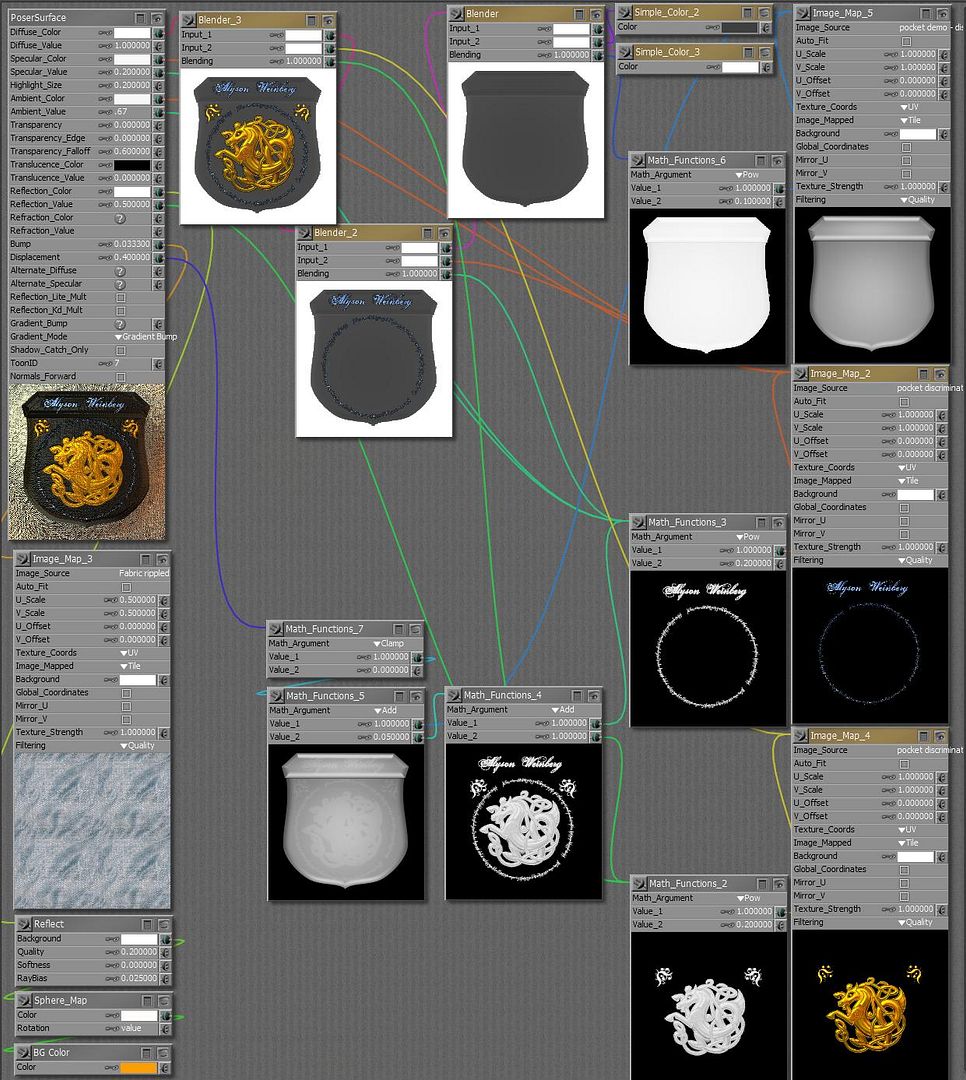
The "model" is a single square, but now it appears to have a pocket with embroidered details.

Considering that this is just a pocket on a shirt, the number of polygons it would take to get this detail would be huge, a major liability when rendering in Poser.
Poser 12, in feet.
OSes: Win7Prox64, Win7Ultx64
Silo Pro 2.5.6 64bit, Vue Infinite 2014.7, Genetica 4.0 Studio, UV Mapper Pro, UV Layout Pro, PhotoImpact X3, GIF Animator 5