
vlgraphics opened this issue on Sep 19, 2010 · 14 posts
TrekkieGrrrl posted Mon, 20 September 2010 at 3:45 PM
Quote - > Quote - An even better solution might be to make use of Poser's "3D Motion Blur" feature to actually blur the prop models in the render....just a thought.
Props spin too fast for that to be a realistic option.
Depends on how many rotations you make do - it shouldn't just move a little of course, but with a large spin-degree, it'll look pretty good.
here's an example:

and the animated version:
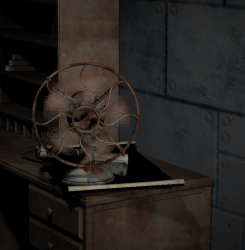
FREEBIES! | My Gallery | My Store | My FB | Tumblr |
You just can't put the words "Poserites" and "happy" in the same sentence - didn't you know that? LaurieA
Using Poser since 2002. Currently at Version 11.1 - Win 10.