Renderosity Forums / Poser - OFFICIAL
Welcome to the Poser - OFFICIAL Forum
Forum Coordinators: RedPhantom
Poser - OFFICIAL F.A.Q (Last Updated: 2024 Nov 21 6:06 am)
Subject: does the opengl render is better (or changes) with a better nvidia video card ?
The current version of Poser does not, but who knows what the future holds.
Also, in case you wish to use something besides Firefly to render with, a free exporter from Poser to Luxrender has been created and is working well. Luxrender is working hard on developing a opengl-based version of their render engine.
So, there are incentives to invest in one. I've got the NVidia 460-series card, and am ready to render in Octane now, and in LuxRender when it's ready to do GPU-rendering.
Monterey/Mint21.x/Win10 - Blender3.x - PP11.3(cm) - Musescore3.6.2
Wir sind gewohnt, daß die Menschen verhöhnen was sie nicht verstehen
[it is clear that humans have contempt for that which they do not understand]
Quote - The answer is: NO
Is is a strict No or a maybe No ?
Cause , like i said in my full problem there
http://www.aikoscence.com/home/18-technical-points/17-opengl-render-versus-cpu-render-.html
Before i had low cost ati card video card, and a mid-cost nvidia card now, the quadro produces better opengl render than my ex ATI card !
why a better quadro card will not produce better opengl ?
I think the opening post is asking whether a preview is better, i.e., closer to a final Firefly render. A video card with good OpenGL characteristics will give a better preview than an old mediocre video card. Nowadays, even low-mid range gaming cards (GeForce series) will do well; any late model Quadro will do well. I would only spend the money on a Quadro if you also have other programs which will make good use of it; Vue previews would benefit, for example. The Quadro is a professional workstation video card.
I have a laptop (Pixie, 64bit Vista, with P8 andPP2010installed) with an nVidia Quadro 3600M which gives me properly tiled previews and which correctly displays scaled procedurals, so I would think any Quadro newer than that will be at least as good. Galadriel and Cameron are 64bit workstations; each has an nVidia Quadro FX5800.
You may need to go to the render settings, and under the preview tab, look for a tiny green message which says "hardware shading supported". If it says that, then set the preview render settings to Use OpenGL and hardware shading.
Below are the preview render settings for a 32bit WinXP machine (TinkerBell) equipped with two GeForce 8800GTs, and for a 64bit Vista machine (Galadriel) equipped with a Quadro FX5800.
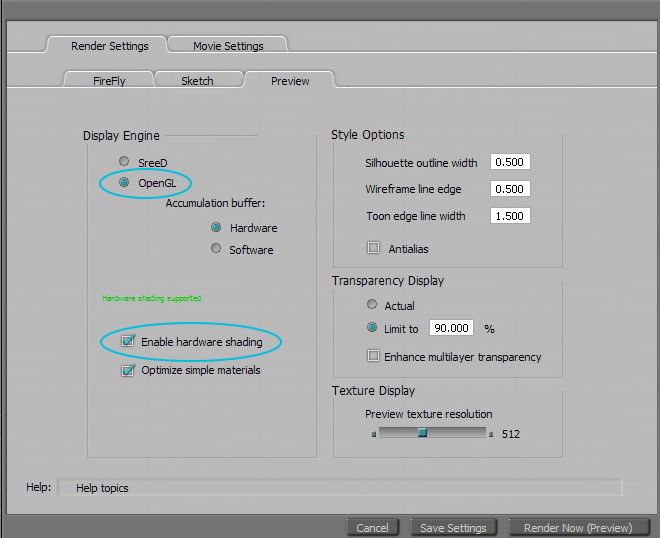
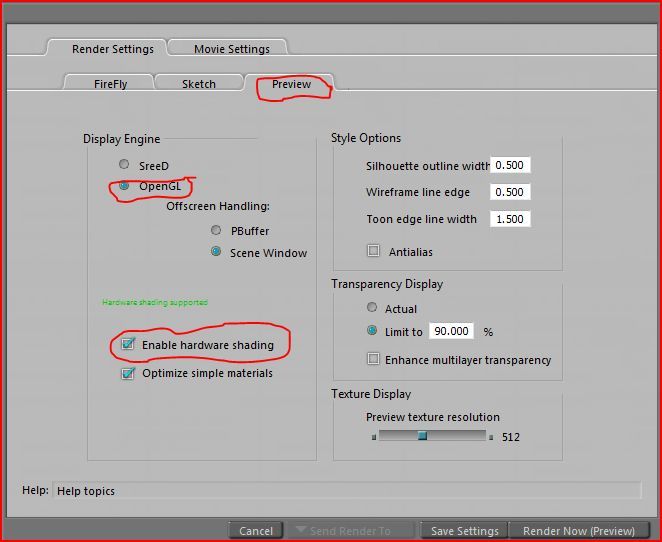
Here is a comparison of previews. On the left is the preview without hardware shading enabled. The dual GeForce 8800GTs are capable of it, but I had not yet figured out that I needed to manually engage it. On the right is the preview with hardware shading. Once I set the preview on the 8800GTs, they gave the same appearance as the Quadro. Notice that with hardware shading (right side), the tiled materials are tiled in preview, and that the mottled grey procedural stone is shown -with proper scaling- in preview.
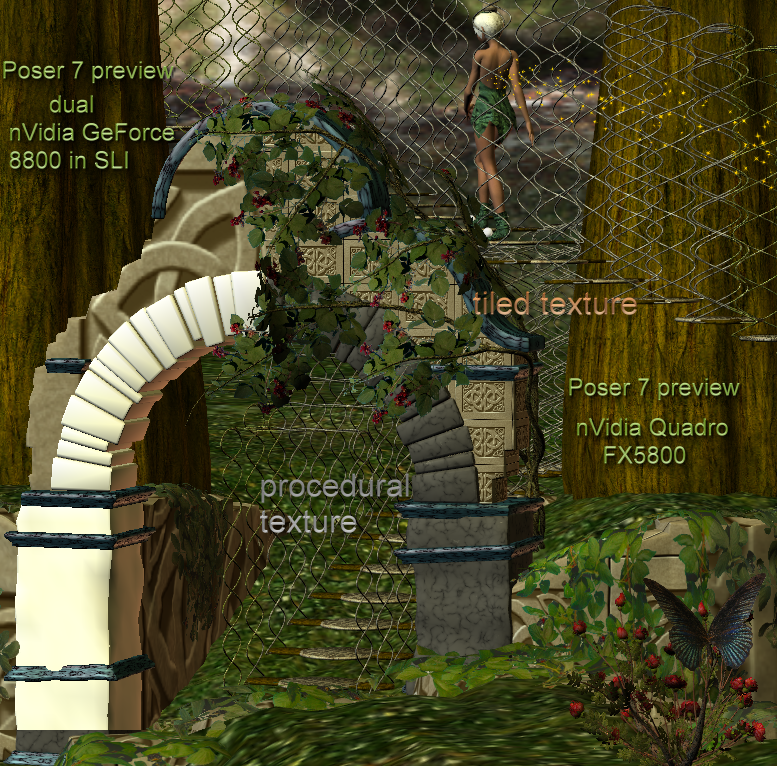
Here are two more previews. The first is SreeD without hardware shading, the second is OpenGL with hardware shading.

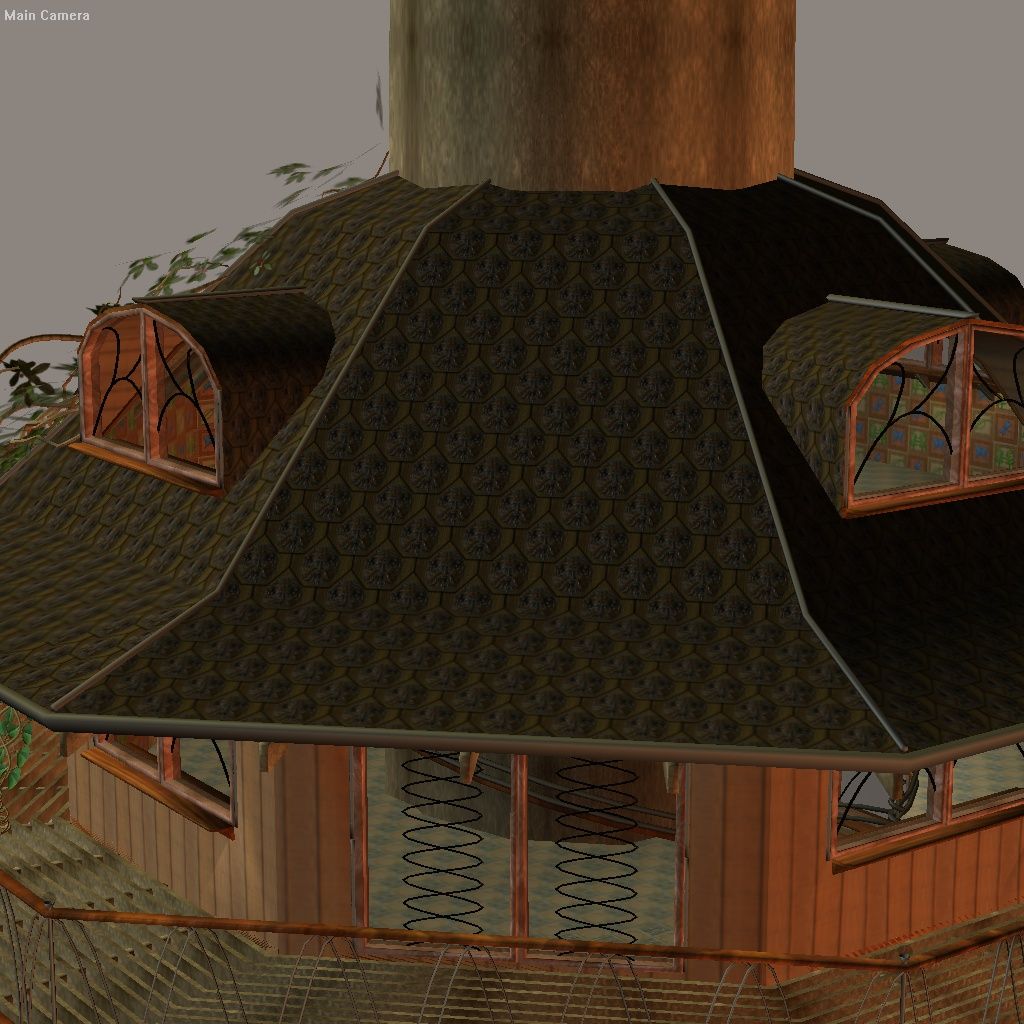
Notice the tiling of the roof shingles, the exterior wall boards, interior floor, etc.
Poser 12, in feet.
OSes: Win7Prox64, Win7Ultx64
Silo Pro 2.5.6 64bit, Vue Infinite 2014.7, Genetica 4.0 Studio, UV Mapper Pro, UV Layout Pro, PhotoImpact X3, GIF Animator 5
thanks you seachnasaigh for your details.
Poser Options are already set in this way, and yes i have the green little message too !
I also well set the Figure Display style to 'Shaded' too !
i tried Sreed mode too, but nothing get the result i need (put the textured on the dress (MFD for Aiko)!
The dress still remain in transparency!
And by the way, i wonder why the Sreed mode make lights raytracing effects (super!) whereas my hardware opengl does not ?
See the photo i attached to this topic, first one is my actual opengl harder render, second one is Sreed, and last one...is the firefly.
- correct : the picture :

Good point, vilters. 512 is simply the default, and I have not had need for higher texture resolution in preview. My reason for preferring OpenGL & hardware shading is to be able to see how tiled materials fit the model (in order to get the Uscale and Vscale and their offsets adjusted), and to see adjustments to procedural materials (changes in scale, frequency, phase).
For example, I can adjust the Uscale and Vscale of the image map node for the roof shingles, and I see immediate feedback of just how many shingles will be tiled on the roof, and whether the height/width ratio of the shingles is correct. Having really sharp texture detail in the preview isn't important to me, I just want to be able to see that the UV scales and offsets place the tiles where I want them. This is a great help while working up materials on a new model.
If one were doing a quickie animation rendered in preview, then I would indeed increase the texture resolution.
By the way, Michael, in my experience Poser tends to default to OpenGL and hardware shading if the machine has a Quadro. Whereas with the GeForce series mine all defaulted to no hardware shading, even though the cards were capable of it. I had to manually adjust the preview render settings for GeForce cards.
For the benefit of all folks reading, I also want to point out that OpenGL with hardware shading consumes more system resources, so you may need to use fast tracking if camera movement is too sluggish. Else, you could change the preview render settings back to no hardware shading once you have gotten your materials worked up.
Also, I want to stress that this OpenGL/hardware shading issue only affects the preview render; it does not affect the final Firefly render.
Poser 12, in feet.
OSes: Win7Prox64, Win7Ultx64
Silo Pro 2.5.6 64bit, Vue Infinite 2014.7, Genetica 4.0 Studio, UV Mapper Pro, UV Layout Pro, PhotoImpact X3, GIF Animator 5
(Michael_REMY)
Quote - The dress still remain in transparency!
By default, transparency in preview is set to 90%; if you want it to be fully transparent, set it to 100% (or tick the actual circle) in the preview render settings.
I would not expect to see raytracing in either preview mode.
As for why neither preview mode displays the dress texture properly, I can only speculate. There is a limit to the complexity of nodeworked materials which Poser can accurately display in preview. Sometimes just using a variable or math nodes rather than a fixed number in a node's characteristics will make the material unreadable in preview (though it will render correctly).
You could post a screen capture of the (advanced) material room for the dress, so that we could see the nodes. Then perhaps one of us can diagnose it and suggest a change which will allow the preview to display the texture better.
Poser 12, in feet.
OSes: Win7Prox64, Win7Ultx64
Silo Pro 2.5.6 64bit, Vue Infinite 2014.7, Genetica 4.0 Studio, UV Mapper Pro, UV Layout Pro, PhotoImpact X3, GIF Animator 5
Try these changes:
Ambient value = 0
Specular color = white, since it's controlled by the texture map.
Specular value = 0.25, and plug the transparency map (sky blue wires) into the value to avoid highlights where the dress is supposed to be transparent.
Transparency edge = 1, since it's controlled by the transparency map.
Transparency falloff = 0.6, to give a smooth transition (only needed when trans value is not equal to trans edge value, but it's a bad habit to set the falloff to 0 or 1).
Bump = 0.0083 (a rough guess)
Poser 12, in feet.
OSes: Win7Prox64, Win7Ultx64
Silo Pro 2.5.6 64bit, Vue Infinite 2014.7, Genetica 4.0 Studio, UV Mapper Pro, UV Layout Pro, PhotoImpact X3, GIF Animator 5
Privacy Notice
This site uses cookies to deliver the best experience. Our own cookies make user accounts and other features possible. Third-party cookies are used to display relevant ads and to analyze how Renderosity is used. By using our site, you acknowledge that you have read and understood our Terms of Service, including our Cookie Policy and our Privacy Policy.








hi !
actually, i own a nvidia quadro fx1700 video card.
This model gets old and i'm thinking of changing it with a better and newer model, quadro again.
does the poser render in openGL mode will be better with a better video card ?
if i choose a quadro 2000 or 4000, does the opengl will be nearer to the cpu render (firefly) or stricly the same like now with my fx1700 ?
maybe does it depend on drivers ?
who's people here own a quadro card ? maybe we could do some basic test to compare our renders ?
thanks for advices,
Best regards