
Lakeesha opened this issue on Jun 14, 2011 · 34 posts
seachnasaigh posted Tue, 14 June 2011 at 7:02 PM
Lakeesha, I have a suggestion for you to try. Select your glow stick prop, and duplicate it twice. Scale one down slightly so that it's completely inside the original. Scale the second up to 200%. They should be nested like matroishka dolls.
In the parameters/properties window, set all three props to not cast shadows. Set the original prop and the outer copy to be not visible in raytracing. The inner prop should be visible in raytracing.
Give the inner prop a material which has the color of light which you want to emit, and set its ambient value to 20 (for starters); this will emit light when IDL is engaged.
Give the original prop its color, with ambient about 1.
The outer prop will be the glowing aura. here is an example screenshot of using two edge blend nodes to leave the middle transparent but create a soft-edged ring.
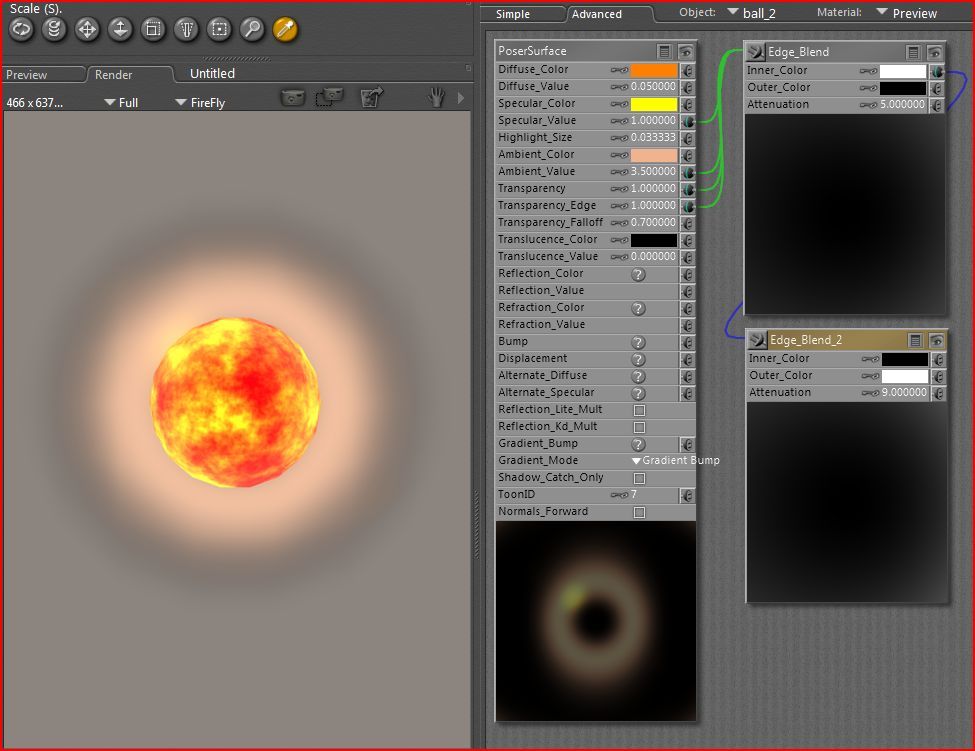
Examples of the "aura" props, with the hidden interior IDL emitters, as rendered...


Poser 12, in feet.
OSes: Win7Prox64, Win7Ultx64
Silo Pro 2.5.6 64bit, Vue Infinite 2014.7, Genetica 4.0 Studio, UV Mapper Pro, UV Layout Pro, PhotoImpact X3, GIF Animator 5