
rokket opened this issue on Aug 07, 2011 · 57 posts
seachnasaigh posted Mon, 08 August 2011 at 8:38 PM
Quote - interesting project! the material zones are in your obj file. if you've got a separate obj then running it thru uvmapper should remove the useless zones. if you've got geom custom in your cr2 then i'm not sure how you handle it. someone smarter will have to answer that one.
The OBJ is separate, though not in geometries - it's right beside the cr2. I opened it in UV Mapper; it shows only the two intended mat zones, so I figured the extraneous mat zone is either in the cr2 or in the pz3. 
I already have a continual lightning blast AVI made; I can generate another which will start-run-stop, so that you'll have both.
Even with the seamlessly looped SFX, I would think you'll want to start and stop the effect. The simplest way is to render the animation in three sections: pre-blast, during blast, and post-blast. But if you want to be able to render the whole animation in one continuous session, the movie can be switched off/on/off in the material room. I'll set this up in case the feature is wanted; you can use the simplified mat if you don't need the switching. TinkerBell is busy doing mat render tests, so in lieu of the lightning mat, here are marked screen shots showing how it's done. These are old shots; I won't have the "reflection light mult" box ticked. The reason for the "jump movie past the first loop" node is that Poser drops a frame the first time around.
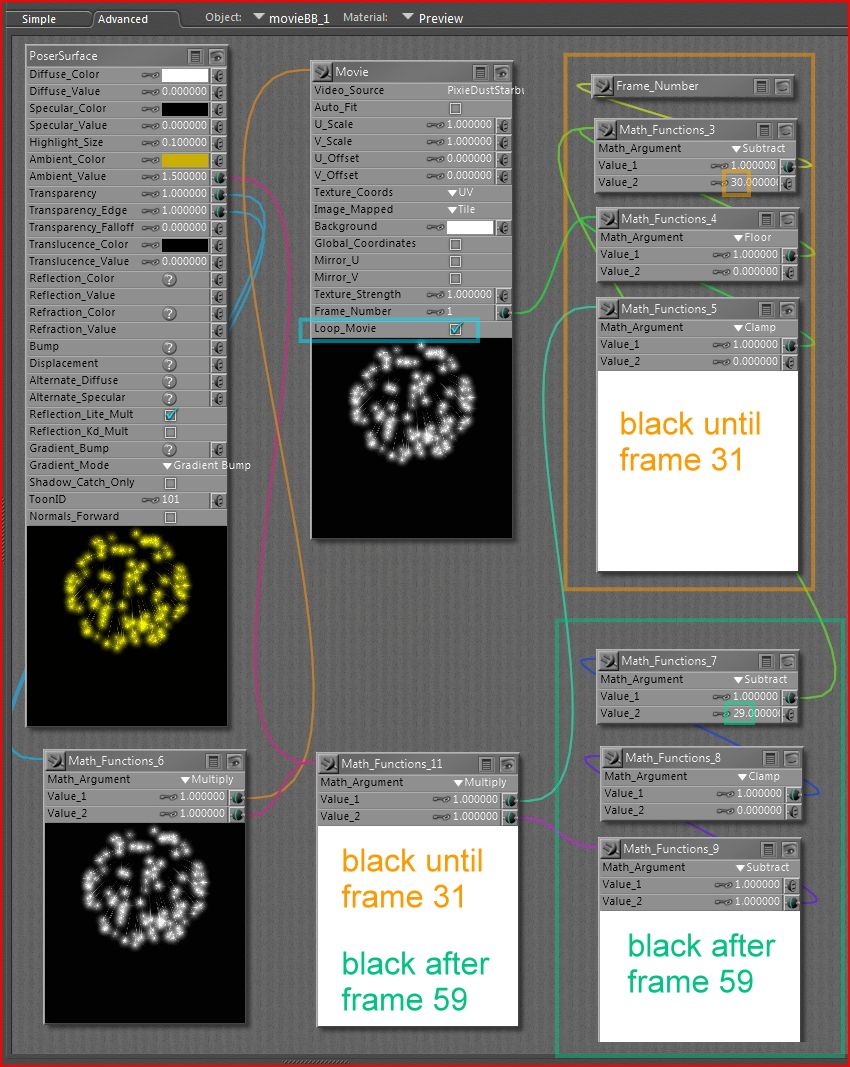
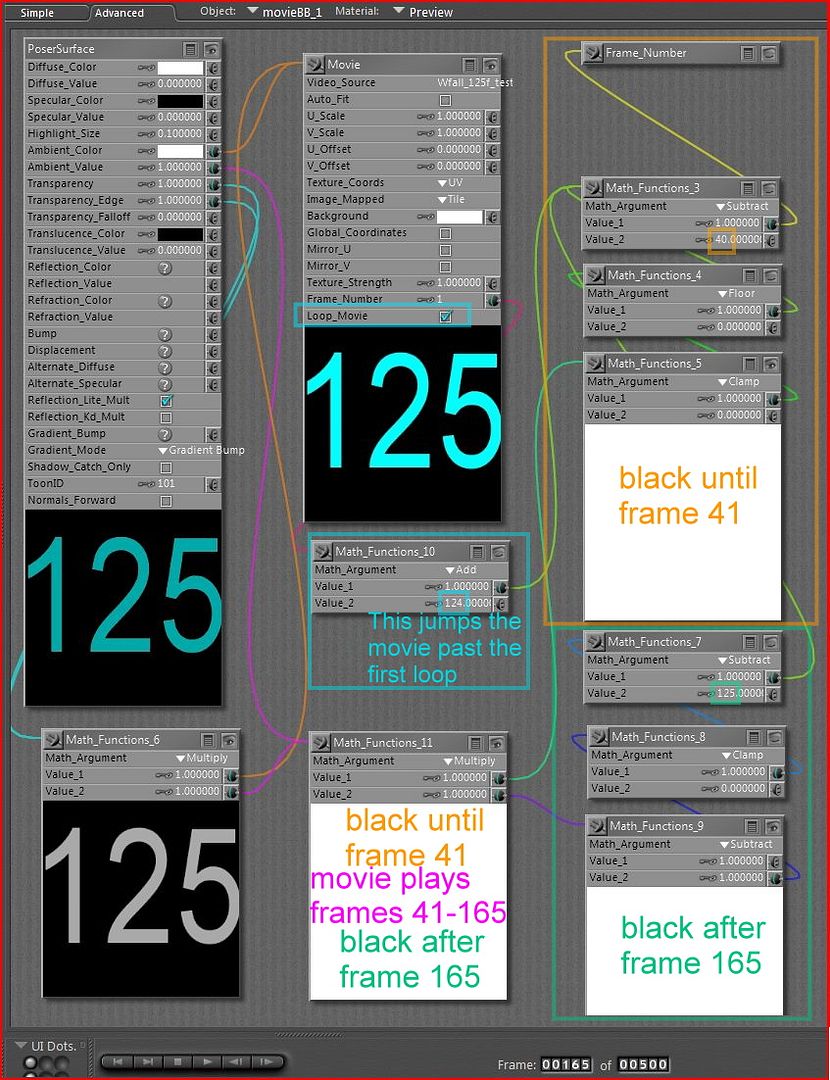
.
Poser 12, in feet.
OSes: Win7Prox64, Win7Ultx64
Silo Pro 2.5.6 64bit, Vue Infinite 2014.7, Genetica 4.0 Studio, UV Mapper Pro, UV Layout Pro, PhotoImpact X3, GIF Animator 5