
FightingWolf opened this issue on Oct 13, 2011 · 76 posts
seachnasaigh posted Sat, 22 October 2011 at 6:53 AM
Thank you, martial. Example of a computer screen which casts light yet remains readable, using a second hidden IDL emitter panel behind the visible monitor screen. This method will also work in P8 & PP2010, as well as P9 & PP2012.
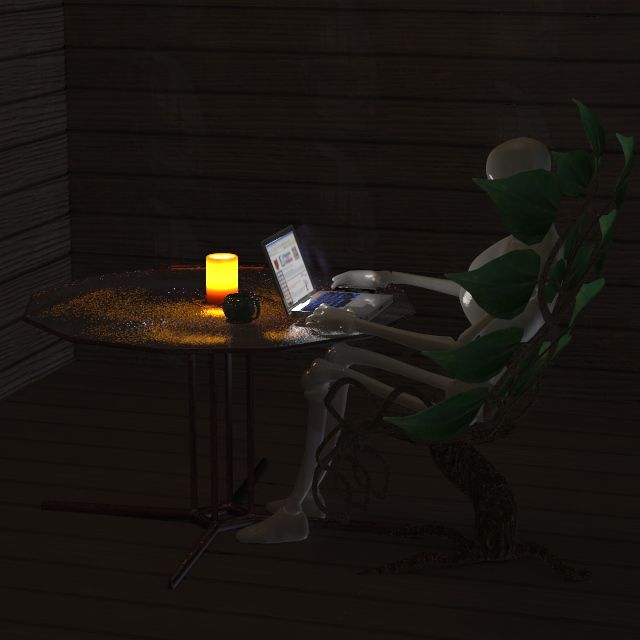
For this to work, the monitor screen must be a separate prop, though parented to the computer chassis. The chassis has the default prop properties (casts shadows, etc). The visible monitor screen's properties are set to not cast shadows and not be visible in raytracing, or it will block the emitter's light. The hidden emitter panel does not cast shadows, but is visible in raytracing.
Adjust the monitor screen's ambient value to get the desired visible brightness; adjust the hidden emitter's ambient value to control how much light is cast.
The candle uses subsurface scattering and has a weak point light inside.
Uwe, if you're getting mottled light/shadow effects, try increasing the IDL quality setting (at a cost in render time and RAM consumed). I had pixel samples set to 4 for this shot, and both irradiance cache and IDL quality were at 67. Four ray trace bounces. It took Cameron eighteen and a half minutes to render.
More ray trace bounces will even out the light and brighten the scene, but the render time and memory load will increase exponentially.
Poser 12, in feet.
OSes: Win7Prox64, Win7Ultx64
Silo Pro 2.5.6 64bit, Vue Infinite 2014.7, Genetica 4.0 Studio, UV Mapper Pro, UV Layout Pro, PhotoImpact X3, GIF Animator 5