
MacMyers opened this issue on Feb 08, 2012 · 5 posts
seachnasaigh posted Wed, 08 February 2012 at 12:30 PM
Poser defaults to the prop's centroid (spatially average point). If you need the center of rotation to be elsewhere -such as for a hinged door- then look for the grey origin X, Y, Z dials in the parameter window. Use those to move the green axes set to where you want the rotation center.
If you don't see the grey origin dials, then (with the prop selected) try opening the Joint Editor window (either Window:Joint Editor or Shift+CTRL+J); this usually jogs Poser into showing the origin dials.
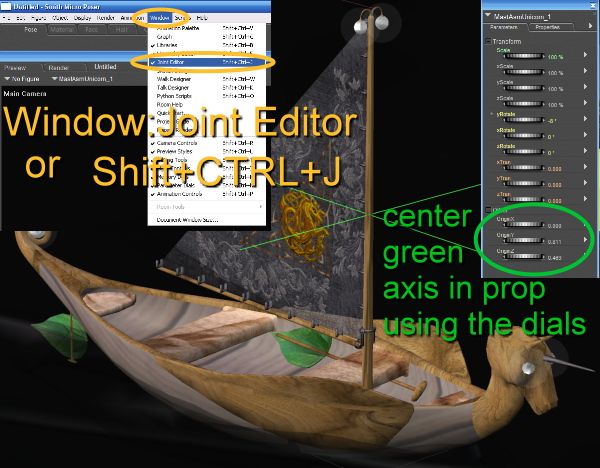
In this case, I don't want the mast & sail to rotate about the center of the sail; I want the assembly to rotate about the vertical axis of the mast.
Poser 12, in feet.
OSes: Win7Prox64, Win7Ultx64
Silo Pro 2.5.6 64bit, Vue Infinite 2014.7, Genetica 4.0 Studio, UV Mapper Pro, UV Layout Pro, PhotoImpact X3, GIF Animator 5