
mrsparky opened this issue on Apr 03, 2012 · 112 posts
seachnasaigh posted Wed, 04 April 2012 at 6:54 AM
Sparky, I've found that if you keep the ambient level down to a realistic soft glow, the mesh doesn't cast enough light. You could jack up the ambient, but then instead of a soft glow, you'd get searing burnt-out white.
My suggestion is to use modest ambient for the glowy parts, but to add unseen IDL emitters. In a modeler, select the glowy polys and extrude them out slightly, so that they will overlay the visible glowy panels, and be far enough offset so that the emitter's high ambient doesn't blow out the visible soft glowy panel's color. Save out each of the emitter overlays (some may be combined, if they'll use the same material settings or they are mapped without overlap).
Import the IDL emitter overlays into Poser. Crank the emitter's ambient up (try 7-15 for starters). Untick the "casts shadows" box and untick the "visible in camera" box. With these settings, the emitter will cast light (if IDL is engaged), yet the emitter itself will remain unseen.
Here, Andy's laptop monitor screen is casting light, using an unseen emitter:
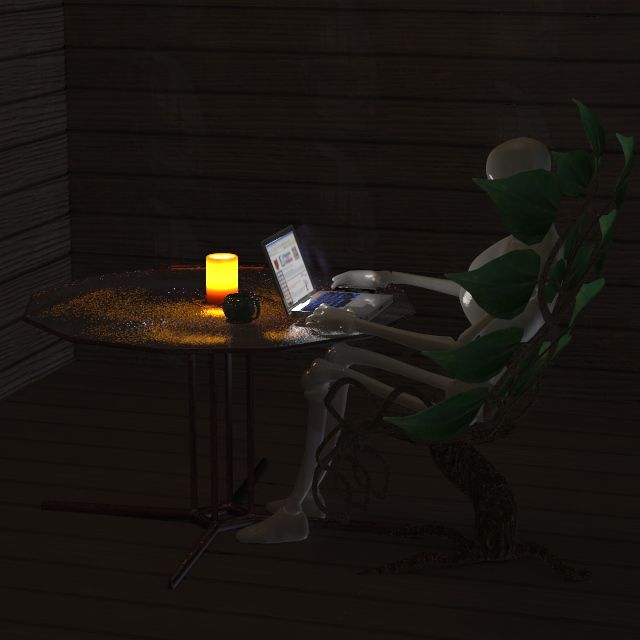
The Matrix version:

For an aura, I make a bubble/dome extending out from the visible panel, and use a double edge-blend node to control its transparency.
aurae around paper lanterns:

I have some material setups which will make the glowy panels (and their emitters) flash like a strobe in a flash-flash-flash... flash-flash-flash... pattern, and another which will gently pulsate on-off, with optional color shifting if desired. I'll log onto my workstation later and pack them as mt5 files. You may use them in your freebie model.
If it would help, I could make a sample panel with these features, which you can reverse-engineer to adapt the method to your model.
Poser 12, in feet.
OSes: Win7Prox64, Win7Ultx64
Silo Pro 2.5.6 64bit, Vue Infinite 2014.7, Genetica 4.0 Studio, UV Mapper Pro, UV Layout Pro, PhotoImpact X3, GIF Animator 5