
mrsparky opened this issue on Apr 03, 2012 · 112 posts
seachnasaigh posted Thu, 12 April 2012 at 9:20 PM
Object parameter properties:
For the visible light props...
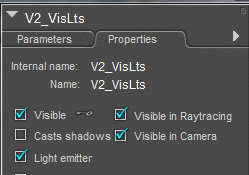
If you are using a one-piece wall with the lights just being material zones of that one prop, then leave the default "casts shadows" ticked.
For the glowing aura prop surrounding the light...
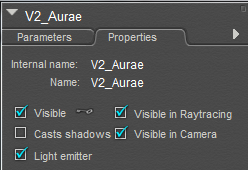
Un-tick "casts shadows".
For the unseen IDL emitter prop...
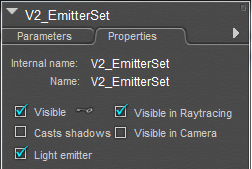
Un-tick both "casts shadows" and "visible in camera". Visible in camera is only available as of P9/PP2012. The demo panel prop set includes two pieces which demonstrate why this is a big improvement over P8/PP2010. With these settings, the prop will not be visible itself, but it will cast light in IDL. Whereas the visible light prop must be limited to a gentle ambient value to keep it from blowing out to white, the unseen emitter prop can have it's ambient cranked up as needed to cast as much light as you need. You are not limited to 0-1. I believe Poser tops out at an ambient value of about 30 or 32, so if you type in 135, it will still be reckoned as about 30.
Poser 12, in feet.
OSes: Win7Prox64, Win7Ultx64
Silo Pro 2.5.6 64bit, Vue Infinite 2014.7, Genetica 4.0 Studio, UV Mapper Pro, UV Layout Pro, PhotoImpact X3, GIF Animator 5