
Sharkbytes-BamaScans opened this issue on Jun 15, 2012 · 39 posts
MKeyes posted Sun, 15 July 2012 at 1:28 PM
[quote]
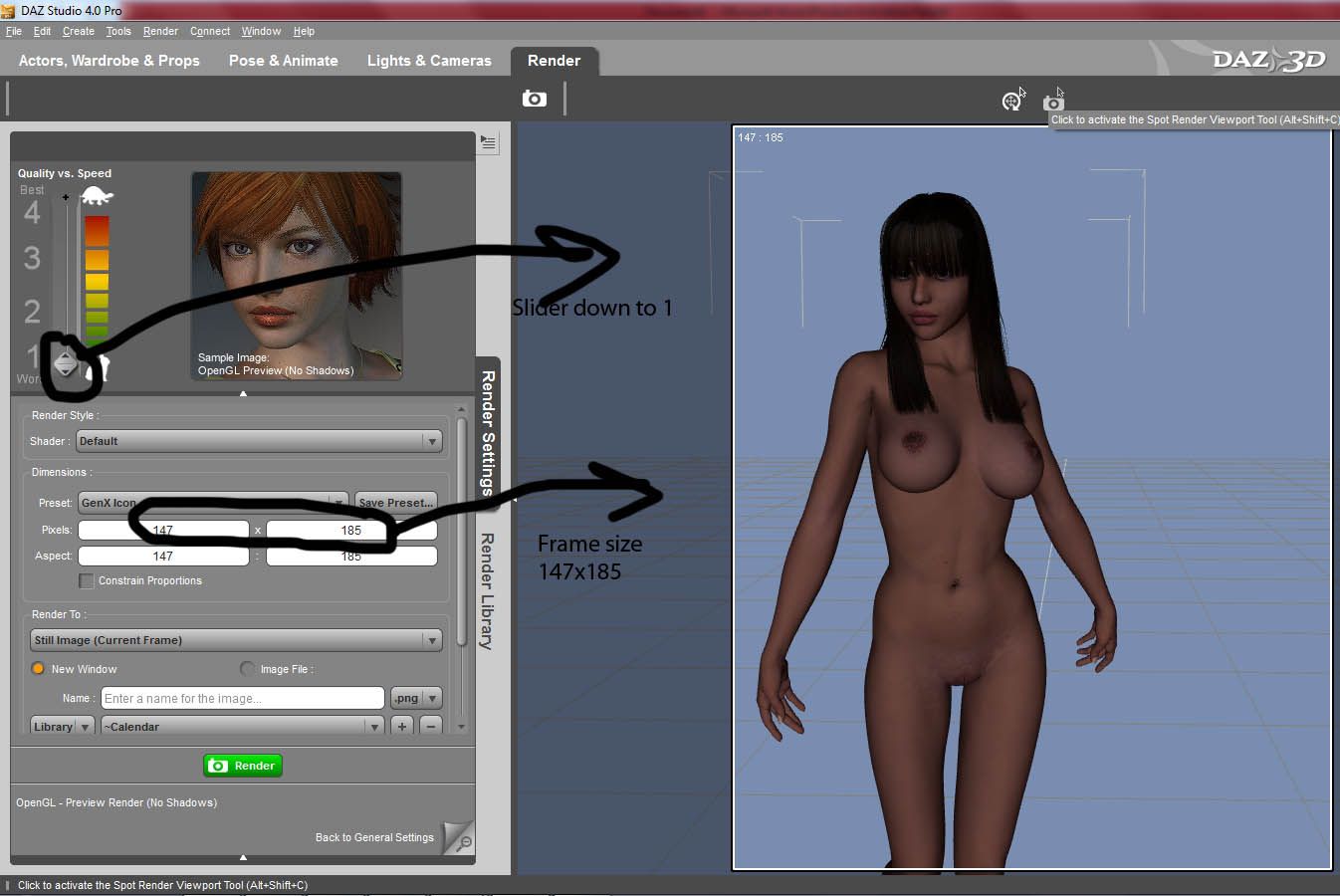
You’ll want to place your character in the bottom/left corner of the frame, zoom in or out whatever is needed to see what it is you’re making the thumbnail of. I give about ½ the frame horizontally, and leave a blank spot of about and 1/8that the top of the frame. Like this:
9. Delete the hair out of the scene and export your V4 as a cr2. Name it something you’ll remember and put it in a place where you’ll remember where it is. Now, if your DazStudio cr2 exporter doesn’t remember your file paths, just follow the errors prompts on the cr2 exporter. I say this because my D|S doesn’t have these paths saved and I have to put them in manually every time.
[/quote]
I tried to settle in and do this today... and I'm stuck at step 9. already.
I did everything up to that point - and then when I went to export the cr2 and save it, it opened up a Cr2 Export Options box... that asked me to do things I hadn't a CLUE of what to do or where to find what.
Poser version tag?
? Base Path... what do you do? What's the path that is right?
? Cr2 Path... again, what do you do? What goes here?
square tick box - Save Binary?
tick box - Use Exp?
? Exp Path??? - with out doing what needs to be done with that Cr2 Export Options box - I stopped and could not go any further.
HELP??? Please...