
BardicHeart opened this issue on Jul 03, 2013 · 24 posts
BardicHeart posted Fri, 05 July 2013 at 8:00 PM
EnglishBob - That's exactly what worries me, I'll get this done and it'll look fine for me, my beta testers, Rosity's product testers and then first customer that buys it... WHAM... bad review. Would be just my luck too.
Sam - That's why I mentioned the poly's in my last post, there's really nothing unusual about them in that area. Let me explain a bit about the mesh and how it was made. I use the mirror modifier in Blender quite a bit when working to save time so I only actually built half the wall and Blender constructs the other half for me as a mirror image. This also insures both sides are identical. When I built the wall I started from the center and worked out towards the end by first creating a spline of the profile of the wall shape, then extruding that out. The center part of the wall is mostly large quads, the small polys are all in the base of the wall and the cap where there is fine detail. At the end of the wall the cap curves up and then back out. At these curves there are fans of tri-polys that connect the geometry of the cap to the square quads of the wall and maintain my neat orderly rows of quads in the wall (also cuts down on number of polys needed). So with large quads and everything being fairly neat that was pretty much the last area I would have expected any trouble in. What is more puzzling to me is that the color shift appears on one end fo the wall but not the other... yet the two ends are identical in geometry so... why? All I can discern is it seems to depend on the light source, something about how the light is interacting with the MAT / mesh is causing this but I don't understand what (much like I'm still puzzled why Firefly can't correctly render shadows on small single objects but works fine if the same object is placed in a group. Seems to me the Firefly render engine is more than a little buggy). And it appears to be only this one MAT, none of the other MATs I've tried get this problem. So why only this one MAT file?
Rokket - The scaling was done on export. When you export an object from Blender as an OBJ you can choose to have it automatically and uniformly scale the entire object up or down by a set amount. I had been using about 0.45 and this was a little smaller in Poser than I had intended in relation to Vicky so I changed it to 0.5 (or 50%). That was the only change. That should not affect the UV Map because its all scaled evenly at the same ratio. Also, the origin point in Blender is center bottom of the wall so again, scaling should be uniform. You may already know how most of that works but just explaining everything here to cover all the bases.
Ironsoul - So far as I can tell the only impact the UV Map has on a MAT is that it affects the way the material is scaled and how it tiles. (See below)
Okay so today I went back over the mesh and UV Map, re-exported the OBJ file again and tried another render with the marble. Below are the results, same issue. This time however I overlaid an unpainted UV MAP (B/W PNG) as a "tattoo" (using a color blend math function) with the marble to do two things... see what if any effect adding something to the Marble MAT would have, and also to show the mesh construction. What you are seeing in the black lines is the layout of the mesh itself on just the wall part (I skipped showing it on the cap or base since there are no issues there and the denser mesh would have just cluttered things up).
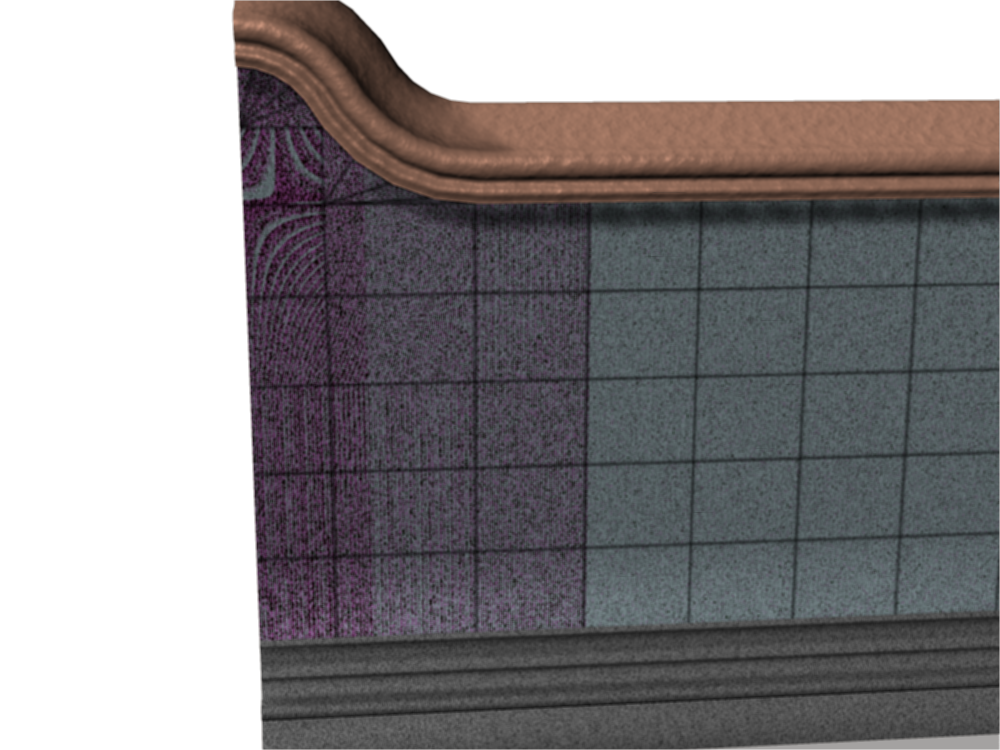
Next I used to the same prop and changed the Marble MAT to a Brick MAT and kept the mesh "tattoo" Here's the result of the render.
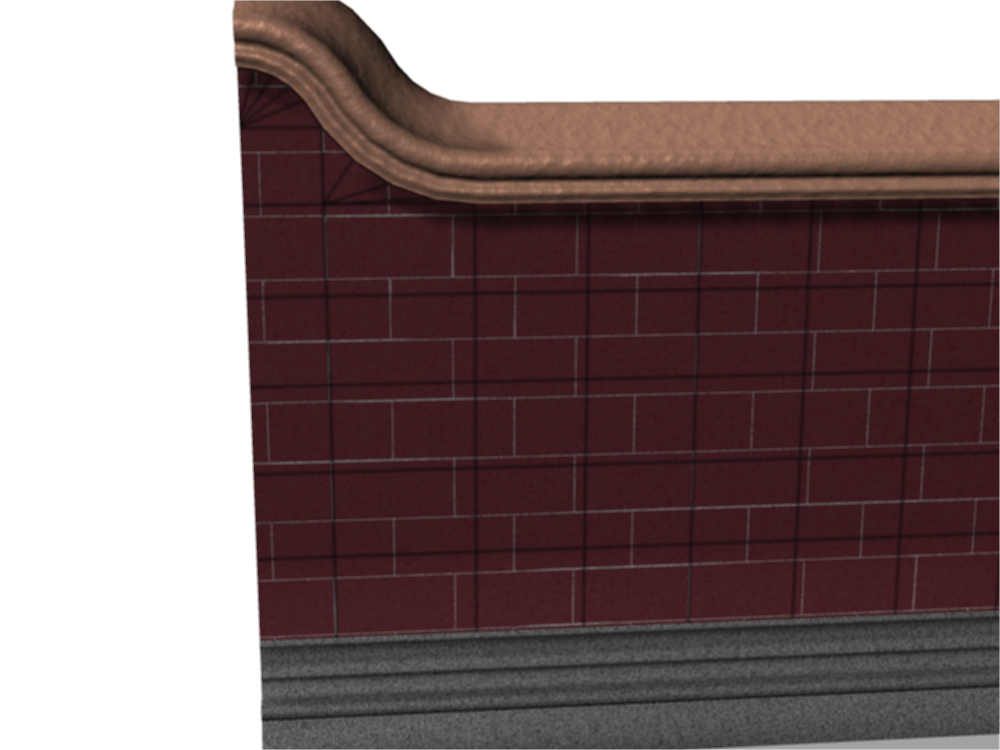
Color issue disappears. Same lights, same everything else (Poser 6 default scene settings, all I did was import the wall, apply the mats and hit render; render settings are automatic mid way between draft and final). When I exported the object I used pretty much default Blender settings except I added Keep Vertex Order which Poser normally seems to like and scaled it on export to 0.50 (50% its size in Blender) then imported it to Poser, turned off percentage of figure size (its already scaled to the size I want) placed on floor and otherwise used default import settings. UVMap btw is 1024x1024. And just for the heck of it, here's the actual UV Map
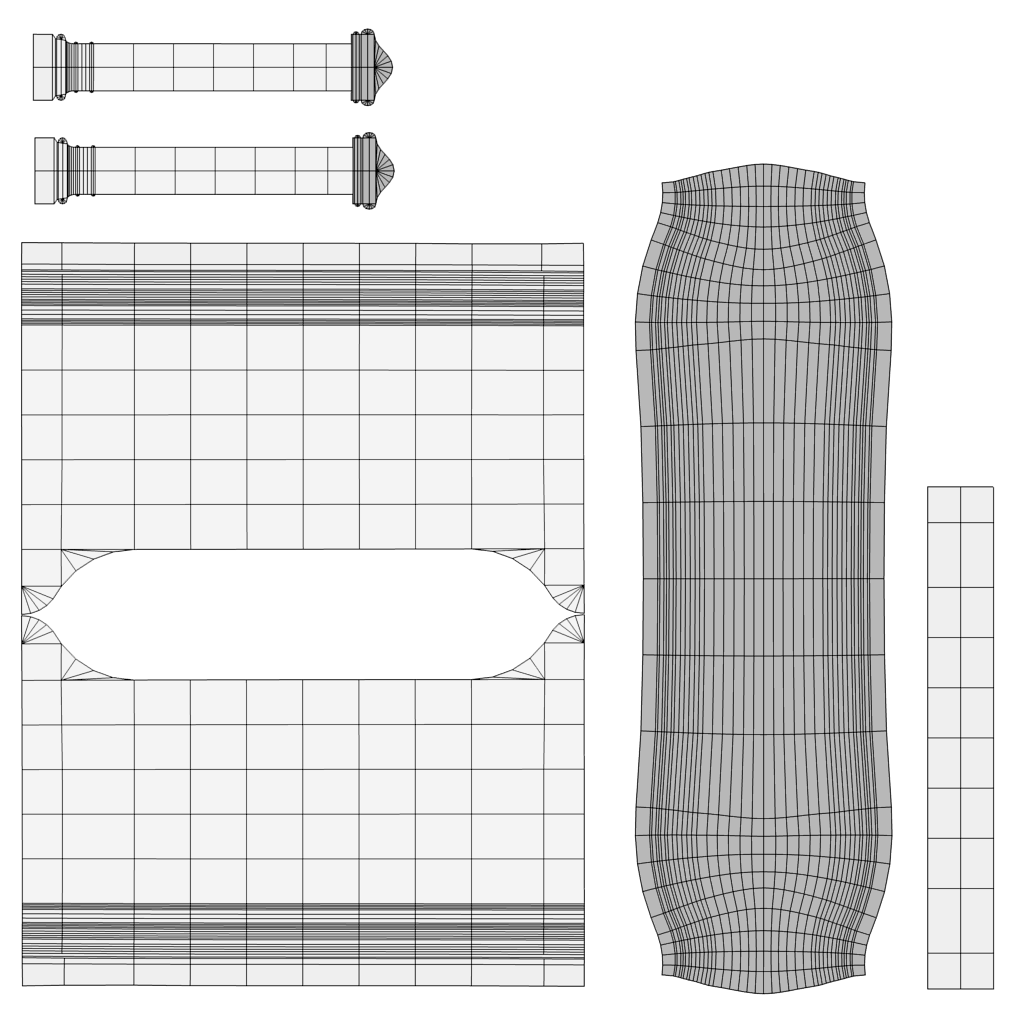
Appreciate the feedback and those experimenting with this. BTW, the MAT on the cap of the wall in the above two images is the Hammered Copper, and the base is the Granite MAT, haven't had any issues with either.