
dante opened this issue on Oct 07, 2013 · 7 posts
seachnasaigh posted Thu, 10 October 2013 at 3:35 PM
Quote - How do you make the prop unseen?
You've got it, for P8/PPro2010.
What you can do depends on which version of Poser you have. Only IDL-capable versions are relevant. In P8 & PPro2010, you must nest the emitter mesh inside your visible prop. This greatly restricts the emitter surface area. The visible prop must be set to not cast shadows and not be visible in raytracing.
P8 visible prop settings:
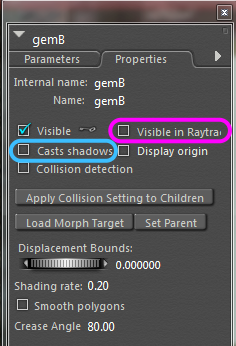 .
.
In P9/PPro2012 and P10/PPro2014, you may allow the visible prop to cast shadows if you envelop the visible prop with a slightly larger emitter mesh. On the emitter's parameter properties, un-tick the casts shadows and the visible in camera boxes. The emitter is still visible in raytracing, so in your render you'll see the effect of light cast by the emitter, but you won't see the emitter itself.
P9+ emitter settings:
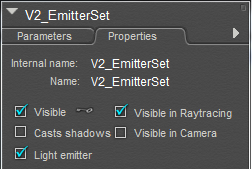 .
.
Poser 12, in feet.
OSes: Win7Prox64, Win7Ultx64
Silo Pro 2.5.6 64bit, Vue Infinite 2014.7, Genetica 4.0 Studio, UV Mapper Pro, UV Layout Pro, PhotoImpact X3, GIF Animator 5