
Cybermonk opened this issue on Jul 24, 2014 · 27 posts
Warlock279 posted Sat, 26 July 2014 at 2:50 AM
WHOA...HOLD EVERYTHING! First rule of modeling something...LOOK UP WHAT YOU'RE MODELING! ![]()
So far as I know, there are NO four sided dice with a single number per face?!?!? Gosh! ![]()
There are two types of four sided die out there, one reads on the top most point, and one reads on the edge thats on the table.
Before I did any real modeling, I did some, nope, a LOT, of math! The only important number is actually angle E which is 70.259 degrees, but to find it you have to figure out a whole lot of other numbers. All the side lengths and radius can scale to whatever you like, and angle E will always come out the same [give or take a few decimal places depending how many you carry throughout]. If you know the side length you want, you can plug it in, and find the radius you need to make a 3 sided circle to get that side length. You can start with the radius, but that math isn't nearly as easy, and I'm not a hundred percent on how to go that direction with it.
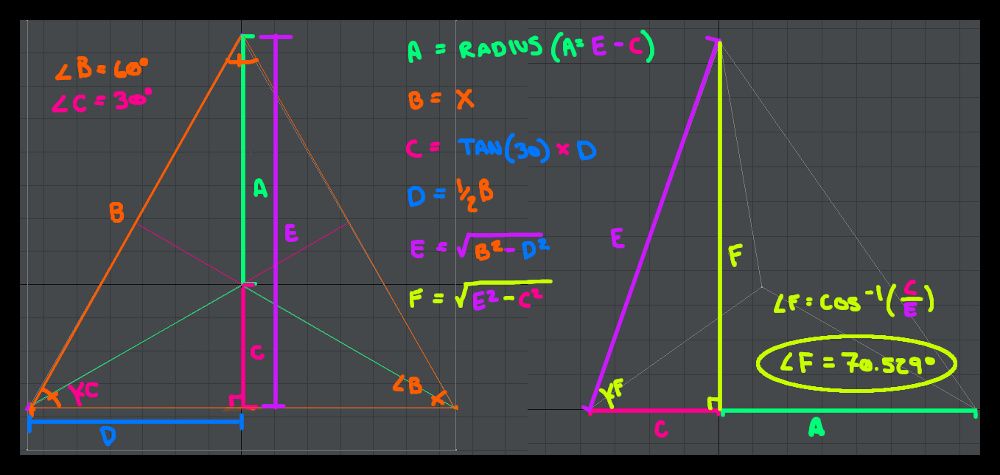
...look at all those colors! SWEET!
Note - All rotations in all steps were done from the origin/zero point of my object. All the images should be clickable to view larger as well.
Step 1 - Make a 3 sided circle, or pick 3 points from a 24 sided disc which ever floats your boat, so long as you arrive at an equilateral triangle. [You software may even have a shiny tool just for that.]
Step 2 - I subdivided it once, and sliced near the bottom edge three times, rotating it between each cut. Those slices will act as my hold edges later on, how close they are to the edge of the triangle will determine how sharp the edges of the die are.
Step 3 - I subdivided it a bit more, making sure to keep my hold edges in the same place each time. Was a rough guess at this point how much geo I'd need, but figured that would be plenty.
Step 4 - Made the first of the numbers, and patched into a segment of my recently subdivided triangle. So long as you stay within the highlighted "diamond" shape, it really doesn't matter how ugly your geometry is [within reason], you won't see any errors in the final model.
Step 5 thru 8 - Repeated creating and patching in the rest of the numbers. Now I've got a full set of 4 numbers in diamonds that fit my triangle very neatly.
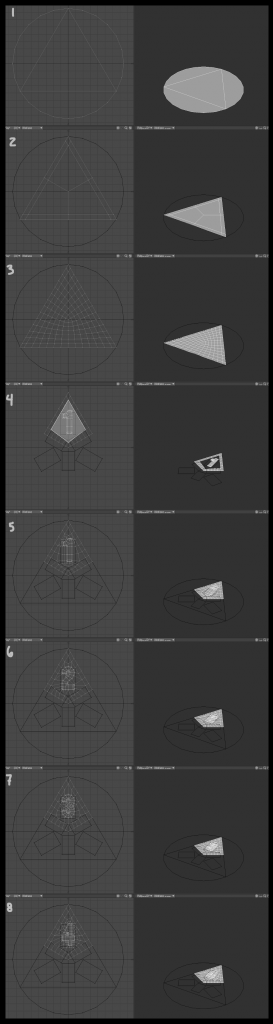
Step 9 - Selected three of my four numbers, rotating them from the origin as needed to make one complete triangle/side of the die. First face was 1,2,3.
Step 10/11 - Rotated my 1,2,3 face 70.529 degrees so it was upright, then using a snap/align tool moved that face corresponding corner of my triangle.
Step 12/13 - Repeated the process of making the face, rotating it upright, snapping it into place, then rotating on the vertical axis as need till I had all three sides. The last face, [2,3,4] remains on flat on the surface, tho it did need to be flipped 180 degrees because I'd modeled it facing up, and it needed to face down on the actual object.
Step 14 - Merged points/welded with a tolerance, whatever you wanna call it, and subpatched the mesh.
Step 15 - If you notice the points in step 14 they're a little ugly. So I tweaked my hold edge set up a little bit. and softened the points some.
Step 16 - Those points are better, all done!
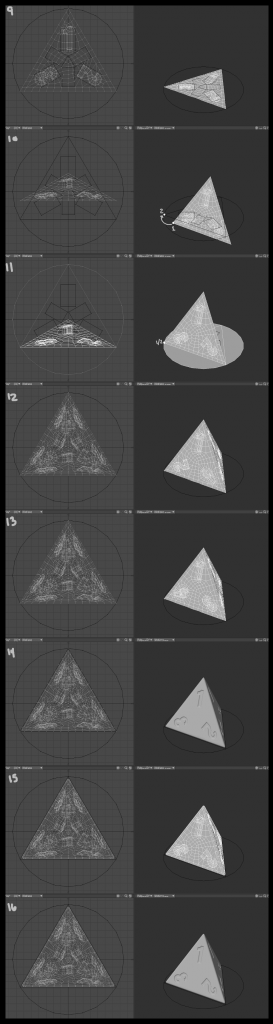
The wires could be a little nicer, particularly around the numbers but it'll render fine, and I wasn't fussed too much on perfect geometry. Polycount is 3288, all quads.
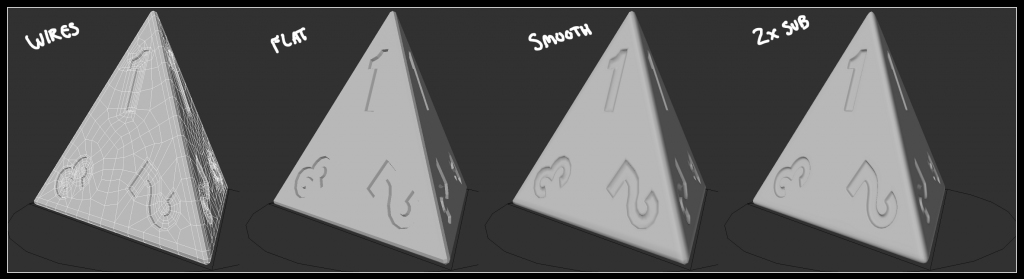
Alternate read-on-the-bottom version. The process is more or less the same. Instead of patching the numbers into the "diamond" you patch them into the middle of the side which is a little trickier because the numbers kind of butt up against each other in the center of the face,. So long as you don't get outside of that area or muck with the hold edges, what your geo looks patching the numbers in, doesn't really matter.
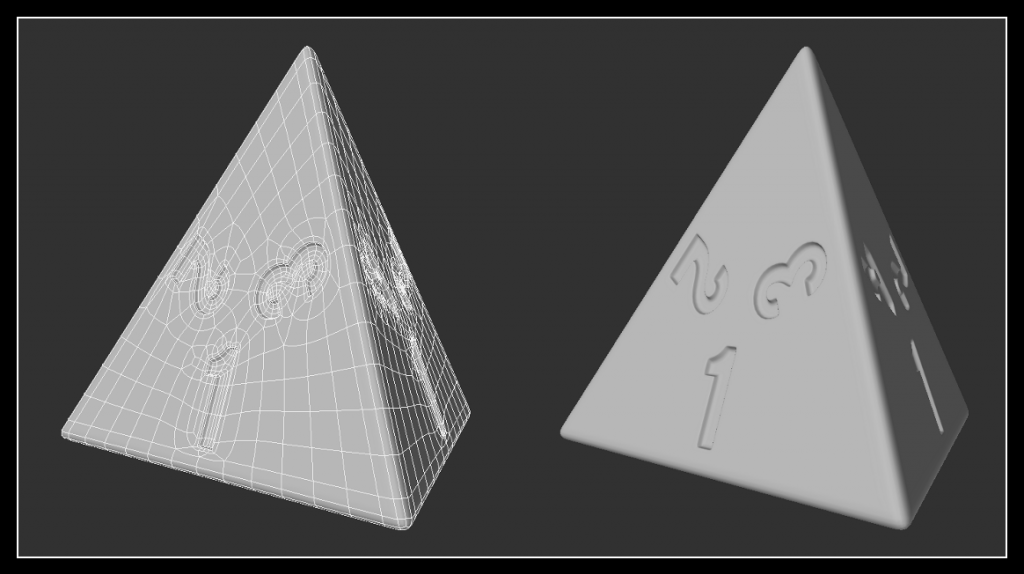
...and because I'm here, have no qualms with shamelessly posting my crap now, and have played along with doing the numbers using geo rather than textures... here's one from my gallery done a long time ago that does use bump maps.

Unless you need an incredibly high level of detail, bump maps will suffice for something like platonic dice generally, especially since the numbers aren't usually anywhere near as deep as the dots on your standard six-sided die would be.
...no booleans were used in the making of this object... [MIC DROP] ![]()
Core i7 950@3.02GHz | 12GB Corsair Dominator Ram@1600mHz | 2GB Geforce GTX 660
Lightwave | Blender | Marmoset | GIMP | Krita