Renderosity Forums / 3D Modeling
Welcome to the 3D Modeling Forum
Forum Moderators: Lobo3433
3D Modeling F.A.Q (Last Updated: 2024 Nov 24 8:50 pm)
Freeware 3D Modeling Software Links:
Blender | Trimble Sketchup | Wings 3D | Anim8or | Metasequoia | Clara IO (Browser-based 3d modeler)
Check out the MarketPlace Wishing Well, as a content creator's resource for your next project.
"What 3D Program Should I buy?" Not one person here can really tell you what's best for you, as everyone has their own taste in workflow. Try the demo or learning edition of the program you're interested in, this is the only way to find out which programs you like.
Checkout the Renderosity MarketPlace - Your source for digital art content!
Subject: 4 sided dice Challenge

____________________________________________________
"The true sign of intelligence is not knowledge but imagination".
Albert Einstein
Yeah I think boolean is the way to go. I'll try the lattice or mesh deform maybe. I like the mesh deform better because you can set the deformer up anyshape you want and the lattice is only square. Thanks for the sugestions.
____________________________________________________
"The true sign of intelligence is not knowledge but imagination".
Albert Einstein

The text (for time sake, I just re-used some numbers I already made in one of my other freebies, I simply use spline text (any font I wish), then extrude the spline into polygons, and connect edges to quad it up. This could become time consuming, but not difficult to achieve. Again, it depends on what your modeler is capable of doing. Some packages without the option to use Text as splines might have a more difficult time.
BTW, all quads, except for the triangle faces, but I could quad those up if necessary.
______________________________________
My Store
My Free Models
My Video Tutorials
My CG Animations
Instagram: @luxxeon3d
Facebook: https://www.facebook.com/luxxeon
Edit: If you want the numbers inset, instead of looking extruded, then you can just connect them to the triangle sides with a cut tool, using the extruded numbers as your template for cutting the edges. Yes, this would be time consuming, but not impossible. I guess if you needed this quick, then you could simply boolean the numbers. I just think the results would be very poor topologically.
Depends on your needs really. If I have time later, I'll do an inset version for you, with the sides all connected to the numbers, but I just don't have time right now.
______________________________________
My Store
My Free Models
My Video Tutorials
My CG Animations
Instagram: @luxxeon3d
Facebook: https://www.facebook.com/luxxeon

This way, you can get pyramid shape, but keep all quads if you really want them, or you can weld the points at the top for sharper point, and work with a few triangles. I think Blender has a taper modifier too.
Tools : 3dsmax 2015, Daz Studio 4.6, PoserPro 2012, Blender
v2.74
System: Pentium QuadCore i7, under Win 8, GeForce GTX 780 / 2GB
GPU.
It just occured to me, you wouldn't need any segments for taper to work on the box. FFD also works like this. Might be the fastest way, for people who don't have a pyramid primitive object to work with.
Tools : 3dsmax 2015, Daz Studio 4.6, PoserPro 2012, Blender
v2.74
System: Pentium QuadCore i7, under Win 8, GeForce GTX 780 / 2GB
GPU.
Actually the 4 sided dice has 3 sides and a base. I believe it's called a tetrahedron. The trick I was going for here is to cut the numbers into the faces in as clean a way as possible. I think LuxXeon was right the knife tool may be the best bet here.
____________________________________________________
"The true sign of intelligence is not knowledge but imagination".
Albert Einstein

______________________________________
My Store
My Free Models
My Video Tutorials
My CG Animations
Instagram: @luxxeon3d
Facebook: https://www.facebook.com/luxxeon

______________________________________
My Store
My Free Models
My Video Tutorials
My CG Animations
Instagram: @luxxeon3d
Facebook: https://www.facebook.com/luxxeon

______________________________________
My Store
My Free Models
My Video Tutorials
My CG Animations
Instagram: @luxxeon3d
Facebook: https://www.facebook.com/luxxeon

____________________________________________________
"The true sign of intelligence is not knowledge but imagination".
Albert Einstein

______________________________________
My Store
My Free Models
My Video Tutorials
My CG Animations
Instagram: @luxxeon3d
Facebook: https://www.facebook.com/luxxeon
Ok, I didn't get it at first. I thought it was just a pyramid with 4 sides, but I see what it is now, and understand why this was challenging. I would have just used a feature called shape merge to create this. It's a boolean operation that works using splines as the cutter. My topology would be screwed up, but it would at least render ok. I wouldn't try to unwrap it though.
Lux, I'm squinting to see the "artifacts" you speak of in your subdivided object, but can hardly notice them! I'd consider that a huge success, and wouldn't care if there were some minor smoothing issues, because you wouldn't be able to smooth the boolean result AT ALL, unless you really cleaned it up. That would be about as much work as just building it from scratch anyway, as you did there.
Great work, guys.
Tools : 3dsmax 2015, Daz Studio 4.6, PoserPro 2012, Blender
v2.74
System: Pentium QuadCore i7, under Win 8, GeForce GTX 780 / 2GB
GPU.

Fun stuff.
______________________________________
My Store
My Free Models
My Video Tutorials
My CG Animations
Instagram: @luxxeon3d
Facebook: https://www.facebook.com/luxxeon
WHOA...HOLD EVERYTHING! First rule of modeling something...LOOK UP WHAT YOU'RE MODELING! ![]()
So far as I know, there are NO four sided dice with a single number per face?!?!? Gosh! ![]()
There are two types of four sided die out there, one reads on the top most point, and one reads on the edge thats on the table.
Before I did any real modeling, I did some, nope, a LOT, of math! The only important number is actually angle E which is 70.259 degrees, but to find it you have to figure out a whole lot of other numbers. All the side lengths and radius can scale to whatever you like, and angle E will always come out the same [give or take a few decimal places depending how many you carry throughout]. If you know the side length you want, you can plug it in, and find the radius you need to make a 3 sided circle to get that side length. You can start with the radius, but that math isn't nearly as easy, and I'm not a hundred percent on how to go that direction with it.
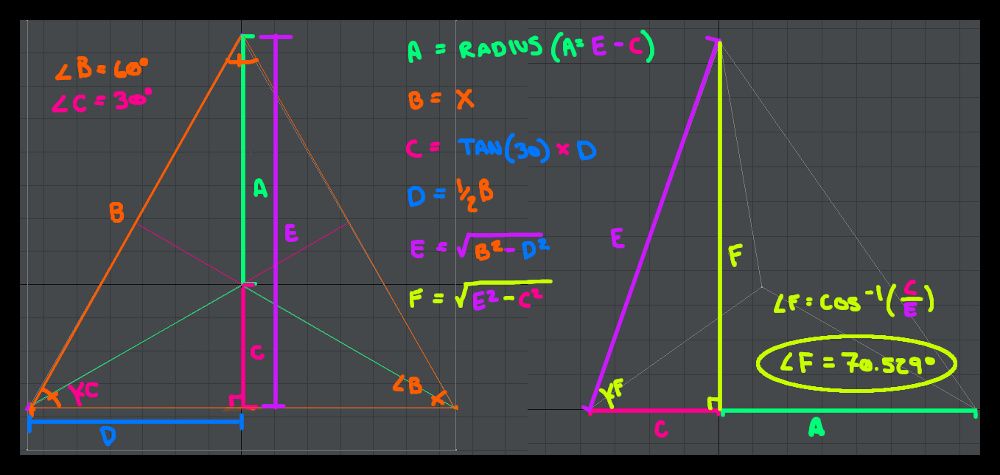
...look at all those colors! SWEET!
Note - All rotations in all steps were done from the origin/zero point of my object. All the images should be clickable to view larger as well.
Step 1 - Make a 3 sided circle, or pick 3 points from a 24 sided disc which ever floats your boat, so long as you arrive at an equilateral triangle. [You software may even have a shiny tool just for that.]
Step 2 - I subdivided it once, and sliced near the bottom edge three times, rotating it between each cut. Those slices will act as my hold edges later on, how close they are to the edge of the triangle will determine how sharp the edges of the die are.
Step 3 - I subdivided it a bit more, making sure to keep my hold edges in the same place each time. Was a rough guess at this point how much geo I'd need, but figured that would be plenty.
Step 4 - Made the first of the numbers, and patched into a segment of my recently subdivided triangle. So long as you stay within the highlighted "diamond" shape, it really doesn't matter how ugly your geometry is [within reason], you won't see any errors in the final model.
Step 5 thru 8 - Repeated creating and patching in the rest of the numbers. Now I've got a full set of 4 numbers in diamonds that fit my triangle very neatly.
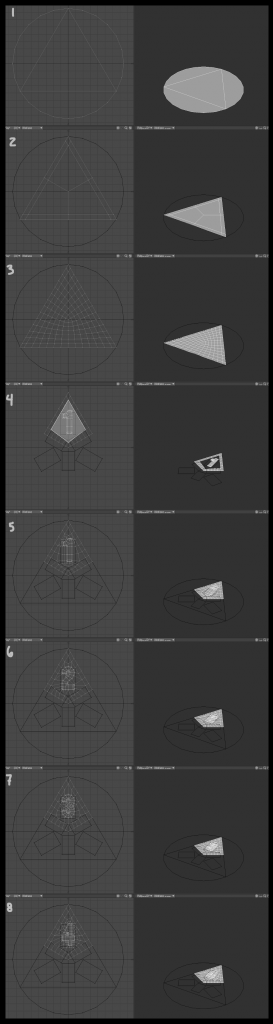
Step 9 - Selected three of my four numbers, rotating them from the origin as needed to make one complete triangle/side of the die. First face was 1,2,3.
Step 10/11 - Rotated my 1,2,3 face 70.529 degrees so it was upright, then using a snap/align tool moved that face corresponding corner of my triangle.
Step 12/13 - Repeated the process of making the face, rotating it upright, snapping it into place, then rotating on the vertical axis as need till I had all three sides. The last face, [2,3,4] remains on flat on the surface, tho it did need to be flipped 180 degrees because I'd modeled it facing up, and it needed to face down on the actual object.
Step 14 - Merged points/welded with a tolerance, whatever you wanna call it, and subpatched the mesh.
Step 15 - If you notice the points in step 14 they're a little ugly. So I tweaked my hold edge set up a little bit. and softened the points some.
Step 16 - Those points are better, all done!
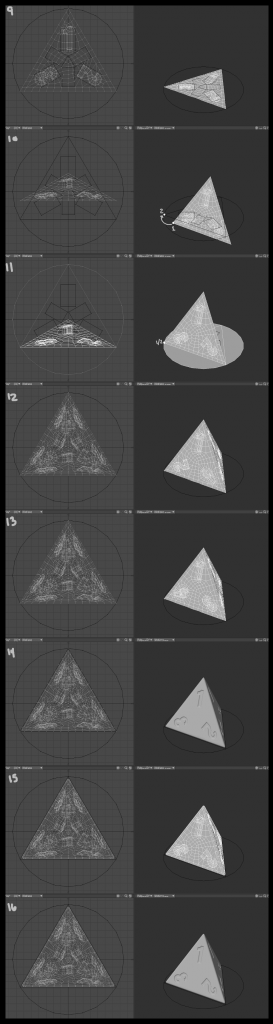
The wires could be a little nicer, particularly around the numbers but it'll render fine, and I wasn't fussed too much on perfect geometry. Polycount is 3288, all quads.
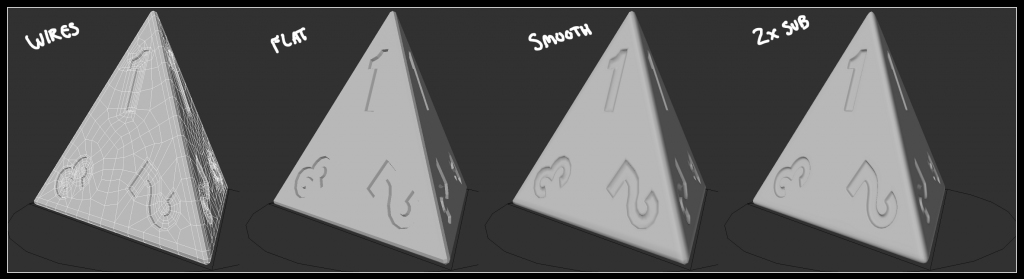
Alternate read-on-the-bottom version. The process is more or less the same. Instead of patching the numbers into the "diamond" you patch them into the middle of the side which is a little trickier because the numbers kind of butt up against each other in the center of the face,. So long as you don't get outside of that area or muck with the hold edges, what your geo looks patching the numbers in, doesn't really matter.
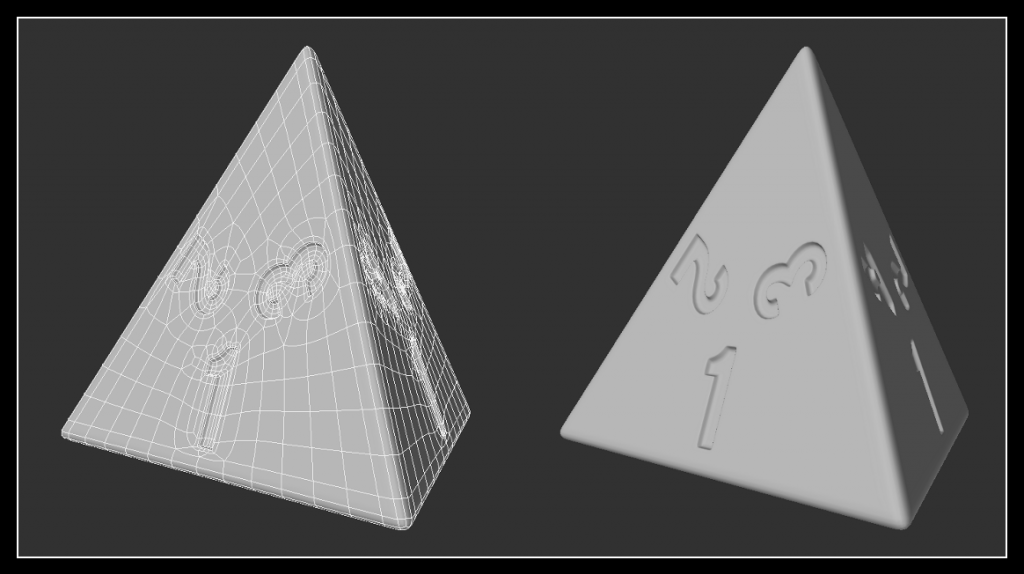
...and because I'm here, have no qualms with shamelessly posting my crap now, and have played along with doing the numbers using geo rather than textures... here's one from my gallery done a long time ago that does use bump maps.

Unless you need an incredibly high level of detail, bump maps will suffice for something like platonic dice generally, especially since the numbers aren't usually anywhere near as deep as the dots on your standard six-sided die would be.
...no booleans were used in the making of this object... [MIC DROP] ![]()
Core i7 950@3.02GHz | 12GB Corsair Dominator Ram@1600mHz | 2GB Geforce GTX 660
Lightwave | Blender | Marmoset | GIMP | Krita
Thanks Warlock that was a most impressive tutorial. You know I could have sworn some of the 4 sided dice had a single number. Checked my old D&D dice and sure enough every one was 3 per side. My bad. :) Well off to see if I can replicate the same process.
____________________________________________________
"The true sign of intelligence is not knowledge but imagination".
Albert Einstein
Wow. Very impressive, Warlock. I had no idea thes dice have 3 numbers per face, and I never bothered to check. Just dove into what was being asked here in the challenge.
Great approach to solving the mathematical end. I'll give it a go also when I find some time. Wel done, and looks fairly easy.
______________________________________
My Store
My Free Models
My Video Tutorials
My CG Animations
Instagram: @luxxeon3d
Facebook: https://www.facebook.com/luxxeon
Quote - WHOA...HOLD EVERYTHING! First rule of modeling something...LOOK UP WHAT YOU'RE MODELING!
So far as I know, there are NO four sided dice with a single number per face?!?!? Gosh!
Your nerd is showing, mate!
Actually, I was wondering when someone here was going to notice that blaring issue.
CLASS DISMISSED. :lol:
Quote - Your nerd is showing, mate! Actually, I was wondering when someone here was going to notice that blaring issue.
CLASS DISMISSED. :lol:
Quite honestly, until today, I didn't know a tetrahedra die like this existed in reality; I just figured this was a creation of Cybermonk's imagination, as a challenge to the modeling community, so I never bothered to check. I knew some of the others in Warlock's render existed.
______________________________________
My Store
My Free Models
My Video Tutorials
My CG Animations
Instagram: @luxxeon3d
Facebook: https://www.facebook.com/luxxeon
Privacy Notice
This site uses cookies to deliver the best experience. Our own cookies make user accounts and other features possible. Third-party cookies are used to display relevant ads and to analyze how Renderosity is used. By using our site, you acknowledge that you have read and understood our Terms of Service, including our Cookie Policy and our Privacy Policy.











All right modeling gurus. Model a 4 sided dice. Making the four side pyramid shape is easy. Just collapes an edge of a square and then extrude up and then collapse to a point. Getting the numbers on the face is the real trick and no textures and bump maps.... thats to easy lol This is really driving me nuts. I'll probly post this over at Blender Artist just to see what the wizards over there say.
____________________________________________________
"The true sign of intelligence is not knowledge but imagination".
Albert Einstein