
putrdude opened this issue on Feb 13, 2015 · 13 posts
seachnasaigh posted Sun, 15 February 2015 at 7:51 PM
Here is an example of using math nodes to shift the zero point for displacement to mid grey (127, 127, 127). Everything darker than mid grey engraves into the mesh, everything lighter raises detail like bas-relief.
The upper math node moves the displacement center point to mid-grey, the lower math node expands the range to encompass displacement values from -1 (black) to +1 (white).
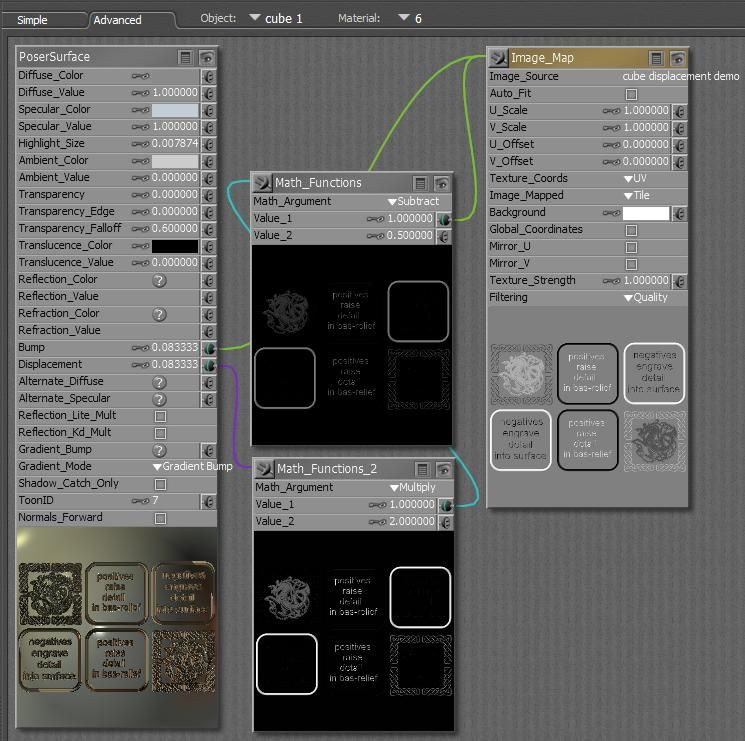 and rendered...
and rendered...
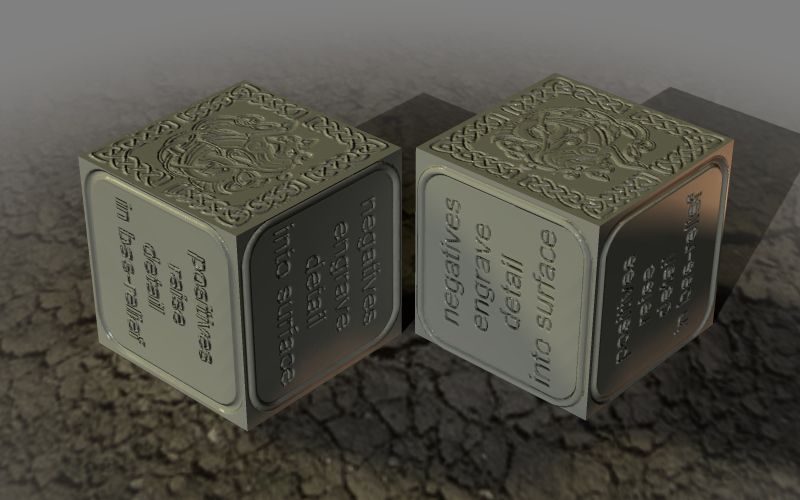 My inclination would be to do the gross deformation by modeling, and then add fine detail with displacement.
My inclination would be to do the gross deformation by modeling, and then add fine detail with displacement.
When you use displacement materials, remember to adjust the render setting called minimum displacement bound. If left at zero, any areas displaced will be missing in the render. Use 1 if you don't know how much to allow.
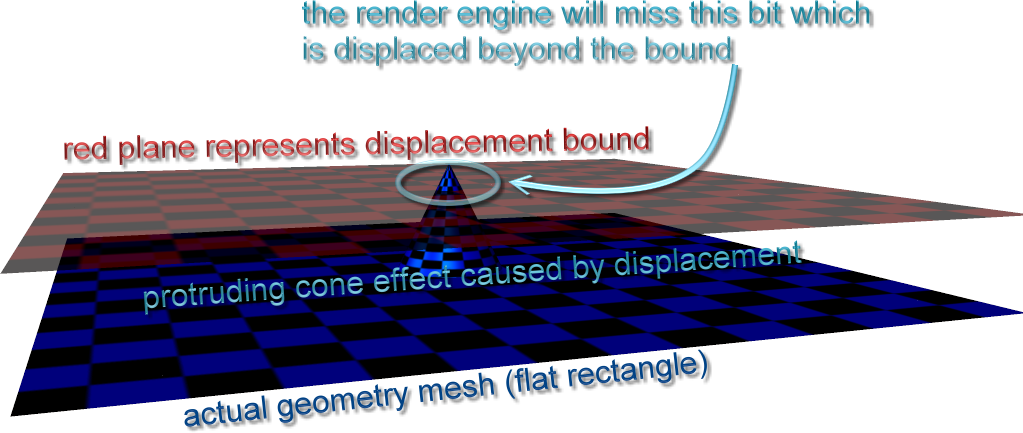
Poser 12, in feet.
OSes: Win7Prox64, Win7Ultx64
Silo Pro 2.5.6 64bit, Vue Infinite 2014.7, Genetica 4.0 Studio, UV Mapper Pro, UV Layout Pro, PhotoImpact X3, GIF Animator 5