
false1 opened this issue on Apr 17, 2015 · 11 posts
Warlock279 posted Sat, 18 April 2015 at 11:56 PM
What I'd suggest, before you try to add the eye, subdivide the mesh once. Now instead of trying to add the eye to what's effectively one polygon's surface area, you'll be adding it at the convergence of four polygon's shared surface area. This will allow for better and more even topology, and no n-gons. Also note how i capped the eye [cylinder] with 4 quads instead of 8 triangles.
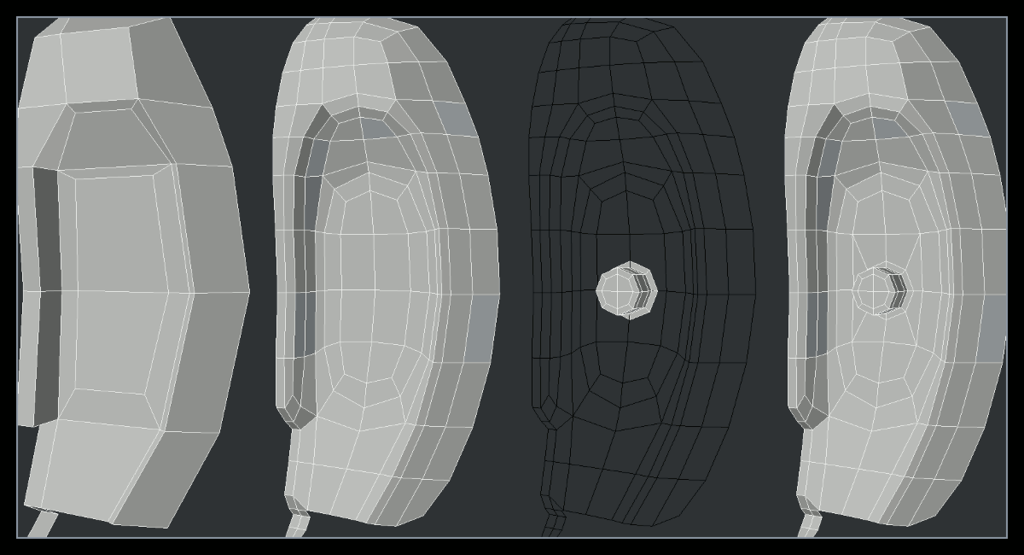
Don't be afraid to use a few more polygons, your model is super efficient, but I feel it could use a few more polygons to get better topology in some places. You want to be efficient, but you don't want to skimp either.
So far as n-gons are concerned there's no reason to ever use them. Don't listen to what anyone tries to sell you about "they work just fine in [insert software package here]," and that may be true, but there is no good reason to use them. You might be able to get away with using them in one program, but if you move that model to another program it may not divide them the same way [everything is converted to triangles when you render], causing errors in the render. Its a bad habit to get into using them, even if you can get away with it in your software package.
Triangles on the other hand, tho not favourable in a model that you plan to subpatch/subdivide [they're prone to pinching, particularly on curved surfaces] are more acceptable, tho they too can generally be avoided. If you have to use some, try and restrict their use to flat surfaces. If your model isn't going to be subpatched/subdivided, then triangles won't hurt anything, have at 'em.
Core i7 950@3.02GHz | 12GB Corsair Dominator Ram@1600mHz | 2GB Geforce GTX 660
Lightwave | Blender | Marmoset | GIMP | Krita