Renderosity Forums
Search Results: Threads
We couldn't find any threads matching the specified search criteria.
Search Results: Comments
39 comments found!
Quote - > Quote - KH, it is a glossy coat on top of another material. As far as I know you can apply any texture to it.
If that is just a defuse channel that I can change the color in it might work for what I am trying to accomplish. But I am thinking it won't.
It was like the glass settings are now. For glass you have Reflection and transmission color. The metals use to have this 2 color ability and it's the second color that is missing and needed for the results I am trying to achieve.
And this second color defines what? There's no transmission with metals.
Shinymetal had two colors, base reflection (Kr) and coat reflection/IOR (Ks), and a roughness that only applied to the coat. For metal2, you have Kr and an overall roughness. Glossycoating then adds the varinish, with its own color/ior (Ks), and its own roughness.
Shinymetal is basically the same as mirror+glossycoating. Metal2 is kinda like mirror, but with its own roughness and the ability to use Nk datasets directly instead of getting them from a color. So metal2+glossycoating should be able to do everything shinymetal could do and more. (base roughness, absorption in the coating)
Thread: Reality Render thread. A new beginning. | Forum: DAZ|Studio
Quote - > Quote - > Quote - > Quote - I would have but Paolo removed the reflection channel in the custom metals which took away the ability to achieve the subtle differences in the color tones of the metals.. Paolo, please add that back into the custom metals..... Please! Please! Please!
Sorry, can't do. The new metal2 material from Lux works as exposed by Reality. The old shinymetal material has been deprecated and will be on its way out at some point.
So how do we set it up to take advantage of that?
Badger the boy's/girls at Lux into adding it back in....... "J" you can step in here and let us know whats up with that..... Hint Hint
What on earth do you need shinymetal back for? Shinymetal sucks, it's a perfect reflector with a varnish coat on it.
Internally, the metal2 shader has 3 inputs: fresnel, uroughness, and vroughness. Fresnel is the one that determines what the metal's IOR curve looks like, which determines its appearance. You can use the fresnelname and fresnelcolor textures to feed datasets to it for either measured/preset data (fresnelname) or to make the metal appear a desired color (fresnelcolor). You can also use some other textures to define the surface with the sellmier equation and such, but its not terribly useful.
The other part, uroughness and vroughness, is how dull or shiny the material is. Reality should have some kind of roughness/shinyness/polish/whatever input that controls these (i have no idea if Paolo added anisotropic roughness support, but its there internally).
So the thing you are feeding here is the fresnel input, which you can certainly feed image textures into. Behind the scenes, the node chain would go: color imagemap > frenselcolor (kr input) > metal2 (fresnel input). Reality would set this up for you if you ask it to texture the surface color.
The main reason you'd want to do that though is for dyed metals, ex, anodized aluminum. Or sci-fi alloys, or real-world metals you lack an Nk file for. For clean metal, you'd want to leave it untextured and let the reflections do their thing. For dirty metal, you'd want to either texture the roughness or mix the metal2 material with something else (ex, matte or a dull glossy) to simulate the dirty parts.
Did that help?
Thread: Reality Render thread. A new beginning. | Forum: DAZ|Studio
Quote - Okay.... here's the fully baked render of the truck I was workin on last night. Still need to tweak the settings for the tires; the chrome could all be a bit chrome-ier and my lighting sucks; but it all still gets the point across.
You went full black! Never go full black!
(seriously, the reason it looks funny is because your paint and tires are mysteriously absorbing all light that hits them, set their color value up a just a bit)
Thread: Reality Render thread. A new beginning. | Forum: DAZ|Studio
Quote - okay.. i can't for the life of me figure out my lux lighting to make my chrome all nice and shiny chrome.. got the material settins right.. but everything looks either black or green
Metals don't have much color of their own, they take on the color of whatever it is they have to reflect. So metals, esepcially shiny ones, need some care taken with their environment to really look good. For example:
HDRI: http://i.imgur.com/Eg4wD.jpg
Plain infinite light: http://i.imgur.com/u9t4p.jpg
Thread: Reality Render thread. A new beginning. | Forum: DAZ|Studio
Quote - I was Bored :P
The similairity between the Reality logo and the Team Rocket logo didn't hit me until now....
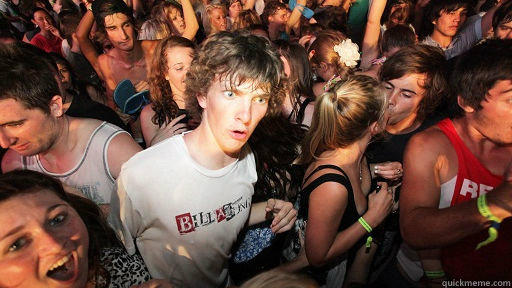
Thread: Reality Render thread. A new beginning. | Forum: DAZ|Studio
Quote - > Quote - let it run :) until you are dissatisfied with .8 :) Shame to throw away 1.5Kspp+ of work
your quality won't change going to version 1.0RC4, just gain some speed and some fixes and a couple new options I think. Should be ok finishing with .8
Maybe as an exercise, run it again with 1.0 to compare your speed?
its slower in 1.0
Are you SURE it's slower? ;) Don't just compare the sampling rate, the way Lux samples was changed quite a bit in 1.0. If you have a lot lights, it will be slower, but much more efficient.
Thread: Reality Render thread. A new beginning. | Forum: DAZ|Studio
Quote - For the adventurous and the brave, new weekly build of Lux in preperation of RC4
http://www.luxrender.net/forum/viewtopic.php?f=30&t=8889&sid=23d9cb6dfe1feb56d57967391989a582
The actual RC4 was already up when you posted that. ;)
http://www.luxrender.net/forum/viewtopic.php?f=12&t=8904
Thread: Reality Render thread. A new beginning. | Forum: DAZ|Studio
The texture paint mode in Phtoshop isn't THAT great, tbh. Having all of Photoshop's brush tools is nice, but the workflow for saving out copies of your texture is awkward, the painting performance is pretty poor, and the viewport navigation is awful. I've pretty much given up using it for anything, it's easier to paint textures in Blender. Wish I had the cash for Mari though....
Thread: Reality Render thread. A new beginning. | Forum: DAZ|Studio
Quote - I have a scene that keeps getting stuck in the same spot with this in the log: [2012-08-14 16:34:34 Info: 0] Shape #85 (plymesh): Applying 1 levels of loop subdivision to 14960 triangles
[2012-08-14 16:34:34 Info: 0] Shape #85 (plymesh): Subdivision complete, got 59840 triangles
[2012-08-14 16:34:34 Info: 0] Shape #85 (plymesh): Applying displacement map to 31479 vertices
[2012-08-14 16:34:34 Warning: 43] Shape #85 (plymesh): Inconsistent shading normals in 175 triangles
Any idea what this is? I narrowed down the object from this line "Shape #85 (plymesh): Loading PLY mesh file: 'reality_scene-Resources/objects/001-Harness_001-Harness_HChestStrap_130.ply'..." so I assume it's the chest haress causing problems but I don't know what. I thought it was smoothing so I turned that off, and there's no subdivision. Any ideas on how to trouble shoot this further?
None of those are fatal errors, the mesh seems to have loaded/compiled fine. Is anything else going wrong?
(actually, the shading normals thing is a debug message as of yesterday, because it so seldom tells you about actual problems).
Thread: Reality Render thread. A new beginning. | Forum: DAZ|Studio
Quote -
I trust in DAZ/Reality you use geometry like in 3D-Max or AGI 32 that approximates the fixture/light source, position it appropiately in the scene, and upload the IES text file for each type (group) and that represents the fixture light output?
And this overwrites whatever you do manually with the sliders?
IIRC, it only controls the light distribution, and it's up to you to supply power and efficacy for the lamp. (hence why there are inputs for that)
Quote - Does LuxRender automatically calculate the reflectance values of walls celiling floors, furnature and such by the materials you use? Or maybe it take the defaults (80% for walls etc) from the IES files
Diffuse/reflection color IS the reflectance value(that's literally all it is), so...yeah, basically. :P
Thread: Reality Render thread. A new beginning. | Forum: DAZ|Studio
contribuations/sec = samples/sec * efficiency /100.
So 100kS/s @ 200% eff = 200kC/s.
It's just a stat we added awhile back to make it a bit easier to see the net effect of some change you made to the scene that could affect both sample rate and effiency (like changing light sampling strategy or adding a portal).
Efficiency is just % of rays that managed to catch a light, but with path tracing algorithms you can hit more than once per ray, which is why the thing is almost always above 100%. (tbh, I wish we reported it it as a decimal rather than a precent, ex 3.52 instead of 352%, but i can't get find enough traction for the idea). Earlier someone posted " What we might be doing looking at lux's efficiency and s/s speed is like measuring a car's fuel efficiency by how cold the air conditioning is". Not quite, it's more like comparing a cars speed and handling....but testing each car on a completely different road.
You cannot compare stats between scenes, there's FAR too many things can affect low long it takes to trace a ray and how many light hits each one is getting. That's true of any render engine, you can have two completely legitimate render jobs with times that vary by an order of magnitude or two. If you want to dig into the stats bar, give this a read: http://www.luxrender.net/wiki/LuxRender_1.0_Interface#Status_Bar
Thread: Reality Render thread. A new beginning. | Forum: DAZ|Studio
Quote - > Quote - Sharkbytes, JTheNinja is one of the good guys. He is a tireless developer and he has posted helpful tips here many times.
Jason, you know that you are always welcome here and we are all grateful for your help and for all that you do for Lux, including the material database and the continuos supply of weekly builds.
That's why I interjected the apology. Speaking of materials database. I am correct in the thinking that the materials dropdown in reality is just a listing of LUXRENDER materials right? If this is correct, I've seen several materials in the material database at Lux.net that I'd like to see popping up in my Reality. How do I go about doing that?
Reality's material system is abstracted a bit from Lux's shader system. There's a direct mapping, and it's pretty simple in most cases, (you can check the results yourself in the lxm) but there are few shaders that aren't supported like scatter and car paint, plus some other options that aren't exposed (like setting spec color directly as an IOR value......i think...does Reality support that one?) plus all the procedural and spectral textures. So it wouldn't just be "apply db material and go", unless it just used the db mat as-is.
Also adding new materials to the db is kinda broken atm, and I don't know why. And actually I think the preview script itself is now also broken because of the otherwise-awesome stats overhaul in 1.0.
Thread: Reality Render thread. A new beginning. | Forum: DAZ|Studio
:) :)
Btw, missed a whole string of posts playing a Starcraft 2 match (haven't seen ling-muta into ultra in awhile, that was a nasty surpise). I meant to add an adenum because this line " Like everyone else at Lux except Paolo" came across as WAYY more venomous than I meant to it to be. I get irked sometimes reading posts on deviantart and such with taglines like "rendered in reality!". I headed into that thread expecting the internet's standard stupidity and trolling, and was surprised to find a trace of a point I agreed with. Sorry if I went too far into the passive-agressive-douchenozzle land.
Btw, if any of you will be at SIGGRAPH one of the Lux SPPM guys is co-teaching this class on Thursday: http://s2012.siggraph.org/attendees/sessions/state-art-photon-density-estimation
He'll be covering a bit on the lessons we (mostly him) learned trying to hammer a production tool out of some research papers, so go buy him a beer before after the talk :P
Thread: Reality Render thread. A new beginning. | Forum: DAZ|Studio
Quote - And if you're not the d-bag poster from rdna or one of his cronies, my apologies; but, that turd's whole attitude pisses me off and I wasn't able to post in rdna's forums
I'm one of the Lux devs, actually. I help maintain LuxBlend and the Wiki,and I ran the Mat DB until the preview system got messed up a few months back. Like everyone else at Lux except Paolo, I do this in my free time for fun and do not get paid for it.
Nice to meet you.
Thread: Reality Render thread. A new beginning. | Forum: DAZ|Studio
Quote - It is mind bogling and makes you wonder where all that anger comes from since I never had anything to do with that person.
Because he has a point? WTF is this?
http://i.imgur.com/vD3zC.jpg
Whether or not it was intentional, it just comes across as underhanded, like some marketer somewhere is trying to pass off a free-as-in-speech and free-as-in-beer renderer as really being just Reality itself, a commerical product.
As repeatedly pointed out in that thread, the term "render engine" refers to the application that generates an image from a scene description. There is an established term for what things like LuxBlend and Reality (and shall I mention Pose2Lux?) do, it's called an "exporter" or "plugin". In fact, if you go to Reality's product page here on Rendo, that's pretty much what you find. Reality is pretty clearly described as a DAZ plugin to generate Lux scene files. So why the sudden shift into presenting it as its own "render engine"?
Privacy Notice
This site uses cookies to deliver the best experience. Our own cookies make user accounts and other features possible. Third-party cookies are used to display relevant ads and to analyze how Renderosity is used. By using our site, you acknowledge that you have read and understood our Terms of Service, including our Cookie Policy and our Privacy Policy.




Thread: Reality Render thread. A new beginning. | Forum: DAZ|Studio