Renderosity Forums
Search Results: Threads
83 threads found!
| Thread | Author | Replies | Views | Last Reply |
|---|---|---|---|---|
| ptrope | 7 | 262 | ||
| ptrope | 2 | 101 | ||
| ptrope | 6 | 629 | ||
| ptrope | 2 | 60 | ||
| ptrope | 2 | 103 | ||
| ptrope | 4 | 232 | ||
| ptrope | 3 | 67 | ||
| ptrope | 3 | 153 | ||
| ptrope | 2 | 51 | ||
| ptrope | 13 | 243 | ||
| ptrope | 3 | 104 | ||
| ptrope | 11 | 2872 | ||
| ptrope | 10 | 241 | ||
| ptrope | 23 | 766 | ||
| ptrope | 13 | 236 |
Search Results: Comments
265 comments found!
So far, the best solution I've found is to import the model, apply as many settings and materials as it requires, then save it as a prop. Once it's saved, I run GeomStripper on it to split the mesh from the PP2 file, then change the pointer to the original OBJ file that I've put in the Geometries folder. As near as I can tell, the import process may be rewelding the vertices.
Thread: Smoothing in poser | Forum: Poser - OFFICIAL
Thread: Smoothing in poser | Forum: Poser - OFFICIAL
Okay, I admit I pretty much got lost - or just my eyes glazed over - in all the technical discussion, so maybe this is addressed somewhere in all of that ...
I just started using PP2010, as well as Lightwave 9.5, because I had to replace my PC and had to install new software anyway. So I'm getting used to both of them, but this strikes me as something that should have a simple answer, but isn't turning out so: I'm trying to make a relatively simple display base, 20-sided with some details, mostly flat surfaces, and I've split ALL the points in it. It doesn't have any polys with included angles - it's really basic. But when I import the OBJ into PP2010, all of my split vertices seem to be for naught, because even with smoothing turned completely off, it's smoothing the piss out of all my flat surfaces, even where one material butts up against another. I can't get a decent flat surface anywhere on the model, and where there is an inset that is surrounded by 20 separate vertical surfaces and then 20 separate flat polys on a slightly higher level, PP2010 is acting like the upper level is one solid poly and the inset vanishes completely. I'm stymied!!
Lightwave:
PP2010 Preview: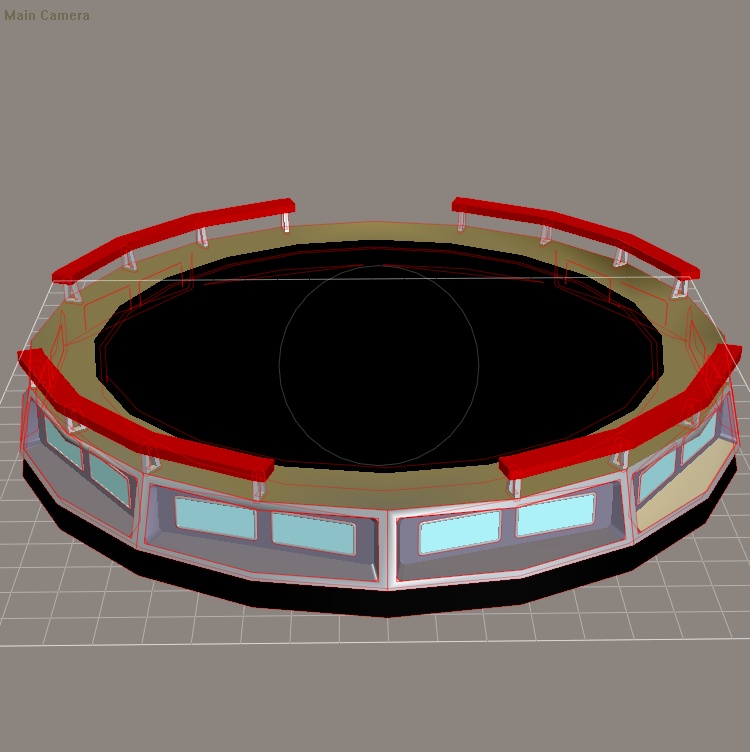
PP2010 Render: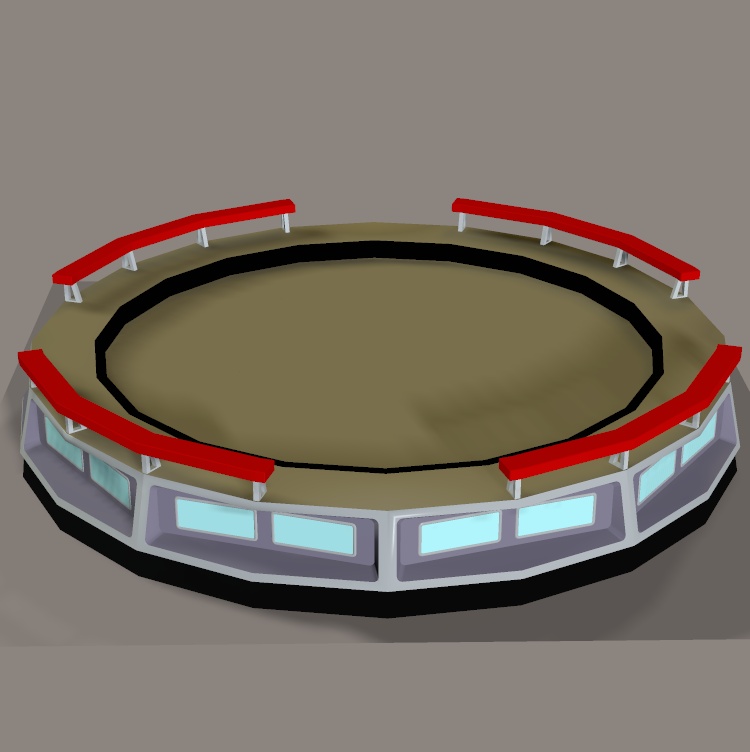
Thread: Gallery Commitment | Forum: Suggestion Box
Probably a little of both, with an emphasis on the latter - and it's been done twice in the past 2 days by the same artist - both pulled in less than an hour. Clearly this isn't a mistake for someone with more than 200 images in the gallery and nearly 15 THOUSAND comments. Guess it's time to stop behaving like Pavlov's dogs and just ignore the guy - but it's also clear that I'm not the only dog, either, given how many people comment and how quickly they (we) do it; it's like it's a game: I'll post a picture and give you all 5 minutes to respond before I decide whether to leave it or pull it; our part of the game is to 'bribe' him to keep it up by posting quickly enough to convince him to leave it.
It's really kind of sick, isn't it ... ?
Thread: This prop/scene won't Ray Trace Render-tech help requested! | Forum: Poser - OFFICIAL
Thread: Smoothing in poser | Forum: Poser - OFFICIAL
Another approach, while still in your modeling program (and remembering that I'm working in Lightwave, so YMMV) is to also have smoothing on in your materials in the modeling program, at comparable angles to those normally used in Poser. Wherever you see a smoothing artifact in your model, split the vertices. This is my first step in producing artifact-free models for Poser - I occasionally miss one or two, but it makes the transition a lot easier. Sure, it's tedious, but it pays off :-).
Thread: Smoothing in poser | Forum: Poser - OFFICIAL
Depending on how complicated your model is, and keeping in mind that I work in Lightwave rather than any of the other products, can you select groups or materials for the areas that need to retain sharp corners, and simply unweld or split those vertices only? You might even be able to get what you need by opening the model in UVMapper and splitting the vertices there. It adds to the vertex count, not the poly count.
Thread: Smoothing in poser | Forum: Poser - OFFICIAL
Can't imagine why it wouldn't be. Smoothing isn't a trade secret nor illegal in 36 of 50 states :-).
Thread: This prop/scene won't Ray Trace Render-tech help requested! | Forum: Poser - OFFICIAL
Yes, some of those small screens are a little rough because they were created from scans of b/w drawings, while the sharp ones were created from scratch in CorelDraw; the bridge had been delayed for quite some time simply because of those small screens, so in the interests of speeding it up, I went with the cleanest of the scans, rather than redrawing them all from scratch. Eventually, i was going to redo them all, but I've never gotten a round tuit.
Thread: This prop/scene won't Ray Trace Render-tech help requested! | Forum: Poser - OFFICIAL
hborre, did you use a map for the station lighting? I UV-mapped the ceiling at some point, specifically so someone could use the appropriate colors for those lights (I left them a single color just because I was trying to make some things a little more logical and less theatrical ;-) ), but at the moment, I don't recall whether I included that version of the ceiling prop in the final package.
I'm looking forward to seeing your settings package available; I'm sure a lot of us would not only find them very useful in renders, but also educational in terms of exploring the lighting potentials of 2010. If you want any help in creating a package that can be applied to all of the pieces, I'm happy to do some grunt work :-). I'd ask you not to package the whole thing up as a PZ3, though - because the original meshes are based on SeanR's original model, I had to get his permission to distribute it in this form,
Thread: This prop/scene won't Ray Trace Render-tech help requested! | Forum: Poser - OFFICIAL
Frighteningly, I just managed to decipher that code, Miss Nancy - almost needed a universal translator, though ;-).
Thread: This prop/scene won't Ray Trace Render-tech help requested! | Forum: Poser - OFFICIAL
Thread: This prop/scene won't Ray Trace Render-tech help requested! | Forum: Poser - OFFICIAL
Out of curiosity, hborre, are you using DAZ Studio, rather than Poser Pro 2010? I can't find any dialogue window like the one shown above - not to mention the "D3D Render Firefly" title on the window. I've never tested the model in D|S, so if you've got any info or advice to share, I'm sure it could prove helpful to just about anyone who wants to use this set in D|S.
Thread: This prop/scene won't Ray Trace Render-tech help requested! | Forum: Poser - OFFICIAL
That last one is definitely an improvement; the lighting in the alcove looks great (and I agree about the 'blotchiness' on the doors), and the various screens work out well. I'd probably bring back the central light, enough to cast some shadows around and add some highlights to the scene, and of course pop up the inner lighting on the buttons. You might also attenuate the reflectivity of the consoles; with the lower light, the reflected screens make them appear too shiny. I'm also wondering about the railings - their supports don't look right. Maybe some smoothing is still going on there
Thread: This prop/scene won't Ray Trace Render-tech help requested! | Forum: Poser - OFFICIAL
hborre, I have to ask: what happened to the mesh?? It looks like several parts have been subdivided - the helm-nav console is terribly distorted, as is the ceiling; there also appear to be artifacts in the engineering console.
My main concern with using IDL is that the set is definitely too bright now, and lacks contrast; that could simply be an issue of adjusting some settings. I tried rendering Pike's quarters with IDL, and it also tended to flatten somewhat, plus I didn't care for the way the black of the bed base picked up the color of the carpet, reducing the distinction between the two objects. Here, the black of the upper consoles is either too specular, or too reflective, possibly picking up all the lighter upper surfaces around - again, if it weren't as bright, this might not be an issue.
I'm really looking forward to more experimentation with this model - and of course, I'm really curious about Eric Walters's unique issues (not so much that I'm going to buy a mac to test it out, but you know what I mean ;-) ).
Privacy Notice
This site uses cookies to deliver the best experience. Our own cookies make user accounts and other features possible. Third-party cookies are used to display relevant ads and to analyze how Renderosity is used. By using our site, you acknowledge that you have read and understood our Terms of Service, including our Cookie Policy and our Privacy Policy.


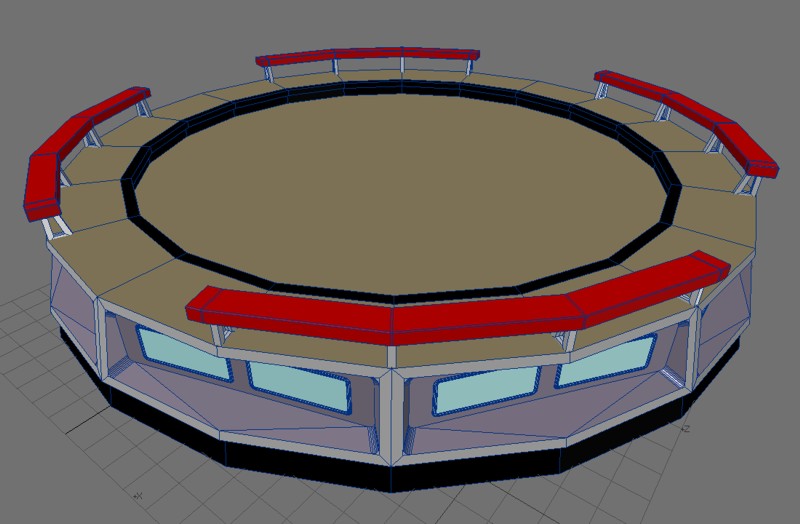

Thread: Smoothing in poser | Forum: Poser - OFFICIAL