Renderosity Forums
Search Results: Threads
185 threads found!
| Thread | Author | Replies | Views | Last Reply |
|---|---|---|---|---|
|
Advisories: nudity
|
Neyjour | 7 | 529 | |
| Neyjour | 6 | 111 | ||
| Neyjour | 6 | 262 | ||
| Neyjour | 30 | 609 | ||
| Neyjour | 2 | 79 | ||
| Neyjour | 21 | 333 | ||
| Neyjour | 6 | 81 | ||
| Neyjour | 2 | 298 | ||
| Neyjour | 3 | 148 | ||
| Neyjour | 3 | 121 | ||
| Neyjour | 25 | 239 | ||
| Neyjour | 4 | 84 | ||
| Neyjour | 4 | 312 | ||
| Neyjour | 2 | 112 | ||
| Neyjour | 2 | 81 |
Search Results: Comments
999 comments found!
Thanks for the link! With that info I was able to get into the folder, find Poser.ini and edit it, and...walaaa! No more red lines! :D
Thanks very much everyone. :)
"You don't know what we can see
Why don't you tell your dreams to me
Fantasy will set you free." - Steppenwolf
Thread: How to unhide dials? | Forum: Poser - OFFICIAL
Quote - Or you can use Dimension 3D's free script to do it:
Thanks for the link, but unfortunately it didn't work. I keep getting this error message:
"The program can't start because MSVCR71.dll is missing from your computer. Try reinstalling the program to fix this problem."
I tried installing Poser to a different directory, thinking that I could just copy that file over to the previous one, but no such file exists in the new install either. sigh
Guess I'll just have to try some others...
I'd forgotten just how annoying and stressful Poser can be at times. Heh. :P
"You don't know what we can see
Why don't you tell your dreams to me
Fantasy will set you free." - Steppenwolf
Thread: Free claw morphs for M4? | Forum: Poser - OFFICIAL
Wonderful! Going to snag these as well. Thank you! :)
"You don't know what we can see
Why don't you tell your dreams to me
Fantasy will set you free." - Steppenwolf
Thread: Free claw morphs for M4? | Forum: Poser - OFFICIAL
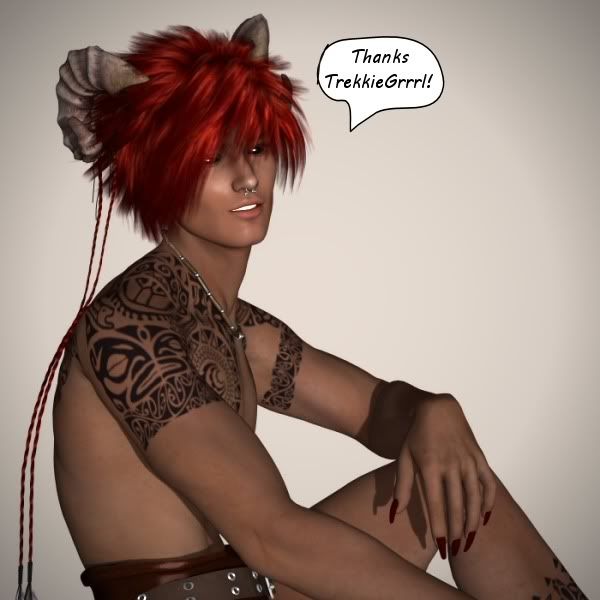
"You don't know what we can see
Why don't you tell your dreams to me
Fantasy will set you free." - Steppenwolf
Thread: Free claw morphs for M4? | Forum: Poser - OFFICIAL
Good lord...that was fast! LOL!
They look fantastic! Thank you so much for doing this. I really appreciate it! :)
"You don't know what we can see
Why don't you tell your dreams to me
Fantasy will set you free." - Steppenwolf
Thread: Free claw morphs for M4? | Forum: Poser - OFFICIAL
Oh!* * nod nod nod nod nod ** :D
That would be wonderful! :)
"You don't know what we can see
Why don't you tell your dreams to me
Fantasy will set you free." - Steppenwolf
Thread: How to unhide dials? | Forum: Poser - OFFICIAL
I'm not sure what you mean by "body actor" but the hair is just a prop and has no other parts to select. It's got some morphs to alter the hairstyle and fit to other characters, but M4 is not one of the options, and that's the figure I'm trying to fit it to. With those Translation and Scale dials missing, I'm finding it impossible to fit it properly.
Thanks for the link to the script. I'll give that a try and see what happens. Hopefully they've just been hidden and not removed entirely...
"You don't know what we can see
Why don't you tell your dreams to me
Fantasy will set you free." - Steppenwolf
Thread: How do I get rid of red line selection on M4's head? | Forum: Poser - OFFICIAL
Thanks everyone. :)
I've changed my settings to show hidden files and folders, but when I try to open the "Documents and Settings" folder it won't let me. I keep getting an "Access Denied" message. I've tried Googling for a way to fix this but can't find a proper solution. (I'm using Windows 7)
I also did a search of my computer for "Poser.ini" and no results come up...like it doesn't exist.
I'd really like to just change the file and be done with it, but if I can't figure out a way to get into that folder and find the file, I'll try Trekkie's method.
"You don't know what we can see
Why don't you tell your dreams to me
Fantasy will set you free." - Steppenwolf
Thread: Need help please, with "Space Geometry: Dead V4 Eyes" freebie | Forum: Poser - OFFICIAL
Thank you SO much! :D That worked! (I must have done something wrong in my editing).
I'm so happy I can use these now. They look GREAT! :)
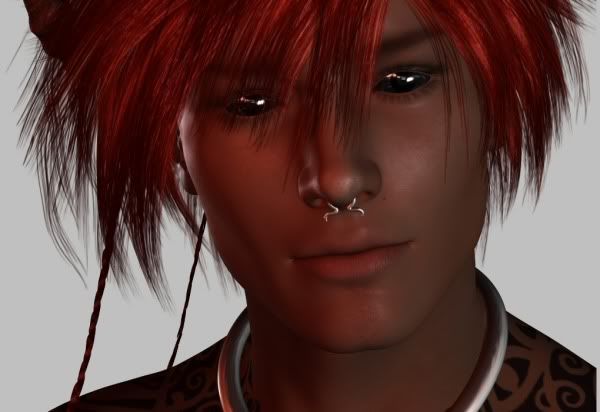
"You don't know what we can see
Why don't you tell your dreams to me
Fantasy will set you free." - Steppenwolf
Thread: Need help please, with "Space Geometry: Dead V4 Eyes" freebie | Forum: Poser - OFFICIAL
Okay, I tried that (substituted 7.2 for 6) but it's still not working. Or do I need to remove some blank spaces so that it looks exactly like how you've got it posted here?
EDIT:
Oh, I also pressed enter between the bracket and figure, but still nothing...
This is what it looks like now, in Notepad:
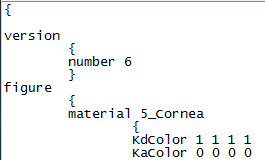
"You don't know what we can see
Why don't you tell your dreams to me
Fantasy will set you free." - Steppenwolf
Thread: Need help please, with "Space Geometry: Dead V4 Eyes" freebie | Forum: Poser - OFFICIAL
Yeah, there's nothing to show unfortunately.
Quote - You don't need this to make eyes black. Go into iris and eyewhite materials and set them to black.
Thanks. I'll give that a try, but...I'm assuming just setting them to black won't give the same results as what's shown on that preview image, all shiny and glossy with reflections. There must be other tweaks and settings applied to them...
What a bummer. I was hoping it was just me doing something wrong...I never even thought to look at the comments from others on the download page.
"You don't know what we can see
Why don't you tell your dreams to me
Fantasy will set you free." - Steppenwolf
Thread: DAZ product installers won't work (Windows 7) | Forum: Poser - OFFICIAL
Oh! The Cancel button on that "searching for installed components" window...I thought that would cancel the entire installation, so I assumed there must be some other way to cancel just the search process. Duh! smacks forehead Sorry for the confusion! I'm an idiot. :P
lmckenzie - thanks so much for the info and offering to help me with placing the files, but...
PROBLEM SOLVED!! Thank God! Well, actually...thank all of you...but you know what I mean. ;) I am so, so relieved! Stopping the search did bring up the window to choose where to install, and everything worked as usual from that point. I also tested another one and it worked, so...I'm sure all the rest will as well. :D
Thank you SO much to everyone who posted, trying to help me solve this. I can't even begin to tell you how much I appreciate it. :D
"You don't know what we can see
Why don't you tell your dreams to me
Fantasy will set you free." - Steppenwolf
Thread: DAZ product installers won't work (Windows 7) | Forum: Poser - OFFICIAL
LaurieA - Thanks, but ... how do I cancel that? Where/what do I click, what keys do I press, etc?
"You don't know what we can see
Why don't you tell your dreams to me
Fantasy will set you free." - Steppenwolf
Thread: DAZ product installers won't work (Windows 7) | Forum: Poser - OFFICIAL
I tested a few other installers on the desktop, tried all the compatibility options, and none of them will work.
jest mart - I really don’t think it’s corrupted. Every single one of the old installers (with that same icon) that I’ve tried to run do not work. And every single one of the newer ones that I’ve tried do work.
LaurieA - thanks very much for the links to Virtual XP. I’ll check it out.
hborre & LaurieA - When I run the installer, how exactly do I cancel the search?
bagginsbill & hborre - To turn off Kaspersky I’ve been clicking on the little icon in bottom bar of my desktop to “Pause Protection”. But looking now in the Windows Task Manager, it’s still showing up in Processes, and the numbers under "Memory (Private Working Set)" are still moving/changing. Does that mean it’s still doing something, even though I’ve supposedly turned it off? Anyway, I tried to click on it and “End Process” but it won’t let me. I get this message: “The operation could not be completed. Access is denied.” Do you have any ideas on how I can completely shut it off?
"You don't know what we can see
Why don't you tell your dreams to me
Fantasy will set you free." - Steppenwolf
Thread: DAZ product installers won't work (Windows 7) | Forum: Poser - OFFICIAL
Yep, I tried UniversalExtractor and it worked, but...there were over 1,000 files all dumped into a single folder. I got a headache just looking at it. There's no way I'd be able to figure out where to place it all into Poser. :(
I don't know anything about Virtual XP mode. I'll have to do some reading up on that.
I tested out quite a few of the old installers (maybe 15 or so) and none of them would work. Although, the M3 Head Morphs is the only one I've tested on the Desktop. I'll have to try some others with that method and see what happens.
How do I run the installer in safe mode?
Installing to another comp just might work since my husband hasn't upgraded his comp yet and it has Vista. If DAZ can't help me then I'll definitely give it a shot. Thanks. :)
"You don't know what we can see
Why don't you tell your dreams to me
Fantasy will set you free." - Steppenwolf
Privacy Notice
This site uses cookies to deliver the best experience. Our own cookies make user accounts and other features possible. Third-party cookies are used to display relevant ads and to analyze how Renderosity is used. By using our site, you acknowledge that you have read and understood our Terms of Service, including our Cookie Policy and our Privacy Policy.



Thread: How do I get rid of red line selection on M4's head? | Forum: Poser - OFFICIAL