Renderosity Forums
Search Results: Threads
5 threads found!
| Thread | Author | Replies | Views | Last Reply |
|---|---|---|---|---|
| SpectralShadows | 5 | 97 | ||
| SpectralShadows | 9 | 159 | ||
| SpectralShadows | 16 | 3162 | ||
| SpectralShadows | 2 | 568 | ||
| SpectralShadows | 2 | 55 |
Search Results: Comments
16 comments found!
- 1
- 2
Ah, I thought InterPoserPro was only for Poser.
Since it works with Daz Studio stuff too, that's even better.
Not sure I can justify buying it for something I wont use often, but who knows - maybe the demo will change my mind - not needing to even export/import at all is an attractive prospect.
Hmmm... I currently have a Victoria at 7.6 meters tall in my scene.
Wasn't really looking for someone bigger than a t-rex! :P
Anyway, in case anyone else is looking at this thread, solution is to go into Preferences>Import>General and change Import Scale from 1000 to 243.841 and that gets to same scale as my previous export/import attempts.
Thread: Best way to get pose+tex from Daz Studio -> Cinema 4D R12 | Forum: DAZ|Studio
Thanks!
Looks like the free Riptide hasn't been updated for R12 yet, but Riptide Pro has, so trying the demo of that.
Not quite as flawless as I'd expect from a $50 product though - it couldn't handle quoted filenames, so I had to manually edit the .mtl file to remote the quotes.
After that, it seemed to mostly work, except for the eye textures being weird (transparent?).
But I can probably fix those manually too, so it looks like this will be good enough for now, and I can get on with working on my scene ...except I can't, because I've got too much to do and wont be able to spend time on it today. Oh well, hopefully tomorrow. :)
Thread: new artist pages = not good | Forum: Community Center
And there was me thinking she was referring to your avatar. :P
Looking at the Bondware site, it does seem $100/hr is about an average rate.
But 500 hours work is wrong.
Well, unless it was literally 500 non-stop sleep deprived hours, that might explain it. :P
Based on normal working hours, 500 hours is over three months, and if what we've got is the result of three months work... nah, it simply can't be.
Really, if it's more than single digit hours of coding, I think I'd be disappointed. :/
Thread: What software powers Renderosity Forums | Forum: Community Center
You could check out Beehive Forum then, there's no cost for the software, (you just need a place to host it).
It supports HTML (instead of bbcode) and comes with both visual (aka WYSIWYG) and plain text editing modes, so with replying it's user friendly for people that don't know HTML, whilst still being flexible for those that do.
It does have a very different UI to most forums (including phpBB and here), but most people that try it end up preferring the way it works, even if they were initially sceptical.
I wasn't sure what it used for the picture insert (I usually write in HTML), but I just checked and it's the exact same one as here.
So yeah, go give it a try, and see if it fits your needs. :)
(I guess if this discussion is going to continue, it might be better moved to the web forum, in case it's considered off-topic in Community Centre.)
Thread: new artist pages = not good | Forum: Community Center
Quote - they may have shelled out $50K
O_O
I hope that "K" was a typo!
The idea of having customisable artist pages, with drag-and-drop sections is a good one.
Unfortunately, the way it has been implemented - in terms of features, functionality, and usability - is disappointingly terrible.
Thread: What software powers Renderosity Forums | Forum: Community Center
Quote - ...has the forum features that I really which my forum would have.
What are those features?
Thread: Looking for armour (plate,chainmail,gauntlets,helmets,etc) | Forum: DAZ|Studio
For my current scene, some form of standard swordsman's platemail - nothing fancy, but at least two or more styles (since having a battle with all soldiers looking the same makes no sense).
(along the lines of these images: one two three)
But any different styles you might have would be cool - I always come up with different ideas that I want to do. :)
Thread: Looking for armour (plate,chainmail,gauntlets,helmets,etc) | Forum: DAZ|Studio
I've got all the free daz base models - that's how I've got the male characters at all (since Studio only comes with Victoria4 initially).
Thread: Looking for armour (plate,chainmail,gauntlets,helmets,etc) | Forum: DAZ|Studio
Pseudo-medieval fantasy is what I'm going for.
(But not so much the exotic/over-stylised stuff that you often see.)
I guess I'm not actually limited to Mike 2 - used him for a Barbarian character since he's the only one with (default) body morphs/injections for doing muscles - but I suppose the other characters wont need that, and the barbarian is the one char not needing much armour.
So yeah, stuff for M3 / M4 or David is probably also fine.
Thread: Modelling a Deinonychosaur | Forum: 3D Modeling
Thanks. :) Though it's not that bad with the plenty of side-view pictures to refer to... I guess if I looked for some front-view pictures I might get a better idea of how to handle that.
The first toe on each foot was apparently a large curved claw, which all the skeletons/pictures show as being curled upwards - presumably to help avoid snagging it against things on the ground as it runs along.
I do think most of them are over-dramatising that a bit though, which is why I've tried to make it less extreme in my model.
Thread: Modelling a Deinonychosaur | Forum: 3D Modeling
Thanks Dann-O, I have done something like that to get the legs blending a bit better... can't remember exact method I did though (haven't been able to work on this for a while), and it's still needs plenty more work. I'm using Cinema 4D.
Detail-wise, I'd love to go all the way and produce something nice and realistic.
I'm currently waiting for the book recommended above to be delivered, which should help here, but also any general tips any has on creating realistic creatures would be great - I've got plenty more image concepts involving animals that I want to create!
Thread: Modelling a Deinonychosaur | Forum: 3D Modeling
Thanks for the info everyone.
Is there a preview of that book anywhere, so I can see what it's like?
Anyway, I started with the silo tutorial suggested, and here's what I ended up with:
So yeah, that model is awful, but the tutorial itself was helpful in getting me approaching things in a good way.
So I went out and found some more reference images (focusing on a Sinornithosaurus), including a skeletal diagram which I printed out so I could work out in pencil where the various quads would be, and then I basically just kept refining things.
I'm now at a point where I know my model still needs more work, but I'm not quite sure how best to continue, and hopefully I can get some tips here.
(Is this the best forum to ask in, or should I jump over to Critique?)
Anyway, here's my current model, and some close-ups of detailed parts:
And since I guess it's useful, here are some of the reference images I used:
I'm not aiming precisely at a Sinornithosaurus - I just want a Dromaeosaur that is athletic and streamlined, and will end up looking cool when textured/feathered/etc - needs to look realistic but not looking for paleontological accurancy. :)
With what I've got at the moment, my main concerns are:
- The body shape isn't quite right, especially the upper arms and legs.
- Not sure I've got the head-shape done right either, possibly too flat... or something.
- Is there a good way to add teeth without lots of sub-dividing? Maybe several Extrude Inners?
- Not certain the feet look strong enough to support the weight?
If anyone has specific comments on those points, or just general suggestions on how to improve, they are of course very much appreciated.
Thanks!
Thread: Modelling a Deinonychosaur | Forum: 3D Modeling
Thanks manoloz, that looks useful.
Half way through that tutorial it says:
Using the split tool (modify>split) start to make a split around the toe area. This is going to leave 5 sided and 3 sided polygons. WHere possible we are going to keep this model to quads.
Is there a specific or general reason to use quads over triangles?
Also, in case anyone else uses this thread for reference, I've found a couple of C4D tutorials for "rigging" a model, which I think is what I need to do to create the skeleton/joints:
http://www.c4dcafe.com/ipb/index.php?app=downloads&showfile=120
http://www.c4dcafe.com/ipb/index.php?app=downloads&showfile=15
Thread: 2009 Last Week in the Gallery Thirteen | Forum: Photography
A nice random selection of good images, and it makes me happy to be included in them. Thank you. :)
Thread: Vue 7 Pioneer - importing objects from other apps? | Forum: Vue
Ok, so after searching some more on the e-on website I can answer my own question. :)
http://www.e-onsoftware.com/products/vue/vue_7_modules/?page=3dimport
"The Vue 7 3DImport module is an optional module for Vue 7 Pioneer. It is part of Vue 7 Esprit, Vue 7 Pro Studio and Vue 7 Complete."
This then supports the following formats:
*3DS: 3D Studio™ object file format.
3DMF: 3D Metafile object file format.
COB: TrueSpace™ object file format.
DAE: Collada animated object file format.
DEM: USGS Digital Elevation Model. Terrains are placed according to information in the file (ideal for importing multi-part DEMs).
DXF: AutoCad™ object file format.
LWO, LWO2: LightWave™ object file format.
OBJ: Wavefront™ object file format (with automatic MTL library conversion).
PZ3, PZZ: Smith Micro Poser® static/animated scene import (requires Poser 4, 5, 6, 7 and Pro).
RAW: Raw geometry file format.
SHD: Shade™ object file format.
SKP: SketchUp™ 6 object file format (Win32 only).
TGA: 16 bit RG encoded Targa altitude map.
WML: VRML object file format.
*However, at $129 it seems a bit expensive just for importing... better to pay the extra $70 for Esprit and benefit from the other improvements this gives?
- 1
- 2
Privacy Notice
This site uses cookies to deliver the best experience. Our own cookies make user accounts and other features possible. Third-party cookies are used to display relevant ads and to analyze how Renderosity is used. By using our site, you acknowledge that you have read and understood our Terms of Service, including our Cookie Policy and our Privacy Policy.


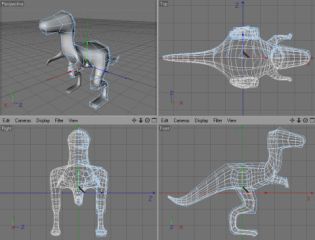
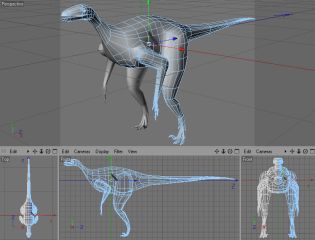
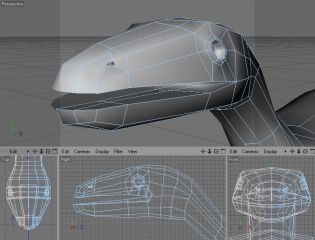
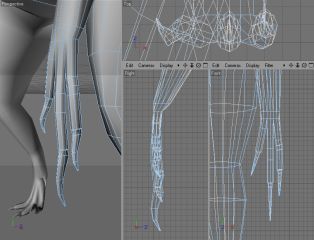
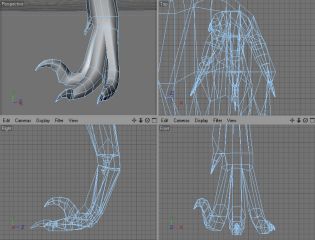
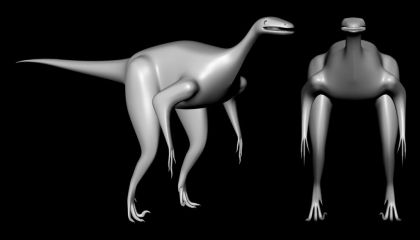

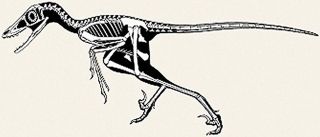


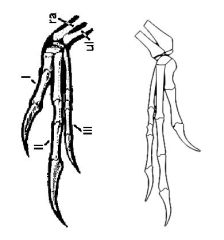

Thread: Best way to get pose+tex from Daz Studio -> Cinema 4D R12 | Forum: DAZ|Studio