Renderosity Forums
Search Results: Threads
We couldn't find any threads matching the specified search criteria.
Search Results: Comments
12 comments found!
The solution for DAZ that TOO many 3D modelers use is the edge-loop. Terrible "solution" for any good modeler who cares about the polycount.
DAZ doesn't understand sh*t about sharp edges, creased edges, smoothing groups, etc. And the so called "solutions" of smooth in the Surface Tab or Geometry Editor Tool do more or less ...nothing.
Forget about .fbx either. It sure does retain some info about edges but you'll never get the proper result.
SOLUTION : Only thing DAZ understands are Normals.
So, low poly model your object. Define your sharp edges, creased edges, smooth groups, etc. (name depends on the software used). When you have a low poly with all edges defined, then make a copy of that and Subdivided it in your software, that'll give you a high poly version, with sharp edges where they're supposed to be.
Then bake, using Substance Painter, Marmoset, Blender, etc. high onto low poly. And export the Normal Maps.
Once the normal loaded on DAZ's Surfaces, the ugly smoothed low poly will look perfect.
It's exactly the same process as lowpoly for video games.
Thread: Spacedraw for Android - major new version | Forum: 3D Modeling
Spacedraw test30 : AntiairGun
 Turntable of the Anti-Air Gun. Made with :
Turntable of the Anti-Air Gun. Made with :
-
5° rotations screenshots from Spacedraw's viewport.
-
Bulk Renamer to organize screenshots.
-
Gif Creator to compile them.
Uploaded using Solid Explorer, THE solution to FTP uploads issues on Android. This file manager is better than any FTP client and by far the best file manager, as far as I'm concerned.

Thread: Spacedraw for Android - major new version | Forum: 3D Modeling
My Note3 GPU is dead... Screenshots here of the Robot I did a while ago. But painted this time. Only head and shield are quiet advanced, the rest ... well whenever I'll be able to work again :/
And a new racing track scene that I just had time to begin...

 Manual unwrapping sure works fine and definitely gives an idea of how professional unwrapping tools work. This method is pure "artisanal" unwrapping and can be done in any 3D soft with wire editing tools and planar mapping.
Manual unwrapping sure works fine and definitely gives an idea of how professional unwrapping tools work. This method is pure "artisanal" unwrapping and can be done in any 3D soft with wire editing tools and planar mapping.
Just to give you an idea :

Thread: Spacedraw for Android - major new version | Forum: 3D Modeling
Wolkswagen Beetle 1965. Since Scalisoft added an orthographic view, those kind of modelings done by following designs and blueprints are now feasible ;) WIP.

Spacedraw-23-SWCorridor02
Geometry is really simple. Interesting thing is the false effect that slowly drown the scene into a bright light. This is the very first scene that I unwrap manually from Spacedraw's viewport. Textures are made in PSTouch.

Spacedraw-24-Graveyard
I have a quiet precise idea of what this scene'll look like at the end. Problem is that I wanted a lot of grass, bushes, vegetation. But Scalisoft explained me by mail that the few issues I had with alphas were due to the fact that Spacedraw runs in OpenGL 1. Major issue being when I cross two faces with transparency. I will finish it for sure. But I'm focusing more for the moment on scenes that I know Spacedraw can handle fine.
I abandoned PSTouch for the textures, the stylus sensitivity sucks and the brushes are too limited. I now use Artflow, really amazing drawing app. I still use PSTouch though : to clean and organise the unwrapped elements.

Spacedraw-25-BlueStorm
Another test of character. I paused it for the moment. I just begin to fully comprehend the logic behind PC unwrappers, but manually unwrapping a face (visage) or any soft bodies without pelt and relax and avoiding stretches is really tricky. I might come back on this one later.
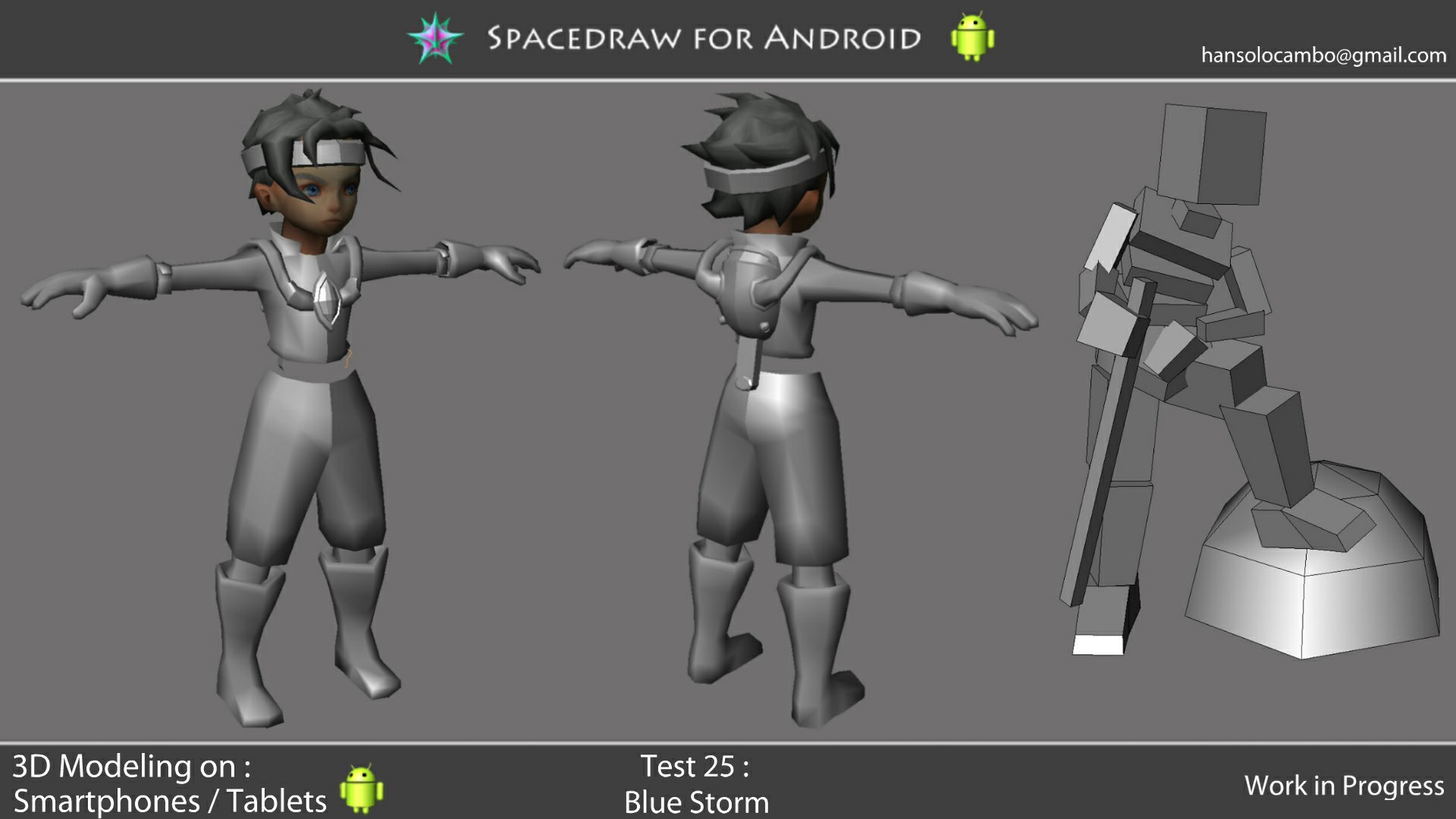
Spacedraw-26-TowerDefense
Cute little tower more than inspired from Mark Henriksen designs. This kind of mesh is easy to unwrap manually. I learned a lot doing it nevertheless. Spacedraw can definitely help a graphist on the move to model ready-to-use 3D meshes. Great Android app :) Probably the one and only professional tool on this still young Operating System.

Spacedraw-27-ChairTutorial
Some people asked me, quote : "how the fuck do you manually unwrap Oo ? ". Well this simple chair will be the answer. I'll publish here and probably on Scalisoft's website a .doc tutorial explaining the logic and process. I also have 2.6Gb of raw video recording that I'll compile and publish on Youtube as soon as I can access a computer (probably not before march 2015, end of my staying in this heavily jammed area).

Scene available for Download here :
http://mcassar.free.fr/spacedraw/LowJpg/27-Chair%20Tutorial.zip
Spacedraw-28-Shadogun.
Modeling / Unwrapping / UVs editing : Spacedraw for Android.
Painting, cleaning, organising : Artflow / PSTouch
As always, those are just screenshots from Spacedraw's viewport.

.jpg)
Thread: Spacedraw for Android - major new version | Forum: 3D Modeling
Monsters heavily inspired from Laufman's great designs.
 Spacedraw 3D Modeling on Android test 21 :
Spacedraw 3D Modeling on Android test 21 :
 Spacedraw Test 22 Crystals Room is finished ;) No unwrapping like for the precedent scene. I wait to have a phone with a proper pen to paint on that. It's 100% pure Spacedraw for the moment.
Spacedraw Test 22 Crystals Room is finished ;) No unwrapping like for the precedent scene. I wait to have a phone with a proper pen to paint on that. It's 100% pure Spacedraw for the moment.
 I uploaded the .spa scene here for those who work on Spacedraw and want to have a look at it in the viewport ;)
I uploaded the .spa scene here for those who work on Spacedraw and want to have a look at it in the viewport ;)
[URL]http://mcassar.free.fr/spacedraw/22-Room.7z[/URL]
Thread: Spacedraw for Android - major new version | Forum: 3D Modeling
Sorry about the triple post and the link to the image that doesn't work (space between .jpg and the first [ ) I sent a mail to renderosity. I hope they'll find some time to clean the thread. 15 min to edit or delete a post is not really convenient. Some modifications on the robot scene. Still have a lot to do but it's taking shape.

Thread: Spacedraw for Android - major new version | Forum: 3D Modeling
Quote - Seems improbable that he could walk or reach forward.[/img] Sure, articulations are not realistic at all, but hey, he'll walk anyway. I am his Master and he'll do as I command !
Just a test thereafter. Working on the rest of scene now.
[img]http://mcassar.free.fr/spacedraw/PoseTest.jpg [/img]
Thread: Spacedraw for Android - major new version | Forum: 3D Modeling
Quote - Seems improbable that he could walk or reach forward.[/img] Sure, articulations are not realistic at all, but hey, he'll walk anyway. I am his Master and he'll do as I command !
Just a test thereafter. Working on the rest of scene now.
[img]http://mcassar.free.fr/spacedraw/PoseTest.jpg [/img]
Thread: Spacedraw for Android - major new version | Forum: 3D Modeling
Quote - Seems improbable that he could walk or reach forward.[/img] Sure, articulations are not realistic at all, but hey, he'll walk anyway. I am his Master and he'll do as I command !
Just a test thereafter. Working on the rest of scene now.
[img]http://mcassar.free.fr/spacedraw/PoseTest.jpg [/img]
Thread: Spacedraw for Android - major new version | Forum: 3D Modeling
A new scene in progress. Model is probably finished. I might add some parts. Next I'll link all that and build a hierarchy with gizmos to rotate all that and put it in a pose. Spacedraw's latest version is sooooo much better.

Thread: Spacedraw for Android - major new version | Forum: 3D Modeling
Quote - That tank looks great. What kind of device did you use with SpaceDraw to make those? A tablet or smartphone? If you say a smartphone, I'll fall off my chair. Go ahead, say it.
Well prepare a pillow ^^. I'm in a mission in Cambodia for a few months already (nearly 5) and all the images that I made (17 tests for the moment, working on two more) are made with a Samsung Galaxy S3 Mini. The tank and all my scenes up to nb.7 (the tank) were made with the old version of Spacedraw. I then had the chance to be a beta tester and received from Scalisoft more than 30 updates of the apk that helped me to produce the rest of my tests up to 17, the Death Star Corridor.
Only problem for me was the poor dual core of my S3. Over 2500 polys : it slows down big time (the last version on the store handles big scenes way better). To build the tank, I work the pieces in different files and merged them all for the screenshots and little adjustments.
But sincerely, for having used Spacedraw only on a tiny screen I can say : It's far enough. Spacedraw is really well thought for touch screens. Those guys at Scalisoft have some serious coders. You should have seen how fast they managed to modify some things from my bug reports ! I would have liked to try on a tablet for sure. But from where I am... no way. Back home in a few months sure I'll model on an octacore with big screen :D
I posted all my scenes there if you wanna have a look :
http://forum.lowpolyworkshop.com/topic/10033811/1/#new
It's MUCH more a pain in the ass to post on forums with my S3 Mini than to model with Spacedraw ^^. Html5 recognition is so poor. Even with Chrome or Firefox (the one I use right now.
Try Spacedraw. Take an hour to understand the tools you need. And after a few weeks you'll be amazed (I mean it) how fast you can model with it.
Thread: Spacedraw for Android - major new version | Forum: 3D Modeling
Low or mid poly modeling of characters-environments-units for games is definitely a possibility. The obj export offers already a nice opportunity to model from anywhere and integrate later in another soft. Examples of some of the numerous models I did with Spacedraw only thereafter :


Privacy Notice
This site uses cookies to deliver the best experience. Our own cookies make user accounts and other features possible. Third-party cookies are used to display relevant ads and to analyze how Renderosity is used. By using our site, you acknowledge that you have read and understood our Terms of Service, including our Cookie Policy and our Privacy Policy.


Thread: 'Edge Weighting' in Studio, how does it work? | Forum: DAZ|Studio