
Robo2010 opened this issue on Jun 09, 2005 · 3 posts
Robo2010 posted Thu, 09 June 2005 at 10:16 AM
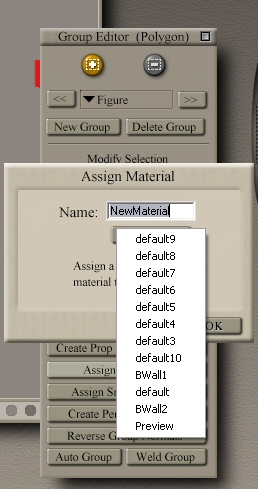
neilp posted Thu, 09 June 2005 at 10:34 AM
Open the File in notepad and go to the bottom of the file where you will find the material section. It should look something like Material Default #s { blah blah blah . . etc } If you delete that section, save the file and reload it your material will be gone.
EnglishBob posted Fri, 10 June 2005 at 4:19 AM
Open the mesh in UVMapper. Select by material, and choose all the materials you want to amalgamate. Then do assign to material, choose a new or existing name, and save. If you do the text hacking,the areas from which you remove the usemtl lines will adopt the material from the previous section. That may be what you want, or it may not. The only true way to have no materials at all assigned to part of a model is to have those facet lines at the beginning of the block, before any usemtl lines. In that case, Poser would use the default material for those areas.