
Starkdog opened this issue on Jun 12, 2005 · 7 posts
Starkdog posted Sun, 12 June 2005 at 3:17 AM
Hi Dr. Geep, I made a set of the beautiful patio doors according to your tutorial. I parented the doors to the frame, but I cannot seem to save the whole thing as a prop. I do have the one door as a slider, but I want to have the whole thing a prop, so that I can use it for a house I'm building. How do I go about this? I've looked through #074 window tutorial, and was wondering if that double-hung window was posable or stationary, and how could I incorporate this into the house I'm in the process of building? Thanks for your help. -The Starkdog
lesbentley posted Sun, 12 June 2005 at 6:24 AM

geep posted Sun, 12 June 2005 at 7:49 AM
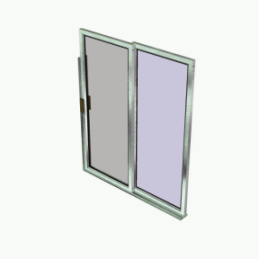
Hi -The Starkdog, I would, however, have the frame and the fixed door section as a single object and then parent the sliding part to the main object ... then save it as a smart prop as lesbentley has shown above. I.e., box1 (the main object) has box2 (the sliding part) as a child - geep
Remember ... "With Poser, all things are possible, and poseable!"
cheers,
dr geep ... :o]
edited 10/5/2019
Starkdog posted Sun, 12 June 2005 at 8:43 AM
Thanks for the help and ideas. I just saved the patio door as a posable prop. Now, time to build some windows for my summer-house. -The Starkdog
Starkdog posted Sun, 12 June 2005 at 9:49 AM
Hi Dr. Geep, I remember that you made a pool for the dolphin using the grouping tool and Poser's ground plane, but i cannot find it in your tutorial archive thread. Do you still have a link to it? Now that I have patio doors, and about to start on a deck, I realized that I need a pool too, and I know that you built a nice one, but once again, I can't find it. Thanks, -The Starkdog
momodot posted Sun, 12 June 2005 at 10:10 AM
For windows like these I pose the props with widow closed as window.obw and then save it with window open as window_morph.obj. I use a morph stripper free utility to shave the window_morph.obj as a delta only morph .obj. Then I import the window.obj and import the window_morph.obj to it as a morph which I name... "Window Open"... this morph will slide the window open and closed smoothly, you can set the channel max and min values to keep the window from flying off it's tracks. This works only with vertical and horizontal movement, diagnals movements distort the mess though you can go in steps with seperate morphs like "open 30 degrees", "open 60 degrees", "open 90 degrees". Pool from ground plane? Cool!
momodot posted Sun, 12 June 2005 at 10:13 AM
By the way, I do these props because even though they are a tiny bit bigger, I hate having a cluttered prop list and hierchy editor. I still wish there was a way to bundle magnet elements.