
ziggie opened this issue on Jun 13, 2005 · 157 posts
ziggie posted Mon, 13 June 2005 at 10:53 AM
I was sitting here playing with Poser (as usual) when an apple fell on my head..! When I came round... I found I had discovered the secret of Poser gravity (well... sort of). I have found a way to give a figure 'weight' so that when it comes into contact with a surface... the surface reacts to the weight of the figure. Only the parts of the figure that contact the surface effect the surface. In the following pics... only the poses of the figure were altered. It still needs a lot of work and fine tuning, but... it definately works in principle. :-) ziggie
"You don't have to be mad to use Poser... but it helps"
ziggie posted Mon, 13 June 2005 at 10:57 AM

"You don't have to be mad to use Poser... but it helps"
ziggie posted Mon, 13 June 2005 at 10:59 AM

"You don't have to be mad to use Poser... but it helps"
ziggie posted Mon, 13 June 2005 at 11:00 AM

"You don't have to be mad to use Poser... but it helps"
ziggie posted Mon, 13 June 2005 at 11:02 AM

"You don't have to be mad to use Poser... but it helps"
yelocloud posted Mon, 13 June 2005 at 11:21 AM
Well please keep us posted on the how behind this once you work out the kinks. Veeery Interesting ;-)
dlk30341 posted Mon, 13 June 2005 at 11:27 AM
Very cool. XLT work :)
blaufeld posted Mon, 13 June 2005 at 11:31 AM
Me want! Me want!!! :D
Kristta posted Mon, 13 June 2005 at 12:01 PM
please please please do a tutorial.......
Bobbie25 posted Mon, 13 June 2005 at 12:22 PM
o now wow i would love to see a tut as well
========================================================
Typing Advisory :
Read at your own risk! May cause
dizziness, naseua,drooling, and temporary blindness.
Surgeon General recommends running the txt through a spell
checker.
nikitanights posted Mon, 13 June 2005 at 12:22 PM
That's really cool! Keep us posted on how this works out for you... =0)
randym77 posted Mon, 13 June 2005 at 12:25 PM
Wow! How'd you do it?
And does it work the other way? Can you deform a butt that's perched on a hard bench, say?
momodot posted Mon, 13 June 2005 at 12:27 PM
Tooo Cool! But how?
Irish posted Mon, 13 June 2005 at 12:33 PM
This has all kinds of possibilities!! Wow!! Look forward to further developments Ziggie and thanks for sharing! :)
Dizzi posted Mon, 13 June 2005 at 12:41 PM
Is it easier/faster than ockhams Eureka script?
jjsemp posted Mon, 13 June 2005 at 12:45 PM

FishNose posted Mon, 13 June 2005 at 1:14 PM
Looks extremely cool! :] Fish
Adavyss posted Mon, 13 June 2005 at 1:23 PM
ziggie posted Mon, 13 June 2005 at 1:25 PM
Oh dear :-( I have never seen that script by Ockham before, so... I have no idea how it works or what it does. My particular method didn't involve Python. But now I know there is a script out already, I shall shelve my project. Sorry if I got people excited over nothing. Hangs head in shame.
"You don't have to be mad to use Poser... but it helps"
Bobasaur posted Mon, 13 June 2005 at 1:29 PM
Don't quit working on your method yet. Too many of the scripts require certain Python calls that don't work on Macs. This may be an alternative. Also, this might prove to be more effective in certain circumstances - you never know.
Before they made me they broke the mold!
http://home.roadrunner.com/~kflach/
nakamuram posted Mon, 13 June 2005 at 1:34 PM
Ziggie, The more methods, the better. Please tell us yours....
SamTherapy posted Mon, 13 June 2005 at 1:36 PM
Noooo - don't shelve it! C'mon, Zig, share the secret, pretty please.
Coppula eam se non posit acceptera jocularum.
Dizzi posted Mon, 13 June 2005 at 1:42 PM
The script may run hours depending on what you set to colide against what... So, it's not really the solution to everything ,-)
EdW posted Mon, 13 June 2005 at 1:44 PM

ziggie posted Mon, 13 June 2005 at 1:46 PM
mmmm... I have just downloaded Ockham's Eureka script and... I hope he dosn't mind me quoting from his read me which says: "5. Wait. The timing depends on degree of contact and density of mesh. For Posette sitting on a simple pillow, using Left Thigh, Right Thigh, and Hip, the deformation takes about 15 seconds. But her Head on the same pillow takes 10 minutes! Smoothing also adds a considerable amount of time." Well, my method works in real time. That is... as you move the body parts and or pose the figure... any parts coming into contact with the surface effect the surface. Example: If a figure is sitting on the surface with outstretched legs, the indentation appears in the surface. Then... if you move one or both legs sidewards the indentation follows the leg... in real time. Raises head slightly.
"You don't have to be mad to use Poser... but it helps"
Qualien posted Mon, 13 June 2005 at 2:03 PM
DON'T READ THIS
I'm only posting so that if and when the answer is made known, I will get an email telling me that my post has been replied to - because I WANT TO KNOW HOW TO DO THIS.
So there are different means to an end. So what?
UrbanChilli posted Mon, 13 June 2005 at 2:27 PM
Pretty cool. I like the idea that it works on figuers as well!
UrbanChilli posted Mon, 13 June 2005 at 2:28 PM
Pretty cool. I like the idea that it works on figuers as well!
Irish posted Mon, 13 June 2005 at 2:51 PM
Bookmark!
SoulTaker posted Mon, 13 June 2005 at 3:06 PM
bookmarked
SoulTaker posted Mon, 13 June 2005 at 3:08 PM
bookmarked
Likos posted Mon, 13 June 2005 at 3:18 PM
bookmarked
tastiger posted Mon, 13 June 2005 at 3:21 PM
Bookmark
The supreme irony of life is that hardly anyone gets out of
it alive.
Robert A. Heinlein
11th Gen Intel(R) Core(TM) i9-11900K @ 3.50GHz 3.50 GHz
64.0 GB (63.9 GB usable)
Geforce RTX 3060 12 GB
Windows 11 Pro
beos53 posted Mon, 13 June 2005 at 3:26 PM
Bookmarked
PoserPro 2014, Windows 7, AMD FX-6300 6 core, 8 GB ram, Nvidia
GeForce GTX 750 Ti
jjsemp posted Mon, 13 June 2005 at 3:27 PM
Hey ziggie, Don't go away. I was just curious how yours was different. Also, it is funny that you both used the word "eureka" associated with your new discoveries. Great minds thinking alike? Keep us posted and keep working on it. It sound great. -jjsemp
leather-guy posted Mon, 13 June 2005 at 3:27 PM
bookmarked
JVRenderer posted Mon, 13 June 2005 at 3:28 PM
Nice work Ziggie. I better bookmark this thread as well. :o)
Software: Daz Studio 4.15, Photoshop CC, Zbrush 2022, Blender 3.3, Silo 2.3, Filter Forge 4. Marvelous Designer 7
Hardware: self built Intel Core i7 8086K, 64GB RAM, RTX 3090 .
"If you spend too much time arguing about software, you're spending too little time creating art!" ~ SomeSmartAss
"A critic is a legless man who teaches running." ~ Channing Pollock
xantor posted Mon, 13 June 2005 at 3:28 PM
Bookmark
lesbentley posted Mon, 13 June 2005 at 3:28 PM
Ziggie, we are all dying of curiosity. The images you posted hold great promise. Please don't shelve your project. ~bookmark
Message edited on: 06/13/2005 15:30
AntoniaTiger posted Mon, 13 June 2005 at 3:31 PM
Which version of Poser are you using for this effect? I know there are new features in P6, and I'm still using P5. Some people still use P4.
Don posted Mon, 13 June 2005 at 3:52 PM
WOW!!!
richardson posted Mon, 13 June 2005 at 3:54 PM
Lil Dragon had something similar with (I'm guessing)magnets attached to mattress but parented to body parts. Interesting. Especially if you have a new or refined technique.
SaintFox posted Mon, 13 June 2005 at 3:58 PM
bookmarked
I'm not always right, but my mistakes are more interesting!
And I am not strange, I am Limited Edition!
Are you ready for Antonia? Get her textures here:
The Home Of The Living Dolls
mysticwinter posted Mon, 13 June 2005 at 3:58 PM
kawecki posted Mon, 13 June 2005 at 4:02 PM
I looks great! and I wanna know it.
Stupidity also evolves!
ziggie posted Mon, 13 June 2005 at 4:12 PM
'richardson' got it :-) Multiple magnets created for the mattress... then parented to the body parts. That way the magnets stay attached to the body parts, but don't effect the body parts... only the mattress. Therefore... as the magnetized body part comes in range of the mattress it creates the indentation. I am currently magnetizing a figure from head to toe... with good results. The good thing is that when you save the figure... it also save the magnets with the figure. You can then reload the figure and use as normal. The magnets only come into operation when the mattress is also loaded into the scene.
"You don't have to be mad to use Poser... but it helps"
EdW posted Mon, 13 June 2005 at 4:22 PM
That's exactly what I've done in my little animation up above. There are 2 magnets with the mag zones parented to the feet of the figure.
freyfaxi posted Mon, 13 June 2005 at 4:28 PM
Book marked "On hearing the basic explanation..I hope it'll work in poor old P4 ?
Bobasaur posted Mon, 13 June 2005 at 4:30 PM
Very cool idea!
Before they made me they broke the mold!
http://home.roadrunner.com/~kflach/
dlk30341 posted Mon, 13 June 2005 at 4:38 PM
XLT work! Looking forward to a tut ;) BRAVO! Now get back to work LOL...j/k ;P
Tyger_purr posted Mon, 13 June 2005 at 4:42 PM
Attached Link: http://www.renderosity.com/messages.ez?Form.ShowMessage=2102851
Little dragon used dynamicsMy Homepage - Free stuff and Galleries
NimProdAction posted Mon, 13 June 2005 at 5:04 PM
how do i bookmark this??
ziggie posted Mon, 13 June 2005 at 5:09 PM
freyfaxi: it will work in P4 and PPP as it doesn't use any dynamic stuff. That's why I decided to use magnets... cos although I have P6 I still mainly use PPP.
"You don't have to be mad to use Poser... but it helps"
byAnton posted Mon, 13 June 2005 at 5:22 PM
I love magnets and am so glad to see cases where they get the attention they deserve. Great images and animations to all. Even if someone else ahs already tried something,it is so much fun to discover it yourself and usually leads to new ideas. You could use this on ksin too like a first punching a face and the skin mushed in.
-Anton, creator of Apollo Maximus
"Conviction without truth is denial; Denial in the
face of truth is concealment."
Dave-So posted Mon, 13 June 2005 at 5:23 PM
BIG DOT
Humankind has not
woven the web of life. We are but one thread within it.
Whatever we do to the web, we do to ourselves. All things are bound
together.
All things connect......Chief Seattle,
1854
byAnton posted Mon, 13 June 2005 at 5:23 PM
I love magnets and am so glad to see cases where they get the attention they deserve. Great images and animations to all. Even if someone else ahs already tried something,it is so much fun to discover it yourself and usually leads to new ideas. You could use this on ksin too like a first punching a face and the skin mushed in. Or finger tips sqeezing something.
-Anton, creator of Apollo Maximus
"Conviction without truth is denial; Denial in the
face of truth is concealment."
byAnton posted Mon, 13 June 2005 at 5:24 PM
I love magnets and am so glad to see cases where they get the attention they deserve. Great images and animations to all. Even if someone else ahs already tried something,it is so much fun to discover it yourself and usually leads to new ideas. You could use this on ksin too like a first punching a face and the skin mushed in. Or finger tips sqeezing something.
-Anton, creator of Apollo Maximus
"Conviction without truth is denial; Denial in the
face of truth is concealment."
Dave-So posted Mon, 13 June 2005 at 5:25 PM
BIG DOT oh ... in p5 and 6 this can be done with displacment mapping as well...although not even as dynamic as you require a displacement map for each position, which will not work for animation...not too bad for still image.
Humankind has not
woven the web of life. We are but one thread within it.
Whatever we do to the web, we do to ourselves. All things are bound
together.
All things connect......Chief Seattle,
1854
richardson posted Mon, 13 June 2005 at 5:32 PM
"Or finger tips sqeezing something...." Hence title..."Eureeka"! Sure got quiet around here..
Acadia posted Mon, 13 June 2005 at 5:37 PM
Ziggie, I'd love to see a tutorial on how you accomplished this. Scripts are nice, but I also like to know how to do things "manually", so that I understand the concept/principal behind it. Pressing buttons isn't enough for me; I need to know "how" the task is accomplished.
"It is good to see ourselves as
others see us. Try as we may, we are never
able to know ourselves fully as we
are, especially the evil side of us.
This we can do only if we are not
angry with our critics but will take in good
heart whatever they might have to
say." - Ghandi
ziggie posted Mon, 13 June 2005 at 5:38 PM
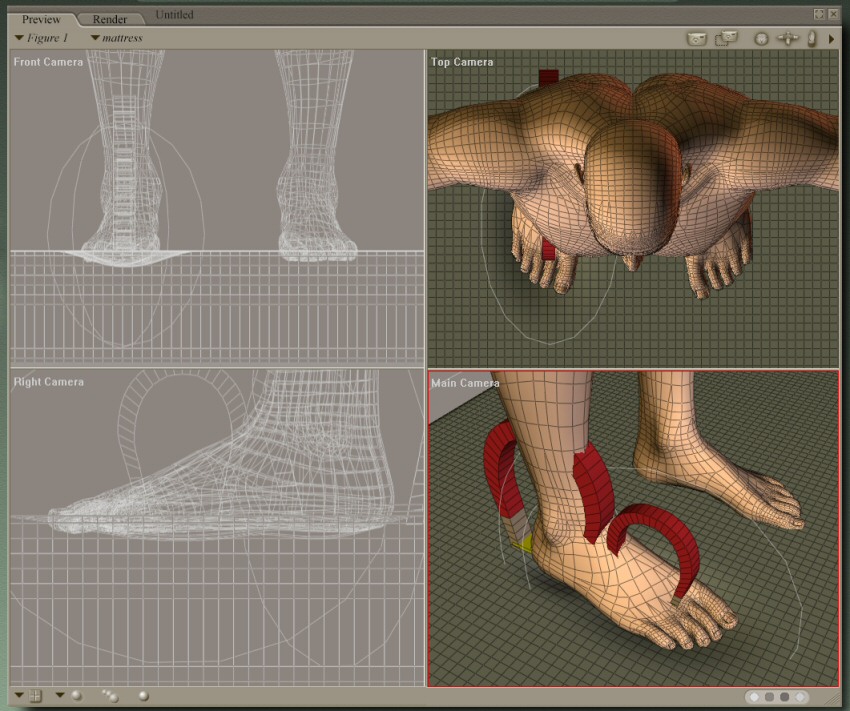
"You don't have to be mad to use Poser... but it helps"
ziggie posted Mon, 13 June 2005 at 5:53 PM
Attached Link: Mattress

"You don't have to be mad to use Poser... but it helps"
Bobasaur posted Mon, 13 June 2005 at 5:57 PM
Have you got any squeacky mattress sound FX?
Before they made me they broke the mold!
http://home.roadrunner.com/~kflach/
Likos posted Mon, 13 June 2005 at 6:03 PM
Is there a way to give a figure magnet properties? Say Magnetize V3 and then have her react to the sofa? (Or magnetize a stool and have it deform V3 as she sits?) (could a python do this? (Magnetize the body so it wouldn't require long calculation times?)
ziggie posted Mon, 13 June 2005 at 6:06 PM
eeekk... eeekkk... "GASP" eeeek.. eeeekkk... "OH MY... OH.. OH.. OHHH".. eeeek... eeek... "Oh Anton! You were INCREDIBLE..!"
"You don't have to be mad to use Poser... but it helps"
originalkitten posted Mon, 13 June 2005 at 6:23 PM
bookmark
"I didn't lose my mind, it was mine to give away"
Dave-So posted Mon, 13 June 2005 at 6:24 PM
repel dang spot, repel
Humankind has not
woven the web of life. We are but one thread within it.
Whatever we do to the web, we do to ourselves. All things are bound
together.
All things connect......Chief Seattle,
1854
paper-tiger posted Mon, 13 June 2005 at 6:25 PM
I think we all agree that a tutorial on this would be a wonderful addition. I, at least, am excited about the prospects, but have avoided the magnets window like the plague for lack of useful instructional documentation. Then again, I've also avoided doing renders that involve 'soft' surfaces, because they just don't look REAL. W00t! :D
cherokee69 posted Mon, 13 June 2005 at 6:27 PM
...
momodot posted Mon, 13 June 2005 at 6:32 PM
Thank you zippy. The script wouldn't run for me anyway. Thanks for sharing.
Rachel_R posted Mon, 13 June 2005 at 7:17 PM
tut...tut...tut...please
Angel1 posted Mon, 13 June 2005 at 7:22 PM
Smoovie posted Mon, 13 June 2005 at 7:38 PM
Yeah, keep us posted
ariannah posted Mon, 13 June 2005 at 8:24 PM
Looks way cool and thanks for sharing. Adding a bookmark of my own. ;)
I dare you, while there is still time, to have a magnificent obsession. --William Danforth
Marque posted Mon, 13 June 2005 at 8:42 PM
lol Eureka is a term that has been shouted through the ages by folks who have discovered something cool. This is too great ziggie, can't wait to try it out. Marque
BastBlack posted Mon, 13 June 2005 at 9:08 PM
OMG! I have been looking for something like for so long (realistic sofas, beds, etc), and I had no idea you could do it with magnets! Very Clever Ziggie! Bravo! :D That's the best looking "fluffy" mattress I've ever seen! bB
PappShmirr posted Mon, 13 June 2005 at 10:00 PM
.
Alisa posted Mon, 13 June 2005 at 10:05 PM
Very cool. Bookmarked as well :-)
Cheers,
Alisa
RETIRED HiveWire 3D QAV Director
lmckenzie posted Mon, 13 June 2005 at 10:52 PM
Outstanding Ziggie. I tried to do this a couple of years ago using magnets on the fingers to create a hand crushing a can effect. The key which I never figured out was the idea of having a parented magnet effect another figure/object. As Igor says in the AFLAC commercial, Genius! Please complete the magneted figure. This will create a whole new world of possibilities, especialy for Poser 4/PP.
"Democracy is a pathetic belief in the collective wisdom of individual ignorance." - H. L. Mencken
bookmark posted Mon, 13 June 2005 at 11:21 PM
Yes?
All these people keep calling me. I feel so wanted...
...so fullfilled...
...all warm and stuff inside...
:)
Message edited on: 06/13/2005 23:25
Little_Dragon posted Tue, 14 June 2005 at 12:29 AM
Lil Dragon had something similar with (I'm guessing)magnets attached to mattress but parented to body parts.
Actually, mine was a dynamic-cloth mattress. No magnets at all.
Tashar59 posted Tue, 14 June 2005 at 1:57 AM
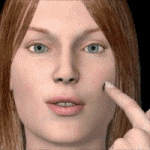
Hawkfyr posted Tue, 14 June 2005 at 2:17 AM
She looks like she is enjoying that. 8 )~ Tom
“The fact that no one understands you…Doesn’t make you an artist.”
Virtua36 posted Tue, 14 June 2005 at 3:37 AM
Fantastic idea! Thanks for sharing.:-)
estherau posted Tue, 14 June 2005 at 5:28 AM
Tiny posted Tue, 14 June 2005 at 7:48 AM
Great work ziggie! Thanks for sharing!
ziggie posted Tue, 14 June 2005 at 8:22 AM

"You don't have to be mad to use Poser... but it helps"
Casette posted Tue, 14 June 2005 at 8:27 AM
bkmrk FANTASTIC !!!!!!
CASETTE
=======
"Poser isn't a SOFTWARE... it's a RELIGION!"
ziggie posted Tue, 14 June 2005 at 8:42 AM
Unfortunately... although I understand the priciple behind all this... it's full/proper implemtation is beyond me.
One of the biggest drawbacks is, that as far as I know a mag zone can only be a spheroid shape. If the zone could be altered to any shape it would be great.
What is really needed is a way to make a mag zone the same shape as a prop or figure part so that it could be offset by an equal distance all around the prop or figure part.
I have always felt it a great shame that figures/props don't have 'spongeability'.
I am sure it must be possible somehow... with magnets... collision detection, etc.
What we need are figures where for example... if another figures hand was squeezed around the arm... the arm would deform accordingly. Also... if a figure came into contact with any prop it would aslo deform as in real life.
Electronic Frontier and other Figure Creators please take note, and... MAKE IT SO...! :-)
ziggie
Message edited on: 06/14/2005 08:49
"You don't have to be mad to use Poser... but it helps"
Bobasaur posted Tue, 14 June 2005 at 10:19 AM
AMEN! (you preach it, bro!)
Before they made me they broke the mold!
http://home.roadrunner.com/~kflach/
Hyria posted Tue, 14 June 2005 at 11:03 AM
Way to go. Very interesting concept. THanks for sharing Ziggy :)
Insanity is a waking state...Darkness is a being...Want To Play.........heheheheh
SpottedKitty posted Tue, 14 June 2005 at 3:31 PM
Excellent. And more intriguing for me, since I'm gradually moving over to using DAZ|Studio more than Poser, and it's now fairly certain D|S will have a Poser-like-but-more-flexible magnet system either with v1.0 release, or as an early plugin. Which means I'll be able to set up something like this! =)
diolma posted Tue, 14 June 2005 at 4:01 PM
Hi Ziggie. Great idea (wish I'd thought of it). Just one thing, in P5 (I don't know about PPP), the magnet zone falloff CAN be adjusted. Since I rarely use magnets I can't remember how exactly, but the good Dr. Geep has a tutorial about this somewhere... Cheers, Diolma
jjsemp posted Tue, 14 June 2005 at 4:13 PM
Attached Link: http://www.renderosity.com/messages.ez?ForumID=12356&Form.ShowMessage=1646678
Here's the link to Dr. Geep's Magnet tutorial... -jjsempjjsemp posted Tue, 14 June 2005 at 4:17 PM
Attached Link: http://www.renderosity.com/messages.ez?ForumID=12356&Form.ShowMessage=1956486
...and this is another Dr. Geep magnet tutorial! -jjsempPabloS posted Tue, 14 June 2005 at 5:28 PM
fantastic stuff! bookmarking
Bobasaur posted Tue, 14 June 2005 at 7:41 PM
Dr. Geep has a magnetic personality!
Before they made me they broke the mold!
http://home.roadrunner.com/~kflach/
AntoniaTiger posted Tue, 14 June 2005 at 11:31 PM
Insomniaworks uses magnets for his clothing converters, and they also seem to be used in the Python-script Wardrobe Wizard from PhilC (The Demo will convert clothes between the P4 and P5 adult characters). Magnets seem to be getting attractive.
Tashar59 posted Wed, 15 June 2005 at 12:39 AM
OK, color me Pink and call me Silly. What is new about this?
lmckenzie posted Wed, 15 June 2005 at 12:51 AM
Since you can have multiple magnets, it seems that you should be able to approximate various shapes by using multiple zones. At the ridiculous exctreme, I suppose that would be one magnet per vertex!
"Democracy is a pathetic belief in the collective wisdom of individual ignorance." - H. L. Mencken
kawecki posted Wed, 15 June 2005 at 1:51 AM
I am discovering magnets too! and it opens a new world of amazing posibilties.
Stupidity also evolves!
Hawkfyr posted Wed, 15 June 2005 at 2:05 AM
Tashar59 posted Wed, 15 June 2005 at 3:50 AM
Imckenzie, try the fall off graph on the magnet zone.
ziggie posted Wed, 15 June 2005 at 7:56 AM
beryld: Consider yourself painted pink, but I draw the line at calling people Silly. There is probably NOTHING new to all this... to those people who already knew about it. It was new to me, and obviously to a lot of people who have commented above. We are not all experts or professionals.. some of us are amateurs and hobbyists and use Poser for fun and share the little things that we discover along the way (even if everybody already knew about them). All I was trying to do was share something that I found that I hadn't seen before. In future I will keep my mouth shut.. for fear of being painted blue (I am already pink) and being called Silly.
"You don't have to be mad to use Poser... but it helps"
Casette posted Wed, 15 June 2005 at 8:10 AM
ziggie, in future do exactly the same that you have done. there are people that cant enter the forum daily, so we can miss info that other members can give us in another moment. "What is new about this?" Well, beryld, for you not and Im glad of it. But as I can see, for me and a lot people this is a very unknown tip, and USEFUL a lot
zigg, thanks for sharing it :D
Message edited on: 06/15/2005 08:12
CASETTE
=======
"Poser isn't a SOFTWARE... it's a RELIGION!"
kawecki posted Wed, 15 June 2005 at 8:10 AM
But there are many people that didn't knew it or never thought about including me!
Stupidity also evolves!
ziggie posted Wed, 15 June 2005 at 8:33 AM
lmckenzie: I aggree... but find it very difficult to make straight edges for instance... because the mag zone is a spheroid. It would be nice if there were a way to magnetize ANY shape. I would like to see something where one object or body part could be given a negative value and another a positive value... similar to the way that MetaBlob systems work. Imagine having a chair or couch and being able to give it a negative value all over... then giving a whole figure a positive value. Wherever the figure came into contact with the couch it would deform it accordingly. Also.. if such were possible... those values could be adjusted... increased/decreased to alter the amount of the deformation. I am sure that it must be possible... somehow... someway... someday :-)
"You don't have to be mad to use Poser... but it helps"
lmckenzie posted Wed, 15 June 2005 at 9:41 AM
Maybe Beryls'd came out a little more negative than they intended...? Well, magnets aren't new, nor is the idea of using them to simulate some kind of deformation/soft body dynamics. Someone (Duane Moody?) did a tutorial on using magnets to simulate fingers squeezing a breast (I love it when the examples are interesting). I'm sure the magnet guru Traveler must have covered something similar. New to me was the idea of having the magnet and zone parented to different objects. Had I known you could do that, I might have been able to get my can crushing thing to work a long time ago. Maybe the mag/zone idea isn't new either, probably not. Still, I read most of this forum most of the time and I don't recall seeing this exact method before. Apparently quite a few others haven't either. There was a thread on creating a wake for a landing craft a while back where magnets came up. Maybe it was in there but if it was,I didn't snap to it. What makes me wonder is that, while I seldom visit the galleries, I'v seen plenty of floating or sunken figures but few with realistic deformation from objects. I've seen even fewer with realistic deformation where one person is touching another (though that may be against the TOS somehow 'body may not be deformed except by contact with clothing of furniture'). Also, when something is well known, you usually see posts with people asking how to do it or create variations, I haven't seen those in this case. Indeed, I get the impression that this type of object deformation isn't something get's a lot of copy at all. Based on those factors I'd say that while technically it may not be new, it doesn't rank anywhere the level of attention given to magnets to fix clothing poke through or magnets to create face/body morphs. Magnets in general are underused and that is directly related to what was, IMO, a poorly implemented design. The whole three part magnet and getting all the parts in sync is simply too arcane and causes many people to give up on using the dang things if they ever try. "Lmckenzie, try the fall off graph on the magnet zone." I'll look at it. I didn't use it to alter the shape of the zone which is I think the object here. Can you change it into a square or a rectangle to match a deformer object? It occurs to me that perhaps the grouping tool might be useful here. Create a group on the object to deformed as close to the shape/size of the deformer object as possible and then have the magnet affect only that group.
"Democracy is a pathetic belief in the collective wisdom of individual ignorance." - H. L. Mencken
nickedshield posted Wed, 15 June 2005 at 12:35 PM
ziggy... please continue the way you are. I for one find this information very interesting. Though some of this may have alredy been discussed in years past it's always good to get another point of view. As you can see from some of the other posts, it's getting others thinking of new approaches.
I must remember to remember what it was I had to remember.
Rachel_R posted Wed, 15 June 2005 at 1:24 PM
whether this is new or not, it's new to me. I have steared away from magnets because I don't understand them. This is the first time I am excited over the idea of learning how to use them.
Tashar59 posted Wed, 15 June 2005 at 2:15 PM
I didn't mean to sound negative, I really was tring to see what was new, maybe something I missed. Late night posting and net service cutting out every couple of minutes makes for poor posts. Im not a professional, most of you seem to know more than I do. Ziggy, saying that you won't post about something anymore because of what someone else say's. Won't do anyone any good. The grouping tool combined with the falloff graph would be a good way to do things. Think of a park bench and how the slats would look with someone in a bathing suit. Then again, maybe not, what do I know. I'll go back into my corner now. I'm such a BAAAAD boy.
Bobasaur posted Wed, 15 June 2005 at 3:35 PM
A bad boy? Hmmm. Here in the Poser Forum we have but one pushment for being a bad boy. A spanking! We'll have to put magnets on the end of a board-shaped rectangle and apply it repeatedly to your back side. And after Ziggie spanks you, he must spank me. Although I'd rather him designate Vicky or Posette or NEA or even Judy do it. And after the spankings, the... never mind.This is silly.
Before they made me they broke the mold!
http://home.roadrunner.com/~kflach/
lmckenzie posted Thu, 16 June 2005 at 1:32 AM
No harm, no foul. Move along. Don't you guys start spanking any monkeys in here though. I've never played with the falloff graph, magnets alone have been challenging enough. My impression was that it only controlled the "steepness" of the edge of the magnet effect. I'm sure I'm missing something that only experiment will clarify. I always thought that "painting" on the magnet effect, using color/shades to indicate the strength/falloff would be much easier. The grouping tool is a crude (very) way to simulate that. Ziggis just create fully magnetized versions of all the Poser figures or at least V2, V3, Posette, Dork, Mike, Aiko, and Maya Doll and put them in freestuff by next week. Also, please supply an assortment of settings to simulate deformation of various materials, foam rubber, down pillows, etc. Let's see, I think that will do for starters thanks :-) Oh, if you have time, do a plump rump being deformed by the spanking effect of various objects for Bobasaur.
"Democracy is a pathetic belief in the collective wisdom of individual ignorance." - H. L. Mencken
Bobasaur posted Thu, 16 June 2005 at 9:16 AM
[grin]
Before they made me they broke the mold!
http://home.roadrunner.com/~kflach/
Rachel_R posted Thu, 16 June 2005 at 2:16 PM
Does this mean Ziggie has left the thread and won't be doing a tutorial?
ziggie posted Thu, 16 June 2005 at 2:24 PM
Uh... wot..? Me...? No..! Trying to put sumfink together, but.. tuts are not my sort of thing.
"You don't have to be mad to use Poser... but it helps"
ziggie posted Thu, 16 June 2005 at 3:04 PM

"You don't have to be mad to use Poser... but it helps"
Bobasaur posted Thu, 16 June 2005 at 3:49 PM
[Bobasaur grins *really big, humming Peter Gabriel's song "Spank The Monkey!"] Oh wait a minute, that was "Shock The Monkey!"
Before they made me they broke the mold!
http://home.roadrunner.com/~kflach/
shedofjoy posted Thu, 16 June 2005 at 6:31 PM
Now that's a very good idea, Cheers Ziggie, hadn't thought of parenting the magzone to the figure...
Getting old and still making "art" without soiling myself, now that's success.
freyfaxi posted Thu, 16 June 2005 at 10:55 PM
Yes..please continue with this subject, Ziggy. Like many others..I knew about magnets..but knowing ABOUT them, and actually being able to USE them..thats different. Sometimes..you can hear so many explanations..and not 'get' it..then you hear/see one more explanation from a slightly diffrent viewpoinpt..and it suddenly 'clicks'.
lmckenzie posted Fri, 17 June 2005 at 7:13 AM
Ooh, have you posted that cool exam table anywhere? Now see, once you start spanking the monkey, next you'll be beating the bishop, choking the chicken, whipping the lizard, flogging the dummy and creating mayhem, against various innocent animals and ecclesiastical figures. No good will come of it.
"Democracy is a pathetic belief in the collective wisdom of individual ignorance." - H. L. Mencken
kobanion posted Mon, 05 December 2005 at 10:04 PM
Uh, ziggie: That image reminded me of that hoary old joke about tying on a 2 x 4. Please, don't make me explain it.
Casette posted Tue, 06 December 2005 at 3:05 AM
Nice anyone resurrected this thread. I have tried to do this sometimes, and absolute failure. I've waiting for a Easy-tut-for-dummies but I see no news. So I ask: I have for example a primitive box and a hand. I want to deform the box with the hand. I create a magnet in the box or in the hand???? I parented it to what? How I get the magnet has the size and profile of the hand and not the elephant leg size? I tried Geep's tuts but magnets still are a mystery... or a uncontrolled force of Nature "The hardest part is adjusting all the mag zones" The impossible part, I think. And I cant make it work...
CASETTE
=======
"Poser isn't a SOFTWARE... it's a RELIGION!"
Acadia posted Tue, 06 December 2005 at 3:07 AM
Just unbookmarking this thread...
"It is good to see ourselves as
others see us. Try as we may, we are never
able to know ourselves fully as we
are, especially the evil side of us.
This we can do only if we are not
angry with our critics but will take in good
heart whatever they might have to
say." - Ghandi
Acadia posted Sun, 27 August 2006 at 9:03 PM
Gadzooks! I've been looking for this thread, LOL Never thought to search for "EUREEKA..!", silly me!
"It is good to see ourselves as
others see us. Try as we may, we are never
able to know ourselves fully as we
are, especially the evil side of us.
This we can do only if we are not
angry with our critics but will take in good
heart whatever they might have to
say." - Ghandi
barrowlass posted Mon, 28 August 2006 at 7:12 AM
bm
My aspiration: to make a decent Poser Render I'm an Oldie, a goldie, but not a miracle worker :-)
Marque posted Mon, 28 August 2006 at 7:59 AM
oh yes! bookmarked
Silke posted Tue, 29 August 2006 at 5:12 AM
estherau posted Tue, 29 August 2006 at 6:01 AM
Me too! Hi Ziggie! Love esther
I aim to update it about once a month. Oh, and it's free!
mickmca posted Tue, 29 August 2006 at 6:52 AM
Different methods for different circumstances. Speak, please.
[my bk]
Nvlonewulf posted Tue, 29 August 2006 at 10:35 AM
I'm interested in this too.
The only thing I don't procrastinate is procrastinating. That I do right away.
Foxseelady posted Tue, 29 August 2006 at 8:46 PM
Do tell I like to try different things out.....keeps it interesting! ;)
drifterlee posted Tue, 29 August 2006 at 8:51 PM
Don't quit!!!! I want to know how!!
zarquen posted Wed, 30 August 2006 at 9:21 AM
bookmarked too!!
Tiny posted Wed, 30 August 2006 at 1:57 PM
BMRKD
catlin_mc posted Wed, 30 August 2006 at 3:38 PM
Please do a tut so we can all get to grips with this, it should bring models to life. 8)
Marque posted Wed, 30 August 2006 at 11:24 PM
So what is the word, are you going to share or sell or even continue to work on it? Enquiring minds want to know. 8^P
LadyElf posted Thu, 31 August 2006 at 2:54 AM
I've been using Poser for a while now and I'm always looking for new tips and tricks ;) Hope we find this out :)
Acadia posted Thu, 31 August 2006 at 6:49 AM
I sent Ziggie an email with the link to this thread. I apologize but it's an old thread that I bumped up so he probably hasn't looked at it in awhile.
To my knowledge he provided instructions via pictures on earlier in this thread. However you have to be familiar with magnets to understand it.
Dr. Geep has a tutorial on magnets at his site.
Hopefully Ziggie will check in soon though.
"It is good to see ourselves as
others see us. Try as we may, we are never
able to know ourselves fully as we
are, especially the evil side of us.
This we can do only if we are not
angry with our critics but will take in good
heart whatever they might have to
say." - Ghandi
ju8nkm9l posted Thu, 31 August 2006 at 11:09 AM
Just Bookmarking this thread.
I wish there was a way I could bookmark a thread without having to post a message. That way the thread isn't cluttered up with posts such as mine :)
Arien posted Thu, 31 August 2006 at 11:13 AM
Quote - Just Bookmarking this thread. I wish there was a way I could bookmark a thread without having to post a message. That way the thread isn't cluttered up with posts such as mine :)
That's what the "subscribe" link at the bottom of the post is for. :)
sandmarine posted Tue, 19 February 2008 at 5:57 AM
so nothing happened about a tutorial after august 2 years ago??
estherau posted Tue, 19 February 2008 at 6:17 AM
I miss Ziggie. I haven't heard from him in yonks or seen him post. I suspect he's just lost in the Sims or some other game. Everyone misses him around here. Love esther
I aim to update it about once a month. Oh, and it's free!
EdW posted Tue, 19 February 2008 at 8:09 AM
Quote - so nothing happened about a tutorial after august 2 years ago??
Just create some magnets and deform the area you want deformed... then parent the mag zones to the body parts of the figure that need to deform the prop. You need to adjust the size of the mag zones.
When the body part is not close to the object it will not be deformed. The mesh you are deforming must be dense enough for it to deform in a decent manner.
Ed
ThrommArcadia posted Fri, 29 February 2008 at 8:20 AM
I just need to bookmark this so I can read it when less tired.
Thromm_BM
lululee posted Fri, 29 February 2008 at 10:39 AM
Bookmark
DarkEdge posted Sat, 01 March 2008 at 8:29 AM
Great going Ziggy.
Good to see someone thinking outside the box and trying new things. 
shante posted Sat, 23 July 2011 at 12:39 PM
Me thinks this and other linked threads/posts are dead. No magnet threads work. The nice fluffy msttress DL link no work.
Yep, dis thread is dead.
I wish there was a way to remove dead threads so we the needy and bandwidth deprived don't waste time and hopes to browse incomplete or dead threads. :(
Acadia posted Sat, 23 July 2011 at 12:44 PM
Quote - Little dragon used dynamics http://www.renderosity.com/messages.ez?Form.ShowMessage=2102851
Here is the updated link:
http://www.renderosity.com/mod/forumpro/showthread.php?thread_id=2102851
"It is good to see ourselves as
others see us. Try as we may, we are never
able to know ourselves fully as we
are, especially the evil side of us.
This we can do only if we are not
angry with our critics but will take in good
heart whatever they might have to
say." - Ghandi
Acadia posted Sat, 23 July 2011 at 12:48 PM
Quote - Here's the link to Dr. Geep's Magnet tutorial... -jjsemp http://www.renderosity.com/messages.ez?ForumID=12356&Form.ShowMessage=1646678
Here is an updated link:
http://www.renderosity.com/mod/forumpro/showthread.php?thread_id=1646678
And a direct link to Dr. Geep's site.
"It is good to see ourselves as
others see us. Try as we may, we are never
able to know ourselves fully as we
are, especially the evil side of us.
This we can do only if we are not
angry with our critics but will take in good
heart whatever they might have to
say." - Ghandi
Acadia posted Sat, 23 July 2011 at 12:51 PM
Quote - Me thinks this and other linked threads/posts are dead. No magnet threads work. The nice fluffy msttress DL link no work.
Yep, dis thread is dead.
I wish there was a way to remove dead threads so we the needy and bandwidth deprived don't waste time and hopes to browse incomplete or dead threads. :(
This thread isn't dead. The information is very relavent. However, occasionally sites undergo server moves which ends up breaking the link. All that is needed is to search out the new link, or more simply to attach the numbers from the end of the old link to the basic address text of the newer links. I've updated the links in this thread in the posts immediately above.
http://www.renderosity.com/mod/forumpr/showthread.php?thread_id=**thread_#_here **
**
**
**
**
**
**
**
**
"It is good to see ourselves as
others see us. Try as we may, we are never
able to know ourselves fully as we
are, especially the evil side of us.
This we can do only if we are not
angry with our critics but will take in good
heart whatever they might have to
say." - Ghandi
estherau posted Sat, 23 July 2011 at 6:21 PM
there's a nice thread about a morphing bed by shuy which is very recent, and works with magnets.
I aim to update it about once a month. Oh, and it's free!
estherau posted Sat, 23 July 2011 at 6:22 PM
Attached Link: morphing bed and couch
here's the link:I aim to update it about once a month. Oh, and it's free!
SteveJax posted Sat, 23 July 2011 at 6:55 PM
Well if you guys are gonna necro old threads I'm gonna plant eggs in em'. ![]()
ghonma posted Sun, 24 July 2011 at 2:29 AM
Yessss.... but are they bone dragon eggs ?
arrow1 posted Sun, 24 July 2011 at 9:53 PM
Bookmark!
Custom built computer 128 gigs RAM,4 Terabyte hard drive, NVIDIA RTX 4060 TI 16 GIG Gig,12 TH Generation Intel i9, Dual LG Screens, 0/S Windows 11, networked to a Special 12th Generation intel I9, RTX 3060 12 Gig, Windows 11,64 gigs RAM, Dual Phillips Screens, 2 Terabyte SSD Hard Drive plus 1 Terabyte Hard Drive,3rd Computer intel i7,128 gigs ram, Graphics Card NVIDIA RTX 3060 Gig,1 Terabyte Hard Drive, OS Windows 11 64 Bit Dual Samsung Syncmaster 226bw Screens.Plus INFINITY Laptop 64 Bit,64 gigs RAM.Intel i9 chip.Windows 11 Pro and Ultimate. 4 x 2 Terrabyte Hard Drives and 2 x 2 Terrabyte external USB Hard drives. All Posers from 4 to Poser 2010 and 2012, 2014. Poser 11 and 12, 13, Hexagon 2.5 64 Bit, Carrara 8.5 Pro 64 bit, Adobe Photoshop CS4 Creative Production Suite. Adobe Photoshop CC 2024, Vue 10 and 10.5 Infinite Vue 11 14.5 Infinite plus Vue 15 and 16 Infinite, Vue 2023 and 2024, Plant Catologue, DAZ Studio 4.23, iClone 7 with 3DXchange and Character Creator 3, Nikon D3 Camera with several lenses. Nikon Z 6 ii and Z5. 180-600mm lens, 24-70 mm lens with adapter.Just added 2x 2 Terrabyte portable hard drives.
Boni posted Mon, 25 July 2011 at 6:03 PM
bookmark
Boni
"Be Hero to Yourself" -- Peter Tork