
lesbentley opened this issue on Jun 28, 2005 · 26 posts
lesbentley posted Tue, 28 June 2005 at 11:22 AM
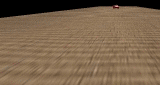
In some circumstances there are obvious advantages in using a Walk Path to animate a prop, if you don't believe me try recreating the attached animated gif without one.
I'm trying to learn a bit about Walk Paths and the Poser Walk Designer, I hope people will treat this thread as a place as a place the share information on the Walk Designer in genral, as well as just walk paths for props.
It occured to me that a prop could be made to follow a walk path if it was parented to the BODY of a figure, and the figures actors were hidden. It's a waste of resourses to use a normal figure for this purpose, so the question arrose "What are the minimal requirements for a figure to follow a walk path?".
Nothing is set in stone yet, but this is what my experiments so far sugest are the minimal reqirements.
Actors:
BODY
hip
rThigh:1
rShin:1
rFoot:1
Thigh:1
lShin:1
lFoot:1
It seems that all actors (except BODY) must have actual geometry, you can't use an empty declaratin or problems will occur with the Poser menus when Walk Designer is used. I used a square primitive for the geometery declaration in most parts, and the Mag Base (base.obj) for the hip. Poser insists that the file must also contain IK chains for the legs. My current version of the 'Walker' is about 29 KB (the Mannequin.cr2 is 108 KB).
All the actors in the walker are hidden, except for the hip which is, set to Outline and transparent so as not to show when rendered.
My main problem with the 'Walker' at the moment is that when I create a walk cycle in the Walk Designer the amount of Z translation of the BODY in each frame is not constant, it results in a jerky uneven motion. Any thoughts on correcting this would be much appreciated.
I will attached my WalkerV01.cr2 below in my next post, you may use it in any way you chose. One feature is that poses saved for it will include data for the root actor 'BODYX', so it is not necessary to save the walk path or a pz3 in order to recreate the motion, just save a pose file.
lesbentley posted Tue, 28 June 2005 at 11:25 AM

lesbentley posted Tue, 28 June 2005 at 11:54 AM

nemirc posted Tue, 28 June 2005 at 11:07 PM

nemirc
Renderosity Magazine Staff Writer
https://renderositymagazine.com/users/nemirc
https://about.me/aris3d/
tufif posted Thu, 30 June 2005 at 5:22 PM
Very cool! It's nice to see some more poser 4 animators on the forum. I'll definitely have to play with this some then I get a chance. I'm still a little confused on setting the parent figure, but I'll play with it.
lesbentley posted Thu, 30 June 2005 at 7:11 PM
Tufif, usually the Walker does not take much setting. If the motion is to be along the ground as in post #1, just translate the body of the Walker to the position you want the motion to start from, rotate so it faces in the direction that the motion is to start in, create a Walk Path for the Walker figure, select the Body of the Walker figure and do CTRL+C (Copy), select the Walk Path and do CTRL+V (Paste), this will line the Walk Path up with the figure. If you want motion in the vertical plain, as in post #3, then start with the walker in the position it loads in. Load a square prop, parent the Walker to it. Create, shape, and scale a Walk Path. Run the Walk Designer on the Walker. zRot the square 90. Line your prop up with the Walker, and parent it to the Walker. The order you perform those steps in is important. You can now set the start position of the motion by translating the square prop (NOT the Walker). You can change the direction of the motion by the xRot dial of the square prop. I find that the smoothest motion for the Walker seems to happen if I set 'WALK' to 200% in the Walk Designer, the other paramiters I leave at zero. I don't change the 'Figure Type' to the Walker cr2, I just leave it as the default figure.
VK posted Thu, 30 June 2005 at 10:32 PM

Helgard posted Thu, 30 June 2005 at 11:01 PM
Hi Les, Also nothing to do with the walk designer, but Ockham is also busy working on a Python script I call the Vehiculator. I don't have my testing copy yet as Ockham is on a break, but it can apparently: 1) Assign a path. 2) Keep the object on the terrain surface. 3) Work out the correct wheel rotation for distance travelled for a vehicle. 4) Allow you to set the speed of the motion. 5) Bank and turn. 6) Realistic slow start speeding up and gradual stopping for a vehicle, and realistic slowing down on corners. More when I actually get the script to test...... Helgard
Your specialist military, sci-fi, historical and real world site.
lesbentley posted Fri, 01 July 2005 at 4:35 PM

Helgard, this also sounds very interesting, especially the acceleration/deceleration aspect.
However as interesting as these developements by VK and Ockham are, my primary focus at the moment is still on mastering the Walk Designer. I have a bit of a one track mind, and tend to get obsessive about something for a few weeks or months, untill the next thing grabs my attention.
nemirc posted Fri, 01 July 2005 at 11:55 PM

nemirc
Renderosity Magazine Staff Writer
https://renderositymagazine.com/users/nemirc
https://about.me/aris3d/
VK posted Mon, 04 July 2005 at 4:55 PM
OK, found "the file". It's a bunch of half-rotten code tests. I tried to sort it out and add some explanations. I will open a new thread, as this stuff is definitely OT.
lesbentley posted Tue, 26 July 2005 at 4:12 PM

If you are a geometricly inclined person (which I'm not) you can shape your walk path by saving it to a props pallet then editing the 'pt' lines, each pt line represents a node, and the 3 values in the the pt line represent the X, Y, Z, coordinates in Poser units. You can add as many pt lines as you need to get your shape (I supose there is some upper limit). Bare in mind that the first and last nodes are what I call "tweaker" nodes they are not part of the path as walked, they are just there to set the curve at the start and end of the path.
Now perhaps the most interesting thing here is that you can set the Y (hight) peramiter of the nodes by editing the file. The animation above is an example of a path that has values set for the Y peramiter of the nodes, below is the relivent code from the path pp2:
numControlPts 11<br></br> pt 0.480000 0.000000 0.520000<br></br><br></br> pt 0.000000 0.000000 0.800000<br></br> pt -0.560000 0.100000 0.560000<br></br> pt -0.800000 0.200000 0.000000<br></br> pt -0.560000 0.100000 -0.560000<br></br> pt 0.000000 0.000000 -0.800000<br></br> pt 0.560000 -0.010000 -0.560000<br></br> pt 0.800000 -0.200000 0.000000<br></br> pt 0.560000 -0.100000 0.560000<br></br> pt 0.000000 0.000000 0.800000<br></br><br></br> pt -0.480000 0.000000 0.520000<br></br> calcCurve
Message edited on: 07/26/2005 16:14
Message edited on: 07/26/2005 16:15
lesbentley posted Tue, 26 July 2005 at 4:46 PM

lesbentley posted Wed, 27 July 2005 at 8:40 AM
Attached Link: Making a 3D Motion Path in Poser 4 by VK.
A link to VK's thread. Whilst off the topic of Walk Paths and the Walk Designer, this is very interesting and usefull for anyone wanting to animate props or figures in Poser.lesbentley posted Fri, 29 July 2005 at 3:42 PM

lesbentley posted Fri, 29 July 2005 at 4:48 PM

lesbentley posted Fri, 29 July 2005 at 5:07 PM

lesbentley posted Fri, 29 July 2005 at 6:57 PM

This animation shows two walk paths applied to the Walker3D. The twisty path 'Path-1' defines the horizontal components of the motion, the forward and side-side motion, also the twisting around the Y axis, it is applied to the Walker-A figure. The curved path 'Path_2' defines the vertical component of the motion, and also the twisting around the X axis (pitch), it has no effect on the forward or side-side motion.
lesbentley posted Fri, 29 July 2005 at 7:01 PM

lesbentley posted Fri, 29 July 2005 at 7:19 PM

shedofjoy posted Sat, 30 July 2005 at 7:05 PM
bookmark
Getting old and still making "art" without soiling myself, now that's success.
Indoda posted Sun, 31 July 2005 at 6:43 AM
bookmarked
The important thing is not to stop questioning.
- Albert Einstein
Indoda
VK posted Sun, 31 July 2005 at 2:53 PM
Thanks for the example. Works perfectly :)
lesbentley posted Tue, 08 November 2005 at 1:29 PM

lesbentley posted Fri, 18 August 2006 at 8:36 AM
Attached Link: Walker3D.zip (v05)
Because of "improvements" to the Renderosity site, some of you may not be able to acess Walker3D from the text attachment in my post #17, so I have ziped it and put it on my site (see link above).Meus posted Sat, 01 July 2017 at 5:59 PM
lesbentley posted at 5:51PM Sat, 01 July 2017 - #2759387
Because of "improvements" to the Renderosity site, some of you may not be able to acess Walker3D from the text attachment in my post #17, so I have ziped it and put it on my site (see link above).
Hi! Unfortunately the Walker3d link doesn't work anymore...could you re-upload it? I've encountered some difficulties with the props walk-paths and maybe this file can resolve all, if there aren't new alternatives.