
wenke opened this issue on Aug 25, 2005 · 10 posts
wenke posted Thu, 25 August 2005 at 12:12 PM
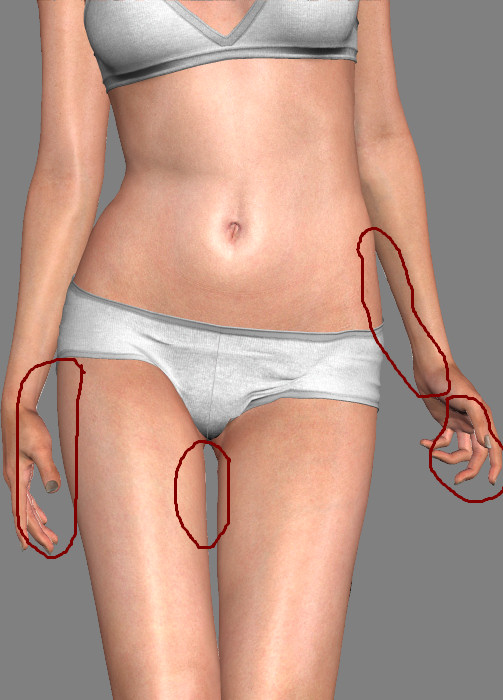
P6, default HyperReal skin, HyperRealLight 1
wenke posted Thu, 25 August 2005 at 12:13 PM

wenke posted Thu, 25 August 2005 at 12:13 PM

zollster posted Thu, 25 August 2005 at 1:10 PM
its probably to do with anti-aliasing- ot makes your image edges smoother. you can hide them by choosing the right background or by in a paint program like photoshop you can select the image so you've got the "marching ants", inverse the selection, expand selection by 1 or 2 pixels then delete.that should clear it up
Miss Nancy posted Thu, 25 August 2005 at 1:32 PM
Attached Link: http://www.keindesign.de/stefan/poser/renderer.html
stewer's page indicates that increasing pixel samples and post filter values (gaussian) will improve the anti-aliasing. one should avoid using photoshop in this case, as it may make things even worse.richardson posted Thu, 25 August 2005 at 2:21 PM
I think it's your alt diffuse. Check out the promo renders by morris for this product. Killing the culprit light or moving it skould help. You can also reduce highlighting in the script or in matroom. Great effect but not always desired... I would avoid filters. Nothing wrong with your rendersettings but for this, as is, Shading rate 2.00 and maxtex cut in half (even 1024) should give you the same results with more speed. Drop the shading rate for choppy hair as needed. I could be wrong...
face_off posted Thu, 25 August 2005 at 4:37 PM
Wenke - the "artifacts" are actually specular highlights from the backlight. Turn off the back-light to remove the effect (I personally quite like it and use it a lot). So post 5 to remove the pixelation.
Creator of PoserPhysics
Creator
of OctaneRender
for Poser
Blog
Facebook
wenke posted Thu, 25 August 2005 at 8:44 PM
Thank you all for your help :o) I will try this today...
Robo2010 posted Fri, 26 August 2005 at 5:45 PM

Message edited on: 08/26/2005 17:47
Robo2010 posted Fri, 26 August 2005 at 8:04 PM
Ah...nm ..found that I had "Texture Filtering" check. Did another render..All ok..Sorry. :-)
Message edited on: 08/26/2005 20:05