
Quest opened this issue on Dec 13, 2005 · 14 posts
Quest posted Tue, 13 December 2005 at 6:16 PM
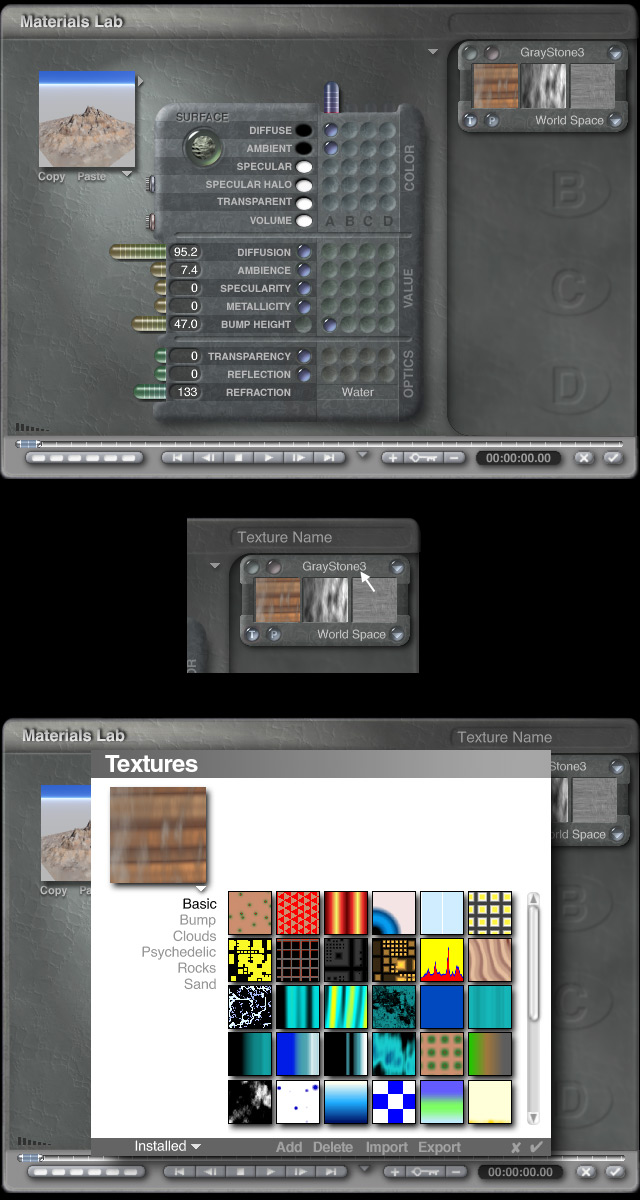
I'd like to know what type of thing you'd use just texture A for or just B or just any of them... PLUS - what you'd use:
A+B
A+C
A+D - or:
A+B+C
A+B+C+D
Or A+C+D
or
C+D
or any other combination thereof?
In otherwords what is the significance of ABCD?
One can fill volumes giving the vast number of options and combinations that can be used using the Material Lab. Not only can you blend several textures together but within each texture you have anywhere from one to three components, which can be manipulated individually using noise, filter, or phase dialogs in the Deep Texture Editor. Then you have the material options down arrow allowing you to control such things as blend transparency, fuzzy, light, several shadow options etc. So the possible combinations are endless. Your best source for in-depth detailed information regarding texture blending is the Bryce bible that is Susan Kitchens Real World Bryce. A must have for all Brycers.
Ill just touch on the basics here. A sort of appetizer introduction for beginners.
First lets make clear that you cannot blend A+B+D, A+C, A+C+D, A+D, B+C, B+D, C+D along the same attribute. That is, you cannot blend any of the aforementioned combinations along say, just the diffuse terrain attribute or just along the ambient attribute or the specularity attribute. We can use A, B, C or D in any combination on the lab grid if we insert the markers (sometimes called beads) in different material attributes for a single texture. On any one given attribute you can only use the combinations: A+B or A+B+C or A, B, C, D singularly. You can use several or all attributes in any combination of these to achieve a desired texture.
An example of using the A blend would be the Painted Desert texture, which comes as a default texture in Bryce and there are many of these that routinely use the single A blend.
A texture like Painted Desert uses a marker in its A diffuse attribute grid, uses a marker in its A ambient attribute grid and a marker in its A bump height attribute grid. It is said that this texture in the A grid is driving that particular attribute, in this case texture A is driving the diffuse, ambient and bump height attributes.
Lets say you would like to use the Painted Desert texture in combination with some other texture but you want to put Painted Desert in the B diffuse attribute grid instead. How can you do this? Place your cursor over the Texture Name and hold down the Shift key then click on the name. This will bring up the texture library to allow you to add this texture to the library if you dont already have it there. Later, when you already have brought in a texture, which occupies the position of texture A, place a marker in grid B and this will bring up an arbitrary texture into the texture B position. Open the texture library by Shift clicking on the texture name of texture B and select Painted Desert to replace it.