
haloedrain opened this issue on May 21, 2006 · 6 posts
haloedrain posted Sun, 21 May 2006 at 3:45 PM
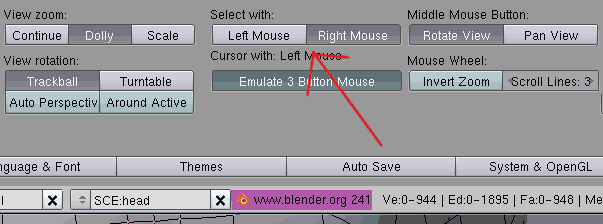
Pull down the top menu bar, where the file menu, etc. are. You can put your mouse over the edge and it'll let you resize it, just like any other blender window. You should see a row of buttons there. Click on the first button, View & Controls. You should get something like in the image, where you can change selecting from right to left, and several other options.
Mostly I just use the File Paths button, I hadn't noticed the mouse control options before. I probably won't change it myself, I've gotten used to the right button select by now, but someone might appreciate this :)