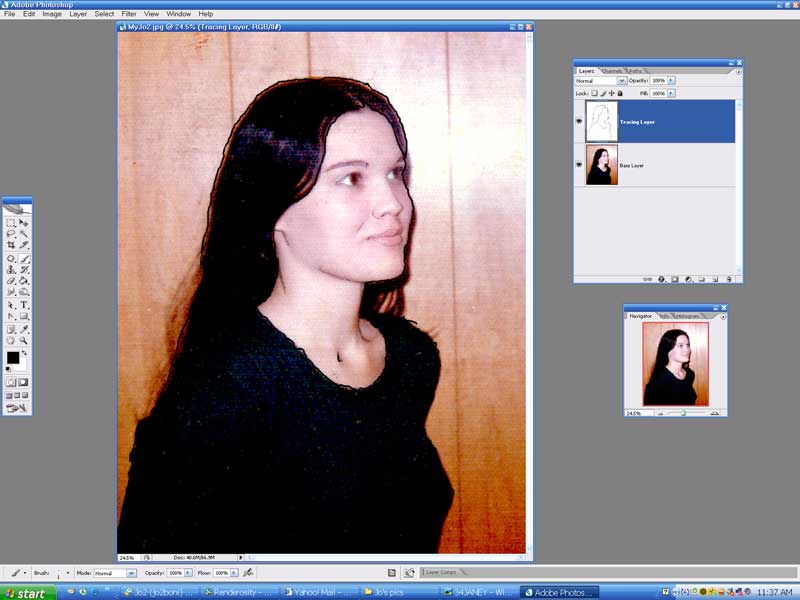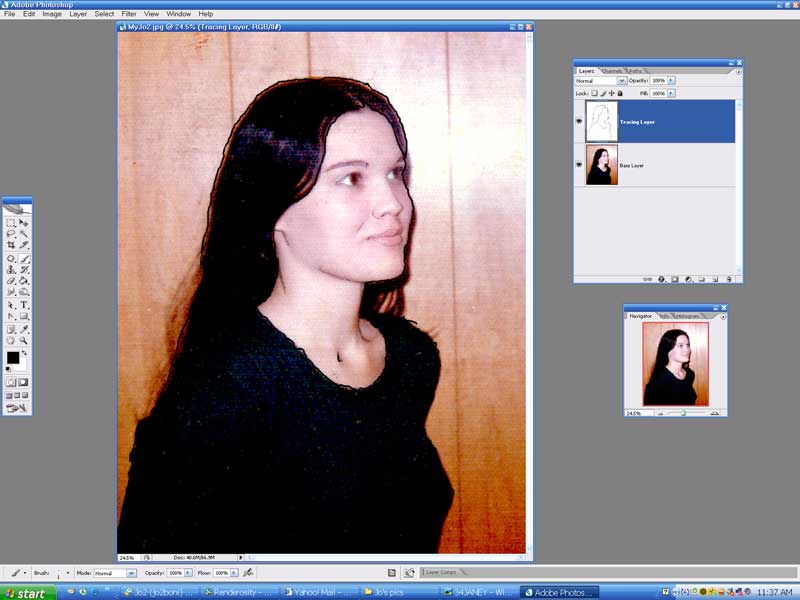
Since I've seen so many responces to my tutorial on basic drawing with Photoshop. I decided to put up a second tutorial on drawing hair. No short cuts here. This is like being at a traditional drawing board and there is a lot of tedious work to get it right. But the effect, IMHO, is well worth the effort. Let's get started.
- Go through the first section from Tutorial 1.
a. bring in your photo and enlarge it for detail. Grayscale if it helps. I didn't with this particular image.
b. change your background layer into a "Layer from Background" and if you wish change the name from "Layer 0" to "Base Layer" and take transparency down to about 52%.
c. Add layer 1 or "Transparency Layer". This will be your finished drawing in the end.
d. Draw the outline of the figure in either a large brush size. (I used 12 px for clarity ) or start with the 1 px brush from the beginning ... as I did for outlining the interier features.
Boni
"Be Hero to Yourself" -- Peter Tork