
thundering1 opened this issue on Aug 03, 2006 · 16 posts
thundering1 posted Thu, 03 August 2006 at 8:48 PM
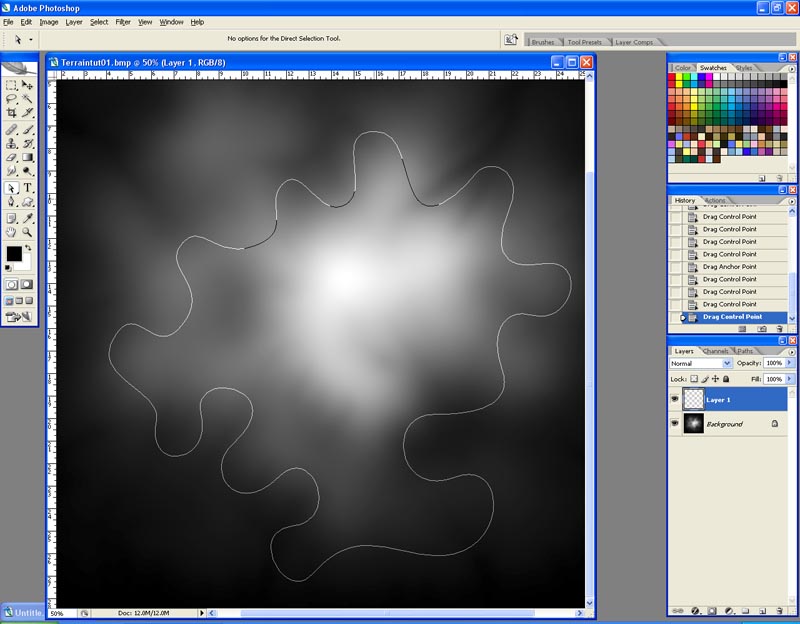
1 - In Vue, create a terrain - made mine 2048 in size - and smooth it out, and Export it as a BMP.
2 - Open Photoshop, bring up the BMP image and convert it to RGB (Mode>RGB) as it starts out as Indexed color. This will allow you to make more layers and change things in an editable way.
3 - Create a new Layer (Shit+Ctrl+N for PC / Shift+Cmd+N for Mac) and get your Pen tool (hit the letter P) and create a path where your road will travel - YES there's a resnoe to use the path tool, but it's for texturing later - you COULD just use a hard brush if you really wanted.
4 - Go into the Paths tab in the Layers pallete (bottom right in the picture) and click the little right arrow and choose Save Path.