nimbvs opened this issue on Oct 02, 2006 · 15 posts
nimbvs posted Mon, 02 October 2006 at 10:55 AM
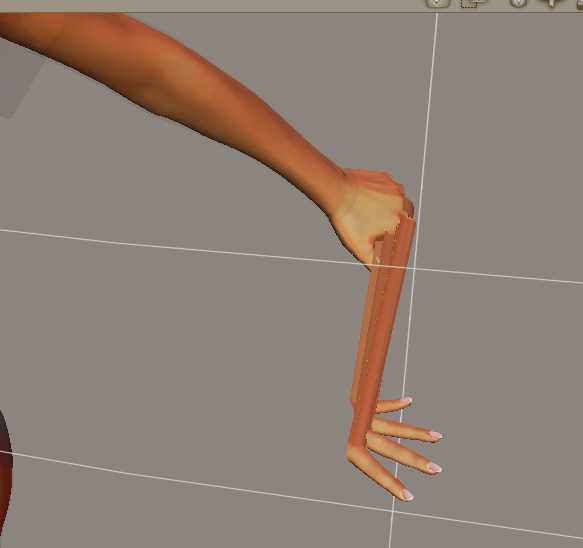
Fazzel posted Mon, 02 October 2006 at 11:05 AM
What I end up doing is saving the file, closing Poser, starting up Poser again, and reloading the file.
If there is an easier way I'd love to hear it too.
nickedshield posted Mon, 02 October 2006 at 11:55 AM
Are you sure you have the IK for the hands turned Off? Having them On can cause that.
I must remember to remember what it was I had to remember.
nimbvs posted Mon, 02 October 2006 at 12:36 PM
No it is not that, thanks for trying, though. It also happens with figures that do not even offer IK. Any other suggestions?
nickedshield posted Mon, 02 October 2006 at 2:16 PM
If this is happening after you apply a pose, and use the dials, you could have a problem with the pose file. If you think it could be, apply the pose then save it back. I'm trying to remember what is included in some pose packs that realy shouldn't be, mind is dead.
I must remember to remember what it was I had to remember.
Miss Nancy posted Mon, 02 October 2006 at 2:18 PM
hand parented to object?
nimbvs posted Mon, 02 October 2006 at 2:25 PM
Concerning the pose files themselves, they work at other times, and even after starting from a zero pose I have this problem. I don't have the hand parented to anything either, thanks for the tip. I think it may be time to do the restart as suggested by fazzel, but then all of the deformers will balloon hugely and I'll basically have to start again - if it even works! Is there some poser cache or something that gets full?
nimbvs posted Mon, 02 October 2006 at 4:04 PM
Update - the restart did not work either. It must be the scene itself.
markschum posted Tue, 03 October 2006 at 9:53 AM
I have had that happen , but often for me rendering the scene or changing camera views gets everything in place. I always considered it a bug in the screen draw part of the program.
nimbvs posted Tue, 03 October 2006 at 5:59 PM
I tried rendering but it was still there, and cameras did not help. I dread redoing the whole scene, especially since it will probably just happen again.
skee posted Tue, 03 October 2006 at 6:12 PM
I have found that sometimes if you go to the dial of the part that is effected, in this case the hand,
and set the scale to1 0r -1 and then back to 0 it has help me.
skee
NOTE: No trees were killed in the sending of this message, but a
large
number of electrons were terribly inconvenienced.
moochie posted Tue, 03 October 2006 at 7:18 PM
Have you been playing with the Joint Editor? That's the sort of effect you get if you move the fall-off zone spheres (especially the inner fall-off sphere). Or, if you haven't moved the fall-off zone, maybe you've shifted the arm/hand with the magnets. It's important to remember that if you change any part of the mesh with magnets, wave deformers, or applied morph targets, the rigging (bones) does not move with the deformed mesh. When you start to apply poses, if the centre point and fall-off zones are now in a different place relative to that part of the mesh, you'll get poor bending (or breaks in the mesh).
Example .. imagine you create a morph for your model in an external 3D prog. Let's say the morph elongates the figure's body from the stomach upwards by 50%. You apply the morph to the model in Poser, and all looks well. But, if you opened the Joint Editor (or looked at the bones in the SetUp room), you'd notice all the bones are exactly where they were in 3D space for the unmorphed character. So where the arm bones meet to form the elbow joint, is now about where your elongated model's wrist is. Apply a pose and all the bones are affecting bits of mesh that are now miles away from where they should be. Ditto the fall-off zones.
Post a screen-shot of your model with the hand selected in the Joint Editor view. All will become clear.
moochie posted Tue, 03 October 2006 at 7:37 PM

Miss Nancy posted Tue, 03 October 2006 at 7:49 PM
examination of the pz3 file in a text editor may show non-zero values for y-displacement in all finger joints1. jaager or somebody had an hand-fix pose (pz2 file) for this (a freebie) which sets all xyz-displacements to zero. it was found in p4 and p5 that vickie et al. had non-zero displacements, which caused effects like this.
nimbvs posted Sun, 08 October 2006 at 6:40 AM
I investigated your many helpful suggestions. The joints seemed okay, the pz3 seemed okay. What I did was to delete the shirt the character was wearing, along with its magnets and that fixed the problem. I should probably try to reload it to see if the problem returns but sometimes fighting with Poser drains your energy and you don't really want to get started again for a while!
Thank you to all for your help.