HorseFlesh opened this issue on Mar 07, 2007 · 7 posts
HorseFlesh posted Wed, 07 March 2007 at 4:42 PM
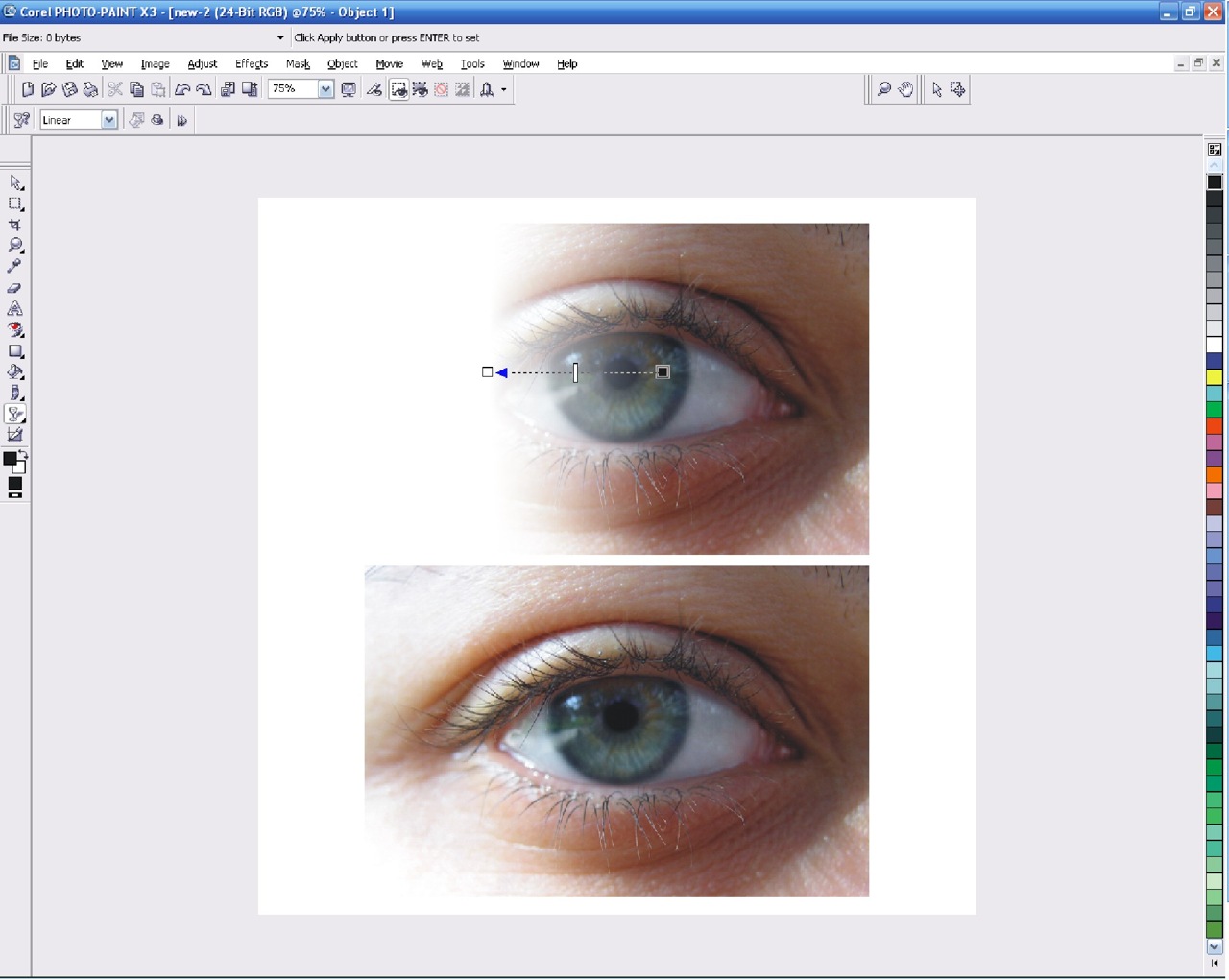
Aeneas posted Wed, 07 March 2007 at 4:54 PM

I have tried prudent planning long enough. From now I'll be mad. (Rumi)
Sans2012 posted Thu, 08 March 2007 at 12:46 AM
You could also use a large soft eraser. Muck around with the opacity level.
Aeneas, method is probably the quickest:)
-Michael
I never intended to make art.
tantarus posted Thu, 08 March 2007 at 3:27 AM
I would use mask too, with mask you just hiding pixels while with erazor you delete them. If you think that you want to change something, you can allways edit layer mask even after closing PS :)
Tihomir
Open your mind and share the knowledge!
Hawkfyr posted Thu, 08 March 2007 at 7:48 AM

“The fact that no one understands you…Doesn’t make you an artist.”
Imager posted Thu, 08 March 2007 at 7:40 PM
You could also select an area with the lasso tool, for example, feather it, then delete. The color below the layer will be revealed in a gradual way depending on the amount of feathering.
hewsan posted Fri, 09 March 2007 at 12:59 AM
What's wrong with using both programs... the strength and ease of each for certain sectins of the image... What you want to do - I'm with Aenaes as far as method in photoshop... but seems it is easier in photopaint from what you describe...