
Wizardkiss opened this issue on Mar 07, 2007 · 4 posts
Wizardkiss posted Wed, 07 March 2007 at 9:27 PM
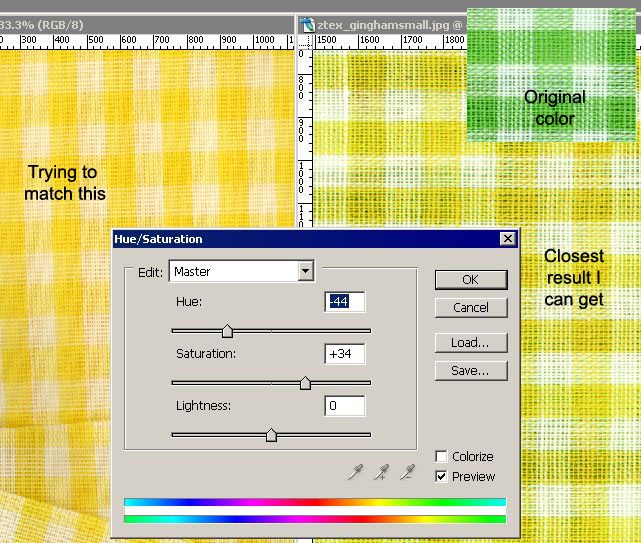
Even if I could somehow get it to work this seems like a very time consuming way if you had many colors you needed to match. Is there some plugin or something that will automate this type of color changing in a more precise way?
If not does anyone know of an online tutorial that might help? Any other advice?
Aeneas posted Thu, 08 March 2007 at 2:18 AM

1/ Blow the image up untill you see the pixels and choose with the eyedropper a yellow that is typical for the yellow tissue. I got 246-216-37.
2/ create a new layer and fill it (alt-del on pc) with this colour
3/ set its blend mode to color. That way you change hue and saturation of the green below to match the yellow.
4/ copy this layer for the next step. and have this one activated.
5/the texture is too coarse. Go to channels and click them one by one. The blue (as expected) is way dark. Copy it, the Ctrl click on it to load as a mask. Invert the mask.
6/ set this blend mode to change the lightness of the pic by choosing luminosity blend mode.
feel free to tweak the mask a bit if needed.
as said: not exact, but it shows a possible way to take
I have tried prudent planning long enough. From now I'll be mad. (Rumi)
tantarus posted Thu, 08 March 2007 at 3:18 AM

Its not perfect, but for two min. of matching its good enough ;)
Tihomir
Open your mind and share the knowledge!
Wizardkiss posted Thu, 08 March 2007 at 12:49 PM
Thanks for the replies. The technique you showed Aeneas is a much better result than using Hue/Saturation.