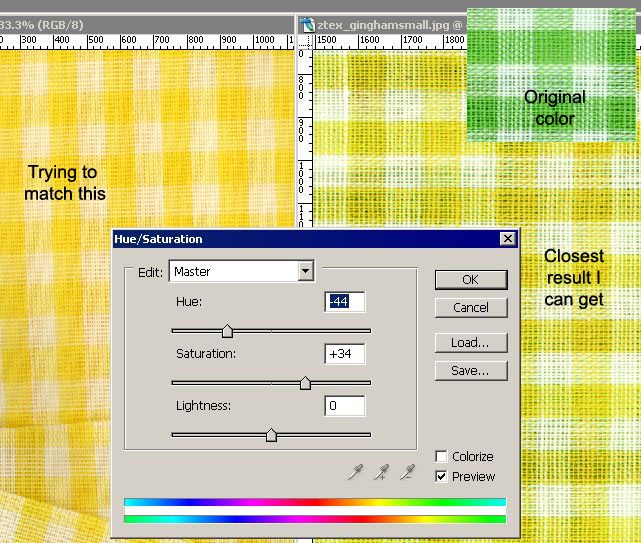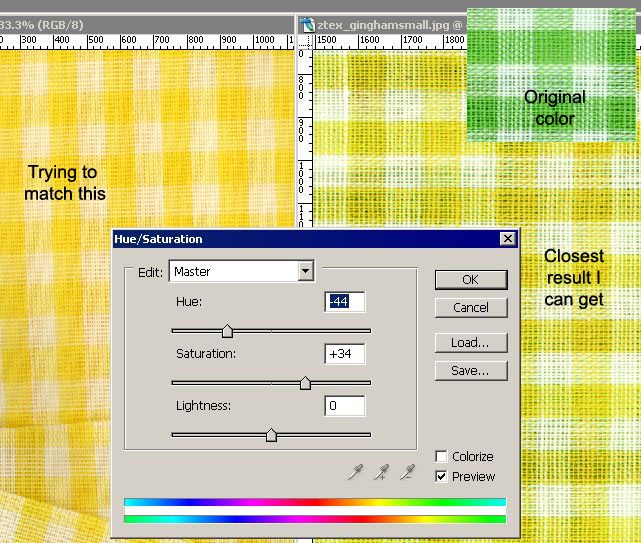
I can't seem to work out how to change a color to precisely match another color in Photoshop. I've read a number of books and the only advice I've found is to use the Photoshop Hue/Saturation dialog box and manually fiddle around with the sliders. Sometimes this works OK, but often I can't get a usable result. You can see in the picture an example of the problem. I'm trying to change the green fabric to match the color of the yellow on the left. The best result I can get is not the right shade of yellow and still shows traces of the green. I've also tried Match Color and Replace Color with similar lack of success.
Even if I could somehow get it to work this seems like a very time consuming way if you had many colors you needed to match. Is there some plugin or something that will automate this type of color changing in a more precise way?
If not does anyone know of an online tutorial that might help? Any other advice?