
jjroland opened this issue on May 08, 2007 · 212 posts
jjroland posted Tue, 08 May 2007 at 10:58 PM
I have tried every single tutorial, read me - walkthough I have come across -
and I simply can not get water - or a reflective watery surface in poser.
I imagine you should be able to see the lights reflected in a clearish
type material right?
Here are my settings:
(will put them in a follow up post they messed up the formatting)
Any help much appreciated.
I am: aka Velocity3d
jjroland posted Tue, 08 May 2007 at 11:00 PM

I am: aka Velocity3d
jjroland posted Tue, 08 May 2007 at 11:00 PM

I am: aka Velocity3d
Acadia posted Tue, 08 May 2007 at 11:15 PM
Gosh, you need bagginsbill for this! :)
I do remember him telling me in a recent thread at RDNA that the Fresnel node should not be used because it causes double reflections. And that the fresnel effect should be accomplished with a combination of other nodes.
There was a thread here about diamonds which turned into a general thread about reflection including water reflection. The water effect in there was achieved with the fresnel node, but apparently in that case, the double reflection (which wasn't known at that time), didn't matter because the inside of the tub was white and double refletctions weren't really noticed. Anyway, all I know is that he said after that, to not use the fresnel node at all for anything :) So I don't worry about that node anymore.
I also know that the Diffuse_Value + Reflect_Value = 1 Your example has them equalling 2.
I'm still working on learning all of this stuff too. I dabbled with it before, but nothing serious because my computer couldn't do raytracing. Now that I have a new computer that can, I'm somewhat behind in learning all these great things :)
"It is good to see ourselves as
others see us. Try as we may, we are never
able to know ourselves fully as we
are, especially the evil side of us.
This we can do only if we are not
angry with our critics but will take in good
heart whatever they might have to
say." - Ghandi
Acadia posted Tue, 08 May 2007 at 11:19 PM
Oh, and you need something in the scene to reflect off of. Primatives around the figure out of view, a sky dome.... something to allow reflection to happen.
"It is good to see ourselves as
others see us. Try as we may, we are never
able to know ourselves fully as we
are, especially the evil side of us.
This we can do only if we are not
angry with our critics but will take in good
heart whatever they might have to
say." - Ghandi
pjz99 posted Tue, 08 May 2007 at 11:22 PM
You also absolutely must render with Ray Tracing enabled - not ray traced shadows for a given light, but in the Render Options panel. I believe 1 raytrace bounce is enough, I know for certain 2 is enough.
Angelouscuitry posted Tue, 08 May 2007 at 11:27 PM
There is not that much to it, but I've explaied it a few times recently. Search this forum, for Sky Dome, and me, then sort by date.
This is a good example of when you would want to use a Sky Dome and the Raytracing , VS. a Reflection Map, becasue you want a Figure to Reflect, not just a background image.
Acadia...That was your thread on Diamonds...I'm the one you asked for my Tiara scene file...you still hav'nt shown us what you've done with it...and I've asked you about this before...
Angelouscuitry posted Tue, 08 May 2007 at 11:31 PM
pjx99 - No, you do'nt need Raytracing if you use a Reflection Map(AN Image_Map node plugged into the PoserSurface Reflection node.)
In this case Acadia had an idea of what she was talking about, the Diffuse Value would need to be zero, for the Reflection Value to be 1, to get the Reflection Map to reflect in/from the object %100. Adding a Diffuse value, means taking away from the Reflection Value, with obvious consequences.
Acadia posted Tue, 08 May 2007 at 11:35 PM

"It is good to see ourselves as
others see us. Try as we may, we are never
able to know ourselves fully as we
are, especially the evil side of us.
This we can do only if we are not
angry with our critics but will take in good
heart whatever they might have to
say." - Ghandi
jjroland posted Wed, 09 May 2007 at 12:18 AM
"You also absolutely must render with Ray Tracing enabled"
I have it enabled and have it set to like 5 bounces.
I am: aka Velocity3d
pjz99 posted Wed, 09 May 2007 at 1:09 AM
[qute]pjx99 - No, you do'nt need Raytracing if you use a Reflection Map(AN Image_Map node plugged into the PoserSurface Reflection node.)
I didn't know that, thanks for the info - I don't use reflection maps but good to know (maybe I should learn).
pjz99 posted Wed, 09 May 2007 at 1:49 AM

pjz99 posted Wed, 09 May 2007 at 1:49 AM

pjz99 posted Wed, 09 May 2007 at 1:51 AM

pjz99 posted Wed, 09 May 2007 at 1:51 AM
pjz99 posted Wed, 09 May 2007 at 1:53 AM
Note that the high-rez square primitive prop tends to make slightly distorted reflections; a large number of polygons on the reflector does not improve the reflection, so there is no reason not to use a single sided square prop, and it will render faster as a bonus. Hope this helps.
ps: that is with 1 raytrace bounce, 1 light. more bounces and lights can improve quality, this was just a minimal test.
Angelouscuitry posted Wed, 09 May 2007 at 3:27 AM

jjroland - Notice the Red and Green walls in pjz's image? That is what acadia and I are getting at with a Sky Dome. Without objects, the Poser scene space is void, so there is nothing for a reflective material to react with/show(The Background Color or Image do'nt count.)
A Sky Dome is the easiest, and ideal way to circumvent not having anytng to reflect, at any angle. Sky Domes are what make skies, and reflections so easy in Vue, and Bryce, because these programs have Sky Domes built in as critical parts of the scene structure. This is possible in Poser, but you need to add this yourself.
Ajax's is the best I know, Just load this Figure into a scene, it's huge, but it's Ground Plane will position itself perfect. By default it's Water plane renders a little slow though, so just unckeck Dissplacement, from your renders settings, and/or e-mail me for my Double Sky material/texture. Then apply Reflective material to the ground. If you look around the web for 360 degree panormaic Photographs, you'll find images to texture the Sky Material Zone with; or if you have Vue or Bryce, they can export a Sky or 360 Panoramic texture. Then set the Preview to the Sky material, and make each other Material Zone Transparent.
I, personally, do'nt ever see myself using a Reflection Map. When I have a reflective material in my scene I want evertything in my scene reflecting off of that. If I were to use a Reflection Map, that Map would need to be updated, each time something in the scene was moved, or added!
FYI - THe Poser Manual recommends using 3 bounces, for Raytracing.
Angelouscuitry posted Wed, 09 May 2007 at 3:29 AM
Angelouscuitry posted Wed, 09 May 2007 at 3:30 AM

Acadia posted Wed, 09 May 2007 at 6:39 AM
Quote - Then apply Reflective material to the ground. If you look around the web for 360 degree panormaic Photographs, you'll find images to texture the Sky Material Zone with
I, personally, do'nt ever see myself using a Reflection Map. When I have a reflective material in my scene I want evertything in my scene reflecting off of that. If I were to use a Reflection Map, that Map would need to be updated, each time something in the scene was moved, or added!
FYI - THe Poser Manual recommends using 3 bounces, for Raytracing.
I was doing fine with your post until that part and then i was lost.
Where do you find "reflective" materials? I've never heard of that before. The only way I know how to achieve reflection is with the reflection node or fresnel effect that Bagginsbill posted. And that is applied to any material you want to apply it to, such as a floor or a wall if you want a reflection to appear there.
"It is good to see ourselves as
others see us. Try as we may, we are never
able to know ourselves fully as we
are, especially the evil side of us.
This we can do only if we are not
angry with our critics but will take in good
heart whatever they might have to
say." - Ghandi
dolphing posted Wed, 09 May 2007 at 7:07 AM
pjz99 posted Wed, 09 May 2007 at 7:41 AM
Quote - Where do you find "reflective" materials? I've never heard of that before. The only way I know how to achieve reflection is with the reflection node or fresnel effect that Bagginsbill posted. And that is applied to any material you want to apply it to, such as a floor or a wall if you want a reflection to appear there.
You're talking about the same thing :) The Reflection node is what Angeloucircuitry posted about above.
bagginsbill posted Wed, 09 May 2007 at 10:20 AM
Attached Link: The Fresnel Effect - Glass, Paint, Plastic, and Metal
jjroland:There are 5 typical interactions that light makes with most materials. All of these can be mixed together in various combinations to simulate different types of materials. Each photon that strikes a surface actually only does one of these 5 hings. But millions of photons can hit the same spot and each will choose what to do independently, but overall, as a group, they follow well known statistical patterns. Poser nodes can implement these interactions following various rules. Putting them together in the right amounts creates believable materials.
The five interactions are:
Unless you're using a very expensive program like Maxwell, you're not actually simulating photons. In Poser, we have a number of different nodes that each offer a subset of the simulation of these phenomena, simplified to a statistical model based on the overall probability of these events ocurring. By manipulating the colors and numerical values on these nodes, you're describing a broad range of behaviors.
Software simulations of direct light and indirect light are very different computationally. In the interest of speed, many of these interactions are ignored unless you use additional nodes. Further, some interactions cannot be simulated in Poser at all, because there are no nodes to do them. Some of these interactions require ray-tracing - a potentially expensive operation. Still others require something called "photon mapping" - Poser doesn't do this at all except for the Gather node, which totally crap. But I digress. So we have to think about the key issue of direct illumination (photon left a light and has struck the first surface in the scene) versus indirect illumination (the photon has interacted with some other surface before arriving on this surface).
For example, since lights are not real objects in your scene (not usually anyway) you can't see them in reflections from the Reflect node. The Reflect node (which requires raytracing) only simulates reflection of indirect light, i.e. a photon that left a light source and has struck some other surface first. Thus, the Reflect node alone will not show any indication of light sources. The particular case of direct light source reflection is handled (much more cheaply, without raytracing) by the specular nodes. This is what specular reflection is in a 3d renderer - the direct reflection of a light source.
A word of warning about Diffuse in Poser - it is NEVER accurate, because it only calculates for photons coming from light sources, direct illumination. It does not include light bouncing or originating from other objects. Better renders do take this into account for diffuse calculations - this is generally called "global illumination" or GI for short. It is the absence of GI that mostly makes Poser renders fail to look completely real. We work around the issue with Image Base Lights, but that's a cheat and only gets you about half way there. But I digress ... again.
The PoserSurface (or root node) has built into it a number of simulators as well as channels to plug in additional ones (nodes).
The Diffuse_Color and Diffuse_Value implement interaction #3. (This is the same as placing a Diffuse node into your shader). For a mirror or water that isn't dirty, #3 never happens, so the Diffuse_Value should be 0.
The Specular_Color, Specular_Value, and Highlight_Size implement specular reflection (#2 from a light). You probably aren't seeing lights reflected in your cloth plane because your light isn't coming in the right direction for it to bounce into the camera. Based on the preview, it looks like the light is coming forward from behind the camera and a little to the left. When that hits the surface, it will not come back to the camera but continue going away. If you want to see specular reflection on the surface, point your light down and backward, so the light bounces up into your camera.
The Ambient_Color and Ambient_Value simulate light being emitted from your surface, instead of arriving from somewhere else. We don't need those for water or a mirror.
The Transparency parameters simulate #5 - the photon just passes straight on through. When set to 1, 100% of the photons go through. When set to .5, 50% of the photons go through. However, you'll never "see" a light through transparency - you'll only see other objects in the scene. How to simulate seeing a light, like the sun, through an object is beyond the scope of this thread. You could use this for water, but it won't look right, because water bends the light. I see a lot of renders in the gallery using Transparency for water and it sux. Also, people are often confused by the meaning of transparency - it should mostly be used to mean "no surface here". The Transparency input modified almost all the other settings, and does so in non-intuitive ways, particularly when values between 0 and 1 are used. Be careful with this one. For water, glass, etc. don't use it unless you're saying "no surface here".
The Translucence_Color and Translucence_Value are for simulating Diffuse refraction - where light goes into a material and gets partially absorbed, and partially scattered, and comes out the other side. It is very limited and only works for very thin objects. Also, it only handles direct illumination.
The Reflection_Color and Reflection_Value are just channel inputs and don't do anything on their own. You must plug one or more nodes in to make them work. Nodes you should use here are Reflect, Sphere_Map, etc. A word of warning: these inputs are modified by the checkboxes Reflection_Lite_Mult and Reflection_Kd_Mult. I won't even bother to explain those. Just remember this: ALWAYS TURN THOSE OFF - ALWAYS. They will never help you get what you want, which is realism. With those items turned off, the Reflection input just gets added to the rendered color, unless you have Transparency on as well. Don't use transparency with reflection unless it is 100%, meaning "no surface here".
I noticed that you have BOTH of those nasty checkboxes turned on. TURN THEM OFF. Because you said you do have raytracing on, I believe you're getting blackness because of Reflection_Kd_Mult. It is multiplying the reflections with the result of the internal Diffuse calculation (a pointless operation). Because you have the internal Diffuse_Color set to BLACK, you're Diffuse calculation is always BLACK and you're getting BLACK on all reflections.
The Refraction_Color and Refraction_Value inputs also do nothing on their own. You must plug one or more nodes in to make them work. Nodes you should use here include Refract, Fresnel, etc.
Bump and Displacement are used to simulate non-smooth-and-flat surfaces. Beyond the scope of this thread.
The Alternate_Diffuse and Alternate_Specular inputs are for plugging in nodes. Use them when you want a different version of diffuse or specular reflection, such as Glossy or Clay. When using those, you should turn off (set to 0) the built-in Diffuse_Value or Specular_Value.
Now certain nodes only operate if you are using Firefly renderer and have raytracing enabled. Nodes that require raytracing include AO, Reflect, Refract, and Fresnel. (Fresnel is a combination of Reflect, Refract, and EdgeBlend)
Acadia is right that I recently said to stop using Fresnel. I did a render with some eye glasses on a figure, and it showed the iris in two places - double refraction (not reflection as Acadia said). But I will say that until now I never saw this problem and for clear water the Fresnel node has always been fine. But I suggest you get used to using Reflect and Refract with EdgeBlend - you'll have more control and always get the right result.
Acadia and Angelouscuitry also rightly pointed out that you must have something to reflect. A sky dome, or a room type environment complete with walls and ceilings all around are important.
When the Reflect node calculates that there's nothing to reflect, it then uses whatever is plugged into the "Background" parameter. In your case, you plugged in a simple gray color. This is pointless - you could just as well have put in gray directly in the Reflect.Background parameter. But the real purpose of the parameter is to plug in a Sphere_Map node and then plug an ImageMap into the Sphere_Map, and make sure you have a panoramic image in the ImageMap. What that does is say "look, if you can't find anything to reflect, use this image, but pretend its a sphere surrounding the whole scene". The shader posted by pjz99 has the Sphere_Map plugged into the gray color, which again is pointless. That's a lot of extra calculations just to come up with GRAY. My habit is to put hot pink into the Reflect.Background parameter. Then if I forget to completely enclose my scene, or there's a hole in it somewhere, the surface will show a hot pink reflection in the render, and that's my cue that I forgot to do something important.
Same thing with the Refract.Background - put a Sphere_Map and a panoramic image, or put hot green to tell you when you're hitting nothing.
Finally, the only type of material that does near perfect reflections at all angles is a mirror or a very shiny metal like chrome. All other reflective materials do not reflect the same amount in all directions. This is called the Fresnel effect and is absolutely necessary for realism. The Reflect node does not implement the effet. The Fresnel node does. But you should learn how to do it properly yourself, for a number of reasons. Please follow the link to my tutorial.
Renderosity forum reply notifications are wonky. If I read a follow-up in a thread, but I don't myself reply, then notifications no longer happen AT ALL on that thread. So if I seem to be ignoring a question, that's why. (Updated September 23, 2019)
bagginsbill posted Wed, 09 May 2007 at 10:22 AM
I suggest next time you post an image, don't put it at full size like that. Let Rendo shrink it, and users can click it to see the full size. It makes the text wraparound really wide, making it hard to read.
Renderosity forum reply notifications are wonky. If I read a follow-up in a thread, but I don't myself reply, then notifications no longer happen AT ALL on that thread. So if I seem to be ignoring a question, that's why. (Updated September 23, 2019)
bagginsbill posted Wed, 09 May 2007 at 10:43 AM
I'm going to say some key things again - everybody remember them next time somebody has trouble with reflection/refraction.
1) It is better to have a completely enclosed environment to reflect and refract. Failing that use a Sphere_Map plugged into a panoramic image. Do not plug gray into the background - it will look stupid. Better is black if you can't do anything else.
3) ALWAYS DISABLE Reflection_Lite_Mult - NEVER NEVER USE IT.
ALWAYS DISABLE Reflection_Kd_Mult - NEVER NEVER USE IT.
The Fresnel node sometimes does double refractions when simulating a lens. (Thin curved object). If your'e getting this, stop using it and do Reflect+Refract+EdgeBlend.
Things don't look real unles you do the Fresnel effect. Read my tut.
Metal colors its reflections - nothing else does.
And the golden rule - conservation of energy: Reflection_Value + Refraction_Value + Diffuse_Value must be <= 1. If you're using nodes to vary one of them, make sure you use subtraction nodes to offset the others.
Renderosity forum reply notifications are wonky. If I read a follow-up in a thread, but I don't myself reply, then notifications no longer happen AT ALL on that thread. So if I seem to be ignoring a question, that's why. (Updated September 23, 2019)
jjroland posted Wed, 09 May 2007 at 11:23 AM
Hrm I am trying still. Not exactly getting the results that have been shown here. Thanks for all the help. Going to go through the tuturial and try to take it step by step without destroying my scene : /. Will post my results and any more questions in a followup thread to leave this hideously formatted one in the past = )
I am: aka Velocity3d
pjz99 posted Wed, 09 May 2007 at 11:30 AM
J you ought to save a copy of what you have "just in case" :) A good idea is to just make a sandbox scene with simple stuff, until you get a grip on what works how (which I will be doing with BagginsBill's info e.g.)
bagginsbill posted Wed, 09 May 2007 at 12:54 PM

Renderosity forum reply notifications are wonky. If I read a follow-up in a thread, but I don't myself reply, then notifications no longer happen AT ALL on that thread. So if I seem to be ignoring a question, that's why. (Updated September 23, 2019)
bagginsbill posted Wed, 09 May 2007 at 12:56 PM

I positioned the light low and opposite to the camera. It is an infinite light. I also have an IBL for general illumination. Because the light is behind the props, most of the diffuse light you see, for example on the stairs, is from the IBL.
Renderosity forum reply notifications are wonky. If I read a follow-up in a thread, but I don't myself reply, then notifications no longer happen AT ALL on that thread. So if I seem to be ignoring a question, that's why. (Updated September 23, 2019)
jjroland posted Wed, 09 May 2007 at 1:07 PM
Wow! That look is exactly what I am hoping to get. I will try those settings, thank you!
I am: aka Velocity3d
jjroland posted Wed, 09 May 2007 at 1:34 PM
Specifically which square from the primitives is being used here? I was previously trying with the HiRes square - is that correct?
I am: aka Velocity3d
FrankT posted Wed, 09 May 2007 at 1:36 PM
I love tutorials like this - I just need to find the time to practice it now
jjroland posted Wed, 09 May 2007 at 2:29 PM
I have water!!!! whooo hooo

I don't see anyway for me to allow renderosity to resize my picture.. but this one is small enough anyway I think = )
Thank you so much for all your help Bagginsbill, Angelousity, Pjz and Acadia!
I still need to work on the lighting, I am totally baffled by IBL and how they work and how to use them - hopefully I get there eventually - for now:
I HAVE WATER!!!!!
I am: aka Velocity3d
bagginsbill posted Wed, 09 May 2007 at 2:47 PM
Attached Link: IBL Ins and outs by Olivier
Looks great! I don't see any specular reflections from a light behind the figure, though. Did you want those? Stick a spotlight back there behind her. It would be cool to have her backlit a little anyway - very dramatic.Regarding the image - instead of using the Insert Image button in this little editor thingy, just look below where it says Attach a File: - just click the Browse button and select your image. It will be included above your text, which is sometimes not as good, but it will automatically be shown to us in a nice size for the forum, and support a click to show it in a new window at full size. This how I always post images in this forum.
IBL is not that hard. There are plenty of threads around here, and also at RuntimeDNA. Also, you should know that using an image for IBL is not strictly necessary. You can design your lighting scheme by just hand-painting the lighting or even by using nodes and nothing more.
You should check out the linked thread by Olivier on how to use various image maps to design your own IBL.
Renderosity forum reply notifications are wonky. If I read a follow-up in a thread, but I don't myself reply, then notifications no longer happen AT ALL on that thread. So if I seem to be ignoring a question, that's why. (Updated September 23, 2019)
bagginsbill posted Wed, 09 May 2007 at 2:47 PM
Oh I forgot to say I did use the Square-Hi Res in that render because it does render fuzzy reflections, which I liked in this case. For clean reflections, try the One-Sided square.
Renderosity forum reply notifications are wonky. If I read a follow-up in a thread, but I don't myself reply, then notifications no longer happen AT ALL on that thread. So if I seem to be ignoring a question, that's why. (Updated September 23, 2019)
ClawShrimp posted Wed, 09 May 2007 at 9:19 PM
I just wanted to say well done jjroland!
My first attempts at re-creating water in Poser were horribly unsuccessful. It feels so good when you finally get it.
It's not just getting it to work either. It's understanding WHY it works. Bagginsbill is the man when it comes to education us poor schlubs on the in's and out's of Nodes.
If we can hit that bullseye, the rest of the dominos will fall like a house of cards...checkmate!
ThrommArcadia posted Thu, 10 May 2007 at 1:01 AM
Well put Clawshrimp!
I have been using reflections for so long and yet I can't believe how little I understood. Furthermore, despite the fact that I often get many compliments for my pretty reflections, I have never been able to render half decent water!
Thank you bagginsbill your mini-tut was easy to follow and answered many questions. Heck, it answered questions I didn't even know I had!
Good work jjroland! Isn't it nice when something finally comes together and makes a bit more sense?
Man, I'm inspired. Maybe I've had too much coffee...
pjz99 posted Thu, 10 May 2007 at 1:41 AM
Yeah as usual Bagginsbill has provided some really useful and interesting info. Great examples, thanks very much.
jjroland posted Thu, 10 May 2007 at 10:24 AM
Thought I'd share the result here - Thank you all for all the help - and the compliments ; )
Now that I am done with the project in question - I am tutorial bound !!!!!
I am: aka Velocity3d
jjroland posted Thu, 10 May 2007 at 10:26 AM

I am: aka Velocity3d
bagginsbill posted Thu, 10 May 2007 at 10:27 AM
VERY NICE! That's an excellent image.
Renderosity forum reply notifications are wonky. If I read a follow-up in a thread, but I don't myself reply, then notifications no longer happen AT ALL on that thread. So if I seem to be ignoring a question, that's why. (Updated September 23, 2019)
pjz99 posted Thu, 10 May 2007 at 10:31 AM
That does look really cool J, great job. Nice little blend where the plant comes out of the water.
and of course I love the hair :)
ice-boy posted Wed, 23 May 2007 at 10:26 AM
Quote - jjroland:
There are 5 typical interactions that light makes with most materials. All of these can be mixed together in various combinations to simulate different types of materials. Each photon that strikes a surface actually only does one of these 5 hings. But millions of photons can hit the same spot and each will choose what to do independently, but overall, as a group, they follow well known statistical patterns. Poser nodes can implement these interactions following various rules. Putting them together in the right amounts creates believable materials.
The five interactions are:
- absorption (the photon's energy becomes heat)
- reflection (the photon bounces off the surface, no color change, just a direction change - the departing direction is unique for each arriving direction, aka mirroring)
- diffuse (the photon bounces off the surface, usually with a color change, in a random direction)
- refraction (the photon enters the surface, and may leave the other side, changing direction and possibly color on the way)
- transparency (the photon ignores the surface and just keeps on going)
Unless you're using a very expensive program like Maxwell, you're not actually simulating photons. In Poser, we have a number of different nodes that each offer a subset of the simulation of these phenomena, simplified to a statistical model based on the overall probability of these events ocurring. By manipulating the colors and numerical values on these nodes, you're describing a broad range of behaviors.
Software simulations of direct light and indirect light are very different computationally. In the interest of speed, many of these interactions are ignored unless you use additional nodes. Further, some interactions cannot be simulated in Poser at all, because there are no nodes to do them. Some of these interactions require ray-tracing - a potentially expensive operation. Still others require something called "photon mapping" - Poser doesn't do this at all except for the Gather node, which totally crap. But I digress. So we have to think about the key issue of direct illumination (photon left a light and has struck the first surface in the scene) versus indirect illumination (the photon has interacted with some other surface before arriving on this surface).
For example, since lights are not real objects in your scene (not usually anyway) you can't see them in reflections from the Reflect node. The Reflect node (which requires raytracing) only simulates reflection of indirect light, i.e. a photon that left a light source and has struck some other surface first. Thus, the Reflect node alone will not show any indication of light sources. The particular case of direct light source reflection is handled (much more cheaply, without raytracing) by the specular nodes. This is what specular reflection is in a 3d renderer - the direct reflection of a light source.
A word of warning about Diffuse in Poser - it is NEVER accurate, because it only calculates for photons coming from light sources, direct illumination. It does not include light bouncing or originating from other objects. Better renders do take this into account for diffuse calculations - this is generally called "global illumination" or GI for short. It is the absence of GI that mostly makes Poser renders fail to look completely real. We work around the issue with Image Base Lights, but that's a cheat and only gets you about half way there. But I digress ... again.
The PoserSurface (or root node) has built into it a number of simulators as well as channels to plug in additional ones (nodes).
The Diffuse_Color and Diffuse_Value implement interaction #3. (This is the same as placing a Diffuse node into your shader). For a mirror or water that isn't dirty, #3 never happens, so the Diffuse_Value should be 0.
The Specular_Color, Specular_Value, and Highlight_Size implement specular reflection (#2 from a light). You probably aren't seeing lights reflected in your cloth plane because your light isn't coming in the right direction for it to bounce into the camera. Based on the preview, it looks like the light is coming forward from behind the camera and a little to the left. When that hits the surface, it will not come back to the camera but continue going away. If you want to see specular reflection on the surface, point your light down and backward, so the light bounces up into your camera.
The Ambient_Color and Ambient_Value simulate light being emitted from your surface, instead of arriving from somewhere else. We don't need those for water or a mirror.
The Transparency parameters simulate #5 - the photon just passes straight on through. When set to 1, 100% of the photons go through. When set to .5, 50% of the photons go through. However, you'll never "see" a light through transparency - you'll only see other objects in the scene. How to simulate seeing a light, like the sun, through an object is beyond the scope of this thread. You could use this for water, but it won't look right, because water bends the light. I see a lot of renders in the gallery using Transparency for water and it sux. Also, people are often confused by the meaning of transparency - it should mostly be used to mean "no surface here". The Transparency input modified almost all the other settings, and does so in non-intuitive ways, particularly when values between 0 and 1 are used. Be careful with this one. For water, glass, etc. don't use it unless you're saying "no surface here".
The Translucence_Color and Translucence_Value are for simulating Diffuse refraction - where light goes into a material and gets partially absorbed, and partially scattered, and comes out the other side. It is very limited and only works for very thin objects. Also, it only handles direct illumination.
The Reflection_Color and Reflection_Value are just channel inputs and don't do anything on their own. You must plug one or more nodes in to make them work. Nodes you should use here are Reflect, Sphere_Map, etc. A word of warning: these inputs are modified by the checkboxes Reflection_Lite_Mult and Reflection_Kd_Mult. I won't even bother to explain those. Just remember this: ALWAYS TURN THOSE OFF - ALWAYS. They will never help you get what you want, which is realism. With those items turned off, the Reflection input just gets added to the rendered color, unless you have Transparency on as well. Don't use transparency with reflection unless it is 100%, meaning "no surface here".
I noticed that you have BOTH of those nasty checkboxes turned on. TURN THEM OFF. Because you said you do have raytracing on, I believe you're getting blackness because of Reflection_Kd_Mult. It is multiplying the reflections with the result of the internal Diffuse calculation (a pointless operation). Because you have the internal Diffuse_Color set to BLACK, you're Diffuse calculation is always BLACK and you're getting BLACK on all reflections.
The Refraction_Color and Refraction_Value inputs also do nothing on their own. You must plug one or more nodes in to make them work. Nodes you should use here include Refract, Fresnel, etc.
Bump and Displacement are used to simulate non-smooth-and-flat surfaces. Beyond the scope of this thread.
The Alternate_Diffuse and Alternate_Specular inputs are for plugging in nodes. Use them when you want a different version of diffuse or specular reflection, such as Glossy or Clay. When using those, you should turn off (set to 0) the built-in Diffuse_Value or Specular_Value.
Now certain nodes only operate if you are using Firefly renderer and have raytracing enabled. Nodes that require raytracing include AO, Reflect, Refract, and Fresnel. (Fresnel is a combination of Reflect, Refract, and EdgeBlend)
Acadia is right that I recently said to stop using Fresnel. I did a render with some eye glasses on a figure, and it showed the iris in two places - double refraction (not reflection as Acadia said). But I will say that until now I never saw this problem and for clear water the Fresnel node has always been fine. But I suggest you get used to using Reflect and Refract with EdgeBlend - you'll have more control and always get the right result.
Acadia and Angelouscuitry also rightly pointed out that you must have something to reflect. A sky dome, or a room type environment complete with walls and ceilings all around are important.
When the Reflect node calculates that there's nothing to reflect, it then uses whatever is plugged into the "Background" parameter. In your case, you plugged in a simple gray color. This is pointless - you could just as well have put in gray directly in the Reflect.Background parameter. But the real purpose of the parameter is to plug in a Sphere_Map node and then plug an ImageMap into the Sphere_Map, and make sure you have a panoramic image in the ImageMap. What that does is say "look, if you can't find anything to reflect, use this image, but pretend its a sphere surrounding the whole scene". The shader posted by pjz99 has the Sphere_Map plugged into the gray color, which again is pointless. That's a lot of extra calculations just to come up with GRAY. My habit is to put hot pink into the Reflect.Background parameter. Then if I forget to completely enclose my scene, or there's a hole in it somewhere, the surface will show a hot pink reflection in the render, and that's my cue that I forgot to do something important.
Same thing with the Refract.Background - put a Sphere_Map and a panoramic image, or put hot green to tell you when you're hitting nothing.
Finally, the only type of material that does near perfect reflections at all angles is a mirror or a very shiny metal like chrome. All other reflective materials do not reflect the same amount in all directions. This is called the Fresnel effect and is absolutely necessary for realism. The Reflect node does not implement the effet. The Fresnel node does. But you should learn how to do it properly yourself, for a number of reasons. Please follow the link to my tutorial.
hello. i see that you are an expert for reflection. i asked this question already but i will again.
how can i make a silver surfer? he is like silver. but does silver reflect everything? it doesnt work like a mirror IMO.
the reflection looks blurry. plus it looks like there is always some grey in the reflection. . does silver desaturate the reflection that is in the background?


here are some pics from the SS:


ice-boy posted Wed, 23 May 2007 at 10:27 AM



ice-boy posted Wed, 23 May 2007 at 10:36 AM
ok here is my render. i used settings fro myour tutorial .
this is with a blurry pic.

this is with a normal pic of a city.


Angelouscuitry posted Wed, 23 May 2007 at 11:00 AM
The hard part about rendering a SIlver Surfer Character is deciding what's getting reflected.
The SIlver Surfer will look different every where he is huh? The answer is yes, because he'd be reflecting his surrounds where ever he went. If her were in a blue room with blue walls and a blue floor then he'd be pretty blue, if he were on a ski slope on a cloady day then he'd be very white, or if her were really out in space he'd be mostly black with white spots(star reflections.) This, in Poser would be represented by your Sky Dome, Atmosphere, Objects, or Reflection Map.
BTW - If you want to cheat a little and do actually want to make him appear the same, no matter where he is, then your looking at adding a Reflection Map. This is done by plugging an Image_Map node into the the PoserSUrface Reflection node, and then setting the Diffuse Value(and I think Refraction Value) to zero.
ice-boy posted Wed, 23 May 2007 at 2:23 PM
whats hte best way to blurry the light?
p.s. here is a clip from the silver surfer. its the same in the movie. the reflection is blurry. but when i dont know how to make it blurry in poser.
http://www.youtube.com/watch?v=t4_2jw4v704
Angelouscuitry posted Wed, 23 May 2007 at 3:05 PM
You would blur the Texture Map for your Sky Dome, or Reflection Map.
I'll lok at the YouTUbe page after I've setup some other things, on this fresh install of Windows. I'm not sure why you'd try for a blur though, that would mean his skin is'nt smooooth?
ice-boy posted Wed, 23 May 2007 at 3:18 PM
Quote - You would blur the Texture Map for your Sky Dome, or Reflection Map.
I'll lok at the YouTUbe page after I've setup some other things, on this fresh install of Windows. I'm not sure why you'd try for a blur though, that would mean his skin is'nt smooooth?
thanks but i know that if i blurry the reflection map that it will be blurry.
but what about teh objects?
kobaltkween posted Wed, 23 May 2007 at 3:34 PM
um, pardon, but isn't that a factor of the reflection node? that is, isn't that one of the settings? i remember my first experiments with reflection (just a plain floor- just wanted the figure, not an environment) had a blurred reflection. not very fine, but the samples were low. i suspect that reflections will have the same sampling issues that ambient occlusion and raytraced shadows have, but you could give it a try.
bagginsbill posted Wed, 23 May 2007 at 5:38 PM
I'm doing a render now to demo this for you. The Reflect node has a Softness parameter - what this does is randomize the surface normal, so the reflections jiggle around pointing in the "wrong" location. The Quality parameter increases the number of extra rays used to calculate the soft reflection. It's not very good, and it's very slow, but it works.
One approach would be to use a high-res in-focus image for your environment sphere so it shows up nicely in the background, but make the environment sphere invisible to raytracing. Then put a reflect node on the figure as usual, but connect the Reflect.Background to a Sphere_Map node and set it to white. Then connect the Sphere_Map node to an Image_Map node, but choose a blurred version of your scene photo. This way, any nearby objects will be reflected by the figure, and when not, it will use the blurred image.
But meanwhile, I'm rendering with Quality = 1 and Softness = 1 - excruciatingly slow compared to my usual renders, but the results may be worth it to you.
Chrome or mercury, as in the chrome wheel, actually does reflect almost perfectly like a mirror. The distortions of the scene appear because of the curves.
Real silver often does not, unless the surface has been highly polished. In any case, not only does it blur a bit, but it also does not reflect 100%. Instead some Diffuse is present. To get this, just change the colors in your EdgeBlend - put a medium-high gray in the Value_1, and almost white in the Value_2. Don't go too far though, or it will start to look like white paint with a clear-coat gloss finish.
Renderosity forum reply notifications are wonky. If I read a follow-up in a thread, but I don't myself reply, then notifications no longer happen AT ALL on that thread. So if I seem to be ignoring a question, that's why. (Updated September 23, 2019)
bagginsbill posted Wed, 23 May 2007 at 6:08 PM

Renderosity forum reply notifications are wonky. If I read a follow-up in a thread, but I don't myself reply, then notifications no longer happen AT ALL on that thread. So if I seem to be ignoring a question, that's why. (Updated September 23, 2019)
bagginsbill posted Wed, 23 May 2007 at 6:09 PM

Renderosity forum reply notifications are wonky. If I read a follow-up in a thread, but I don't myself reply, then notifications no longer happen AT ALL on that thread. So if I seem to be ignoring a question, that's why. (Updated September 23, 2019)
bagginsbill posted Wed, 23 May 2007 at 6:10 PM

This render took 30 seconds. The reflections aren't the same, as a Sky_Sphere does not quite do all the math the same as real ray-traced reflections, but it's ok.
There are some polygons that didn't render correctly - this is a standard problem having to do with Bias settings. Ignore that.
Renderosity forum reply notifications are wonky. If I read a follow-up in a thread, but I don't myself reply, then notifications no longer happen AT ALL on that thread. So if I seem to be ignoring a question, that's why. (Updated September 23, 2019)
bagginsbill posted Wed, 23 May 2007 at 6:10 PM

Renderosity forum reply notifications are wonky. If I read a follow-up in a thread, but I don't myself reply, then notifications no longer happen AT ALL on that thread. So if I seem to be ignoring a question, that's why. (Updated September 23, 2019)
Angelouscuitry posted Wed, 23 May 2007 at 6:16 PM
"...,and when not,..."
I ca'nt wait to see the screenshot, I hav'nt tries Partly Ratraced/Partly Reflection Map!
"The distortions of the scene appear because of the curves."...of the model! Exactly. I'm not sure why we're trying for a blur, there are really bound to be hard lines, in a shiny promo of Mr. N.' Radd? I was just thinking that using that Chrome Wheel imge as a Reflection Map...but I'm really partially to Infinite Partly Clouded Skies in my reflections.
bagginsbill - Thanks!
Shazam!
jwiest posted Wed, 23 May 2007 at 7:04 PM
Thought I'd post this here and thank bagginsbill for helping out in this thread since I saw jj's image and she passed on the render settings to me. :)
I did forget to lower her down though so it looks like she's in the water blush :D And didn't quite get enough stuff inside to block out the sky dome showing through the window like it shouldn't have in the reflection. LOL
Now to find time to read through his whole post which looks really detailed. :)
(edit)
Then it tells me my file's too big, so you'll have to settle for the link to it in my gallery. :)
http://www.renderosity.com/mod/gallery/index.php?image_id=1446063
John
bagginsbill posted Wed, 23 May 2007 at 7:22 PM
Very very nice! It looks really outstanding.
Now go read my tutorial on skin and fix her - she doesn't look as fantastic as the rest of the scene.
Some discussion and more renders from UBSS
Renderosity forum reply notifications are wonky. If I read a follow-up in a thread, but I don't myself reply, then notifications no longer happen AT ALL on that thread. So if I seem to be ignoring a question, that's why. (Updated September 23, 2019)
jwiest posted Wed, 23 May 2007 at 10:53 PM
The UBSS you link in your post in that RDNA thread seems to be for V3. The character I used for that render is V4 and has 3 texture files...Face, Torso & Limbs. Is it safe to assume I can use the Face one on the Head and Torso on the Body, and if so, what do I call out for the limbs?
John
ice-boy posted Thu, 24 May 2007 at 1:18 AM
thanks to everyone. thanks to you bagginsbill. i will post my renders.
did you use james ffrom poser 6 bagginsbill?
so if i understand it right silver refelects everything.its like a mirror right?
this means that they are cheating here right?


ice-boy posted Thu, 24 May 2007 at 5:18 AM
ok i now tested with your settings. and i think it is perfect. its better than the tutorial from runtime.
its to good to be true.

bagginsbill posted Thu, 24 May 2007 at 7:44 AM
jwiest - I think you missed the point. The UBSS shader nodes work for any figure. You have to set it up with different textures, and do it for each skin mat zone that your figure has, but the technique and node setup is identical for every figure. All that changes is which texture files to use.
And you didn't look closely enough on the second linked thread. Read the whole thing. I posted the actual Poser materials for V4 in there, with 5 different skin types.
Renderosity forum reply notifications are wonky. If I read a follow-up in a thread, but I don't myself reply, then notifications no longer happen AT ALL on that thread. So if I seem to be ignoring a question, that's why. (Updated September 23, 2019)
bagginsbill posted Thu, 24 May 2007 at 7:45 AM
ice-boy:
I'm so pleased it worked!!!!! That looks outstanding - truly perfect!
Yes I used James - he doesn't look good, but for demonstrations I like him because he has only a few material zones to set up and I have a lot of poses for him.
Renderosity forum reply notifications are wonky. If I read a follow-up in a thread, but I don't myself reply, then notifications no longer happen AT ALL on that thread. So if I seem to be ignoring a question, that's why. (Updated September 23, 2019)
ice-boy posted Thu, 24 May 2007 at 12:02 PM

now i only need to find a way to erase the ears.
thanks.
ice-boy posted Thu, 24 May 2007 at 12:23 PM

now i only need to find a way to erase the ears.
thanks.
equan posted Thu, 24 May 2007 at 12:42 PM
Hi all, The pics in ice-boy's post above, are great, how did u get the wheel to look like that. I love it.
bagginsbill posted Thu, 24 May 2007 at 1:24 PM
Equan - I believe he used a camera? :biggrin:
Renderosity forum reply notifications are wonky. If I read a follow-up in a thread, but I don't myself reply, then notifications no longer happen AT ALL on that thread. So if I seem to be ignoring a question, that's why. (Updated September 23, 2019)
ice-boy posted Thu, 24 May 2007 at 2:24 PM
Quote - Equan - I believe he used a camera? :biggrin:
google ;)
equan posted Thu, 24 May 2007 at 2:45 PM
maybe my question was stupid. sorry i bothered you guys. won't happen again.
ice-boy posted Thu, 24 May 2007 at 2:50 PM
bagginsbill you last settings are awsome. i also noticed that it reacts on lightining. what i am trying to say is that if hte ligh is behind the surfer it makes it looks like this. you see the light is coming from right.

ice-boy posted Wed, 06 June 2007 at 9:15 AM

AnAardvark posted Wed, 06 June 2007 at 1:33 PM
Quote - One approach would be to use a high-res in-focus image for your environment sphere so it shows up nicely in the background, but make the environment sphere invisible to raytracing.
When you make something invisible to raytracing, and then use raytracing, does it show up in the render, but is not used when calculating ray-trace bounces? Is that how it works?
bagginsbill posted Wed, 06 June 2007 at 1:58 PM
Nice animation - very believable.
AnAardvark - yep that's right. That object will not show up in reflections on other objects, cannot be seen by refraction, and is ignored for purposes of calculating ambient occlusion. The latter has nothing to do with bounces - its implied that AO always has 1 bounce looking for nearby objects that block the ambient light.
Renderosity forum reply notifications are wonky. If I read a follow-up in a thread, but I don't myself reply, then notifications no longer happen AT ALL on that thread. So if I seem to be ignoring a question, that's why. (Updated September 23, 2019)
ice-boy posted Wed, 06 June 2007 at 3:16 PM
Quote - Nice animation - very believable.
AnAardvark - yep that's right. That object will not show up in reflections on other objects, cannot be seen by refraction, and is ignored for purposes of calculating ambient occlusion. The latter has nothing to do with bounces - its implied that AO always has 1 bounce looking for nearby objects that block the ambient light.
i am testing the reflection maps.
this looks very nice.
thanks to all that helped me.
Angelouscuitry posted Wed, 06 June 2007 at 8:10 PM
ice-boy posted Fri, 05 October 2007 at 11:21 AM
so i have a new question about reflection. i posted pics to explain.
in the bottom pic the i used 1 raybounce. the second one is a manip. is it possible that the material reflects the enviorment sphere 100 % and 50% himself?

ice-boy posted Thu, 11 October 2007 at 1:16 AM
this is what i now did.
what do you think BB

bagginsbill posted Thu, 11 October 2007 at 8:22 AM

If I take exactly your words as what you want (100% of sphere map + 50% of reflections) and you don't care about Fresnel effect, this is all you have to do.
See how I plugged the Sphere_Map into Ambient. Then I can use Ambient_Value to adjust the intensity. But you said 100%, so I used 1.
The Reflection_Value I set to .5, because you wanted to add 50% of the reflections.
I assume you are not using a true environment sphere here, surrounding the scene. Just the virtual one in the Sphere_Map (and blurred).
(Note: I had to adjust the Reflect Ray Bias because the James geometry causes artifacts.)
Renderosity forum reply notifications are wonky. If I read a follow-up in a thread, but I don't myself reply, then notifications no longer happen AT ALL on that thread. So if I seem to be ignoring a question, that's why. (Updated September 23, 2019)
bagginsbill posted Thu, 11 October 2007 at 8:39 AM

I added a true environment sphere with the Pond HDR panorama attached. (The blurred image_map->Sphere_Map was made from this.)
I used 60% of the blurred sphere map + 40% of real reflections, with maximum blur. The Reflect node is picking up both the true environment sphere and the figure's own self-reflections. I used 2 bounces.
Renderosity forum reply notifications are wonky. If I read a follow-up in a thread, but I don't myself reply, then notifications no longer happen AT ALL on that thread. So if I seem to be ignoring a question, that's why. (Updated September 23, 2019)
ice-boy posted Fri, 12 October 2007 at 1:08 AM
interesting. i will try.
thanks
ice-boy posted Fri, 12 October 2007 at 2:23 AM
p.s. i want that the object reflects 100% the enviorment and 50-30% of himself.
bagginsbill posted Fri, 12 October 2007 at 7:13 AM
When you say the "environment" i'm not sure whether you mean a virtual environment in a sphere_map included in the figure's material or the real environment in a big sphere surrounding the scene.
The first one I posted is precisely 100% of sphere map + 50% of reflections. You can put anything in the image_map attached to the sphere_map that you want. That is the "environment" in that case, done without true reflection.
It is not possible to set up a true reflection which shows 50% of some items and 100% of other items. The Reflect node cannot be programmed in any way to treat different parts of the scene in different ways.
Renderosity forum reply notifications are wonky. If I read a follow-up in a thread, but I don't myself reply, then notifications no longer happen AT ALL on that thread. So if I seem to be ignoring a question, that's why. (Updated September 23, 2019)
ice-boy posted Fri, 12 October 2007 at 8:04 AM
i know that it can not be programmed. thats why i was asking myself if we can fake this. this would not be realistic reflection.
you helped me a lot again BB.
ice-boy posted Sun, 26 October 2008 at 12:41 PM
so after more then one year you learned a lot. i downloaded your orbs and noticed that you changed the shaders for raytracing. are they better or is this shader just better working for those orbs?
ice-boy posted Sun, 26 October 2008 at 12:43 PM
so you think now we can do better faking reflections like i asked?
the figure reflects 100% around himself and 40% of second raytracing(himself,arms,head,...)
bagginsbill posted Sun, 26 October 2008 at 9:19 PM
Quote - so after more then one year you learned a lot. i downloaded your orbs and noticed that you changed the shaders for raytracing. are they better or is this shader just better working for those orbs?
The Orb shaders are glass. This is metal. Totally different.
Renderosity forum reply notifications are wonky. If I read a follow-up in a thread, but I don't myself reply, then notifications no longer happen AT ALL on that thread. So if I seem to be ignoring a question, that's why. (Updated September 23, 2019)
ice-boy posted Mon, 27 October 2008 at 3:24 AM
one material shader doesnt have refract. so its like car paint right? i think its the red one.
ice-boy posted Mon, 16 February 2009 at 2:44 PM
bagginsbill i am asking if we can fake with HDRI in poser the specular highlights ?
like here
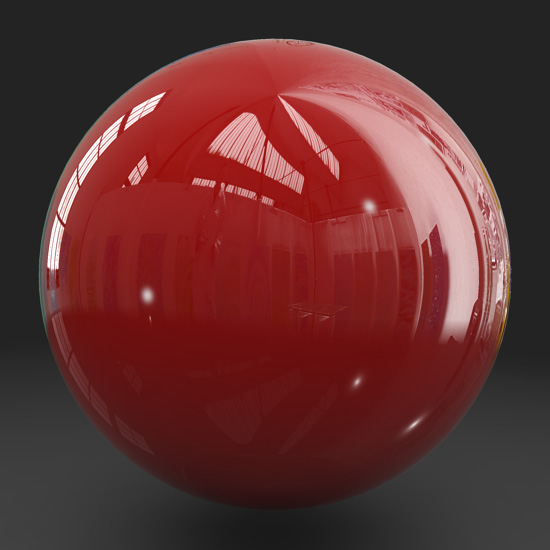

on the computer 1 is white. but HDRI means more then white. more brighter then that. like the sun for example. of lights. . when doing car paint for example it reflects everything. when you have a dark material then the reflection is also dark. but the sun or windows are bright.
i am wondering if we can fake that now that we have HDRI in poser.
kobaltkween posted Mon, 16 February 2009 at 3:00 PM
are those Poser renders?
ice-boy posted Mon, 16 February 2009 at 3:09 PM
no
bagginsbill posted Thu, 19 February 2009 at 8:07 AM

Suppose the reflectivity of a surface is 10%, or .1. Suppose you have an HDR image on the environment sphere. Suppose that some places on the HDR have a luminence value of .1 and others go to 10. The reflected luminence is 10% of that so the reflection would be 1% to 100% luminence. Which means you will see only the bright spots. What is so surprising here?
To demonstrate, I loaded an HDR image of a dark room with an open door to broad daylight. The dynamic range here is clearly evident in the reflecting balls.
Renderosity forum reply notifications are wonky. If I read a follow-up in a thread, but I don't myself reply, then notifications no longer happen AT ALL on that thread. So if I seem to be ignoring a question, that's why. (Updated September 23, 2019)
bagginsbill posted Thu, 19 February 2009 at 8:29 AM

The mirror, trying to render the full range, is clipped at the maximum luminence of your monitor, which is 1.0. We can only make out a couple details - most of it is above 1 and is a wash of white. However, the interior, which we can see behind all the spheres and mirror, is perfectly lit and rendered well within the unit range 0 to 1.
The reflections in the spheres show plenty of detail, demonstrating that the exterior data is there in the HDR image. It is available for calculations, particularly those involving reflections from imperfect mirror surfaces, where the detail will reveal itself.
Renderosity forum reply notifications are wonky. If I read a follow-up in a thread, but I don't myself reply, then notifications no longer happen AT ALL on that thread. So if I seem to be ignoring a question, that's why. (Updated September 23, 2019)
ice-boy posted Fri, 20 February 2009 at 4:24 AM
but isnt the HDR image a lot darker? does it represent how a mirror would reflect it?
and just to ask again. i just load a HDR map on your ENV sphere? i dont need to change the gamma in and gamma out?
and i still dont understand why i always think about the specular when thinking about HDR reflections.
ice-boy posted Fri, 20 February 2009 at 5:27 AM
Gamma In has to be set to 1 right?
bagginsbill posted Fri, 20 February 2009 at 7:26 AM
What do you mean by darker? Darker than what?
Any photo can be darker than some other image of the same scene, just by adjusting the exposure level on the camera. An HDR image is usually made by combining several LDR images taken at various exposure levels. Until you view it, it is not darker or lighter - it is just data. If made correctly, the data indicates the actual luminence of every point without regard to artificial limits imposed by 8-bit images or traditional digital camera encodings (even 14 bits is not enough) or by the limitations of your display device. It is just data. Trying to look at that data directly on your monitor is meaningless and impossible, because it covers luminence levels far greater than your monitor can produce, and because your monitor is not linear, either.
To view it, you take the data and multiply it by the exposure level you're trying to render, then you gamma correct it. Using my e-sphere, you can set gamma in = 1.0, gamma out = 2.2, and set the luminence (exposure level) to any value you like. This way you can bring out the details in the interior, or the details in the exterior, but not both at the same time, not for direct viewing.
Reflections such as above are effectively reducing the exposure level, which means darker details become invisible and brighter details change from being impossibly white to becoming easily visible. If we were comparing exposure levels to make an HDR like the one I used above, where you have bright sun outdoors and dark indirect lighting indoors, the exposure levels to capture detail in these two areas are 1000 times apart. At the same f stop and ISO setting, I'd need to use 1/5000 of a second outdoors and 1/5 of a second indoors in order to be able to squeeze the details into the luminence data range representable by a JPEG image.
Gamma In should be 1.0 yes, but only if your HDR image is linear. Not all of them are linear. Dosch sells HDR images that are actually sRGB, which is a violation of the specification for HDR images and also a gross generalization of the sRGB color space. sRGB does not extend beyond 1. Values like 1.5, and certainly values like 150 are meaningless in sRGB.
Renderosity forum reply notifications are wonky. If I read a follow-up in a thread, but I don't myself reply, then notifications no longer happen AT ALL on that thread. So if I seem to be ignoring a question, that's why. (Updated September 23, 2019)
kobaltkween posted Fri, 20 February 2009 at 7:33 AM
wait. then how are they HDR?
bagginsbill posted Fri, 20 February 2009 at 8:28 AM
How are what HDR?
Renderosity forum reply notifications are wonky. If I read a follow-up in a thread, but I don't myself reply, then notifications no longer happen AT ALL on that thread. So if I seem to be ignoring a question, that's why. (Updated September 23, 2019)
bagginsbill posted Fri, 20 February 2009 at 8:33 AM
Oh I think I understand your question. I say those are HDR reflections because they are reflections of HDR data. Look at my last image.
The flat mirror and the black sphere are reflecting the same thing, but at different exposure levels. If the e-sphere image was not high dynamic range, then the part that looks white (outdoors) would actually be clipped at white. A reduced intensity reflection of that such as on the sphere would be a solid gray. Instead the reduced intensity has detail in it - detail we could not see at the exposure level reproduced by the mirror.
A low dynamic range image would not simultaneously have meaningful interior and exterior detail. You'd have to choose which to record, by chosing an exposure level. That would lock in the data for one range and totally discard the data from the other range. So low-intensity reflections and high-intensity direct viewing would not be simultaneously possible as it is in my render.
Renderosity forum reply notifications are wonky. If I read a follow-up in a thread, but I don't myself reply, then notifications no longer happen AT ALL on that thread. So if I seem to be ignoring a question, that's why. (Updated September 23, 2019)
kobaltkween posted Fri, 20 February 2009 at 8:38 AM
um, no, sorry for jumping in and being unclear. i was following along until your comment about Dosch selling HDRI that only go as high as 1 (and maybe only as low as 0?). how can it simultaneously clamp values greater than 1 and be HDR?
ice-boy posted Fri, 20 February 2009 at 9:18 AM
aha now i understand. for true realistic renders we need to use HDR maps. but we can not use this for backgrounds. because this is all data.
correct?
bagginsbill posted Fri, 20 February 2009 at 10:44 AM
Quote - um, no, sorry for jumping in and being unclear. i was following along until your comment about Dosch selling HDRI that only go as high as 1 (and maybe only as low as 0?). how can it simultaneously clamp values greater than 1 and be HDR?
I didn't say the Dosch mis-constructed HDR was clamped. I said it was encoded in sRGB data values, not linear as it is supposed to be. The HDR spec says luminance is linear, i.e. luminance = dataValueInImage.
In JPEG or any other sRGB, luminance = dataValueInImage ^ 2.2
See the difference?
It's no big deal to convert from one to the other. But it is totally a big deal if you don't/won't/can't understand the difference which results in the necessity to perform conversions, i.e. to gamma correct or anti-gamma correct or do nothing.
You're supposed to be able to follow this simple rule:
HDRI are linear - I do not need anti-gamma before I can use it as data. I do need to gamma correct before displaying the data.
When Dosch did the opposite, you have to use the opposite rule.
With a Dosch HDRI is non-linear - I do need to anti-gamma before I can use it as data, I do not need to gamma correct before displaying the data.
See the problem? I cannot give you a simple rule. I've been through this at length on some other thread. "How do I know if it is linear or not" You know because if it looks stupid when you look at it - then it's linear. If it looks great when you look at it, it's sRGB.
Renderosity forum reply notifications are wonky. If I read a follow-up in a thread, but I don't myself reply, then notifications no longer happen AT ALL on that thread. So if I seem to be ignoring a question, that's why. (Updated September 23, 2019)
bagginsbill posted Fri, 20 February 2009 at 10:50 AM
Quote - aha now i understand. for true realistic renders we need to use HDR maps. but we can not use this for backgrounds. because this is all data.
correct?
Didn't say that. You went too far. I said it is not fair to say it is darker. Because the raw data is there, I can make it darker or lighter or anything I want, because all the true luminence is there, regardless of how super bright it is or how super dark the details are. They are all there. A true HDRI image records the actual luminence even if the brightest is a trillion times brighter than the darkest.
Ordinary JPEG, PNG, etc. do not have that kind of range. They are encoded in a narrow range. Any luminance info that doesn't fit in that range is simply discarded.
Think of the HDR image as being real life. You can take a photo of it at any number of different exposure values and display that as a JPEG. But no single JPEG can accurately depict all the values that are there.
If you're standing in an enclosed room, looking through a doorway at a brightly lit exterior, you can look at that as a JPEG with either the inside looking good or the outside looking good, but not both at the same time. This is not the same as saying you can't look at it. You can look directly at it. But first you must decide which range of values you want to map to your 8-bit illuminance range for your computer screen. That's all.
The full data is there in an HDRI, just as it was in real life, and so when we render an image that utilizes multiple exposure values simultaneously, such as looking directly at it as well as looking at muted reflections, we see detail in both as well as lost information in both.
The direct view of the doorway shows the interior wall clearly and the yard outside is totally white. The indirect view using a muted reflection on the ball shows the outside yard clearly and the interior reflection is totally black (not visible).
Renderosity forum reply notifications are wonky. If I read a follow-up in a thread, but I don't myself reply, then notifications no longer happen AT ALL on that thread. So if I seem to be ignoring a question, that's why. (Updated September 23, 2019)
ice-boy posted Fri, 06 March 2009 at 6:55 AM
bagginsbill how could we make gamma corrected white plastic? plastic is a little reflecting right?
santicor posted Fri, 06 March 2009 at 10:25 AM
HI -Moron question related to something mentioned earlier in the thread -
where/ how do I find a SKY DOME and apply it to a scene.
______________________
"When you have to shoot ...
SHOOT.
Don't talk "
- Tuco
Santicor's Gallery:
http://www.renderosity.com/homepage.php?page=3&userid=580115
ice-boy posted Fri, 06 March 2009 at 10:29 AM
http://sites.google.com/site/bagginsbill/free-stuff/environment-sphere
santicor posted Fri, 06 March 2009 at 10:57 AM
Too cool.
thanks Ice-boy and Bagginsbill.
______________________
"When you have to shoot ...
SHOOT.
Don't talk "
- Tuco
Santicor's Gallery:
http://www.renderosity.com/homepage.php?page=3&userid=580115
bagginsbill posted Fri, 06 March 2009 at 12:22 PM
Quote - bagginsbill how could we make gamma corrected white plastic? plastic is a little reflecting right?
Shiny plastic is easy - but you must respect the simple facts of the Fresnel effect. If you set up uniform reflection intensity across the entire surface, you will fail at realism. Plastic reflects less when facing the viewer, and more when facing away from the viewer, sideways.
There are plastics that are so shiny they are effectively glass. Others are microscopically rough, but still smooth enough to reflect a little bit at the edges, not at all towards the camera. You must tune the Fresnel effect to compensate.
Just like the soft metal reflections we did in the past, ice-boy, we may have to use blurred reflection to get perfect realism.
Also, even white plastic does not perform 100% diffuse reflection, so don't put Diffuse_Value = 1. It should be about .8. I will build you a couple examples and you can work from there.
Renderosity forum reply notifications are wonky. If I read a follow-up in a thread, but I don't myself reply, then notifications no longer happen AT ALL on that thread. So if I seem to be ignoring a question, that's why. (Updated September 23, 2019)
ice-boy posted Fri, 06 March 2009 at 1:04 PM
with edge blend we can get that it reflects more when facing away and less when facing at the viewer right?
bagginsbill posted Fri, 06 March 2009 at 7:52 PM
Quote - with edge blend we can get that it reflects more when facing away and less when facing at the viewer right?
Yes, but that doesn't make it right. It makes it less wrong. Which is more similar to your head, an apple or a chair? The apple, right?
So if I draw you with an apple instead of your head, and also I draw you with a chair instead of your head, which is the "better" drawing? The one with the apple, right? Is it a realistic drawing? No. Less unrealistic, yes, realistic, no.
The Fresnel effect is very specific and not directly calculated by the Edge_Blend node, although using the Edge_Blend node (like the apple) is better than nothing. I used to approximate Fresnel with Edge_Blend. I also used to produce non-realism. I now produce 100% realism on Fresnel effects, because I use the real formula.
Renderosity forum reply notifications are wonky. If I read a follow-up in a thread, but I don't myself reply, then notifications no longer happen AT ALL on that thread. So if I seem to be ignoring a question, that's why. (Updated September 23, 2019)
ice-boy posted Sat, 07 March 2009 at 11:46 AM
is this the same formula like in the ORB shaders?
bagginsbill posted Sat, 07 March 2009 at 12:25 PM
Formula, yes, actual values in parameters, no.
Also, I have discovered an approximation to the 14-node Fresnel equation for glass that is only 3 nodes and is very close to the same value.
Renderosity forum reply notifications are wonky. If I read a follow-up in a thread, but I don't myself reply, then notifications no longer happen AT ALL on that thread. So if I seem to be ignoring a question, that's why. (Updated September 23, 2019)
ice-boy posted Sat, 07 March 2009 at 12:30 PM
interesting.
learning every week something new.
ice-boy posted Sat, 07 March 2009 at 1:01 PM
how are the parameters and values different between the orb shaders and plastic and maybe car paint?
ice-boy posted Sat, 07 March 2009 at 4:52 PM
any luck with the plastic shader? :)
ice-boy posted Sun, 08 March 2009 at 5:35 AM
can you then maybe explain to me some basics to gamma correct reflections?
when i am using your car shader and gama correct it it looks very bad.
a different question. i can not open poser now so i dont know if this is already possible. can we make an object in poser HDRI? for example i make two balls. one has reflection and the other one is bright red(like a light). can we somehow make objects in poser HDRI? so that in the reflection the ball is super bright?
bagginsbill posted Sun, 08 March 2009 at 7:53 AM
If you have been reading the thread "Nodes for Dummies", you'd have heard me discussing hyper-colors and hypo-colors. A hyper-color is one with an RGB component that is more than 1, which is what you're asking for here.
Now there are many ways to produce hyper-colors in Poser, although you cannot directly SEE any of them. The simplest way is to take an existing color and multiply it with a big number. For example, if you start with RED RGB(255, 0, 0), which is numerically [1, 0, 0] and you multiply by 5, you will get [5, 0, 0], a hyper color. And when you look at that in a slightly reflective surface, such as plastic, with a 2% reflectivity, you will see the red reflection at .02 * 5 = .1.
The easiest way to get a self-lit hyper-colored ball is to put the color or node you want into the Ambient_Color, and set the Ambient_Value to a high number. (Because the output of that channel is the product of color and value - just what you need.) The effective color is Ambient_Color * Ambient_Value.
You did not say whether this ball is to be self-lit or lit by other things. If self-lit, the red ball should have Diffuse_Value = 0 and Specular_Value = 0.
As for how to handle reflections the GC way, that is simple. If we assume that all surfaces in the scene are GC, that means they are sRGB and not linear. So you need to convert to linear for the calculation.
Add a Reflect node. Connect that to a Color_Math:Pow.Value_1. Connect Value_2 to a gamma number, such as the 2.2 I usually have. This two-node combo gives you linear reflections, even though everything in the scene is using non-linear shaders now.
Once you have that, you add it to your diffuse and specular as usual, using Color_Math:Add nodes, or by using a Blender. Your choice, how to connect. (When doing the Fresnel effect, remember that we need reflection_strength + diffusion_strength = a constant less than 1)
Once the Diffuse + Specular + Reflection has been combined in the right ratios, you gamma-correct the result (power 1/2.2) and plug into Alternate_Diffuse.
The general form looks something like this:
( Blender(Diffuse(...), Reflect(...), fresnelValue) + Blinn(...) ) ** (1 / 2.2)
Renderosity forum reply notifications are wonky. If I read a follow-up in a thread, but I don't myself reply, then notifications no longer happen AT ALL on that thread. So if I seem to be ignoring a question, that's why. (Updated September 23, 2019)
ice-boy posted Sun, 08 March 2009 at 1:33 PM
i did something wrong
ice-boy posted Sun, 08 March 2009 at 1:36 PM

ice-boy posted Sun, 08 March 2009 at 1:45 PM
whait a minute. dont tell me yet. i think i am closer.
ice-boy posted Sun, 08 March 2009 at 2:00 PM

ice-boy posted Sun, 08 March 2009 at 4:10 PM
Quote - If you have been reading the thread "Nodes for Dummies", you'd have heard me discussing hyper-colors and hypo-colors. A hyper-color is one with an RGB component that is more than 1, which is what you're asking for here.
Now there are many ways to produce hyper-colors in Poser, although you cannot directly SEE any of them. The simplest way is to take an existing color and multiply it with a big number. For example, if you start with RED RGB(255, 0, 0), which is numerically [1, 0, 0] and you multiply by 5, you will get [5, 0, 0], a hyper color. And when you look at that in a slightly reflective surface, such as plastic, with a 2% reflectivity, you will see the red reflection at .02 * 5 = .1.
The easiest way to get a self-lit hyper-colored ball is to put the color or node you want into the Ambient_Color, and set the Ambient_Value to a high number. (Because the output of that channel is the product of color and value - just what you need.) The effective color is Ambient_Color * Ambient_Value.
You did not say whether this ball is to be self-lit or lit by other things. If self-lit, the red ball should have Diffuse_Value = 0 and Specular_Value = 0.
thanks for this. so if i now make a matte in photoshop of a 360 image i can make fake HDRI?
sometime on the internet i find a good 360 image that is not HDRI. so with some knowledge you know where the brightest parts are. so if i could make a matte i could then in the shader writte what is super bright.
correct?
ice-boy posted Thu, 12 March 2009 at 6:49 AM
Quote -
bagginsbill what do you think?
bagginsbill posted Thu, 12 March 2009 at 7:11 AM
Perfect! You did it exactly right. That should work pretty well, eh?
Renderosity forum reply notifications are wonky. If I read a follow-up in a thread, but I don't myself reply, then notifications no longer happen AT ALL on that thread. So if I seem to be ignoring a question, that's why. (Updated September 23, 2019)
ice-boy posted Thu, 12 March 2009 at 7:19 AM
are you serious? i did everything right?
i must admit i cheated a little. when i read your post i didnt know what you are talking about. i connected the nodes like you said. of course it didnt work because i didnt do it correctly. then i remebered that you said that te ORB shader is GC reflection but is using different settings. so i was looking at the shader. and i noticed that the only difference is the fresnel effect. correct?
so i noticed that two nodes were missing from my shader and i conncted them. then i copy/paste the blender and edge nodes.
this ifof course not real plastic but for the demo i rendered without blury reflection.
i am thinking of using this shader for the eyes maybe? with the trick that you told me about hyper colors in reflection i could do now fake eye reflection without HDR images.
bagginsbill posted Thu, 12 March 2009 at 8:01 AM
Yes the only difference is how the Fresnel effect is calculated. Here you're using a simple Edge_Blend which is fine for many purposes. It's only when the dominant effect on the material is Fresnel reflection that the math of the FE really matters.
This would certainly work for the eyes. Just remember to put some bump on the eye white part.
Renderosity forum reply notifications are wonky. If I read a follow-up in a thread, but I don't myself reply, then notifications no longer happen AT ALL on that thread. So if I seem to be ignoring a question, that's why. (Updated September 23, 2019)
ice-boy posted Thu, 12 March 2009 at 8:26 AM
i will. for the cornea i can use your cornea shader from your apollo shader. right?
bagginsbill posted Thu, 12 March 2009 at 9:12 AM
You could, but the Apollo shaders don't implement GC, or not correctly anyway.
The issue with GC reflections is that the non-GC version doesn't produce the right colors.
Let's stick to grayscale for this discussion, so I don't have to deal with RGB triples. The math is the same, just done 3 times, once for each color channel.
Suppose we consider two points on the cornea. One point has the pupil behind it and another has the iris behind it. Suppose the pupil is black (0) and the iris is reflecting (without/ GC, i.e. linear value) mid-gray (.5).
Suppose further that there is a reflection of a window and the brightness there, with GC, is .5.
And suppose that the Fresnel effect says the reflection coefficient here is .2.
Let:
Fe = Fresnel Effect reflection coefficient
Dc = Diffuse color (linear) after illumination is taken into account
Rc = Reflection color after illumination is taken into account (the gamma corrected color of some other object in the scene)
G = Gamma correction factor (usually 2.2)
The general formula for linear reflection + diffuse is:
(1 - Fe) * Dc + Fe * Rc
And the gamma correcting formula is:
((1 - Fe) * Dc + Fe * (Rc ^ G)) ^ (1 / G)
So, the pupil section of the cornea would be according to the Apollo (linear) shader would be:
.8 * 0 + .2 * .5 = .1
while the GC shader version would be:
(.8 * 0 + .2 * (.5 ^ 2.2)) ^ ( 1 / 2.2) = .24
The Apollo shader would produce a much lower and inaccurate reflection.
Now let's consider the iris section. The Apollo (linear) shader would be:
.8 * .5 + .2 * .5 = .5
while the GC shader would produce
(.8 * .5 + .2 * (.5 ^ 2.2)) ^ ( 1 / 2.2) = .69
And again we see the Apollo shader does not mix the reflection with the diffuse correctly.
Renderosity forum reply notifications are wonky. If I read a follow-up in a thread, but I don't myself reply, then notifications no longer happen AT ALL on that thread. So if I seem to be ignoring a question, that's why. (Updated September 23, 2019)
ice-boy posted Thu, 12 March 2009 at 9:39 AM
wooow. i thought that for glass we dont need GC since the reflection should be linear
ice-boy posted Thu, 12 March 2009 at 3:04 PM
i can not make it to work. i dont understand all this technical stuff :)
bagginsbill posted Thu, 12 March 2009 at 3:45 PM
Can't make what work? Your plastic shader above looks fine. Change the SimpleColor to white and plug in an image map for the colors of an eye.
For the eye cover or cornea, you can get away with a non-GC shader such as I did for Apollo - you'll just have to guess how much extra reflection to push to compensate.
Or you can wait for me to release the VSS Pro shaders which will take care of all this this stuff in the most sophisticated way possible.
Renderosity forum reply notifications are wonky. If I read a follow-up in a thread, but I don't myself reply, then notifications no longer happen AT ALL on that thread. So if I seem to be ignoring a question, that's why. (Updated September 23, 2019)
ice-boy posted Thu, 12 March 2009 at 3:56 PM
if i can use the old cornea shader then perfect.
i am happy with the plastic shader.
will the VSS Pro be realesed this year?
bagginsbill posted Thu, 12 March 2009 at 6:28 PM
I hope. I perpetually have no time to work on it.
I got another contract this week that's very interesting but I can't talk about it. All I can say is I'm booked 6 days a week now.
Renderosity forum reply notifications are wonky. If I read a follow-up in a thread, but I don't myself reply, then notifications no longer happen AT ALL on that thread. So if I seem to be ignoring a question, that's why. (Updated September 23, 2019)
ice-boy posted Fri, 13 March 2009 at 1:55 AM
thanks for the answer.
ice-boy posted Wed, 25 March 2009 at 1:09 PM

bagginsbill posted Wed, 25 March 2009 at 1:42 PM
Attached Link: Raytraced reflections on a sword blade?
Getting there, although it looks a bit like duct tape. Sharp smooth metal is easy, but soft blurry metal is hard in Poser.You might find some inspiration from the materials I did for Vince Bagna's sword blade.
Renderosity forum reply notifications are wonky. If I read a follow-up in a thread, but I don't myself reply, then notifications no longer happen AT ALL on that thread. So if I seem to be ignoring a question, that's why. (Updated September 23, 2019)
ice-boy posted Wed, 25 March 2009 at 1:44 PM
i think for the best effect we need HDR enviorment maps. because then the bright parts really pop up on the surface.
ice-boy posted Thu, 26 March 2009 at 5:21 AM
i am trying to do now a fake way of blurrying teh reflection. if the enviorment map is blury it looks better. but the reflection or objects around the metal would still be sharp.
i was reading a paper from pixar about how they did soft reflection in Ratatouille
graphics.pixar.com/library/SoftReflections/paper.pdf
we dont need details and it doesnt need to be accurate when its soft. but i dont think this can be done in poser.
ice-boy posted Mon, 30 March 2009 at 7:56 AM

bagginsbill posted Mon, 30 March 2009 at 8:55 AM
Raybias too high.
I can't explain why the renderer has to work this way. Makes no sense to me. All I know is given the point from which you are ray-tracing a refraction, any geometry closer than the ray bias is ignored. You are getting the back of his head, not his iris, because the iris is closer than the ray bias.
You said even if you use low raybias there is still a hard edge. That is correct. The person who modeled the cornea made it coincide with the edge of the iris instead of being a layer above it. This is where physics matters. A real cornea surface is never touching the iris - it is above it. But in the model, they touch, i.e. the distance is 0. So you can never set a ray bias low enough.
Instead of decreasing ray bias, you can try to apply a tiny displacement to the cornea and eye surface. Do not try a negative displacement on the iris. Poser does not "see" displacement too well when performing a refraction or reflection, so if you move the iris, it will still appear as if not moved and the raybias problem will remain. On the other hand, in Poser the origin of a refraction can be displaced so moving the cornea might help.
Renderosity forum reply notifications are wonky. If I read a follow-up in a thread, but I don't myself reply, then notifications no longer happen AT ALL on that thread. So if I seem to be ignoring a question, that's why. (Updated September 23, 2019)
ice-boy posted Mon, 30 March 2009 at 2:26 PM
this explains why you had displacement on the cornea in the apollo shader
bagginsbill posted Mon, 30 March 2009 at 8:23 PM
Yes it does. :) I have done many obscure things without explanation. I've often found it interesting and very enlightening that I'm rarely if ever asked about these things.
Renderosity forum reply notifications are wonky. If I read a follow-up in a thread, but I don't myself reply, then notifications no longer happen AT ALL on that thread. So if I seem to be ignoring a question, that's why. (Updated September 23, 2019)
ice-boy posted Tue, 31 March 2009 at 2:29 AM
you made a fantastic bulge with nodes.
ice-boy posted Tue, 31 March 2009 at 2:33 AM
Quote -
You said even if you use low raybias there is still a hard edge. That is correct. The person who modeled the cornea made it coincide with the edge of the iris instead of being a layer above it. This is where physics matters. A real cornea surface is never touching the iris - it is above it. But in the model, they touch, i.e. the distance is 0. So you can never set a ray bias low enough.
can you show a primitive painting how th cornea on apollo eyes should be?
i will try to do a morph to fix this.
ice-boy posted Tue, 31 March 2009 at 5:38 AM
i already fixed the problem. i made a morph
ice-boy posted Tue, 31 March 2009 at 6:08 AM
ice-boy posted Tue, 31 March 2009 at 6:09 AM

ice-boy posted Tue, 31 March 2009 at 6:09 AM

ice-boy posted Tue, 31 March 2009 at 2:56 PM
was readings something about Tranformers this week.
they didnt raytrace everything on the robots. only where we would noticed the details.
they raytraced only the glass,pipes and the parts that are near the head for close ups.
so i was looking at some screencaps. and i found this. look at the pipe. it doesnt have 2 raytrace bounces. in the mirror it looks like a white pipe.


ice-boy posted Tue, 31 March 2009 at 3:04 PM

ice-boy posted Tue, 31 March 2009 at 3:09 PM
-one bounce
-2 bounces

ice-boy posted Tue, 31 March 2009 at 3:12 PM
so if you have carpaint or something similar you can make a cheat. connect something like the diffuse node to the raytrace node. that way you can use 1 raytrace bounce in the rendersettings.
and the reflection will not be just plain black.
what do you think?
ice-boy posted Wed, 08 April 2009 at 4:05 AM
a good and simple tutorial to make a HDRI in photoshop
www.3dtotal.com/
ice-boy posted Sun, 12 April 2009 at 2:20 PM
bagginsbill.
if we have a ENVsphere then it will reflect on silver object. if we connect an image in the reflect node if will not show in the render because the ENV sphere is around our object. if we turn off the ENVsphere then it will render with the image that is connected in the reflect node.
i am asking now: can we somehow connect nodes that we FORCE a material to use the image that is connected in the reflect node.?other nodes on the other hand would use the ENVsphere.
is this possible?
bagginsbill posted Sun, 12 April 2009 at 6:30 PM
You don't need a reflect node for this. The "Background" channel of the Reflect node is just what is used when the Reflect node cannot find something to hit.
To force the reflection of an image map in the material, just connect the Sphere_Map to the Reflection_Color. (Or any channel, really. The Reflection_Color is just added to the final render the same as Refraction_Color, Alternate_Specular, Alternate_Diffuse, and Ambient_Color) No ray-tracing or reflection is needed for this calculation.
You can use the same exact equirectangular images with my Environment Sphere or with the Sphere_Map node.
Renderosity forum reply notifications are wonky. If I read a follow-up in a thread, but I don't myself reply, then notifications no longer happen AT ALL on that thread. So if I seem to be ignoring a question, that's why. (Updated September 23, 2019)
ice-boy posted Mon, 13 April 2009 at 4:24 AM
aha so it can no be done.
i was just thinking in doing a fast FAKE blury reflected material. so for a perfect mirror material i would use the ENVsphere. for my blury material the image in the material room. but i would still like raytraced reflection.
i will try to find another way.
ice-boy posted Mon, 13 April 2009 at 4:50 AM
i was looking at this.
www.castleposer.co.uk/articles/shader_blur.html
and i was thinking in making more layers of the reflection and then offset it in every direction and then blend it together.
but of course it can not be done.
ice-boy posted Mon, 13 April 2009 at 8:59 AM
i am trying now something.
i have 4 reflect nodes. and everyone has a different sofftness setting. then i use 3 blender nodes with value 0,5 to blend them together. in close up it looks like small nosise. but if its far behind it doesnt look good.
plus i dont think it renders faster then just one node with more rays. will do more testing.
ice-boy posted Wed, 15 April 2009 at 10:28 AM
a nice article about reflection and car paint.
www.fxguide.com/article482.html
this is a really good tip for beauty reflection
''Then there was a second stage consisting of beauty lighting. "This is the stage that makes it look not only real but beautiful and here the team used techniques learned from their experience with car commercials," says Morton. So the team used long digital lighting boxes, "which is what makes a car look so great, producing these long gradated reflections".''
ice-boy posted Mon, 20 April 2009 at 7:11 AM
i just noticed something.
when you connect the image or nodes to the reflect background then the softness wont work.
i guess because the softness works with rays. and what you connect in the background is just projected.
right?
ice-boy posted Fri, 24 April 2009 at 6:25 PM

RobynsVeil posted Sat, 25 April 2009 at 6:09 AM
Quote - There are 5 typical interactions that light ... Please follow the link to my tutorial.
Updated link: www.runtimedna.com/forum/showthread.php
Monterey/Mint21.x/Win10 - Blender3.x - PP11.3(cm) - Musescore3.6.2
Wir sind gewohnt, daß die Menschen verhöhnen was sie nicht verstehen
[it is clear that humans have contempt for that which they do not understand]
ice-boy posted Thu, 30 April 2009 at 10:20 AM

ice-boy posted Thu, 30 April 2009 at 10:21 AM

ice-boy posted Thu, 30 April 2009 at 10:22 AM
you need to use the reflect node on the eyes. eyes have reflection.
bagginsbill posted Thu, 30 April 2009 at 10:45 AM
Yep - that's how car advertisements are made. They hang light boxes (cloth with lights inside) around the car.
Renderosity forum reply notifications are wonky. If I read a follow-up in a thread, but I don't myself reply, then notifications no longer happen AT ALL on that thread. So if I seem to be ignoring a question, that's why. (Updated September 23, 2019)
Anthanasius posted Thu, 30 April 2009 at 11:27 AM
Quote - with the help of BB i found a way to control bright reflection in the eyes.
in this pic you can see that i have 3 props with different shape infront of my figure. they dont cast shadows. in the material room i made everything zero. ambient is 2-3. its very bright. its brigter then white.
You can create an envsphere map and an ibl with these 3 props, you have them on the reflexion and less props in the scene
Génération mobiles Le Forum / Le Site
ice-boy posted Thu, 30 April 2009 at 12:14 PM
IBL?
this is a fast and very fake way to make some ''HDR'' on the eyes. you know with HDR you get superbright lights or reflection.
Anthanasius posted Thu, 30 April 2009 at 12:25 PM
ice-boy posted Thu, 30 April 2009 at 12:30 PM
i am talking about reflection. not lighting. IBL is used for lighting. you can fake global lighting with an IBL. its pretty good.
Anthanasius posted Thu, 30 April 2009 at 4:13 PM
Yes i know you're talking reflexion, i say you can use the gen ibl with a reflective environment , then you transform the render with hdrshop to a map for the envsphere !
Génération mobiles Le Forum / Le Site
Anthanasius posted Thu, 30 April 2009 at 4:42 PM

Génération mobiles Le Forum / Le Site
Anthanasius posted Thu, 30 April 2009 at 4:43 PM
ice-boy posted Mon, 11 May 2009 at 2:45 PM

Anthanasius posted Mon, 11 May 2009 at 4:17 PM
ice-boy posted Mon, 11 May 2009 at 4:23 PM
2
ice-boy posted Mon, 11 May 2009 at 4:24 PM
Quote - Yes i know you're talking reflexion, i say you can use the gen ibl with a reflective environment , then you transform the render with hdrshop to a map for the envsphere !
aha i understand now. yeah thats a good tip.
thanks.
Anthanasius posted Mon, 11 May 2009 at 4:25 PM
Cause you have the reflexion on the eyes, on the glasses and the refraxion, try 4 ...
Génération mobiles Le Forum / Le Site
bagginsbill posted Mon, 11 May 2009 at 10:19 PM
Guys you seemed to missed something I said in another thread just the other day.
In Poser, when you use Refraction in a material, it does not make the material pass light as would happen in real physics. Poser will still make it cast a shadow. If you use Transparency it does not cast a shadow.
This is one of the reasons that so many beginners give up on the material room. It is not intuitive. If you make something be glass, it should behave like glass. It does not.
I know how to make a Refractive glass that does not cast a shadow in Poser. It is not easy. Not easy at all. Oh, and while you're at it, this glass must be gamma corrected.
I will wait to see if you can find a way. If nobody can do it, you will appreciate me even more when I reveal how it is done. If somebody can do it, then they will be required to participate more and I shall have some help.
And I do not mean that you should disable shadows for this prop. I mean how to make a shader that displays bent light rays when you look through it but does not cast a shadow.
Renderosity forum reply notifications are wonky. If I read a follow-up in a thread, but I don't myself reply, then notifications no longer happen AT ALL on that thread. So if I seem to be ignoring a question, that's why. (Updated September 23, 2019)
ice-boy posted Tue, 12 May 2009 at 3:22 AM
in one thread i asked about lashes not casting shadows.
you said something about connecting the refract node to the transparency and make it 0,99. i tryed but i didnt have luck. i know that i did something wrong.
for glasses we dont need shadows for the glass.
ice-boy posted Wed, 13 May 2009 at 11:06 AM
why is the cornea not making a shadow on the iris when we are using a refract node for the eyes?
bagginsbill posted Wed, 13 May 2009 at 11:20 AM
It actually is, sometimes. In such cases I rely on the IBL to light the iris, and I increase the Diffuse_Value on the iris to compensate.
Depending on the distance between cornea and iris, the shadow ray bias might be ignoring the cornea.
Renderosity forum reply notifications are wonky. If I read a follow-up in a thread, but I don't myself reply, then notifications no longer happen AT ALL on that thread. So if I seem to be ignoring a question, that's why. (Updated September 23, 2019)
bagginsbill posted Wed, 13 May 2009 at 11:25 AM

Renderosity forum reply notifications are wonky. If I read a follow-up in a thread, but I don't myself reply, then notifications no longer happen AT ALL on that thread. So if I seem to be ignoring a question, that's why. (Updated September 23, 2019)
bagginsbill posted Wed, 13 May 2009 at 11:26 AM

Renderosity forum reply notifications are wonky. If I read a follow-up in a thread, but I don't myself reply, then notifications no longer happen AT ALL on that thread. So if I seem to be ignoring a question, that's why. (Updated September 23, 2019)
bagginsbill posted Wed, 13 May 2009 at 11:29 AM

Renderosity forum reply notifications are wonky. If I read a follow-up in a thread, but I don't myself reply, then notifications no longer happen AT ALL on that thread. So if I seem to be ignoring a question, that's why. (Updated September 23, 2019)
ice-boy posted Wed, 13 May 2009 at 12:09 PM
hmmm i sometimes used shadow buas 0,8 or 1 and i never got shadows on the cornea.
i guess i got lucky.
ice-boy posted Mon, 08 June 2009 at 6:41 AM
bagginsbill i am still trying to make something that you talked weeks ago. connecting the refract node to the transparency and make it 0,99. i think you said that that way we could have reflections on the glass but without shadows.
can you please show a screenshot because i can not make it to work.
bagginsbill posted Tue, 09 June 2009 at 5:14 PM

The Poser "Transparency" effect cannot bend light, nor color it. If you wish to make a material that colors (tints) the light seen through the surface, or you need to bend the light rays, you have to use a Refract node.
But you run into a problem. A transparent material will not cast a shadow, but a refracting material will cast a shadow. So how do you refract without casting a shadow? You need to use transparency but that has the wrong information coming through - it is not colored and it is not bent. How do you get Poser to not cast a shadow and not show the straight transparency, either?
The attached render shows two squares. The one on the left is just using a Refract node, tinted by a light blue color, with some bump to vary the bending of the light. But it casts a shadow. How do you make it behave like the one on the right?
Renderosity forum reply notifications are wonky. If I read a follow-up in a thread, but I don't myself reply, then notifications no longer happen AT ALL on that thread. So if I seem to be ignoring a question, that's why. (Updated September 23, 2019)
bagginsbill posted Tue, 09 June 2009 at 5:14 PM

Renderosity forum reply notifications are wonky. If I read a follow-up in a thread, but I don't myself reply, then notifications no longer happen AT ALL on that thread. So if I seem to be ignoring a question, that's why. (Updated September 23, 2019)
bagginsbill posted Tue, 09 June 2009 at 5:19 PM

You use 99% transparency and two Refract nodes. One Refract node uses an IOR of 1.0, which means it does not bend the light. Basically, it gives us information about what the transparency effect is generating for the material. If we subtract this from the output, using the right amount as a multiplier, we can exactly cancel out the data coming from the transparency effect.
So I take my Refract node with the data I want (colored blue and an IOR of 1.3) and I subtract the other Refract node (untinted and no bend). This produces a color which is the difference between what I want and what I'm getting from transparency.
The only remaining problem is that the transparency effect is giving very little weight to the color I want. In fact, I only get 1% of that. So I multiply it with 99. This gives me 99 times the color I want minus 99 times the color I'm getting.
The transparency effect then multiplies that with .01, yielding .99 times what I want minus .99 times the transparency color. Since the transparency is 99% or .99 times the color behind the prop, I exactly cancel the effect.
I'm still getting a 1% shadow but that is so weak you can't see it. And I'm also only getting 99% of the color I want, but that is so close to the color I want it works fine.
Renderosity forum reply notifications are wonky. If I read a follow-up in a thread, but I don't myself reply, then notifications no longer happen AT ALL on that thread. So if I seem to be ignoring a question, that's why. (Updated September 23, 2019)
bagginsbill posted Tue, 09 June 2009 at 5:24 PM
You may be wondering this: If I don't want a shadow, why don't I just disable casting a shadow for this prop?
The answer is - sure do that - if it is ok that the entire prop does not cast a shadow, such as a one-sided square.
But - if you have a prop that has multiple material zones, and you want some of the materials to cast a shadow, but not others, you can't get away with disabling shadows for the whole prop. You want parts of it to cast a shadow. So you have to leave shadows enabled.
Renderosity forum reply notifications are wonky. If I read a follow-up in a thread, but I don't myself reply, then notifications no longer happen AT ALL on that thread. So if I seem to be ignoring a question, that's why. (Updated September 23, 2019)
ice-boy posted Thu, 11 June 2009 at 4:59 AM
thanks for this. this is amaaaaaaaaazing. i will play with this now.
ice-boy posted Sun, 12 July 2009 at 6:25 PM
i think this is very interesting and practical for fast rendering.
www.illuminatelabs.com/support/tutorial-folder/tutorials-turtle-3/reflective-occlusion/
its called reflection occlusion. i dont know exactly how it works but i think its similar to AO. the cone angle is just smaller. from what i understand you can make it looks like self-reflection one bounce.
i think this could be used for brushed metal,blurry metal,......
here is even an animation clip. i think it looks pretty good ans its faster then soft reflection
www.illuminatelabs.com/support/tutorial-folder/tutorials-turtle-3/reflective-occlusion/finalanim.mov
i guess this could be used in poser right? would it be hard to make ? i am so angry that i didnt find this faster and mentioned on this forum. maybe it would be inside poser 8.
ice-boy posted Wed, 15 July 2009 at 1:48 PM
ku ku ??
bagginsbill posted Wed, 15 July 2009 at 1:54 PM
Nope.
Renderosity forum reply notifications are wonky. If I read a follow-up in a thread, but I don't myself reply, then notifications no longer happen AT ALL on that thread. So if I seem to be ignoring a question, that's why. (Updated September 23, 2019)
ice-boy posted Wed, 15 July 2009 at 2:43 PM
nope what ? :)
bagginsbill posted Wed, 15 July 2009 at 3:46 PM
Quote - maybe it would be inside poser 8.
Nope.
Renderosity forum reply notifications are wonky. If I read a follow-up in a thread, but I don't myself reply, then notifications no longer happen AT ALL on that thread. So if I seem to be ignoring a question, that's why. (Updated September 23, 2019)
ice-boy posted Wed, 15 July 2009 at 4:07 PM
you mean nope for '' i am so angry that i didnt find this faster and mentioned on this forum. maybe it would be inside poser 8.''
i think this would be a great node. '' reflection-occlusion node''. we would use it for subtle reflections like brushed metal. and we would also get cheap and fast blurry self-reflection.because even if i now use a blurry image i still can not use soft self-reflection because it takes to long to render.
could we add this with python?
ice-boy posted Fri, 14 May 2010 at 11:37 AM
was in poser pro 2010 something changed so what we could add reflection occlusion to the shaders?
bagginsbill posted Fri, 14 May 2010 at 12:18 PM
Nope.
I hope to discuss quite a few material room changes with SM for Poser 9 and Poser Pro 2011.
Maybe we should have a new thread for what we want to see for new nodes, and new behaviors in the materials. For behaviors, I'm thinking the idea that a shader can be loaded without disturbing the chosen texture maps that are already there.
Renderosity forum reply notifications are wonky. If I read a follow-up in a thread, but I don't myself reply, then notifications no longer happen AT ALL on that thread. So if I seem to be ignoring a question, that's why. (Updated September 23, 2019)
Anthanasius posted Fri, 14 May 2010 at 2:51 PM
Firefly need ONE person, Bagginsbill, to have great render ?
Who is Smith Micro ? A shit ? I dont know ...
Seriously i'm borred tio see always Mr Bagginsbill spaming all the subjects ... you can ban me if you want, but it change nothing ...
Bagginsbill=troll ... Poser 9 poserpro2011 ... Jerk your money by the window its more easy !!!
That's all folks !
Génération mobiles Le Forum / Le Site
Khai-J-Bach posted Fri, 14 May 2010 at 2:54 PM
Anthanasius, what are you going on about?*
he's far from a troll! he's the most helpful person round here!
if you don't like his posts, ignore them. the rest of us find them useful.*****
**
LaurieA posted Fri, 14 May 2010 at 2:56 PM
Quote - Firefly need ONE person, Bagginsbill, to have great render ?
Who is Smith Micro ? A shit ? I dont know ...
Seriously i'm borred tio see always Mr Bagginsbill spaming all the subjects ... you can ban me if you want, but it change nothing ...
Bagginsbill=troll ... Poser 9 poserpro2011 ... Jerk your money by the window its more easy !!!
That's all folks !
????
I'm sorry...I must have missed something ![]()
And you think bagginsbill can help what Smith Micro decides to add or not to add to a product that he has only a smart part of? Methinks you need an enema...
Laurie
Anthanasius posted Fri, 14 May 2010 at 2:59 PM
Anthanasius posted Fri, 14 May 2010 at 3:01 PM
Just for the noobs, all the pictures above are already posted ... May be a come back syndrome :)
Génération mobiles Le Forum / Le Site
Khai-J-Bach posted Fri, 14 May 2010 at 3:01 PM
no. I don't think so.
you don't just drop a bomb like that and pretend it did'nt happen. learn some respect and manners huh? you'll do better in the world with them.
bagginsbill posted Fri, 14 May 2010 at 3:09 PM
I have no idea what is happening here.
Anth - we've always gotten along and had good discussions. What's up?
Renderosity forum reply notifications are wonky. If I read a follow-up in a thread, but I don't myself reply, then notifications no longer happen AT ALL on that thread. So if I seem to be ignoring a question, that's why. (Updated September 23, 2019)
bagginsbill posted Fri, 14 May 2010 at 3:11 PM
Quote - Just for the noobs, all the pictures above are already posted ... May be a come back syndrome :)
I'm unable to understand what this means. All the pictures above are already posted? What does that mean?
What's a come back syndrome?
Renderosity forum reply notifications are wonky. If I read a follow-up in a thread, but I don't myself reply, then notifications no longer happen AT ALL on that thread. So if I seem to be ignoring a question, that's why. (Updated September 23, 2019)
LaurieA posted Fri, 14 May 2010 at 3:12 PM
To expound on my last post:
I read wrong....
The only reason that bb is so visible is because he knows how to tame the material room and most of us don't. He gives sage advice, even if a lot of us have no clue what he's talking about...lol. But apparently HE knows what he's talking about and has been kind enough to share his gems of wisdom.
My opinion on the condition (and remedy) of your colon still stands.
Laurie
Latexluv posted Fri, 14 May 2010 at 3:39 PM
Not a clue about what's going on above. I just know that I missed some of that discussion including the screen cap that I've just saved. Thanks BB!
"A lonely climber walks a tightrope to where dreams are born and never die!" - Billy Thorpe, song: Edge of Madness, album: East of Eden's Gate
Weapons of choice:
Poser Pro 2012, SR2, Paintshop Pro 8
bagginsbill posted Fri, 14 May 2010 at 3:39 PM
Also there are a ton of threads where I say nothing, because I don't have anything useful to contribute. For example, animation, cloth room simulation, hair modeling, rigging, these are all threads where you will not see me speak. But I read and learn.
I also don't understand why mentioning Poser 9 is a cause for being upset. Are you irritated that SM builds new versions of the product? Are you suggesting they should just stop and go home?
Very strange.
Renderosity forum reply notifications are wonky. If I read a follow-up in a thread, but I don't myself reply, then notifications no longer happen AT ALL on that thread. So if I seem to be ignoring a question, that's why. (Updated September 23, 2019)
Latexluv posted Fri, 14 May 2010 at 3:48 PM
I'm going to try that shader set up on a flask with fluid in it that I've been trying to render for the video game idea (Cartoon VSS thread). I've been having trouble with the illustration. Both with the liquid and my glass bottle disappearing against the white backdrop.
"A lonely climber walks a tightrope to where dreams are born and never die!" - Billy Thorpe, song: Edge of Madness, album: East of Eden's Gate
Weapons of choice:
Poser Pro 2012, SR2, Paintshop Pro 8
TrekkieGrrrl posted Fri, 14 May 2010 at 8:08 PM
Hm either someone hacked Anthanasius' account, they got a brain tumor/stroke or is severely intoxicated.
OR this is a case of Frenslish? Mix up of French and English so neither is understandable?
Whatever the reason, this is absolutely uncalled for and I hope a warning for improper behaviour is issued.
But I'd check the IP to see if this IS Anthanasius or not.
FREEBIES! | My Gallery | My Store | My FB | Tumblr |
You just can't put the words "Poserites" and "happy" in the same sentence - didn't you know that? LaurieA
Using Poser since 2002. Currently at Version 11.1 - Win 10.